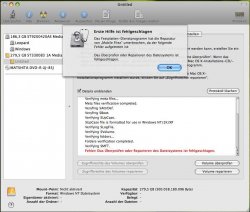I have some major problems with the final + leopard
Running: German Mac OS 10.5.1 + 300GB NTFS disk over USB
I never had macfuse/ntfs 3g or a beta version of this driver installed on this system.
-----
reboot
-----
Plugged in the disk again, mounted with no problems.
I tried to delete the "system volume informations" folder (+1200 files) since i dont use windows system restore on the external
after 600 Files or so ive got a kernel panic
-----
reboot
-----
Kernel Panic 2 :
I copied the pagefile (512MB), and copied the copy and the oreginal again at the root folder on my NTFS bootcamp windows xp partition.
at 50%:
-----
I booted windows and it ran chkdsk.
after that i uninstalled the driver. (uninstallation worked fine here)
I will test newer versions if i find time for it
Running: German Mac OS 10.5.1 + 300GB NTFS disk over USB
I never had macfuse/ntfs 3g or a beta version of this driver installed on this system.
Code:
// Started Disk utility
20.11.07 20:37:04 Disk Utility[699] **********
20.11.07 20:37:04 Disk Utility[699] „Festplatten-Dienstprogramm“ wurde gestartet.
// Plugged in my external NTFS USB drive for the first time
20.11.07 20:37:36 fseventsd[27] log dir: /Volumes/Mobile Filez/.fseventsd getting new uuid: E87001D7-BE58-482A-A7AC-0E985674C31B
20.11.07 20:38:38 kernel disk1s5: device/channel is not attached.
20.11.07 20:38:38 kernel um ] [ErrNo 6] [IOType Read] [PBlkNum 30075977] [LBlkNum 30075977] [FSLogMsgID 244420251] [FSLogMsgOrder First]
20.11.07 20:38:38 kernel evel 3] [ReadUID 0] [Facility com.apple.system.fs] [DevNode devfs] [MountPt /dev] [Path /dev/disk1s5] [FSLogMsgID 726513188] [FSLogMsgOrder Last]
20.11.07 20:38:38 fseventsd[27] disk logger: failed to open output file /Volumes/Mobile Filez/.fseventsd/000000000266d31a (Input/output error). mount point /Volumes/Mobile Filez/.fseventsd
20.11.07 20:38:38 kernel disk1s5: media is not present.
20.11.07 20:38:38 kernel disk1s5: media is not present.
20.11.07 20:38:38 kernel 30075977] [FSLogMsgID 1002757097] [FSLogMsgOrder First]
20.11.07 20:38:38 kernel lkNum 30075977] [LBlkNum 30075977] [FSLogMsgID 779638750] [FSLogMsgOrder First]
20.11.07 20:38:39 kernel disk1s5: media is not present.
20.11.07 20:38:39 kernel disk1s5: media is not present.
20.11.07 20:38:39 kernel disk1s5: media is not present.
20.11.07 20:38:39 kernel disk1s5: media is not present.
20.11.07 20:38:39 kernel disk1s5: media is not present.
20.11.07 20:38:39 kernel disk1s5: media is not present.
20.11.07 20:38:39 kernel disk1s5: media is not present.
20.11.07 20:38:39 kernel disk1s5: media is not present.
20.11.07 20:38:39 kernel disk1s5: media is not present.
20.11.07 20:38:39 kernel ogMsgID 1436200182] [FSLogMsgOrder Last]
20.11.07 20:38:39 kernel disk1s5: media is not present.
20.11.07 20:38:39 kernel disk1s5: media is not present.
20.11.07 20:38:39 kernel disk1s5: media is not present.
20.11.07 20:38:39 kernel disk1s5: media is not present.
20.11.07 20:38:39 kernel tPt /dev] [Path /dev/disk1s5] [FSLogMsgID 1052087464] [FSLogMsgOrder Last]
20.11.07 20:38:39 kernel disk1s5: media is not present.
20.11.07 20:38:39 kernel 0781833] [FSLogMsgOrder First]
20.11.07 20:38:39 kernel disk1s5: media is not present.
20.11.07 20:38:39 kernel disk1s5: media is not present.
20.11.07 20:38:39 /usr/sbin/spindump[716] process 258 is being monitored
20.11.07 20:38:39 /usr/sbin/spindump[716] process 712 is being monitored
20.11.07 20:39:06 fseventsd[27] failed to store the uuid in /Volumes/Mobile Filez/.fseventsd/fseventsd-uuid. unlinking it.
20.11.07 20:39:06 fseventsd[27] failed to create the uuid file /Volumes/Mobile Filez/.fseventsd/fseventsd-uuid
// Everything freezed around here, i unplugged the hdd and everything worked again
// Tried to plug it in again, and it mounted this time
// Started Disk utility again
20.11.07 20:39:54 Disk Utility[731] **********
20.11.07 20:39:54 Disk Utility[731] „Festplatten-Dienstprogramm“ wurde gestartet.
20.11.07 20:40:00 fseventsd[27] log dir: /Volumes/Mobile Filez/.fseventsd getting new uuid: 21780F43-8468-412A-877A-294D2BFE0096
20.11.07 20:40:00 Disk Utility[731] „Mobile Filez
// I created a new folder and tried to delete it again (finder says that the folder is a text file now), i couldnt delete it:
20.11.07 20:40:14 com.apple.launchd[97] (0x10b2e0.Locum[740]) Exited: Terminated
// Started Disk utility again, remounted the volume
20.11.07 20:40:28 Disk Utility[744] **********
20.11.07 20:40:28 Disk Utility[744] „Festplatten-Dienstprogramm“ wurde gestartet.
20.11.07 20:40:33 fseventsd[27] log dir: /Volumes/Mobile Filez/.fseventsd getting new uuid: A64FFBCA-B665-4432-A297-9F182EF7FB58
20.11.07 20:40:33 Disk Utility[744] „Mobile Filez
// Couldn't delete folders
20.11.07 20:40:58 com.apple.launchd[97] (0x10b750.Locum[757]) Exited: Terminated
20.11.07 20:41:02 com.apple.launchd[97] (0x10b7c0.Locum[758]) Exited: Terminated
// i think i remounted here again
20.11.07 20:41:27 fseventsd[27] log dir: /Volumes/Mobile Filez/.fseventsd getting new uuid: 361753B1-7B9A-4FC4-8130-CBE07A165F34
20.11.07 20:41:42 com.apple.launchd[97] (0x10b7e0.Locum[776]) Exited: Terminatedreboot
-----
Plugged in the disk again, mounted with no problems.
I tried to delete the "system volume informations" folder (+1200 files) since i dont use windows system restore on the external
after 600 Files or so ive got a kernel panic
Code:
Tue Nov 20 20:44:48 2007
panic(cpu 0 caller 0x00A33E0D): FSObject == NULL
Backtrace, Format - Frame : Return Address (4 potential args on stack)
0x53183498 : 0x12b0e1 (0x455670 0x531834cc 0x133238 0x0)
0x531834e8 : 0xa33e0d (0xa61fc4 0x531834f0 0x531834f8 0x531834f8)
0x53183508 : 0xa3741b (0x68f52d0 0x53183510 0x53183518 0x53183518)
0x531839b8 : 0x1f098c (0x531839d8 0x531839ec 0x53183a08 0x44c275)
0x53183a08 : 0x1d2616 (0x68f52d0 0x53183df4 0x53183f08 0x5e4b7c4)
0x53183a98 : 0x1d3350 (0x53183ddc 0x100 0x53183dfc 0x0)
0x53183b48 : 0x1e1e1d (0x53183ddc 0x0 0x0 0x3e8070)
0x53183d88 : 0x1e2411 (0xb0523e98 0x0 0x0 0x0)
0x53183f48 : 0x1e24aa (0xb0523e98 0x0 0x0 0x0)
0x53183f78 : 0x3da847 (0x53c12b0 0x5e4b6c0 0x5e4b704 0x6028208)
0x53183fc8 : 0x19ea34 (0x5c5f440 0x0 0x1a10b5 0x6182128)
No mapping exists for frame pointer
Backtrace terminated-invalid frame pointer 0xb0523f78
Kernel loadable modules in backtrace (with dependencies):
com.paragon-software.filesystems.ntfs(1.0.7)@0xa32000->0xa66fff
BSD process name corresponding to current thread: fseventsd
Mac OS version:
9B18
Kernel version:
Darwin Kernel Version 9.1.0: Wed Oct 31 17:46:22 PDT 2007; root:xnu-1228.0.2~1/RELEASE_I386
System model name: MacBookPro2,1 (Mac-F42189C8)reboot
-----
Kernel Panic 2 :
I copied the pagefile (512MB), and copied the copy and the oreginal again at the root folder on my NTFS bootcamp windows xp partition.
at 50%:
Code:
Tue Nov 20 21:37:25 2007
panic(cpu 1 caller 0x00A33E0D): FSObject == NULL
Backtrace, Format - Frame : Return Address (4 potential args on stack)
0x54f8f4b8 : 0x12b0e1 (0x455670 0x54f8f4ec 0x133238 0x0)
0x54f8f508 : 0xa33e0d (0xa61fc4 0x2 0x54f8f538 0x13cda9)
0x54f8f528 : 0xa377d1 (0x7bc55b0 0x5f4e6b0 0x54f8f578 0x13ce9a)
0x54f8f578 : 0x1f42cf (0x54f8f5a0 0x0 0x54f8f5c8 0x38799e)
0x54f8f5c8 : 0x1eb8ef (0x7bc55b0 0x1 0x5cb72e4 0x462ed8)
0x54f8f8c8 : 0x1edf26 (0x5cb72e4 0x46125c 0x17 0x54f8fee8)
0x54f8f958 : 0x1c3a58 (0x7bc5640 0x461134 0x54f8fee8 0x54f8ff58)
0x54f8ff78 : 0x3da847 (0x5a49bc0 0x5cb71e0 0x5cb7224 0x3f03)
0x54f8ffc8 : 0x19ea34 (0x5c410e0 0x0 0x10 0x5c42f40)
No mapping exists for frame pointer
Backtrace terminated-invalid frame pointer 0xb019b2c8
Kernel loadable modules in backtrace (with dependencies):
com.paragon-software.filesystems.ntfs(1.0.7)@0xa32000->0xa66fff
BSD process name corresponding to current thread: SecurityAgent
Mac OS version:
9B18
Kernel version:
Darwin Kernel Version 9.1.0: Wed Oct 31 17:46:22 PDT 2007; root:xnu-1228.0.2~1/RELEASE_I386
System model name: MacBookPro2,1 (Mac-F42189C8)-----
I booted windows and it ran chkdsk.
after that i uninstalled the driver. (uninstallation worked fine here)
I will test newer versions if i find time for it