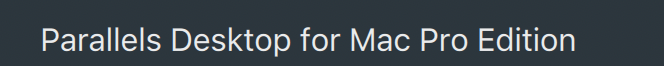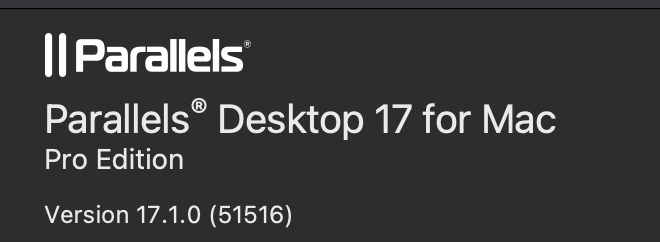WORLD OF WARCRAFT TEST:
So I was rather impressed here. I set WoW to 10/MAX settings. I removed the Max Foreground FPS limitation. I set Target FPS to 120 FPS. Max distance, shadow, and other settings all maxed out. I tested this on my alt.
I landed an average of 80 FPS in Stormwind. I was hitting 110 FPS outside of Stormwind where it was less populated. In combat, I saw a drop from 120 FPS to 60-80 FPS depending on the ground effects.
This was all battery ran - not plugged in. This machine is a BEAST. Super impressed with the results of this test so far. I'll do a raid tomorrow on it on the main and some dungeons/mythics.
Fwiw - I was expecting a complete tank in FPS and I'm glad i was surprised
This was ran natively, not using Parallels. I do not see a reason why to play this game on a VM when it is supported on native Apple Silicon.

So I was rather impressed here. I set WoW to 10/MAX settings. I removed the Max Foreground FPS limitation. I set Target FPS to 120 FPS. Max distance, shadow, and other settings all maxed out. I tested this on my alt.
I landed an average of 80 FPS in Stormwind. I was hitting 110 FPS outside of Stormwind where it was less populated. In combat, I saw a drop from 120 FPS to 60-80 FPS depending on the ground effects.
This was all battery ran - not plugged in. This machine is a BEAST. Super impressed with the results of this test so far. I'll do a raid tomorrow on it on the main and some dungeons/mythics.
Fwiw - I was expecting a complete tank in FPS and I'm glad i was surprised
This was ran natively, not using Parallels. I do not see a reason why to play this game on a VM when it is supported on native Apple Silicon.