Got a tip for us?
Let us know
Become a MacRumors Supporter for $50/year with no ads, ability to filter front page stories, and private forums.
You are using an out of date browser. It may not display this or other websites correctly.
You should upgrade or use an alternative browser.
You should upgrade or use an alternative browser.
I already own a copy on Steam and got it set up under Parallels as there is a much greater variety. Runs at max settings without a hitch (not plugged in either!)
How much did battery drain when you played?
Just an update on Metal would be enough to support the vast majority of today’s games; when translating instructions there are several from DX12 that has no counterpart in Metal (Some do but not to the same extent).First of all, DirectX12-only games (Cyberpunk f.e.) don't run on M1 Macs at all, not even Parallels has DirectX12 support (yet, hopefully). With that out of the way:
The first and best way to play non-MacOS games is with a software called Crossover. This software "translates" windows games, so that MacOS is able to run them. The problem with this approach is, it can be very buggy. But if the game you wanna play runs correctly, the performance is much better than with Parallels.
The second way to play non-MacOS games is by virtualizing a Windows machine on Parallels. The upside is, with a little bit of tweaking, more games run correctly. The downside is, performance takes a significant hit.
Apple needs to built Vulkan into MacOS and Microsoft needs to license Windows for ARM to end users, so that Apple can built a M1 version of BootCamp. That wouldn't solve all problems, but then M1 Macs would be decent gaming machines. If none of this happens, then gaming on M1 will always be a second-class experience.
There’s nothing wrong with Metal neither it’s necessary for Apple to implement Vulkan; they just need to update Metal.
Knowing this, the solution is not impossible (Neither hard or resource intensive for Apple) but, with a fragmented community when even several members of the same say « buy a console » « buy a pc » « macs are not for games » and whatever bs you can imagine, I find it hard for Apple to give us an update in WWDC 2022.
I didn't buy this Mac for gaming. I already have a desktop PC so it was a more of "let's see if it runs well" kind of thing. Had the game open for 5-10 mins.How much did battery drain when you played?
It is all about optimisation. Clearly lacking for most titles.Tested Diablo III on the 16 Inch M1 Pro 16GB
FPS is around 80-100
Even though it is clearly playable, but it feels odd and weird, I am coming from a Corsair One 1080TI with a 1440P 120Hz 32 inch wide screen monitor
Witcher 3's performance is just horrible on my 14" Max laptop. No idea how to set Parallels up properly.
@pudcraft any guidance is appreciated.
I already set it up to "game" mode and increased the ram and cpu cores available.
Try Crossover, performance should be much better

CrossOver runs the Windows software you need on Mac and Linux.
Don't buy a Windows license, don't reboot and don't use a Virtual Machine. Try a free trial of CrossOver to run your Windows software on Mac and Linux.
 www.codeweavers.com
www.codeweavers.com
On games I tested unplugged I found battery drain to be not as much as expected. I played a mixture of Rocket League, Diablo 3, and WoW unplugged starting at 79% and ended at 63% after 1.5 hours of game time.How much did battery drain when you played?
I can confirm Diablo 3 provided an average of 110 FPS on a M1 Max 64GB - but you must tinker with resolution and some settings. I removed reflections, turned on V-Sync, and lowered resolution a tad. I did have some random stutters with max settings (excluding the aforementioned settings) but gameplay remained playable. It can be presumed that by lowering some video settings down a notch or lower resolution that these stutters can be avoided. This was playing on the native Battle.net on MacOS (not using Parallels).Tested Diablo III on the 16 Inch M1 Pro 16GB
FPS is around 80-100
Even though it is clearly playable, but it feels odd and weird, I am coming from a Corsair One 1080TI with a 1440P 120Hz 32 inch wide screen monitor
I am still struggling getting FF14 to launch on Crossover but other games using Crossover can result in better performance over Parallels. Some games may or may not perform equal or greater between the two mediums (Parallels/Crossover). It is worth trying your desired game on both to determine the best path to take.Try Crossover, performance should be much better

CrossOver runs the Windows software you need on Mac and Linux.
Don't buy a Windows license, don't reboot and don't use a Virtual Machine. Try a free trial of CrossOver to run your Windows software on Mac and Linux.www.codeweavers.com
Parallels setup is fairly straight forward these days. I made sure to have GAMING mode selected, resolution set best for Retina (lowering this can result in better game play if you have poor FPS in your chosen game), and allow Parallels access to unlimited resource use so it can take advantage of all the RAM and CPU/GPU power you have.
Hey in Parallels are you just using your keyboard for controls, or do you have a controller (DualSense or Xbox controller) connected? I tried playing Rocket League last night on my 14" M1 Max, but couldn't get Steam in Parallels to recognize that I had a controller connected. I'm not really a keyboard-gamer so this could be a deal-breaker for me.On games I tested unplugged I found battery drain to be not as much as expected. I played a mixture of Rocket League, Diablo 3, and WoW unplugged starting at 79% and ended at 63% after 1.5 hours of game time.
I can confirm Diablo 3 provided an average of 110 FPS on a M1 Max 64GB - but you must tinker with resolution and some settings. I removed reflections, turned on V-Sync, and lowered resolution a tad. I did have some random stutters with max settings (excluding the aforementioned settings) but gameplay remained playable. It can be presumed that by lowering some video settings down a notch or lower resolution that these stutters can be avoided. This was playing on the native Battle.net on MacOS (not using Parallels).
I am still struggling getting FF14 to launch on Crossover but other games using Crossover can result in better performance over Parallels. Some games may or may not perform equal or greater between the two mediums (Parallels/Crossover). It is worth trying your desired game on both to determine the best path to take.
Parallels setup is fairly straight forward these days. I made sure to have GAMING mode selected, resolution set best for Retina (lowering this can result in better game play if you have poor FPS in your chosen game), and allow Parallels access to unlimited resource use so it can take advantage of all the RAM and CPU/GPU power you have.
I am not proud of my joystick/controller skills. I stick to KB&M for my gaming needs. I only use controller for games I want to play but only available on console. Wish I could be of more help here.Hey in Parallels are you just using your keyboard for controls, or do you have a controller (DualSense or Xbox controller) connected? I tried playing Rocket League last night on my 14" M1 Max, but couldn't get Steam in Parallels to recognize that I had a controller connected. I'm not really a keyboard-gamer so this could be a deal-breaker for me.
You need to tell Paralles to assign the controller to the Windows OS. Once you do this, it sould be smooth sailing.Hey in Parallels are you just using your keyboard for controls, or do you have a controller (DualSense or Xbox controller) connected? I tried playing Rocket League last night on my 14" M1 Max, but couldn't get Steam in Parallels to recognize that I had a controller connected. I'm not really a keyboard-gamer so this could be a deal-breaker for me.
FF14 UPDATES (with screenshot settings):
I had some time to tinker with FF14 and Parallels. I am still unable to get the game to load in Crossover, which I feel would perform better. None the less, with some tweaking, I was able to get a boost of 10-12 FPS. Parallel's settings - I limited the VM to 40GB of RAM because I don't see the need to give it full allocation, the return of results with unlimited and limited RAM access did not make a significant difference, just for FF14.
Average FPS in busy city: 42 FPS
Average FPS in open world: 50-65 FPS
Average FPS in solo combat: 50 FPS
Average FPS in group combat: 18-32 FPS (varies dramatically)
I would ultimately state that I do not believe the game is playable at the end-game level with current optimizations. Hopefully we see better support from Parallels with the latest MBP Pro/Max models. If you are a solo player and enjoy leveling then this would probably work out just fine for you. If you are traveling and want to log in here and there and craft or farm, then this would probably work for you. If you are looking to raid, group play, or PvP then you are probably going to get frustrated with some FPS drops.
I need another game to test...any suggestions? Halo: Master Chief Collection maybe? I own all Blizzard games if it helps.
I had some time to tinker with FF14 and Parallels. I am still unable to get the game to load in Crossover, which I feel would perform better. None the less, with some tweaking, I was able to get a boost of 10-12 FPS. Parallel's settings - I limited the VM to 40GB of RAM because I don't see the need to give it full allocation, the return of results with unlimited and limited RAM access did not make a significant difference, just for FF14.
Average FPS in busy city: 42 FPS
Average FPS in open world: 50-65 FPS
Average FPS in solo combat: 50 FPS
Average FPS in group combat: 18-32 FPS (varies dramatically)
I would ultimately state that I do not believe the game is playable at the end-game level with current optimizations. Hopefully we see better support from Parallels with the latest MBP Pro/Max models. If you are a solo player and enjoy leveling then this would probably work out just fine for you. If you are traveling and want to log in here and there and craft or farm, then this would probably work for you. If you are looking to raid, group play, or PvP then you are probably going to get frustrated with some FPS drops.
I need another game to test...any suggestions? Halo: Master Chief Collection maybe? I own all Blizzard games if it helps.
Attachments
-
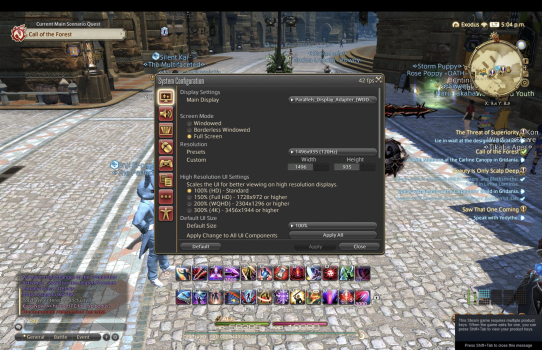 Screen Shot 2021-10-29 at 5.04.32 PM.png4.2 MB · Views: 201
Screen Shot 2021-10-29 at 5.04.32 PM.png4.2 MB · Views: 201 -
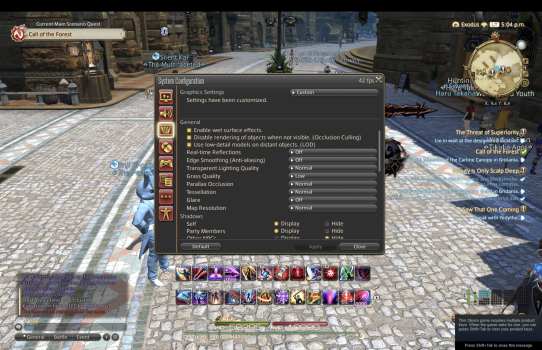 Screen Shot 2021-10-29 at 5.04.45 PM.png4.2 MB · Views: 201
Screen Shot 2021-10-29 at 5.04.45 PM.png4.2 MB · Views: 201 -
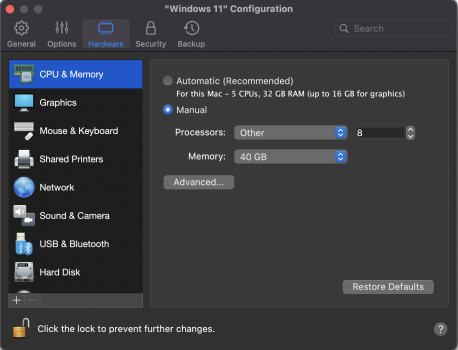 Screen Shot 2021-10-29 at 5.07.42 PM.png481.9 KB · Views: 158
Screen Shot 2021-10-29 at 5.07.42 PM.png481.9 KB · Views: 158 -
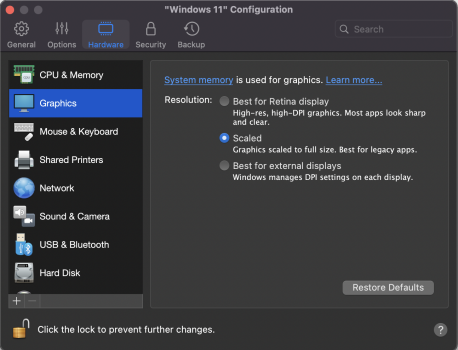 Screen Shot 2021-10-29 at 5.07.50 PM.png515.3 KB · Views: 158
Screen Shot 2021-10-29 at 5.07.50 PM.png515.3 KB · Views: 158 -
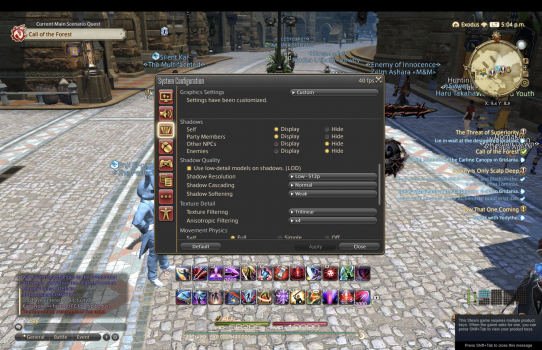 Screen Shot 2021-10-29 at 5.04.56 PM.png4.2 MB · Views: 158
Screen Shot 2021-10-29 at 5.04.56 PM.png4.2 MB · Views: 158
Many of mine work, but no luck with dragon age inquisition. Never even launches. Anyone had any luck?
You can't buy a legal retail arm license or official download.Get a win 11 license
uupdump.net will give you the iso, and an intel key will work...today. All bets off about Microsoft killing it later since it's a license violation.
Apple needs to invest in a game engine to get things rolling, SceneKit is ok. The problem is you develop on SceneKit you only develop for Apple.
If Apple can continue to crush it with their GPU, we're not there yet but we're getting there, I think more developers would be inclined to use a robust apple game engine to develop first party games. Apple will have to make it so it can port to Windows, Android, and Linux, but I don't think Apple sees this as a real game changer and instead is doubling down on media production (film/music/video/photo) versus software development.
If Apple can continue to crush it with their GPU, we're not there yet but we're getting there, I think more developers would be inclined to use a robust apple game engine to develop first party games. Apple will have to make it so it can port to Windows, Android, and Linux, but I don't think Apple sees this as a real game changer and instead is doubling down on media production (film/music/video/photo) versus software development.
Apples idea of Mac gaming is to make it easy to port iPad games over, not windows/directx ones, and unfortunately that really limits titles. This is only the latest in a long story of abandonment...the biggest clue was when they dropped OpenGL. Metal is impressive as hell, but the economics just aren't there for that level of port for aaa title games that need highly optimized graphics.Apple needs to invest in a game engine to get things rolling, SceneKit is ok. The problem is you develop on SceneKit you only develop for Apple.
If Apple can continue to crush it with their GPU, we're not there yet but we're getting there, I think more developers would be inclined to use a robust apple game engine to develop first party games. Apple will have to make it so it can port to Windows, Android, and Linux, but I don't think Apple sees this as a real game changer and instead is doubling down on media production (film/music/video/photo) versus software development.
I gave this a shot on WoW. I went from an average of 80 FPS to about 60 FPS with spikes up and down depending on what was happening in-game. Not sure how much prolonged use one would gain from low-power mode trying to game or if the trade off is worth it. Either way you will see a decent gaming experience without a battery suck.Thank you very much guys.
If it's not too much trouble, could you kindly enable "Low-power mode" and see how it affects gaming?
If it is only 20-30% drop in FPS, could be worth it for gaming on the go!
I'm home most of the day doing some house stuff. When I get around to a gaming session, I'll give it a run low-power mode and see what the battery impact is after an hour or two.
Has anyone tested Civ 6, Stellaris, or the latest Age of Empires through Parallel?
Sadly true. I'd think they'd never disable it, but they could.You can't buy a legal retail arm license or official download.
uupdump.net will give you the iso, and an intel key will work...today. All bets off about Microsoft killing it later since it's a license violation.
And I'd hate to present such a combination in a Microsoft software audit. That's what keeps me from running it for work.
I gave this a shot on WoW. I went from an average of 80 FPS to about 60 FPS with spikes up and down depending on what was happening in-game. Not sure how much prolonged use one would gain from low-power mode trying to game or if the trade off is worth it. Either way you will see a decent gaming experience without a battery suck.
I'm home most of the day doing some house stuff. When I get around to a gaming session, I'll give it a run low-power mode and see what the battery impact is after an hour or two.
Thank you very much for testing this 👍👍👍
So it is just a ~25% drop in performance, well worth it I think.
Aside from the battery life, it could also help with the excessive heat on the 14" M1 Max I think while still keeping it much better than the M1 Pro performance.
Without changing to low-power mode (forgot to), I have been playing WoW unplugged, leveling my 50+ character for the past hour with some random dungeon queues; I have dropped approximately 9% battery life and no performance impact. Not bad at all.Thank you very much guys.
If it's not too much trouble, could you kindly enable "Low-power mode" and see how it affects gaming?
If it is only 20-30% drop in FPS, could be worth it for gaming on the go!
Without changing to low-power mode (forgot to), I have been playing WoW unplugged, leveling my 50+ character for the past hour with some random dungeon queues; I have dropped approximately 9% battery life and no performance impact. Not bad at all.
9% for an hour is unbelievably good
Thank you for letting us know.
Register on MacRumors! This sidebar will go away, and you'll see fewer ads.

