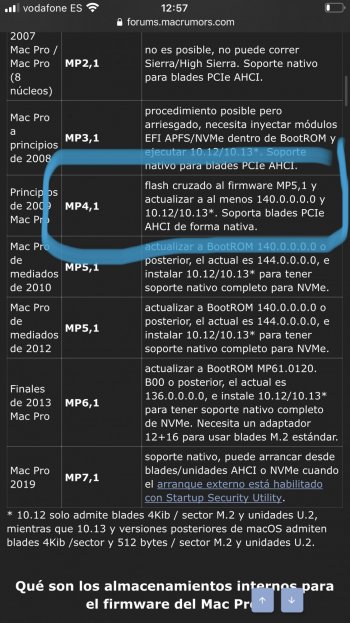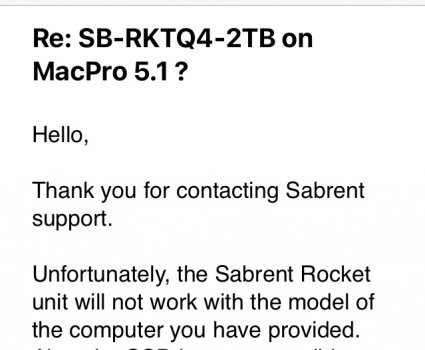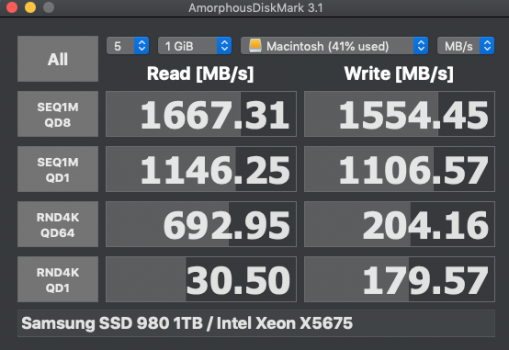Is this not clearly mentioned in the first post?i wanted to know if someone could help me, I have a macpro 4.1 flash to 5.1, bootrom 144.0.0.0, high sierra os and I wanted to know if I can install an nvme ssd as the main disk with the operating system.
Got a tip for us?
Let us know
Become a MacRumors Supporter for $50/year with no ads, ability to filter front page stories, and private forums.
MP All Models PCIe SSDs - NVMe & AHCI
- Thread starter MisterAndrew
- WikiPost WikiPost
- Start date
- Sort by reaction score
You are using an out of date browser. It may not display this or other websites correctly.
You should upgrade or use an alternative browser.
You should upgrade or use an alternative browser.
Hay una confusión en la forma de escribir la caja del mac pro, en mac pro 4.1 dice que solo acepta AHCI de forma nativa con 144.0.0.0.0 y 10.12 - 10.13 y flash 5.1. no dice que mac pro 4.1 acepte nvme
Last edited:
Is this not clearly mentioned in the first post?
Attachments
Mac Pro 5,1 - Just tried installing 2 SK hynix Gold P31 PCIe NVMe Gen3 M.2 2280 Internal SSD - 1TB NVMe's on a Sonnet Fusion SSD M.2 4x4 PCIe Card. The SK's wouldn't show up. Sent a system report and debug file to Sonnet and their conclusion was:Isn't the SK Hynix Gold P31 listed as being not compatible in the blade list in Post#1?
Really like this drive. Great performance/price. Will be interested to see if you can get it working.
"It looks like the SK hynix Gold P31 SSD is not compatible with macOS. The SK Hynix is failing basic NVMe Assert…
kernel: (IONVMeFamily) AppleNVMe Assert failed: ( 0 != data )and then the NVMe driver doesn’t load."
Thank you Amazon!, as I was able to return the SK's and purchased some Samsung 980 Pro's. The cost hurts but you get what you pay for!
As an Amazon Associate, MacRumors earns a commission from qualifying purchases made through links in this post.
Guys,Hi! Thanks for your response!
I only found this version SB-RKTQ4-SB 2TB (gen4) in my country. I didn't find any other version or another brand, except the Samsung 970 EVO Plus (but I don't know if it already have the new firmware 2B2QEXM7...) so maybe would be safer to buy this Sabrent ... but for that I need to know if this version (gen4) is compatible with my MacPro 5.1 and what version of Kryom.2 I”ll need...
Sabrent's support said that the SB-RKTQ4-2TB (gen4) does not work on my MacPro 5.1 ... (pic attached)
Here in my country I only find the Samsung EVO Plus 2TB ...
Even with the Samsung EVO Plus firmware 2B2QEXM7 will it work as well on my mac as the EVO or EVO Pro?
Is it really reliable to use EVO Plus on my MacPro 5.1?
MacPro 5.1 (Mojave, Bootrom 144.0.0.0.0)
Attachments
Did they actually test it? I don't think there's a reason why it shouldn't work.Sabrent's support said that the SB-RKTQ4-2TB (gen4) does not work on my MacPro 5.1 ... (pic attached)
What versions of macOS did you test?Mac Pro 5,1 - Just tried installing 2 SK hynix Gold P31 PCIe NVMe Gen3 M.2 2280 Internal SSD - 1TB NVMe's on a Sonnet Fusion SSD M.2 4x4 PCIe Card. The SK's wouldn't show up. Sent a system report and debug file to Sonnet and their conclusion was:
"It looks like the SK hynix Gold P31 SSD is not compatible with macOS. The SK Hynix is failing basic NVMe Assert…
kernel: (IONVMeFamily) AppleNVMe Assert failed: ( 0 != data )and then the NVMe driver doesn’t load."
Thank you Amazon!, as I was able to return the SK's and purchased some Samsung 980 Pro's. The cost hurts but you get what you pay for!
As an Amazon Associate, MacRumors earns a commission from qualifying purchases made through links in this post.
I suppose it could be made more clear. Once the firmware is updated to 144.0.0.0.0, there isn't much significant difference between the 4,1 and 5,1.Hay una confusión en la forma de escribir la caja del mac pro, en mac pro 4.1 dice que solo acepta AHCI de forma nativa con 144.0.0.0.0 y 10.12 - 10.13 y flash 5.1. no dice que mac pro 4.1 acepte nvme
I can confirm that the new version 112000WD WD_BLACK SN750 2TB is slow, causes crashes and its dysfunctional in the fledging shell thunder. Regardless if it's a M1 mac or Intel mac, it happen on them both. Many other enclosures and the windows platform made be effective by this issue too. Western digital has informed they will not be fixing this issue, nor any reason too. If the status changes, I'll try to post an update.WD_BLACK SN750 2TB (WDS200T3X0C-00SJG0)
Version: 112000WD
I was surprised to not see the Samsung SSD 980 NVMe on the compatibility list, so I thought I would share my results and benchmarks.
I've got a 2010 5,1 flashed to boot ROM 144.0.0.0.0, running on (Mojave) 10.14.6. I'm using a Micro Connectors m.2 PCIe x4 adapter card in Slot #2. Link width reports as x4 and link speed of 5 GT/s. The (non-Pro) 980 was detected immediately on boot, was correctly formatted and cloned quickly with Carbon Copy Cloner. It boots and operates just fine.
Benchmarks with Black Magic Disk Speed Test are uneven. While my write speeds are in the ~1350MBps territory, I was disappointed to see read speeds regularly around 850-1090MB/s. I tried enabling "Rapid Mode" with Samsung Magician via Windows 10, but it did not produce any visible differences.
Can anyone hazard a guess at the ~850MBps read speeds? That seems counterintuitive, given that I'm writing at ~1400MBps.

I've got a 2010 5,1 flashed to boot ROM 144.0.0.0.0, running on (Mojave) 10.14.6. I'm using a Micro Connectors m.2 PCIe x4 adapter card in Slot #2. Link width reports as x4 and link speed of 5 GT/s. The (non-Pro) 980 was detected immediately on boot, was correctly formatted and cloned quickly with Carbon Copy Cloner. It boots and operates just fine.
Benchmarks with Black Magic Disk Speed Test are uneven. While my write speeds are in the ~1350MBps territory, I was disappointed to see read speeds regularly around 850-1090MB/s. I tried enabling "Rapid Mode" with Samsung Magician via Windows 10, but it did not produce any visible differences.
Can anyone hazard a guess at the ~850MBps read speeds? That seems counterintuitive, given that I'm writing at ~1400MBps.
Last edited:
As an Amazon Associate, MacRumors earns a commission from qualifying purchases made through links in this post.
Shoot. Wish I saw post 1 when I bought it.Isn't the SK Hynix Gold P31 listed as being not compatible in the blade list in Post#1?
Really like this drive. Great performance/price. Will be interested to see if you can get it working.
Got 144 onto my machine but still no boot with the card + Hynix. Not trying to boot from the NVME or anything... Still on HS at the moment but guessing being on Mohave won't matter? What a shame as this card was my favorite.
Can boot fine with the empty PCI adapter card (no ssd installed) but Sys profiler is not showing my StarTech PCI card, nothing in its slot. Guessing that is normal.
Last edited:
It's just a format converter, a M.2 connector is a miniaturised and simplified version of a PCIe x4 slot. There is no active components with a dumb M.2 adapter.Shoot. Wish I saw post 1 when I bought it.
Got 144 onto my machine but still no boot with the card + Hynix. Not trying to boot from the NVME or anything... Still on HS at the moment but guessing being on Mohave won't matter? What a shame as this card was my favorite.
Can boot fine with the empty PCI adapter card (no ssd installed) but Sys profiler is not showing my StarTech PCI card, nothing in its slot. Guessing that is normal.
Interesting you got the machine to boot with a Gold P31 installed (not as a boot drive). Are you on Mohave? I don't have another SSD to test my starTech adapter but on HS with 144 I can't get past the chime.Mac Pro 5,1 - Just tried installing 2 SK hynix Gold P31 PCIe NVMe Gen3 M.2 2280 Internal SSD - 1TB NVMe's on a Sonnet Fusion SSD M.2 4x4 PCIe Card. The SK's wouldn't show up. Sent a system report and debug file to Sonnet and their conclusion was:
"It looks like the SK hynix Gold P31 SSD is not compatible with macOS. The SK Hynix is failing basic NVMe Assert…
kernel: (IONVMeFamily) AppleNVMe Assert failed: ( 0 != data )and then the NVMe driver doesn’t load."
Thank you Amazon!, as I was able to return the SK's and purchased some Samsung 980 Pro's. The cost hurts but you get what you pay for!
As an Amazon Associate, MacRumors earns a commission from qualifying purchases made through links in this post.
I was surprised to not see the Samsung SSD 980 NVMe on the compatibility list, so I thought I would share my results and benchmarks.
I've got a 2010 5,1 flashed to boot ROM 144.0.0.0.0, running on (Mojave) 10.14.6. I'm using a Micro Connectors m.2 PCIe x4 adapter card in Slot #2. Link width reports as x4 and link speed of 5 GT/s. The (non-Pro) 980 was detected immediately on boot, was correctly formatted and cloned quickly with Carbon Copy Cloner. It boots and operates just fine.
Benchmarks with Black Magic Disk Speed Test are uneven. While my write speeds are in the ~1350MBps territory, I was disappointed to see read speeds regularly around 850-1090MB/s. I tried enabling "Rapid Mode" with Samsung Magician via Windows 10, but it did not produce any visible differences.
Can anyone hazard a guess at the ~850MBps read speeds? That seems counterintuitive, given that I'm writing at ~1400MBps.
View attachment 1766542
Interested to hear other reports from anyone using the 980.
-EDIT: Mine will arrive in 2 days, i will report back
Last edited:
As an Amazon Associate, MacRumors earns a commission from qualifying purchases made through links in this post.
If you used the small sample size, try a larger one (e.g. 5GB), that may make the difference.I was surprised to not see the Samsung SSD 980 NVMe on the compatibility list, so I thought I would share my results and benchmarks.
I've got a 2010 5,1 flashed to boot ROM 144.0.0.0.0, running on (Mojave) 10.14.6. I'm using a Micro Connectors m.2 PCIe x4 adapter card in Slot #2. Link width reports as x4 and link speed of 5 GT/s. The (non-Pro) 980 was detected immediately on boot, was correctly formatted and cloned quickly with Carbon Copy Cloner. It boots and operates just fine.
Benchmarks with Black Magic Disk Speed Test are uneven. While my write speeds are in the ~1350MBps territory, I was disappointed to see read speeds regularly around 850-1090MB/s. I tried enabling "Rapid Mode" with Samsung Magician via Windows 10, but it did not produce any visible differences.
Can anyone hazard a guess at the ~850MBps read speeds? That seems counterintuitive, given that I'm writing at ~1400MBps.
View attachment 1766542
As an Amazon Associate, MacRumors earns a commission from qualifying purchases made through links in this post.
Yes, I was using the 5GB sample size.If you used the small sample size, try a larger one (e.g. 5GB), that may make the difference.
Experts please help! After much research (much thanks and respect for all of your work and sharing of kmowledge), I just purchased a StarTech PEX8M2E2 and a pair of 1tb WD SN750's. I can not get my 2012 5,1 to show any sign that this card or the drives are installed. I am running Mojave with bootRom 144.0.0.0.0 I have tried one drive installed, both installed, slot 2 initially, then other slots, reseated, etc, but nothing. Drives/card don't show in disk utility or system report under PCI or NVME. The adapter/switch is advertised as compatible and confirmed on multiple threads. SN750 also reported as compatible by many.
I realize is highly unlikely that the card is bad. What am I missing?
Please help.
I realize is highly unlikely that the card is bad. What am I missing?
Please help.
Last edited:
Not so unlikely if you can't see the devices.I realize is highly unlikely that the card is bad. What am I missing?
Google "ASM2824" "Mac" to see if anyone has reported issues. I don't think it's reliable.
Try pcitree.sh to see if at least the PCIe bridge appears. https://gist.github.com/joevt/e3cd4ff08aae06279134969c98ca3ab7
Experts please help! After much research (much thanks and respect for all of your work and sharing of kmowledge), I just purchased a StarTech PEX8M2E2 and a pair of 1tb WD SN750's. I can not get my 2012 5,1 to show any sign that this card or the drives are installed. I am running Mojave with bootRom 144.0.0.0.0 I have tried one drive installed, both installed, slot 2 initially, then other slots, reseated, etc, but nothing. Drives/card don't show in disk utility or system report under PCI or NVME. The adapter/switch is advertised as compatible and confirmed on multiple threads. SN750 also reported as compatible by many.
I realize is highly unlikely that the card is bad. What am I missing?
Please help.
I have same card on 144 but on HS and it does not show anything in system profiler. I bought it because its perfect for my needs and not as pricey as a full 16x. I do not have a compatible drive yet (coming today), but when i plugged an SK Hynix Gold P31 (not compatible!) into the card, the system will not boot.
Sounds like the Startech is not going to work when my 980 gets here. It does say mac compatible and was listed on that definitive cMP upgrade guide, and ASM2824 is not confirmed to be incompatible, but...
By the way, this card is the same as the Lycom Dt-130 and Ableconn PEXM2-130.
So what card are you looking at getting now??
Followed the instructions and here is the data. Not sure how to decipher:Not so unlikely if you can't see the devices.
Google "ASM2824" "Mac" to see if anyone has reported issues. I don't think it's reliable.
Try pcitree.sh to see if at least the PCIe bridge appears. https://gist.github.com/joevt/e3cd4ff08aae06279134969c98ca3ab7
Yes, perfect for me too. Minimal obstruction of GPU fans, improvement in speed vs 4x and I only need 2 drives, Holding out hope. There are multiple posts and product reviews where people are claiming this or a brand variant of this controller are working on CMP. At least you are seeing some response by unsupported drives preventing boot. I'm seeing no response what so ever.I have same card on 144 but on HS and it does not show anything in system profiler. I bought it because its perfect for my needs and not as pricey as a full 16x. I do not have a compatible drive yet (coming today), but when i plugged an SK Hynix Gold P31 (not compatible!) into the card, the system will not boot.
Sounds like the Startech is not going to work when my 980 gets here. It does say mac compatible and was listed on that definitive cMP upgrade guide, and ASM2824 is not confirmed to be incompatible, but...
By the way, this card is the same as the Lycom Dt-130 and Ableconn PEXM2-130.
So what card are you looking at getting now??
Post with screenshot of my results is awaiting approval. I don't find any negetive results via google. Searched the chip and the variants of the card prior to purchase. if I'm not mistaken the ASM2824 is widely used by even many of the 16x cards that are confirmed to work. Found claims in multiple product reviews and posts that this card or it's branding variants it works on CMP. Unless something has changed... or mine is a defect. Purchased off Amazon, so not a big deal to exchange and retest if needed.Not so unlikely if you can't see the devices.
Google "ASM2824" "Mac" to see if anyone has reported issues. I don't think it's reliable.
Try pcitree.sh to see if at least the PCIe bridge appears. https://gist.github.com/joevt/e3cd4ff08aae06279134969c98ca3ab7
Yes, perfect for me too. Minimal obstruction of GPU fans, improvement in speed vs 4x and I only need 2 drives, Holding out hope. There are multiple posts and product reviews where people are claiming this or a brand variant of this controller are working on CMP. At least you are seeing some response by unsupported drives preventing boot. I'm seeing no response what so ever.
Installing the Samsung 980 (non pro) resulted in the StarTech working. Works in both HS and Mohave after I upgraded. Shows up in system report in Slot 2 as x4 for some reason, but 8.0GT/s.
I was surprised to not see the Samsung SSD 980 NVMe on the compatibility list, so I thought I would share my results and benchmarks.
I've got a 2010 5,1 flashed to boot ROM 144.0.0.0.0, running on (Mojave) 10.14.6. I'm using a Micro Connectors m.2 PCIe x4 adapter card in Slot #2. Link width reports as x4 and link speed of 5 GT/s. The (non-Pro) 980 was detected immediately on boot, was correctly formatted and cloned quickly with Carbon Copy Cloner. It boots and operates just fine.
Benchmarks with Black Magic Disk Speed Test are uneven. While my write speeds are in the ~1350MBps territory, I was disappointed to see read speeds regularly around 850-1090MB/s. I tried enabling "Rapid Mode" with Samsung Magician via Windows 10, but it did not produce any visible differences.
Can anyone hazard a guess at the ~850MBps read speeds? That seems counterintuitive, given that I'm writing at ~1400MBps.
I got similar results, with my StarTech adapter I got 2400MB/s write (expected) and 1200MB/s read using 5gb sample size. Totally counterintuitive, as you said. Anyone else using a 980?
As an Amazon Associate, MacRumors earns a commission from qualifying purchases made through links in this post.
My other post is awaiting moderation, in it I provided test results with black magic and got 2400MB/s write 1200 read, counterintuitive results similar to yours with the Samsung 980 on a StarTech PEX8M2E2.
Recommend you try this more advanced test tool:

Check out my results - more in line with expectations

Recommend you try this more advanced test tool:

AmorphousDiskMark for macOS - measures storage read/write performance
AmorphousDiskMark measures storage read/write performance in MB/s and IOPS.
www.katsurashareware.com
Check out my results - more in line with expectations
Thank you for the recommendation. Yes, I'm getting much better benchmarks with Amorphous.My other post is awaiting moderation, in it I provided test results with black magic and got 2400MB/s write 1200 read, counterintuitive results similar to yours with the Samsung 980 on a StarTech PEX8M2E2.
Recommend you try this more advanced test tool:

AmorphousDiskMark for macOS - measures storage read/write performance
AmorphousDiskMark measures storage read/write performance in MB/s and IOPS.www.katsurashareware.com
Check out my results - more in line with expectations
Attachments
Register on MacRumors! This sidebar will go away, and you'll see fewer ads.