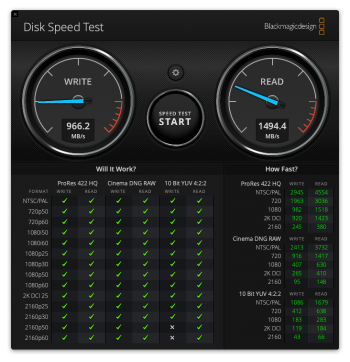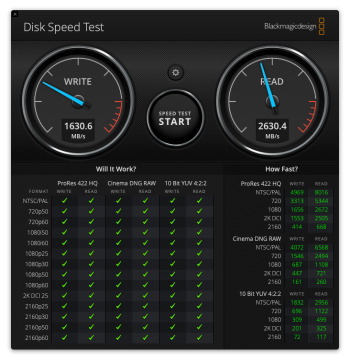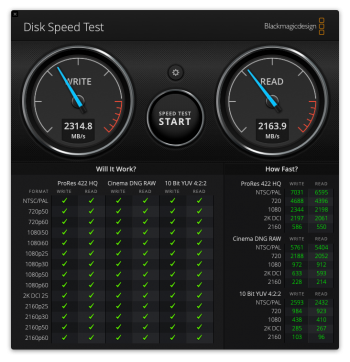Hi, has anyone experience with the new Samsung 980 NVMe SSDs? I want to buy one and use it with my Kryo M2 Card in a cMP 5.1.
On the list in the Wiki there is only the 970. But the 980 ist cheaper than the 970 ... so i want to spent the money in more capacity
On the list in the Wiki there is only the 970. But the 980 ist cheaper than the 970 ... so i want to spent the money in more capacity