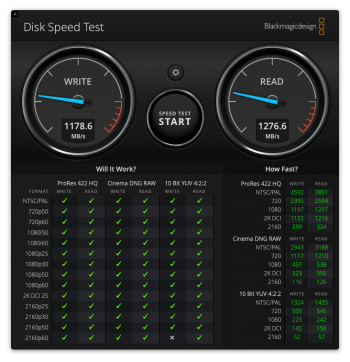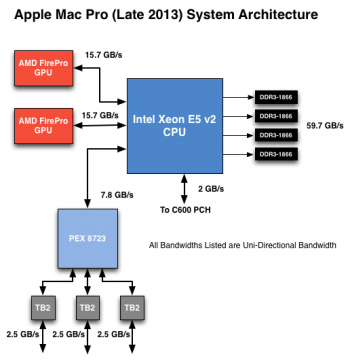Di
Did you ever get an adapter to work in the 6,1? I'm not looking to RAID the SSD, just get a bigger and faster boot drive.
Yeah, I definitely regret trying to do anything with the internal slot on the MP6,1. The most I ever got out of it was 1216.9MB/s / 1300.9 MB/s blackmagic benchmark with a Sabrent Rocket 4.
Meanwhile my thunderbolt array is pulling 2314.8MB/s / 2163.9 MB/s. Anandtech's system charts do seem indicate the internal slot has much less bandwidth than the PCIe switch in front of the Thunderbolt buses. I suppose I could toss the internal slot into the array next. Or try putting an array on the internal slot via an Angelshark.
Other regret is going with NVME cards and blades in my OWC Helios enclosures. It's easy to get a dual blade SATA card for cheap, and cheap SATA blades. I could have just had twice as many SATA blades instead of half as many NVME blades, and probably been far more compatible. E.g.:

StarTech.com 2x M.2 SATA SSD Controller Card - PCIe - PCI Express M.2 SATA III Controller - NGFF Card Adapter , TAA (PEX2M2)
This M.2 SSD controller card lets you install two M.2 SATA solid-state drives (SSD) into your PC through PCI Express. You can mount virtually any M.2 drive directly to the card, giving you a convenient and discreet way to improve your computer system performance. Leverage the speed and size of M....www.amazon.com
Kingston A400 240G Internal SSD M.2 2280 SA400M8/240G - Increase Performance
Kingston’s A400 solid-state drive dramatically improves the responsiveness of your existing system with incredible boot, loading and transfer times compared to mechanical hard drives. Powered by a latest gen controller for read and write speeds up to 500MB/s and 450MB/s 1 , this SSD is 10x faster...www.amazon.com
Did you ever get an adapter to work in the 6,1? I'm not looking to RAID the SSD, just get a bigger and faster boot drive.
As an Amazon Associate, MacRumors earns a commission from qualifying purchases made through links in this post.