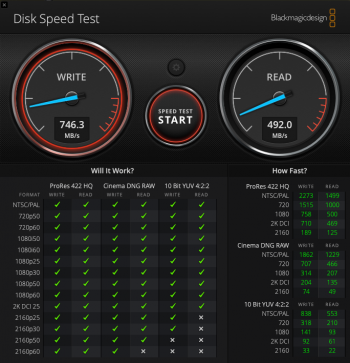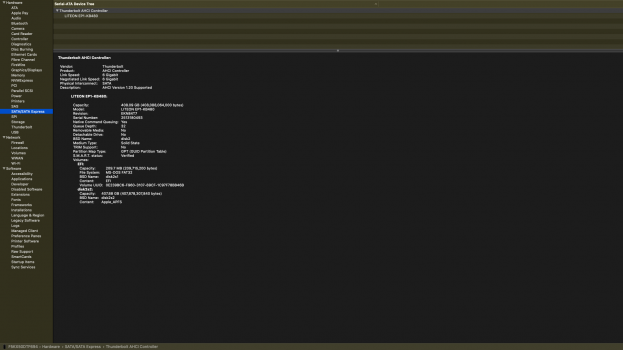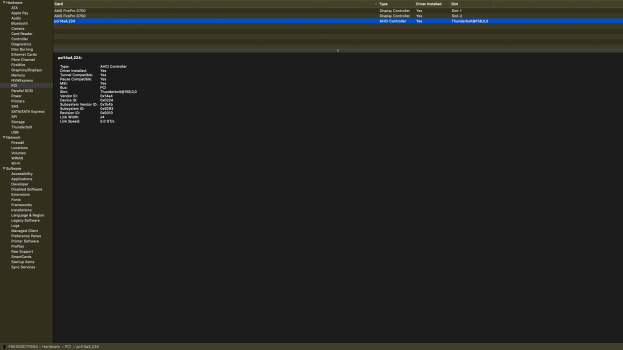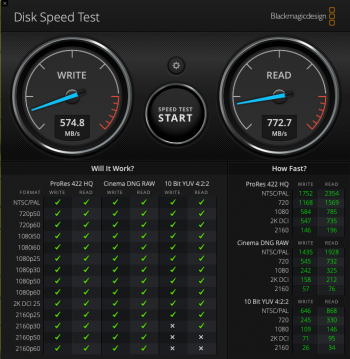Lot's of reports of recent SYBA/IO-Crest cards not working. I'd get the money back and try to get a SSD7101A-1.Since the PCIe slots of my cMP are working properly and since I was able to convince the vendor who sold me the card on return, I ask you for advice on whether to send me a new card or get my money back.
In the second case, which card do you suggest me to buy?
Highpoint for example? Or other? Thanks!!!
Got a tip for us?
Let us know
Become a MacRumors Supporter for $50/year with no ads, ability to filter front page stories, and private forums.
MP All Models PCIe SSDs - NVMe & AHCI
- Thread starter MisterAndrew
- WikiPost WikiPost
- Start date
- Sort by reaction score
You are using an out of date browser. It may not display this or other websites correctly.
You should upgrade or use an alternative browser.
You should upgrade or use an alternative browser.
- Status
- The first post of this thread is a WikiPost and can be edited by anyone with the appropiate permissions. Your edits will be public.
For a MP7,1, Sonnet has two cards that fit a lot better than with a MP5,1. Sonnet cards are non managed, but some people prefer it this way.Debating on that SYBA/IO-Crest myself for the 7,1 as I'm struggling to find the HighPoint card at anywhere near a reasonable price in EU/Ireland.
AFAIK, Sonnet has Europe direct distribution and someone posted what you have to do to get one from the distributor on the thread already.
I bought this card from Amazon: Startech PEX4M2E1 since I had an extra Samsung 970 Pro. Would that work as a boot drive?
As an Amazon Associate, MacRumors earns a commission from qualifying purchases made through links in this post.
If you have EFI NVMe driver in your EFI firmware or loaded by Driver#### NVRAM variable or loaded by boot loader such as RefindPlus or OpenCore.I bought this card from Amazon: Startech PEX4M2E1 since I had an extra Samsung 970 Pro. Would that work as a boot drive?
Some HighPoint cards may boot without EFI NVMe driver (in EFI, it treats NVMe devices as SCSI) - I still need to test this with the card that I have (HighPoint SSD7505 gen 4) in my MacPro3,1 which doesn't have EFI NVMe driver.
As an Amazon Associate, MacRumors earns a commission from qualifying purchases made through links in this post.
Anyone know how to set the PCIe link speed on an OWC Mercury Helios ThunderBolt 2 dock using setpci?
I'm trying to add external storage to a MacPro6,1 via the Thunderbolt 2 ports. I found several used OWCHELIOS1TB2 Enclosures. Bought some cheap PCIe 3.0 x 4 NVME adapters off amazon:

Plugged in a Sabrent Rocket 4 PCIe 4.0 x 4 512GB:

But unfortunately the whole thing is only running at PCIe 1.0 speeds, 2.5GT/s. System Diagnostics:
lspci:
Black Magic benchmark 723MB/s only.
I tried "CAP_EXP+30.w=2:F" then "CAP_EXP+10.w=20:20" on all three by device name and root port without any luck. E.g.:
Reported link speed in System Diagnostics is still the same, however. Any help is appreciated!
I'm trying to add external storage to a MacPro6,1 via the Thunderbolt 2 ports. I found several used OWCHELIOS1TB2 Enclosures. Bought some cheap PCIe 3.0 x 4 NVME adapters off amazon:

HLT NGFF(M.2) NVME PCI-E SSD to PCI-E 3.0X 4X Adapter with Cooling Fan and Low Profile Bracket for Desktop
HLT NGFF(M.2) NVME PCI-E SSD to PCI-E 3.0X 4X Adapter with Cooling Fan and Low Profile Bracket for Desktop
www.amazon.com
Plugged in a Sabrent Rocket 4 PCIe 4.0 x 4 512GB:

SABRENT 500GB Rocket Nvme PCIe 4.0 M.2 2280 Internal SSD Maximum Performance Solid State Drive (Latest Version) (SB-ROCKET-NVMe4-500).
SABRENT 500GB Rocket Nvme PCIe 4.0 M.2 2280 Internal SSD Maximum Performance Solid State Drive (Latest Version) (SB-ROCKET-NVMe4-500).
www.amazon.com
But unfortunately the whole thing is only running at PCIe 1.0 speeds, 2.5GT/s. System Diagnostics:
Code:
Sabrent Rocket 4.0 500GB:
Capacity: 500.11 GB (500,107,862,016 bytes)
TRIM Support: Yes
Model: Sabrent Rocket 4.0 500GB
Revision: RKT401.3
Serial Number: A5CD0709019183159384
Link Width: x4
Link Speed: 2.5 GT/s
Detachable Drive: No
BSD Name: disk2
Partition Map Type: GPT (GUID Partition Table)
Removable Media: No
S.M.A.R.T. status: Verified
Volumes:
EFI:
Capacity: 209.7 MB (209,715,200 bytes)
File System: MS-DOS FAT32
BSD Name: disk2s1
Content: EFI
Volume UUID: 0E239BC6-F960-3107-89CF-1C97F78BB46B
disk2s2:
Capacity: 499.9 GB (499,898,105,856 bytes)
BSD Name: disk2s2
Content: Apple_APFS
***
pci1987,5016:
Type: NVM Express Controller
Driver Installed: Yes
Tunnel Compatible: Yes
Pause Compatible: Yes
MSI: Yes
Bus: PCI
Slot: Thunderbolt@236,0,0
Vendor ID: 0x1987
Device ID: 0x5016
Subsystem Vendor ID: 0x1987
Subsystem ID: 0x5016
Revision ID: 0x0001
Serial Number: A5CD0709019183159384
Link Width: x4
Link Speed: 2.5 GT/s
***
Helios:
Vendor Name: Other World Computing
Device Name: Helios
Vendor ID: 0x5A
Device ID: 0xDE06
Device Revision: 0x1
UID: 0x005ADE0614A00600
Route String: 3
Firmware Version: 25.1
Port (Upstream):
Status: Device connected
Link Status: 0x2
Speed: Up to 20 Gb/s x1
Current Link Width: 0x2
Cable Firmware Version: 1.0.16
Cable Serial Number: C4M032504FLF798AT
Link Controller Firmware Version: 0.14.0
Port:
Status: No device connected
Link Status: 0x7
Speed: Up to 20 Gb/s x1
Current Link Width: 0x1
Link Controller Firmware Version: 0.14.0lspci:
Code:
\-[0000:00]-+-00.0 Intel Corporation Xeon E7 v2/Xeon E5 v2/Core i7 DMI2 [8086:0e00]
+-01.0-[10-fe]----00.0-[11-fe]--+-01.0-[13]----00.0 Fresco Logic FL1100 USB 3.0 Host Controller [1b73:1100]
| +-02.0-[b1-fe]----00.0-[b2-fe]--+-00.0-[b3]----00.0 Intel Corporation DSL5520 Thunderbolt 2 NHI [Falcon Ridge 4C 2013] [8086:156c]
| | +-03.0-[ea-ee]----00.0-[eb-ee]--+-03.0-[ec]----00.0 Phison Electronics Corporation E16 PCIe4 NVMe Controller [1987:5016]
| | | +-04.0-[ee]--
| | | \-05.0-[ed]--
| | +-04.0-[d8]--
| | +-05.0-[c6]--
| | \-06.0-[b4]--Black Magic benchmark 723MB/s only.
I tried "CAP_EXP+30.w=2:F" then "CAP_EXP+10.w=20:20" on all three by device name and root port without any luck. E.g.:
Code:
speed=2
rootport=00:3
sudo setpci -s $rootport CAP_EXP+12.w
3103
sudo setpci -s $rootport CAP_EXP+30.w=$speed:F
sudo setpci -s $rootport CAP_EXP+10.w=20:20
sudo setpci -s $rootport CAP_EXP+12.w
7102
As an Amazon Associate, MacRumors earns a commission from qualifying purchases made through links in this post.
Great! Thanks tsialex!Lot's of reports of recent SYBA/IO-Crest cards not working. I'd get the money back and try to get a SSD7101A-1.
I ordered a Highpoint SSD7101A-1 on Amazon (very expensive... 542 Euro!), but I hope I have solved it definitively!
At this point, since there are slots for up 4 NVMe SSDs in this card I would like some advice.
Could I put an OSx in each disk (e.g.: Mojave on #1, Catalina on #2, Big Sur on #3, Windows 10 on #4) or hold Mojave in a SATA SSD?
And do I install the EFI volume with OC? In a SATA SSD?
Can you give me some advice?
Thanks in advance!
I don't think System Information.app updates the PCIe link speed numbers when it changes. Try my pcitree.sh script instead. If you use the script then your output should look something like this:Anyone know how to set the PCIe link speed on an OWC Mercury Helios ThunderBolt 2 dock using setpci?
I'm trying to add external storage to a MacPro6,1 via the Thunderbolt 2 ports. I found several used OWCHELIOS1TB2 Enclosures. Bought some cheap PCIe 3.0 x 4 NVME adapters off amazon:

HLT NGFF(M.2) NVME PCI-E SSD to PCI-E 3.0X 4X Adapter with Cooling Fan and Low Profile Bracket for Desktop
HLT NGFF(M.2) NVME PCI-E SSD to PCI-E 3.0X 4X Adapter with Cooling Fan and Low Profile Bracket for Desktopwww.amazon.com
Plugged in a Sabrent Rocket 4 PCIe 4.0 x 4 512GB:

SABRENT 500GB Rocket Nvme PCIe 4.0 M.2 2280 Internal SSD Maximum Performance Solid State Drive (Latest Version) (SB-ROCKET-NVMe4-500).
SABRENT 500GB Rocket Nvme PCIe 4.0 M.2 2280 Internal SSD Maximum Performance Solid State Drive (Latest Version) (SB-ROCKET-NVMe4-500).www.amazon.com
But unfortunately the whole thing is only running at PCIe 1.0 speeds, 2.5GT/s. System Diagnostics:
Code:Sabrent Rocket 4.0 500GB: Capacity: 500.11 GB (500,107,862,016 bytes) TRIM Support: Yes Model: Sabrent Rocket 4.0 500GB Revision: RKT401.3 Serial Number: A5CD0709019183159384 Link Width: x4 Link Speed: 2.5 GT/s Detachable Drive: No BSD Name: disk2 Partition Map Type: GPT (GUID Partition Table) Removable Media: No S.M.A.R.T. status: Verified Volumes: EFI: Capacity: 209.7 MB (209,715,200 bytes) File System: MS-DOS FAT32 BSD Name: disk2s1 Content: EFI Volume UUID: 0E239BC6-F960-3107-89CF-1C97F78BB46B disk2s2: Capacity: 499.9 GB (499,898,105,856 bytes) BSD Name: disk2s2 Content: Apple_APFS *** pci1987,5016: Type: NVM Express Controller Driver Installed: Yes Tunnel Compatible: Yes Pause Compatible: Yes MSI: Yes Bus: PCI Slot: Thunderbolt@236,0,0 Vendor ID: 0x1987 Device ID: 0x5016 Subsystem Vendor ID: 0x1987 Subsystem ID: 0x5016 Revision ID: 0x0001 Serial Number: A5CD0709019183159384 Link Width: x4 Link Speed: 2.5 GT/s *** Helios: Vendor Name: Other World Computing Device Name: Helios Vendor ID: 0x5A Device ID: 0xDE06 Device Revision: 0x1 UID: 0x005ADE0614A00600 Route String: 3 Firmware Version: 25.1 Port (Upstream): Status: Device connected Link Status: 0x2 Speed: Up to 20 Gb/s x1 Current Link Width: 0x2 Cable Firmware Version: 1.0.16 Cable Serial Number: C4M032504FLF798AT Link Controller Firmware Version: 0.14.0 Port: Status: No device connected Link Status: 0x7 Speed: Up to 20 Gb/s x1 Current Link Width: 0x1 Link Controller Firmware Version: 0.14.0
lspci:
Code:\-[0000:00]-+-00.0 Intel Corporation Xeon E7 v2/Xeon E5 v2/Core i7 DMI2 [8086:0e00] +-01.0-[10-fe]----00.0-[11-fe]--+-01.0-[13]----00.0 Fresco Logic FL1100 USB 3.0 Host Controller [1b73:1100] | +-02.0-[b1-fe]----00.0-[b2-fe]--+-00.0-[b3]----00.0 Intel Corporation DSL5520 Thunderbolt 2 NHI [Falcon Ridge 4C 2013] [8086:156c] | | +-03.0-[ea-ee]----00.0-[eb-ee]--+-03.0-[ec]----00.0 Phison Electronics Corporation E16 PCIe4 NVMe Controller [1987:5016] | | | +-04.0-[ee]-- | | | \-05.0-[ed]-- | | +-04.0-[d8]-- | | +-05.0-[c6]-- | | \-06.0-[b4]--
Black Magic benchmark 723MB/s only.
I tried "CAP_EXP+30.w=2:F" then "CAP_EXP+10.w=20:20" on all three by device name and root port without any luck. E.g.:
Reported link speed in System Diagnostics is still the same, however. Any help is appreciated!Code:speed=2 rootport=00:3 sudo setpci -s $rootport CAP_EXP+12.w 3103 sudo setpci -s $rootport CAP_EXP+30.w=$speed:F sudo setpci -s $rootport CAP_EXP+10.w=20:20 sudo setpci -s $rootport CAP_EXP+12.w 7102
Code:
┬[0000:00]
├─00:00.0 # [8086:0e00] Intel Corporation Xeon E7 v2/Xeon E5 v2/Core i7 DMI2
├┬00:01.0-[10-fe] # g3x8 [8086: ] Intel root port
│└┬10:00.0-[11-fe] # g3x8 [ : ] Pex Upstream
│ ├┬11:01.0-[13] # g3x4 > g2x1 [ : ] Pex downstream
│ │└─13:00.0 # g2x1 [1b73:1100] Fresco Logic FL1100 USB 3.0 Host Controller
│ ├┬11:02.0─[b1─fe] # g3x4 > g2x4 [ : ] Pex downstream
│ │└┬b1:00.0─[b2─fe] # g2x4 [8086: ] Intel Corporation DSL5520 Thunderbolt 2 Bridge Upstream [Falcon Ridge 4C 2013]
│ │ ├┬b2:00.0─[b3] # g1x4 [8086: ] Intel Corporation DSL5520 Thunderbolt 2 Bridge Downstream [Falcon Ridge 4C 2013]
│ │ │└─b3:00.0 # g1x4 [8086:156c] Intel Corporation DSL5520 Thunderbolt 2 NHI [Falcon Ridge 4C 2013]
│ │ ├┬b2:03.0─[ea─ee] # g1x4 [8086: ] Intel Corporation DSL5520 Thunderbolt 2 Bridge Downstream [Falcon Ridge 4C 2013]
│ │ │└┬ea:00.0─[eb─ee] # g1x4 [8086: ] Intel Corporation Thunderbolt 2 Bridge Upstream (OWCHELIOS1TB2)
│ │ │ ├┬eb:03.0 [ec] # g1x4 [8086: ] Intel Corporation Thunderbolt 2 Bridge Downstream
│ │ │ │└─ec:00.0 # g4x4 > g1x4 [1987:5016] Phison Electronics Corporation E16 PCIe4 NVMe Controller
│ │ │ ├┬eb:04.0 [ee] # g1x4 [8086: ] Intel Corporation Thunderbolt 2 Bridge Downstream
│ │ │ └┬eb:05.0 [ed] # g1x4 [8086: ] Intel Corporation Thunderbolt 2 Bridge Downstream
│ │ ├┬b2:04.0-[d8] # g1x4 [8086: ] Intel Corporation DSL5520 Thunderbolt 2 Bridge Downstream [Falcon Ridge 4C 2013]
│ │ ├┬b2:05.0-[c6] # g1x4 [8086: ] Intel Corporation DSL5520 Thunderbolt 2 Bridge Downstream [Falcon Ridge 4C 2013]
│ │ └┬b2:06.0-[b4] # g1x4 [8086: ] Intel Corporation DSL5520 Thunderbolt 2 Bridge Downstream [Falcon Ridge 4C 2013]The root port you tried
00:3 looks to be bus zero device 3, properly written as 00:03.0, and is running at PCIe 3.0 x16 which must be one of the GPUs.
Late 2013 Mac Pro System Block Diagram
Thanks to Lightbulbfun on Macrumors forum, we now have the official system block diagram of the nMP. :-D It shows the 6 Thunderbolt 2 ports have d...
The nvme appears to be at
ec:00.0 and is incorrectly running at PCIe 1.0 x4 speed.The Thunderbolt bridge downstream for the NVMe is at
eb:03.0 so that's the port you want to try to retrain.
Code:
retrain () {
speed=$1
rootport=$2
linkstatus=$(sudo setpci -s $rootport CAP_EXP+12.w); echo '# Before: PCIe' $(( 0x$linkstatus & 15)).0 x$(( 0x$linkstatus >> 4 & 31))
sudo setpci -s $rootport CAP_EXP+30.w=$speed:F # Set Link Speed
sudo setpci -s $rootport CAP_EXP+10.w=20:20 # Start Retrain
linkstatus=$(sudo setpci -s $rootport CAP_EXP+12.w); echo '# After: PCIe' $(( 0x$linkstatus & 15)).0 x$(( 0x$linkstatus >> 4 & 31))
}
retrain 2 eb:03.0
Last edited:
As an Amazon Associate, MacRumors earns a commission from qualifying purchases made through links in this post.
Please try to be a good forum user and don't hijack threads, for OC questions - it's totally off-topic here - please go to the OC thread.Great! Thanks tsialex!
I ordered a Highpoint SSD7101A-1 on Amazon (very expensive... 542 Euro!), but I hope I have solved it definitively!
At this point, since there are slots for up 4 NVMe SSDs in this card I would like some advice.
Could I put an OSx in each disk (e.g.: Mojave on #1, Catalina on #2, Big Sur on #3, Windows 10 on #4) or hold Mojave in a SATA SSD?
And do I install the EFI volume with OC? In a SATA SSD?
Can you give me some advice?
Thanks in advance!
Btw, I wouldn't even look at BigSur now, lot's of USB problems.
Interesting Observation regarding Sabrent NVMe SSDs. While I thought I had 2 identical 1T drives (just thought one had older sticker...duh) turns out one is a Sabrent Rocket 1T and the other is a Sabrent Rocket Q.
What's interesting is that both are in the 7,1 via identical Sabrent 4x PCIe adapters but both give quite different Speed test results.
The Rocket is coming in at 2105 write / 2263 read while the Q initially burst on first 1900 write / 480 read.
Both drop down to under 500 after a few read/writes.
Seems the rocket Q is QLC Nand and the rocket is TLC.
Interesting insight into why here.... from about 10min
What's interesting is that both are in the 7,1 via identical Sabrent 4x PCIe adapters but both give quite different Speed test results.
The Rocket is coming in at 2105 write / 2263 read while the Q initially burst on first 1900 write / 480 read.
Both drop down to under 500 after a few read/writes.
Seems the rocket Q is QLC Nand and the rocket is TLC.
Interesting insight into why here.... from about 10min
Last edited:
Assume your bootrom is 144.0.0. Seems odd, I read reports that a blade with a simple 20 buck Lycom "adapter" boots just fine...
MP5,1 and MP6,1 are different, sometimes a blade that works perfectly with a MP5,1 is problematic with a MP6,1 - the focus of this thread is MP5,1 and a lesser degree MP7,1.Just to give some feedback: I tried using the WD_Black SN750 2TB (without heatsink) and the Sintec "-C" adapter, and contrary to the wikipost in this thread it did NOT work. Only warm boot would work, cold boot does not.
For any late-2013 Mac Pro, stick to blades that are commonly used on it. Some WD/SanDisk blades are problematic even with MP5,1.
Please post the exact model and firmware of your SN750, so we can update the first post and warn MP6,1 users of the incompatibility problems.
I actually bought the SSD based on good reports, but alas, in my case it did not work.Assume your bootrom is 144.0.0. Seems odd, I read reports that a blade with a simple 20 buck Lycom "adapter" boots just fine...
System Firmware is 426.0.0.0.0 after the upgrade to 11.1
Please post the exact model and firmware of your SN750, so we can update the first post and warn MP6,1 users of the incompatibility problems.
WD_BLACK SN750 2TB (WDS200T3X0C-00SJG0)
Version: 112000WD
Got some ancient PCIe 2.0 x4 LITEON EP1-KB480 AHCI SSDs today and was able to confirm both the OWC Mercury Helios ThunderBolt 2 enclosure and HLT NGFF(M.2) to PCIe adapter card are cable of Link Width: x4
and Link Speed: 5.0 GT/s on the Mac Pro 6,1.
Will try joevt's setpci instructions to save the Sabrent Rocket 4 SSD next. Thanks for the help!
and Link Speed: 5.0 GT/s on the Mac Pro 6,1.
Will try joevt's setpci instructions to save the Sabrent Rocket 4 SSD next. Thanks for the help!
Attachments
Is that normal for AHCI M.2 devices to report as SATA 6 Gbps but give performance higher than 600 MB/s? I guess it makes sense if there's no real SATA connection between the AHCI controller and the flash chips.Got some ancient PCIe 2.0 x4 LITEON EP1-KB480 AHCI SSDs today and was able to confirm both the OWC Mercury Helios ThunderBolt 2 enclosure and HLT NGFF(M.2) to PCIe adapter card are cable of Link Width: x4
and Link Speed: 5.0 GT/s on the Mac Pro 6,1.
Will try joevt's setpci instructions to save the Sabrent Rocket 4 SSD next. Thanks for the help!
It's like with the Thunderbolt downstream bridges and devices that report PCIe 1.0 x4 but there's no actual PCIe connection at that level (only the connections that lead outside the Thunderbolt chip matter - the upstream connection and the PCIe connection to downstream PCIe devices such as an eGPU or USB/Ethernet/FireWire/SATA/NVMe controllers in a dock).
HighPoint SSD7505 notes
Pictures:








Setup:
I have the card installed in a Netstor NA255A connected to a MacPro3,1 in slot 2. The NA255A has PCIe 3.0 x8 slots (similar in bandwidth to the PCIe 2.0 x16 of slot 2). PCIe 4.0 x4 is like PCIe 2.0 x16 so I should be able to get near full performance from PCIe 4.0 NVMe devices.
The MacPro3,1 has unmodified firmware.
There are two devices on the card besides the four NVMe devices.
The Catalina System Information.app PCI and NVMExpress tabs do not show the 16 GT/s link speed of the Sabrent Rocket 2TB 4.0. I wonder if Big Sur is the same?
pcitree.sh shows the following:
The PCI ID Repository needs to be updated with the info for some of these devices.
Bus 00, Device 01 is slot 2.
Bus 01 is the upstream bridge of the PEX8747 of the NA255A
Bus 02 is the four downstream bridge of the PEX8747 of the NA255A
Bus 03 is the upstream bridge of a GC-TITAN RIDGE
Bus 09 1000:c010 is the upstream bridge of the PEX88048 (50 lanes, Gen 4) of the SSD7505
The PEX layout of the SSD7505 is different than what we usually see with a PEX - it has two levels of buses instead of the usual single level.
The first level (under the PEX upstream bridge at bus 09) is 16 lanes with three downstream bridges at bus 0A:
Bus 17 is a hidden GC-ALPINE RIDGE. During this boot, I did not execute the command to unhide the Thunderbolt controller.
Booting:
Some HighPoint cards may boot without EFI NVMe driver (in EFI, it treats NVMe devices as SCSI) - I still need to test this with the HighPoint SSD7505 in my MacPro3,1 which doesn't have EFI NVMe driver. It has code in the PEX chip that makes the nvme devices appear as SCSI so they can be booted by the Startup Manager (hold option at boot) without an NVMe driver. The Startup Manager will set the EFI boot device path if you hold the control key and press return on an item. If there's a mystery item in the Startup Manager then doing that will help you discover what it is. I haven't tested the boot from fake SCSI to see if it completes booting. Of course, the EFI device path created by Startup Disk preferences would point to NVMe instead of SCSI, so that method may not boot without NVMe driver (which I could try adding using the Driver#### method). That's another thing to test. Third thing to test is the hardware RAID feature - the PEX chip has code to act as a RAID. Anyway, regardless of the EFI device driver (SCSI) used to start boot.efi, there should be a successful transition to kext device driver (NVMe). The transition waits for the proper system partition to appear as a kext device - the partition is matched by volume UUID I guess.
Using the dumpallbootvars command, here's what the boot variable looks like when selecting a Preboot volume of an APFS container on an NVMe by pressing the control key in the Startup Manager (hold option at boot):
The EFI device path is using the UEFI 2.x format. It will appear slightly differently in EFI 1.1 - here's the partition part in EFI 1.1 format:
In either case, you see that it is a Scsi device. I have not tried this with the NVMe efi driver installed into the Driver#### nvram variable. Maybe this Preboot volume will appear as an NVMe, or maybe it will appear as both a Scsi and an NVMe.
The path is pointing to the NVMe device at bus 10, not at either of the controllers at bus 13 or 15. So how did a Scsi protocol get attached to an NVMe device?
In EFI, each of the four NVMe devices is a "HighPoint RocketNVMe Controller". Under the fourth at (Device 1C), is attached a "HPT VD0-# SCSI Disk Device" for each NVMe (where # is 0,1,2,3) and a "HPT RCM Device". Under each SCSI device is the partitions. These devices are all controlled by the "HighPoint RocketNVMe driver". There is a "Samsung Electronics NVMe Driver" (probably from the 960 Pro's PCI option rom? I need to dump it to find out) but it's not attached to a device so maybe it got overridden by the Highpoint driver. The device at bus 13 also has an option rom - maybe this is where the Highpoint driver is stored? (need to dump it to find out).
My MacPro3,1 currently cannot boot into Windows using legacy BIOS boot (I have not tried Windows EFI boot). It might be because of the PCI option roms of the Highpoint, or Titan X or something. I should see if I can make an EFI driver to bypass PCI legacy BIOS option roms (my current idea is to just set rom size and location to 0 for each PCI protocol device - it may work if the legacy booter does not read the rom from PCI).
Benchmarks:
Different benchmarks will give different numbers. sequential read usually gives the highest value.
1st highest is AmorphousDiskMark. If you want to see the max speed from your storage device, then click the SEQ1M QD8 button.
2nd is AJA System Test Lite.
3rd is Blackmagic Disk Speed Test.
I've just started using ATTO Disk Benchmark. I like how it shows how different transfer sizes changes performance. The max number is a little less than that from Amorphous Disk Mark. Below are pictures of benchmarks for a Sabrent 2TB Rocket NVMe PCIe 4.0 connected to my MacPro3,1 with a Highpoint SSD7505 (PCIe 4.0 x16 to four M.2 card):


ATTO Disk Benchmark also has the ability to test multiple disks at once even if they're not in a RAID (My HighPoint SSD7505 currently has 4 NVMe's attached - the max 6 GB/s shows the limit of my PCIe 2.0 slot):

Noise:
The fan is larger and therefore quieter than the one on the Amfeltec Squid gen 3 carrier.
Heat:
The Amfeltec didn't have a heat sink but this Highpoint does. I haven't measured temperatures in either case.
Software:
Untested. It has the usual web interface for creating hardware RAID. I need to test how it works and if it's bootable.
Pictures:








Setup:
I have the card installed in a Netstor NA255A connected to a MacPro3,1 in slot 2. The NA255A has PCIe 3.0 x8 slots (similar in bandwidth to the PCIe 2.0 x16 of slot 2). PCIe 4.0 x4 is like PCIe 2.0 x16 so I should be able to get near full performance from PCIe 4.0 NVMe devices.
The MacPro3,1 has unmodified firmware.
There are two devices on the card besides the four NVMe devices.
The Catalina System Information.app PCI and NVMExpress tabs do not show the 16 GT/s link speed of the Sabrent Rocket 2TB 4.0. I wonder if Big Sur is the same?
pcitree.sh shows the following:
Code:
┬[0000:00]
├─00:00.0 # g1x4 [8086:4003] [0600] (rev 20) Host bridge : Intel Corporation 5400 Chipset Memory Controller Hub
├┬00:01.0-[01-17] # g2x16 [8086:4021] [0604] (rev 20) PCI bridge : Intel Corporation 5400 Chipset PCI Express Port 1
│└┬01:00.0-[02-17] # g3x16 > g2x16 [10b5:8747] [0604] (rev ca) PCI bridge : PLX Technology, Inc. PEX 8747 48-Lane, 5-Port PCI Express Gen 3 (8.0 GT/s) Switch
│ ├┬02:08.0-[03-08] # g3x8 > g3x4 [10b5:8747] [0604] (rev ca) PCI bridge : PLX Technology, Inc. PEX 8747 48-Lane, 5-Port PCI Express Gen 3 (8.0 GT/s) Switch
│ │└┬03:00.0-[04-08] # g3x4 [8086:15ea] [0604] (rev 06) PCI bridge : Intel Corporation JHL7540 Thunderbolt 3 Bridge [Titan Ridge 4C 2018]
│ │ ├┬04:00.0-[05] # g1x4 [8086:15ea] [0604] (rev 06) PCI bridge : Intel Corporation JHL7540 Thunderbolt 3 Bridge [Titan Ridge 4C 2018]
│ │ │└─05:00.0 # g1x4 [8086:15eb] [0880] (rev 06) System peripheral : Intel Corporation JHL7540 Thunderbolt 3 NHI [Titan Ridge 4C 2018]
│ │ ├┬04:01.0-[06] # g1x4 [8086:15ea] [0604] (rev 06) PCI bridge : Intel Corporation JHL7540 Thunderbolt 3 Bridge [Titan Ridge 4C 2018]
│ │ ├┬04:02.0-[07] # g1x4 [8086:15ea] [0604] (rev 06) PCI bridge : Intel Corporation JHL7540 Thunderbolt 3 Bridge [Titan Ridge 4C 2018]
│ │ │└─07:00.0 # g1x4 [8086:15ec] [0c03] (rev 06) USB controller : Intel Corporation JHL7540 Thunderbolt 3 USB Controller [Titan Ridge 4C 2018]
│ │ └┬04:04.0-[08] # g1x4 [8086:15ea] [0604] (rev 06) PCI bridge : Intel Corporation JHL7540 Thunderbolt 3 Bridge [Titan Ridge 4C 2018]
│ ├┬02:09.0-[09-15] # g3x8 [10b5:8747] [0604] (rev ca) PCI bridge : PLX Technology, Inc. PEX 8747 48-Lane, 5-Port PCI Express Gen 3 (8.0 GT/s) Switch
│ │└┬09:00.0-[0a-15] # g4x16 > g3x8 [1000:c010] [0604] (rev b0) PCI bridge : Broadcom / LSI Device
│ │ ├┬0a:00.0-[0b-10] # g4x16 [1000:c010] [0604] (rev b0) PCI bridge : Broadcom / LSI Device
│ │ │└┬0b:00.0-[0c-10] # g4x16 [1000:c010] [0604] (rev b0) PCI bridge : Broadcom / LSI Device
│ │ │ ├┬0c:10.0-[0d] # g4x4 [1000:c010] [0604] (rev b0) PCI bridge : Broadcom / LSI Device
│ │ │ │└─0d:00.0 # g4x4 [1987:5016] [0108] (rev 01) Non-Volatile memory controller : Phison Electronics Corporation E16 PCIe4 NVMe Controller
│ │ │ ├┬0c:14.0-[0e] # g4x4 > g3x4 [1000:c010] [0604] (rev b0) PCI bridge : Broadcom / LSI Device
│ │ │ │└─0e:00.0 # g3x4 [1cc1:8201] [0108] (rev 03) Non-Volatile memory controller : ADATA Technology Co., Ltd. XPG SX8200 Pro PCIe Gen3x4 M.2 2280 Solid State Drive
│ │ │ ├┬0c:18.0-[0f] # g4x4 > g3x4 [1000:c010] [0604] (rev b0) PCI bridge : Broadcom / LSI Device
│ │ │ │└─0f:00.0 # g3x4 [144d:a804] [0108] Non-Volatile memory controller : Samsung Electronics Co Ltd NVMe SSD Controller SM961/PM961
│ │ │ └┬0c:1c.0-[10] # g4x4 > g3x4 [1000:c010] [0604] (rev b0) PCI bridge : Broadcom / LSI Device
│ │ │ └─10:00.0 # g3x4 [144d:a802] [0108] (rev 01) Non-Volatile memory controller : Samsung Electronics Co Ltd NVMe SSD Controller SM951/PM951
│ │ ├┬0a:0c.0-[11-14] # g4x16 [1000:c010] [0604] (rev b0) PCI bridge : Broadcom / LSI Device
│ │ │└┬11:00.0-[12-14] # g4x16 [1000:c010] [0604] (rev b0) PCI bridge : Broadcom / LSI Device
│ │ │ ├┬12:14.0-[13] # g4x1 > g2x1 [1000:c010] [0604] (rev b0) PCI bridge : Broadcom / LSI Device
│ │ │ │└─13:00.0 # g2x2 > g2x1 [1103:7505] [0104] (rev 01) RAID bus controller : HighPoint Technologies, Inc. Device
│ │ │ └┬12:15.0-[14] # g4x1 > g1x0 [1000:c010] [0604] (rev b0) PCI bridge : Broadcom / LSI Device
│ │ └┬0a:1c.0-[15] # g4x16 [1000:c010] [0604] (rev b0) PCI bridge : Broadcom / LSI Device
│ │ └─15:00.0 # g4x16 [1000:c010] [0180] (rev b0) Mass storage controller : Broadcom / LSI Device
│ ├┬02:10.0-[16] # g3x8 [10b5:8747] [0604] (rev ca) PCI bridge : PLX Technology, Inc. PEX 8747 48-Lane, 5-Port PCI Express Gen 3 (8.0 GT/s) Switch
│ │├─16:00.0 # g3x16 > g3x8 [10de:17c2] [0300] (rev a1) VGA compatible controller : NVIDIA Corporation GM200 [GeForce GTX TITAN X]
│ │└─16:00.1 # g3x16 > g3x8 [10de:0fb0] [0403] (rev a1) Audio device : NVIDIA Corporation GM200 High Definition Audio
│ └┬02:11.0-[17] # g3x8 > g3x4 [10b5:8747] [0604] (rev ca) PCI bridge : PLX Technology, Inc. PEX 8747 48-Lane, 5-Port PCI Express Gen 3 (8.0 GT/s) Switch
│ └┬17:00.0-[XX] # g3x4 [ffff:ffff] [0604] PCI bridge : Illegal Vendor ID DeviceBus 00, Device 01 is slot 2.
Bus 01 is the upstream bridge of the PEX8747 of the NA255A
Bus 02 is the four downstream bridge of the PEX8747 of the NA255A
Bus 03 is the upstream bridge of a GC-TITAN RIDGE
Bus 09 1000:c010 is the upstream bridge of the PEX88048 (50 lanes, Gen 4) of the SSD7505
The PEX layout of the SSD7505 is different than what we usually see with a PEX - it has two levels of buses instead of the usual single level.
The first level (under the PEX upstream bridge at bus 09) is 16 lanes with three downstream bridges at bus 0A:
- upstream bridge at bus 0B, four downstream bridges at bus 0C, four NVMe endpoint devices: the four NVMe devices are connected under this bridge in the next level of buses. 1987:5016 is the Sabrent Rocket 2TB 4.0 which is running at gen 4 speed. All the other NVMe devices are running at gen 3 speed.
- upstream bridge at bus 11, two downstream bridges at bus 12, one endpoint device at bus 13: 1103:7505 HighPoint RAID bus controller. Is this an external device connected with a single PCIe 2.0 lane? This maybe where the Marvell 88SE9235 is connected which is a PCIe 2.0 x2 four port SATA 6Gbps device.
- end point device at bus 15: 1000:c010 Mass storage controller. Is this a PEX software device?
Bus 17 is a hidden GC-ALPINE RIDGE. During this boot, I did not execute the command to unhide the Thunderbolt controller.
Booting:
Some HighPoint cards may boot without EFI NVMe driver (in EFI, it treats NVMe devices as SCSI) - I still need to test this with the HighPoint SSD7505 in my MacPro3,1 which doesn't have EFI NVMe driver. It has code in the PEX chip that makes the nvme devices appear as SCSI so they can be booted by the Startup Manager (hold option at boot) without an NVMe driver. The Startup Manager will set the EFI boot device path if you hold the control key and press return on an item. If there's a mystery item in the Startup Manager then doing that will help you discover what it is. I haven't tested the boot from fake SCSI to see if it completes booting. Of course, the EFI device path created by Startup Disk preferences would point to NVMe instead of SCSI, so that method may not boot without NVMe driver (which I could try adding using the Driver#### method). That's another thing to test. Third thing to test is the hardware RAID feature - the PEX chip has code to act as a RAID. Anyway, regardless of the EFI device driver (SCSI) used to start boot.efi, there should be a successful transition to kext device driver (NVMe). The transition waits for the proper system partition to appear as a kext device - the partition is matched by volume UUID I guess.
Using the dumpallbootvars command, here's what the boot variable looks like when selecting a Preboot volume of an APFS container on an NVMe by pressing the control key in the Startup Manager (hold option at boot):
Code:
Boot0080: 1, "", "PciRoot(0x0)/Pci(0x1,0x0)/Pci(0x0,0x0)/Pci(0x9,0x0)/Pci(0x0,0x0)/Pci(0x0,0x0)/Pci(0x0,0x0)/Pci(0x1C,0x0)/Pci(0x0,0x0)/Scsi(0x2,0x0)/HD(2,GPT,0686E618-76AB-46CD-AA68-508E81F9B395,0x64028,0x5DA13B80)/VenMedia(BE74FCF7-0B7C-49F3-9147-01F4042E6842,4FA09B303BC86E498E61CB17F0D6A2FA)/\5CF6AC3D-4597-439F-8501-E07149A248C5\System\Library\CoreServices\boot.efi"Acpi(PNP0A03,0)/Pci(1|0)/Pci(0|0)/Pci(9|0)/Pci(0|0)/Pci(0|0)/Pci(0|0)/Pci(1C|0)/Pci(0|0)/Scsi(Pun2,Lun0)/HD(Part2,Sig0686E618-76AB-46CD-AA68-508E81F9B395)In either case, you see that it is a Scsi device. I have not tried this with the NVMe efi driver installed into the Driver#### nvram variable. Maybe this Preboot volume will appear as an NVMe, or maybe it will appear as both a Scsi and an NVMe.
The path is pointing to the NVMe device at bus 10, not at either of the controllers at bus 13 or 15. So how did a Scsi protocol get attached to an NVMe device?
In EFI, each of the four NVMe devices is a "HighPoint RocketNVMe Controller". Under the fourth at (Device 1C), is attached a "HPT VD0-# SCSI Disk Device" for each NVMe (where # is 0,1,2,3) and a "HPT RCM Device". Under each SCSI device is the partitions. These devices are all controlled by the "HighPoint RocketNVMe driver". There is a "Samsung Electronics NVMe Driver" (probably from the 960 Pro's PCI option rom? I need to dump it to find out) but it's not attached to a device so maybe it got overridden by the Highpoint driver. The device at bus 13 also has an option rom - maybe this is where the Highpoint driver is stored? (need to dump it to find out).
My MacPro3,1 currently cannot boot into Windows using legacy BIOS boot (I have not tried Windows EFI boot). It might be because of the PCI option roms of the Highpoint, or Titan X or something. I should see if I can make an EFI driver to bypass PCI legacy BIOS option roms (my current idea is to just set rom size and location to 0 for each PCI protocol device - it may work if the legacy booter does not read the rom from PCI).
Benchmarks:
Different benchmarks will give different numbers. sequential read usually gives the highest value.
1st highest is AmorphousDiskMark. If you want to see the max speed from your storage device, then click the SEQ1M QD8 button.
2nd is AJA System Test Lite.
3rd is Blackmagic Disk Speed Test.
I've just started using ATTO Disk Benchmark. I like how it shows how different transfer sizes changes performance. The max number is a little less than that from Amorphous Disk Mark. Below are pictures of benchmarks for a Sabrent 2TB Rocket NVMe PCIe 4.0 connected to my MacPro3,1 with a Highpoint SSD7505 (PCIe 4.0 x16 to four M.2 card):


ATTO Disk Benchmark also has the ability to test multiple disks at once even if they're not in a RAID (My HighPoint SSD7505 currently has 4 NVMe's attached - the max 6 GB/s shows the limit of my PCIe 2.0 slot):

Noise:
The fan is larger and therefore quieter than the one on the Amfeltec Squid gen 3 carrier.
Heat:
The Amfeltec didn't have a heat sink but this Highpoint does. I haven't measured temperatures in either case.
Software:
Untested. It has the usual web interface for creating hardware RAID. I need to test how it works and if it's bootable.
Last edited:
When I Google "6gbps in mb/s" it says:Is that normal for AHCI M.2 devices to report as SATA 6 Gbps but give performance higher than 600 MB/s? I guess it makes sense if there's no real SATA connection between the AHCI controller and the flash chips.
It's like with the Thunderbolt downstream bridges and devices that report PCIe 1.0 x4 but there's no actual PCIe connection at that level (only the connections that lead outside the Thunderbolt chip matter - the upstream connection and the PCIe connection to downstream PCIe devices such as an eGPU or USB/Ethernet/FireWire/SATA/NVMe controllers in a dock).
| 6 Gbps | 750 MB/s |
And the Blackmagic benchmark is giving 746.3 MB/s, so seems to be right on the money? Gigabit is a power of 10 and MB is a power of 2, so the two don't convert cleanly.
More Benchmarks:
MacPro 6,1 -> Apple Thunderbolt 2 to 3 Adapter -> Kensington SD5000T -> GLOTRENDS Thunderbolt 3 NVME Enclosure -> LITEON EP1-KB480 AHCI SSD = 737.9 MB/s
MacPro 6,1 -> Apple Thunderbolt 2 to 3 Adapter -> Kensington SD5200T -> GLOTRENDS Thunderbolt 3 NVME Enclosure -> LITEON EP1-KB480 AHCI SSD = 712.5 MB/s
Amusing the cheap old Mac only dock is faster than the newer Mac+Windows one.
MacPro 6,1 -> Apple Thunderbolt 2 to 3 Adapter -> Kensington SD5000T -> GLOTRENDS Thunderbolt 3 NVME Enclosure -> LITEON EP1-KB480 AHCI SSD = 737.9 MB/s
MacPro 6,1 -> Apple Thunderbolt 2 to 3 Adapter -> Kensington SD5200T -> GLOTRENDS Thunderbolt 3 NVME Enclosure -> LITEON EP1-KB480 AHCI SSD = 712.5 MB/s
Amusing the cheap old Mac only dock is faster than the newer Mac+Windows one.
Attachments
-
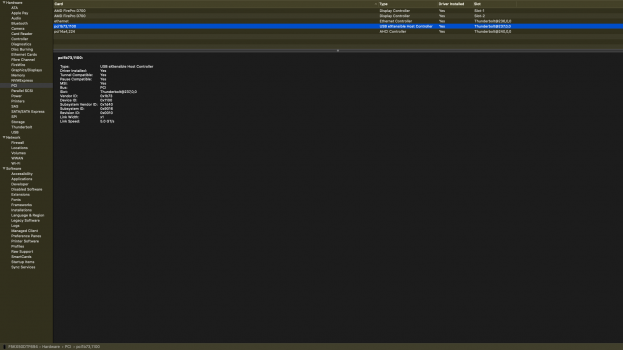 SD5200T_USB.png165.5 KB · Views: 161
SD5200T_USB.png165.5 KB · Views: 161 -
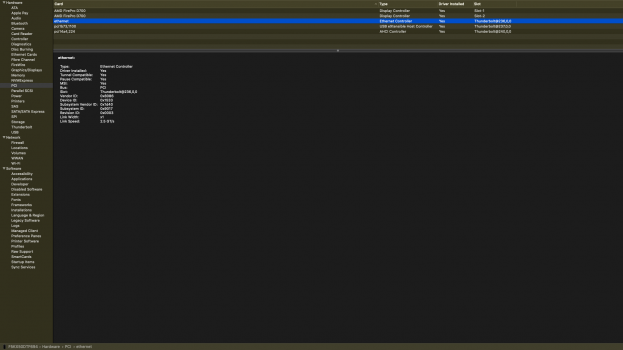 SD5200T_ethernet.png163.5 KB · Views: 183
SD5200T_ethernet.png163.5 KB · Views: 183 -
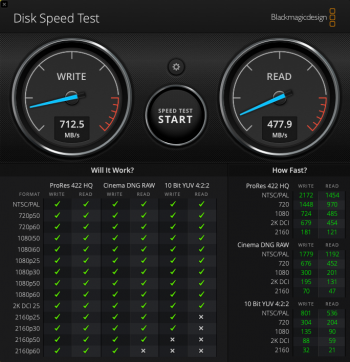 SD5200T_benchmark.png246.7 KB · Views: 188
SD5200T_benchmark.png246.7 KB · Views: 188 -
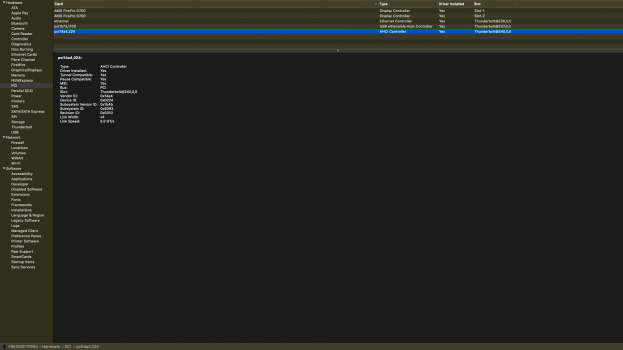 SD5200T_AHCI.png164.4 KB · Views: 179
SD5200T_AHCI.png164.4 KB · Views: 179 -
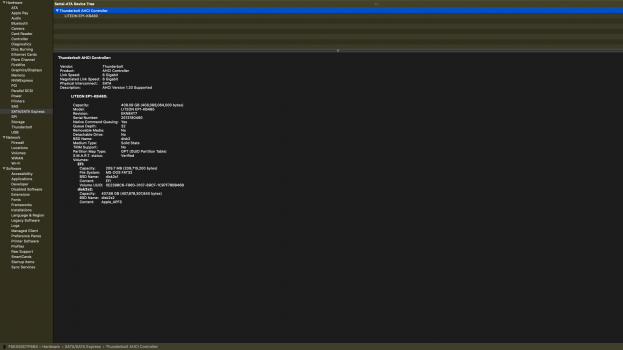 SD5200T_SATA.png187.6 KB · Views: 177
SD5200T_SATA.png187.6 KB · Views: 177 -
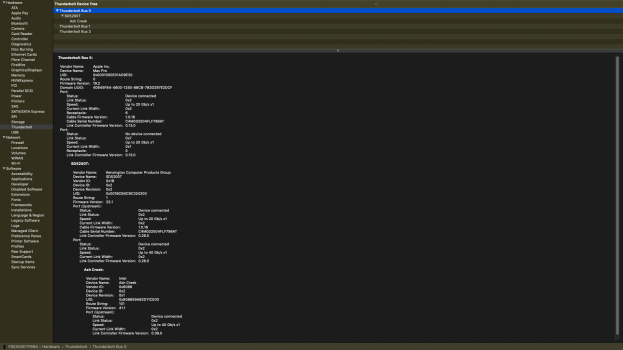 SD5200T_Thunderbolt.png244.7 KB · Views: 173
SD5200T_Thunderbolt.png244.7 KB · Views: 173 -
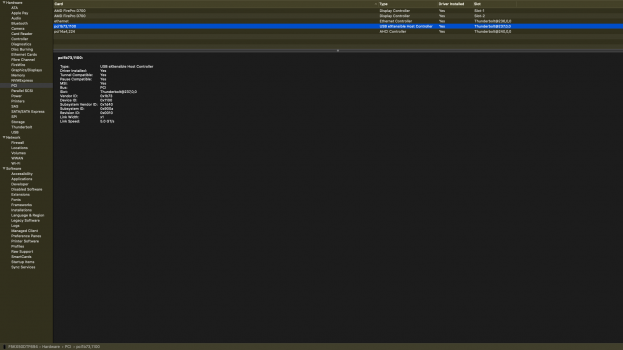 SD5000T_USB.png165.4 KB · Views: 168
SD5000T_USB.png165.4 KB · Views: 168 -
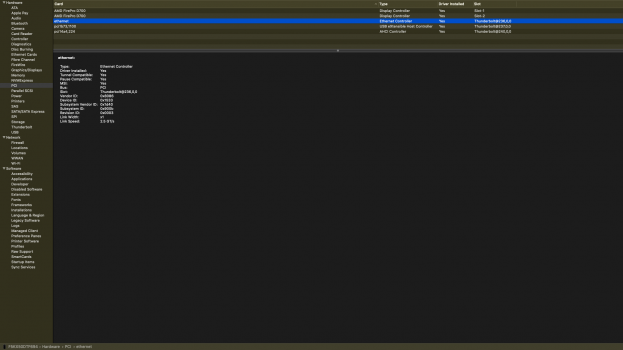 SD5000T_ethernet.png163.5 KB · Views: 173
SD5000T_ethernet.png163.5 KB · Views: 173 -
 SD5000T_benchmark.png245.8 KB · Views: 173
SD5000T_benchmark.png245.8 KB · Views: 173 -
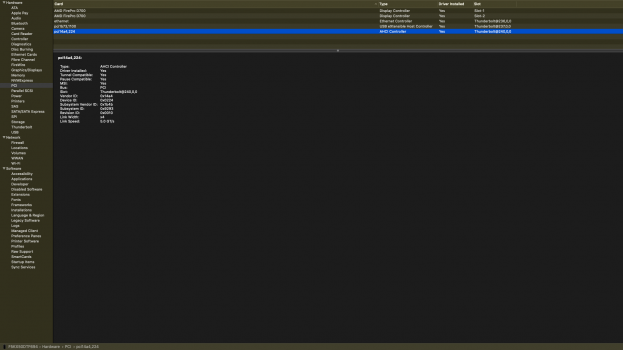 SD5000T_AHCI.png164.4 KB · Views: 186
SD5000T_AHCI.png164.4 KB · Views: 186 -
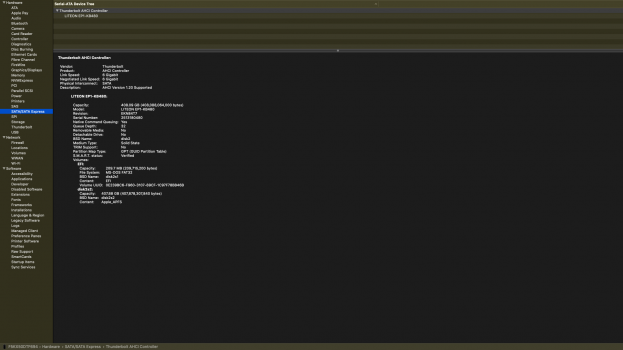 SD5000T_SATA.png187.9 KB · Views: 167
SD5000T_SATA.png187.9 KB · Views: 167 -
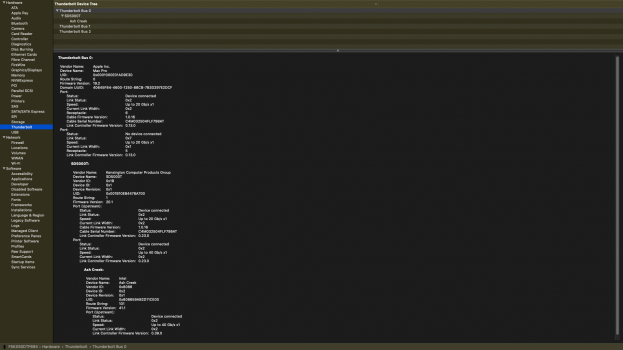 SD5000T_thunderbolt.png244.4 KB · Views: 181
SD5000T_thunderbolt.png244.4 KB · Views: 181
No luck with setpci saving the Sabrent Rocket 4:
Seems to stay the same speed:
Although after that I went and ran it on every Falcon Ridge address in "sudo lspci -nnvv" in a fresh boot plugged into a different port and did manage to get one odd one that mentioned it supported 5GT/s, but was "downgraded". See attached lspci-nnvv.txt.
Benchmarks:
MacPro 6,1 -> OWC Mercury Helios TB2 -> HLT NGFF M.2 Adapter -> LITEON EP1-KB480 AHCI SSD = 746.3 MB/s
MacPro 6,1 -> Apple Thunderbolt 2 to 3 Adapter -> Kensington SD5000T -> GLOTRENDS Thunderbolt 3 NVME Enclosure -> LITEON EP1-KB480 AHCI SSD = 737.9 MB/s
MacPro 6,1 -> Apple Thunderbolt 2 to 3 Adapter -> Kensington SD5200T -> GLOTRENDS Thunderbolt 3 NVME Enclosure -> LITEON EP1-KB480 AHCI SSD = 712.5 MB/s
MacPro 6,1 -> OWC Mercury Helios TB2 -> HLT NGFF M.2 Adapter -> Sabrent Rocket 4 500GB = 574MB/s
MacPro 6,1 -> Apple Thunderbolt 2 to 3 Adapter -> Kensington SD5000T -> GLOTRENDS Thunderbolt 3 NVME Enclosure -> Sabrent Rocket 4 500GB = 1,194 MB/s
I have three of the Helios enclosures, hoping to put one on each Thunderbolt bus, but it
feels like the LITEON EP1-KB480 chips are too slow, and the Rocket 4 is stuck at PCIe 1.0. Guess I have to find something older than the Rocket - that can still negotiate PCIe 2.0, but newer than the EP1, which is crippled by a SATA III AHCI interface instead of NVME.
Code:
\-[0000:00]-+-00.0 Intel Corporation Xeon E7 v2/Xeon E5 v2/Core i7 DMI2 [8086:0e00]
+-01.0-[10-fe]----00.0-[11-fe]--+-01.0-[13]----00.0 Fresco Logic FL1100 USB 3.0 Host Controller [1b73:1100]
| +-02.0-[b1-fe]--
| +-08.0-[12]--
| +-09.0-[63-b0]--
| \-0a.0-[14-62]----00.0-[15-62]--+-00.0-[16]----00.0 Intel Corporation DSL5520 Thunderbolt 2 NHI [Falcon Ridge 4C 2013] [8086:156c]
| +-03.0-[4d-51]----00.0-[4e-51]--+-03.0-[4f]----00.0 Phison Electronics Corporation E16 PCIe4 NVMe Controller [1987:5016]
| | +-04.0-[51]--
| | \-05.0-[50]--
| +-04.0-[3b]--
| +-05.0-[29]--
| \-06.0-[17]--Seems to stay the same speed:
Code:
retrain 2 4e:03.0
# Before: PCIe 1.0 x4
# After: PCIe 1.0 x4Although after that I went and ran it on every Falcon Ridge address in "sudo lspci -nnvv" in a fresh boot plugged into a different port and did manage to get one odd one that mentioned it supported 5GT/s, but was "downgraded". See attached lspci-nnvv.txt.
Benchmarks:
MacPro 6,1 -> OWC Mercury Helios TB2 -> HLT NGFF M.2 Adapter -> LITEON EP1-KB480 AHCI SSD = 746.3 MB/s
MacPro 6,1 -> Apple Thunderbolt 2 to 3 Adapter -> Kensington SD5000T -> GLOTRENDS Thunderbolt 3 NVME Enclosure -> LITEON EP1-KB480 AHCI SSD = 737.9 MB/s
MacPro 6,1 -> Apple Thunderbolt 2 to 3 Adapter -> Kensington SD5200T -> GLOTRENDS Thunderbolt 3 NVME Enclosure -> LITEON EP1-KB480 AHCI SSD = 712.5 MB/s
MacPro 6,1 -> OWC Mercury Helios TB2 -> HLT NGFF M.2 Adapter -> Sabrent Rocket 4 500GB = 574MB/s
MacPro 6,1 -> Apple Thunderbolt 2 to 3 Adapter -> Kensington SD5000T -> GLOTRENDS Thunderbolt 3 NVME Enclosure -> Sabrent Rocket 4 500GB = 1,194 MB/s
I have three of the Helios enclosures, hoping to put one on each Thunderbolt bus, but it
feels like the LITEON EP1-KB480 chips are too slow, and the Rocket 4 is stuck at PCIe 1.0. Guess I have to find something older than the Rocket - that can still negotiate PCIe 2.0, but newer than the EP1, which is crippled by a SATA III AHCI interface instead of NVME.
Attachments
SATA uses a 8b/10b encoding like DisplayPort and USB 3.0. This means it takes 10 bits to output a byte.When I Google "6gbps in mb/s" it says:
6 Gbps 750 MB/s
And the Blackmagic benchmark is giving 746.3 MB/s, so seems to be right on the money? Gigabit is a power of 10 and MB is a power of 2, so the two don't convert cleanly.
6 Gb/s * 8b/10b * 1B/8b * 1000M/G = 600 MB/s.

SATA - Wikipedia
Besides, if the max were 750 MB/s, then 746.3 MB/s is much too near the max - it would mean that SATA has almost no overhead. Not many things have that low of an overhead. For example, PCIe 2.0 x4 is 2000 MB/s but you don't see that get much faster than 1600 MB/s.
power of 2 storage numbers haven't been used by macOS for a very long time. Only RAM is measured in power of 2 these days. For power of 2 numbers, include the lower case I in the units like this:
600 MB/s = 572.2 MiB/s.
Your lspci doesn't match your -t output and I don't want to try reconstructing the tree from that.No luck with setpci saving the Sabrent Rocket 4:
Although after that I went and ran it on every Falcon Ridge address in "sudo lspci -nnvv" in a fresh boot plugged into a different port and did manage to get one odd one that mentioned it supported 5GT/s, but was "downgraded". See attached lspci-nnvv.txt.
Ok, there are some things left to try:Benchmarks:
MacPro 6,1 -> OWC Mercury Helios TB2 -> HLT NGFF M.2 Adapter -> LITEON EP1-KB480 AHCI SSD = 746.3 MB/s
MacPro 6,1 -> Apple Thunderbolt 2 to 3 Adapter -> Kensington SD5000T -> GLOTRENDS Thunderbolt 3 NVME Enclosure -> LITEON EP1-KB480 AHCI SSD = 737.9 MB/s
MacPro 6,1 -> Apple Thunderbolt 2 to 3 Adapter -> Kensington SD5200T -> GLOTRENDS Thunderbolt 3 NVME Enclosure -> LITEON EP1-KB480 AHCI SSD = 712.5 MB/s
MacPro 6,1 -> OWC Mercury Helios TB2 -> HLT NGFF M.2 Adapter -> Sabrent Rocket 4 500GB = 574MB/s
MacPro 6,1 -> Apple Thunderbolt 2 to 3 Adapter -> Kensington SD5000T -> GLOTRENDS Thunderbolt 3 NVME Enclosure -> Sabrent Rocket 4 500GB = 1,194 MB/s
I have three of the Helios enclosures, hoping to put one on each Thunderbolt bus, but it
feels like the LITEON EP1-KB480 chips are too slow, and the Rocket 4 is stuck at PCIe 1.0. Guess I have to find something older than the Rocket - that can still negotiate PCIe 2.0, but newer than the EP1, which is crippled by a SATA III AHCI interface instead of NVME.
1) test changing link speed of Liteon in the OWC.
2) do you have a gen 3 NVMe device? If so, then also test that in the OWC.
3) test changing link speed of Liteon in the GLOTRENDS.
4) test changing link speed of Sabrent in the GLOTRENDS.
For each test use
sudo lspci -nnvv -s 0c:10.0 | grep -E 'Lnk(Cap|Sta): to check capabilities and status (or use pcitree.sh) - don't forget to change the PCI bus:device.function numbers.Maybe the problem is the combo of gen 4 NVMe and Thunderbolt 2 enclosure? I don't have a Thunderbolt 2 enclosure to test.
I am able to change the speed of a gen 3 NVMe in a Thunderbolt 3 enclosure:
Code:
getspeed () {
rootport=$1
linkstatus=$(sudo setpci -s $rootport CAP_EXP+12.w); echo '#Current: PCIe' $(( 0x$linkstatus & 15)).0 x$(( 0x$linkstatus >> 4 & 31))
}
sudo lspci -nnvt
+-02.0-[ce]----00.0 Intel Corporation JHL7540 Thunderbolt 3 USB Controller [Titan Ridge DD 2018] [8086:15f0]
\-04.0-[d0-d2]----00.0-[d1-d2]--+-01.0-[d2]----00.0 Samsung Electronics Co Ltd NVMe SSD Controller SM951/PM951 [144d:a802]
sudo lspci -nnvv -s d2:00.0 | grep -E "Lnk(Cap|Sta):"
LnkCap: Port #0, Speed 8GT/s, Width x4, ASPM L1, Exit Latency L1 <64us
LnkSta: Speed 8GT/s (ok), Width x4 (ok)
sudo lspci -nnvv -s d1:01.0 | grep -E "Lnk(Cap|Sta):"
LnkCap: Port #1, Speed 8GT/s, Width x4, ASPM L0s L1, Exit Latency L0s <2us, L1 <4us
LnkSta: Speed 8GT/s (ok), Width x4 (ok)
retrain 2 d1:01.0
# Before: PCIe 3.0 x4
# After: PCIe 2.0 x4
getspeed d2:00.0
#Current: PCIe 2.0 x4And I am able to change the speed of a gen 4 NVMe in a gen 4 PEX:
Code:
sudo lspci -nnvt
| +-09.0-[09-15]----00.0-[0a-15]--+-00.0-[0b-10]----00.0-[0c-10]--+-10.0-[0d]----00.0 Phison Electronics Corporation E16 PCIe4 NVMe Controller [1987:5016]
| | | +-14.0-[0e]----00.0 ADATA Technology Co., Ltd. XPG SX8200 Pro PCIe Gen3x4 M.2 2280 Solid State Drive [1cc1:8201]
| | | +-18.0-[0f]----00.0 Samsung Electronics Co Ltd NVMe SSD Controller SM961/PM961 [144d:a804]
| | | \-1c.0-[10]----00.0 Samsung Electronics Co Ltd NVMe SSD Controller SM951/PM951 [144d:a802]
| | +-0c.0-[11-14]----00.0-[12-14]--+-14.0-[13]----00.0 HighPoint Technologies, Inc. Device [1103:7505]
sudo lspci -nnvv -s 0c:10.0 | grep -E 'Lnk(Cap|Sta):'
LnkCap: Port #16, Speed 16GT/s, Width x4, ASPM L0s L1, Exit Latency L0s <4us, L1 <32us
LnkSta: Speed 2.5GT/s (downgraded), Width x4 (ok)
retrain 3 0c:10.0
# Before: PCIe 4.0 x4
# After: PCIe 3.0 x4
retrain 2 0c:10.0
# Before: PCIe 3.0 x4
# After: PCIe 2.0 x4
retrain 1 0c:10.0
# Before: PCIe 2.0 x4
# After: PCIe 1.0 x4
sudo lspci -nnvv -s 0c:10.0 | grep -E 'Lnk(Cap|Sta):'
LnkCap: Port #16, Speed 16GT/s, Width x4, ASPM L0s L1, Exit Latency L0s <4us, L1 <32us
LnkSta: Speed 2.5GT/s (downgraded), Width x4 (ok)Sounds like you are right re SATA. The 6 Gigabit link speed and SATA physical interconnect being claimed by the Thunderbolt AHCI Controller in system diagnostics when a Liteon EP1 SSD are inserted seem to be a lie. Reading the specs, the EP1 seems to use a Marvell 88SS9293 controller. Other products with these often advertise and benchmark higher than single channel SATA speeds:
"
Marvell's new 88SS9293 is another story. Code-named Altaplus, it doubles the theoretical bandwidth with a four-lane interface and a real world performance ceiling that's twice as fast as SATA.
"

 www.tomshardware.com
www.tomshardware.com
And Samsung has an AHCI version of their SM951 SSD that also benchmarks faster than a single SATA III channel.
Controller specs often include higher speeds than a single channel for how fast they can talk to the host:
"
The Marvell 88SE14xx family of PCIe to SATA 6Gb/s host controllers offers an ideal cost effective solution for connecting Serial ATA (SATA) peripherals to a PCI Express (PCIe) 3.0 host, delivering up to 8GB/s bandwidth.
"
So not super surprising you can talk to the AHCI controller faster than a single 1 SATA port.
Kind of surprising the controller is getting away with lying and saying there's a single SATA device back there talking at a lower speed, though. The specs on the controller say you can connect up to 8 NAND chips. So it must be pretending they are a single device to the OS and has no way to report a faster speed for that single virtual device, it being out of spec for SATA III.
"
Marvell's new 88SS9293 is another story. Code-named Altaplus, it doubles the theoretical bandwidth with a four-lane interface and a real world performance ceiling that's twice as fast as SATA.
"

Kingston HyperX Predator 480GB m.2 PCIe SSD Review
Today we review Kingston's HyperX Predator m.2 PCIe SSD - the first commercially available drive based on Marvel's 88SS9293 "Altaplus" controller.
And Samsung has an AHCI version of their SM951 SSD that also benchmarks faster than a single SATA III channel.
Controller specs often include higher speeds than a single channel for how fast they can talk to the host:
"
The Marvell 88SE14xx family of PCIe to SATA 6Gb/s host controllers offers an ideal cost effective solution for connecting Serial ATA (SATA) peripherals to a PCI Express (PCIe) 3.0 host, delivering up to 8GB/s bandwidth.
"
So not super surprising you can talk to the AHCI controller faster than a single 1 SATA port.
Kind of surprising the controller is getting away with lying and saying there's a single SATA device back there talking at a lower speed, though. The specs on the controller say you can connect up to 8 NAND chips. So it must be pretending they are a single device to the OS and has no way to report a faster speed for that single virtual device, it being out of spec for SATA III.
Yes, it seems the AHCI interface was made for SATA so it can report only the SATA speeds (1.5, 3, 6 Gbps) but can be used for devices that are faster than SATA.The specs on the controller say you can connect up to 8 NAND chips. So it must be pretending they are a single device to the OS and has no way to report a faster speed for that single virtual device, it being out of spec for SATA III.
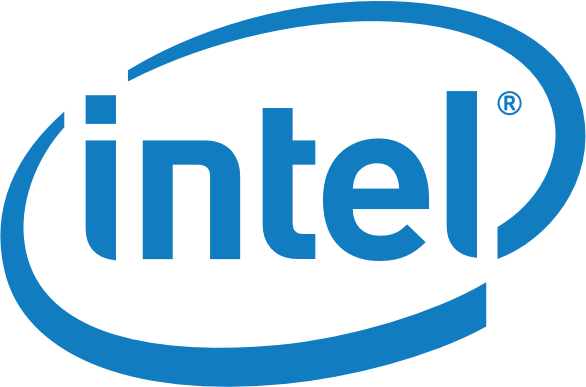
AHCI Specification
The Advanced Host Controller Interface (AHCI) specification describes the register-level interface for a host controller for Serial ATA.
Register on MacRumors! This sidebar will go away, and you'll see fewer ads.