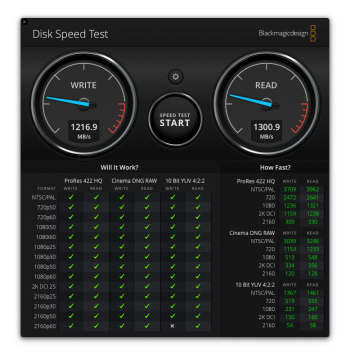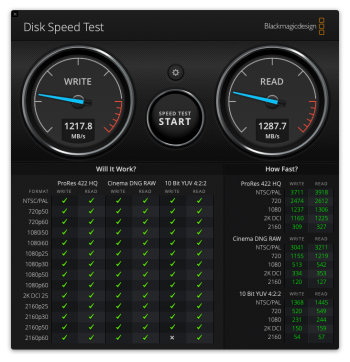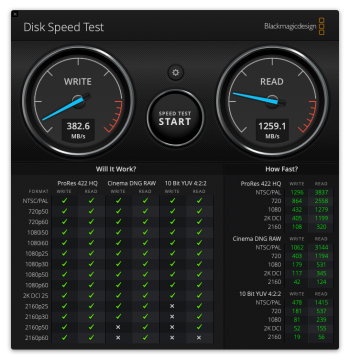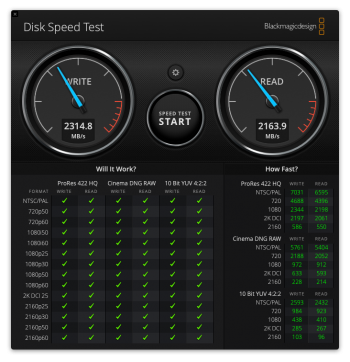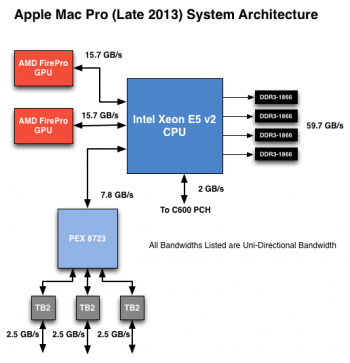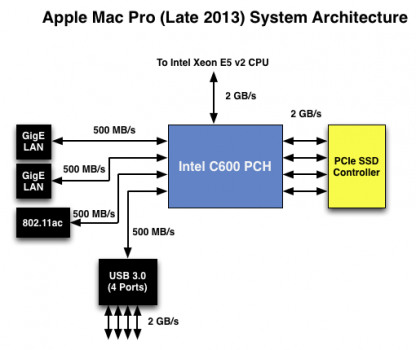pci1987,5018:
Type: NVM Express Controller
Driver Installed: Yes
Tunnel Compatible: Yes
Pause Compatible: Yes
MSI: Yes
Bus: PCI
Slot: Thunderbolt@237,0,0
Vendor ID: 0x1987
Device ID: 0x5018
Subsystem Vendor ID: 0x1987
Subsystem ID: 0x5018
Revision ID: 0x0001
Serial Number: 6D12070B14A292137352
Link Width: x4
Link Speed: 8.0 GT/s
Sabrent Rocket 4.0 Plus:
Capacity: 1 TB (1,000,204,886,016 bytes)
TRIM Support: Yes
Model: Sabrent Rocket 4.0 Plus
Revision: RKT4P1.1
Serial Number: 6D12070B14A292137352
Link Width: x4
Link Speed: 8.0 GT/s
Detachable Drive: No
BSD Name: disk4
Partition Map Type: GPT (GUID Partition Table)
Removable Media: No
S.M.A.R.T. status: Verified
Volumes:
EFI:
Capacity: 209.7 MB (209,715,200 bytes)
File System: MS-DOS FAT32
BSD Name: disk4s1
Content: EFI
Volume UUID: 0E239BC6-F960-3107-89CF-1C97F78BB46B
disk4s2:
Capacity: 999.86 GB (999,860,912,128 bytes)
BSD Name: disk4s2
Content: Apple_RAID
Boot OS X:
Capacity: 134.2 MB (134,217,728 bytes)
File System: Journaled HFS+
BSD Name: disk4s3
Content: Apple_Boot
Volume UUID: 00F42A10-7C1D-3C9B-926F-31FE3C0853E8