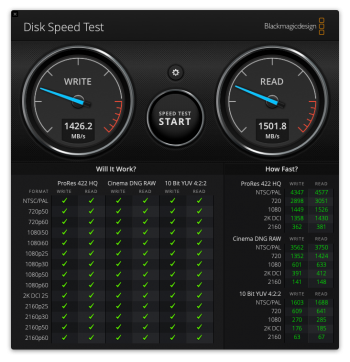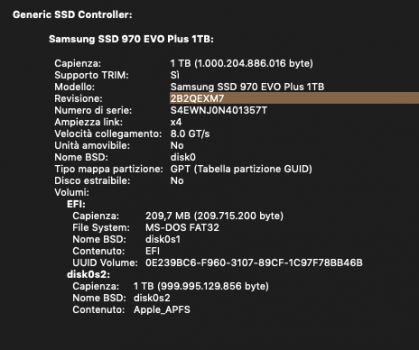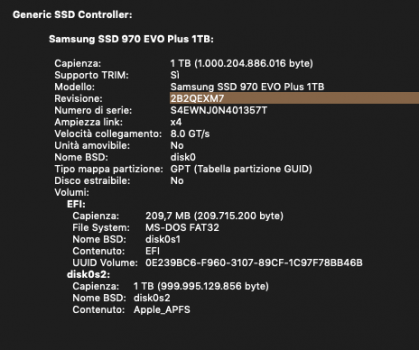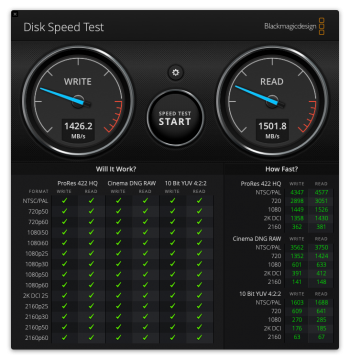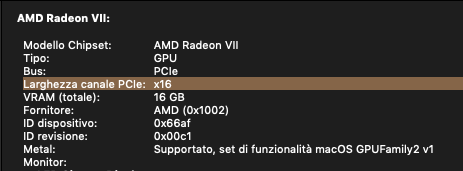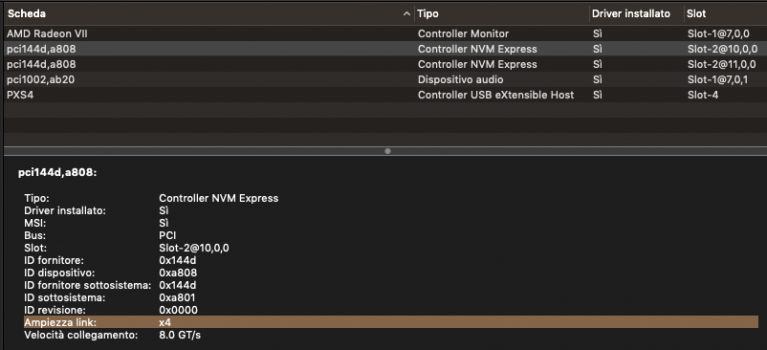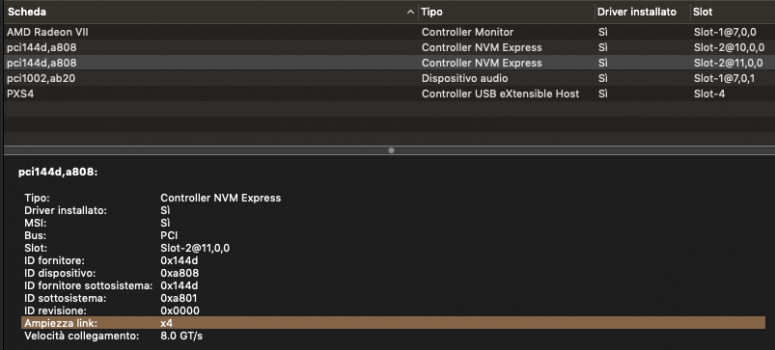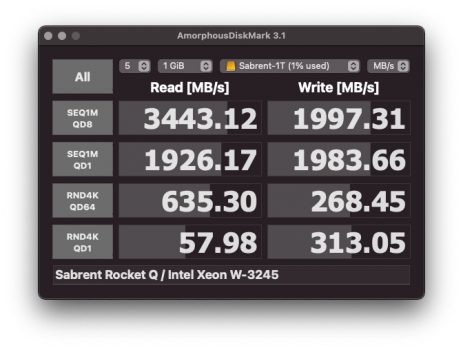So. I apologize for the many facepalms I am going to cause....
... Even after reading the first page, and the numerous warnings, and issues other people have had, I still bought an I/O CREST SI-PEX40129 Dual M.2. for my Mac Pro 5,1 12 core, Sapphire 7950 Mac Edition running Mojave 10.14.6
Now is the time for a facepalm and Super Doh.
I placed the Adapter Card (in slot 2) and the Samsung Evo 970 Plus (with the latest firmware, in slot 1) of the adapter. After boot up, the NVME was recognized and then initialized into HFS+, and speed tested for a minute.
Black magic came back with some impressive scores.
My initial elation turned slightly sour when I could not format the NVME to APFS. 40 minutes later I booted up a USB stick with Catalina on it to format the NVME into APFS. Wow, that worked.
I booted back into Mojave and tried to Carbon Copy Clone the drive to the NVME.
As you might have guessed. Kernel Panic.
Then I copied a full brand new Mojave install to a spare HDD and tried to install this to the NVME.
As you might have guessed. Kernel Panic.
Apart from the pre-purchase warnings from this forum, these issues should have been an indicator of the 4 hour waste of time I was about to perform and the multiple options I tried.
One option that almost worked, was copying from a slow USB backup drive to the NVME. It copied for 42 minutes and then gave a kernel panic. By the time I got back from my dog walk the machine was sat there after a reboot. Grrrr.
So I decided to take a look at the card to make sure I seated everything correctly, the NVME was seated correctly in the slot on the I/O Crest Card, the I/O crest card was seated correctly in slot 2 and then moved to slot 3 then 4, then 1. Kernel panic when copying. I almost missed the fact there was no heat tape on the processor on the Adapter card.
Oh.
Now is the time for another facepalm and Super Doh.
At this point, I gave up and talked to Amazon, where I bought the Adapter from.
They suggested two options. replacement or refund. I chose a refund.
I now have a Highpoint Card on it's way and kick myself for not doing that first.
As per everyone's warnings, be careful when buying an I/O CREST SI-PEX40129 for your Mac Pro 5,1

 www.megamac.com
www.megamac.com