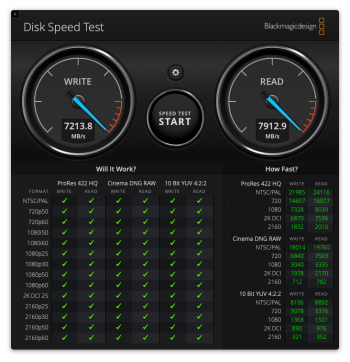What I THINK I know is that a blade like a Samsung 970 EVO let's say is capable of somewhere in the mid 2000s i/o speeds. BUT ONLY when in a card that supports bifurcation AND one that goes in a 16 lane slot. Said cards cost up to 150 bucks, right? The real cheap cards (30 and under) can generally only support the 1000s i/o speed. Mostly because they don't have the additional electronics to bifurcate. Got this correct so far?
So there is an obvious question about wide GPUs take take a significant amount of width of the PCI bay in a cMP. I THINK I have one of the narrower ones in the "wide" category and it just about blocks slot 2, while I understand some other obliterate it.
So it have been suggested, should I want to ramp up my i/o to match the blade, I put a bifurcation card in slot one, the GPU in slot 2, covering slot 3 but still have a slot 4. Got it correct so far?
Having had previous issues relating to heat I am curious about the overall PCI bay. While everything run actually very cool in my machine, I have set the PCI fan be governed by the SMC. In practice, that fan can and does rev itself up every now and then sometime 1200-1400. I actually can kind hear it when it ramps up. However, seems not many temp sensors in there other than PCIE Ambient (I have no idea exactly where that reading is taken from)... and THAT seems to consistently be in the 29-31º range, I MAY have seen it ONCE hit 32º. Curious why the hardware seems to think it needs some more fan action.
Now I have a 980... which I don't think was ever known as a particularly hot running GPU (I could be wrong). It's drivers don't provide and temp feedback from the card BUT their win10 drivers sure do. So I did some experimenting there... normally the card run in the high 30s. I CAN see the temp ramp up into the 40s, even high 40s, low 50s doing some gaming. Ran some of the things that can stress it like the Ungine graphics tests (old as they are). Interesting, tose can ramp the GPU temp to 80 and kinda hold it there. I know there is a fan ON the card, my guess is it ramps up but is uber quiet. Soon as I go back to the desktop, the GPU cools off... in a few minutes it is into the high 40s. Now whether the card itself is having fan issues or not, I am looking at the ambient for the bay. IT seems to stay in the same low 30s range throughout all of it.
Which is a long about way to get to my central question, cooling in the PCI bay with the GPU in slot 2m and a bifurcation card in slot 1. Someone who know more engineering than I said the NANDs run warm and are designed that way BUT the controller chip does run hot and can take some cooling. So what might I be looking for should I go for max i/o?