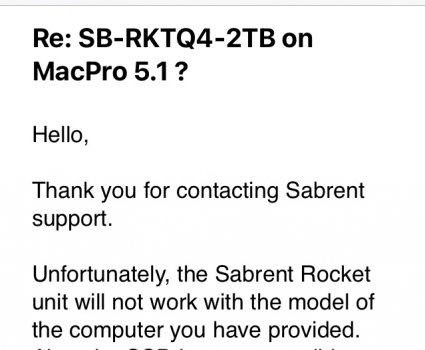That’s reassuring. Thanks for the update. Sending my card back for replacementInstalling the Samsung 980 (non pro) resulted in the StarTech working. Works in both HS and Mohave after I upgraded. Shows up in system report in Slot 2 as x4 for some reason, but 8.0GT/s.
Got a tip for us?
Let us know
Become a MacRumors Supporter for $50/year with no ads, ability to filter front page stories, and private forums.
MP All Models PCIe SSDs - NVMe & AHCI
- Thread starter MisterAndrew
- WikiPost WikiPost
- Start date
- Sort by reaction score
You are using an out of date browser. It may not display this or other websites correctly.
You should upgrade or use an alternative browser.
You should upgrade or use an alternative browser.
- Status
- The first post of this thread is a WikiPost and can be edited by anyone with the appropiate permissions. Your edits will be public.
I have been getting hard crashes when using the Samsung 980. Don't know if it is the StarTech PEX8M2E2 adapter or the ssd. Totally clean mohave install on a 5,1 2x 5680 96gb. It has happened twice now, once when writing to it a 30gb folder and again when downloading a large file to it from the web. There is no error report just restarts and then the OS opens back up. Not using it as a boot drive.
Any thoughts would be welcome. Going to return it and in the meantime buy another SSD to see if it might be my adapter. Don't have any firmware on the Samsung site yet. *shrug*
Any thoughts would be welcome. Going to return it and in the meantime buy another SSD to see if it might be my adapter. Don't have any firmware on the Samsung site yet. *shrug*
Last edited:
The non-Pro 980 has been rock solid for me - no crashes, no errors, even during large writes. How is your 980 cooled on the adapter card? My 980 has a massive heatsink on top, as well as thermal pads on both sides to distribute the heat evenly. If yours is causing shutdowns during sustained writes, I would be looking at heat management.I have been getting hard crashes when using the Samsung 980. Don't know if it is the StarTech PEX8M2E2 adapter or the ssd. Totally clean mohave install on a 5,1 2x 5680 96gb. It has happened twice now, once when writing to it a 30gb folder and again when downloading a large file to it from the web. There is no error report just restarts and then the OS opens back up. Not using it as a boot drive.
NOTABLE.. Has anyone noticed that HIGHPOINT has [recently?] veered away from the "SSD710x" naming scheme for it's famous NVMe host adapters..?
From here on in it's gonna be known as the "R1000 Series"!!

From here on in it's gonna be known as the "R1000 Series"!!
R1000 Series
R1000 Series NVMe HBA's support OS-based RAID, which can be configured using the operating system's default storage management interface.
highpoint-tech.com
good grief, that's one ugly web page.NOTABLE.. Has anyone noticed that HIGHPOINT has [recently?] veered away from the "SSD710x" naming scheme for it's famous NVMe host adapters..?
From here on in it's gonna be known as the "R1000 Series"!!
R1000 Series
R1000 Series NVMe HBA's support OS-based RAID, which can be configured using the operating system's default storage management interface.highpoint-tech.com

So true. Greatest electrical engineering team of all time.. and EVERYthing "customer facing" (website, merchandising, packaging and call centre) has been in the hands of the receptionists' red-headed step-child from day one.
Thanks for that info. I did have a big heatsink on the 980 with a thermal pad underneath between the sink and the SSD, i kept the sticker on, despite some reviews saying to remove the sticker when installing an additional heat sink.The non-Pro 980 has been rock solid for me - no crashes, no errors, even during large writes. How is your 980 cooled on the adapter card? My 980 has a massive heatsink on top, as well as thermal pads on both sides to distribute the heat evenly. If yours is causing shutdowns during sustained writes, I would be looking at heat management.
I also got a 970 pro, had 1 hard crash when i initially tried to format as APFS, OS froze immediately and restarted after 5 seconds...Then i formatted as extended - journaled, and then formatted as APFS, no issues. Been using it intensively and diversely ever since, no crashes.
Pretty skeptical of my adapter card right now.
Well, that's what the support said ... I also found it strange ...Did they actually test it? I don't think there's a reason why it shouldn't work.
Attachments
Hey @tsialex. Can you explain this in a little more detail? I'm finding it hard to find a clear answer.Still the same answer, Apple did not implemented APFS bootable RAID support, even on 11.3b1.
I understand that booting from Apple software RAID doesn't work since High Sierra 10.13.6, and only with HFS+, but why doesn't macOS see the Highpoint or third-party RAID device as a standard drive that it can be booted from when it's created in the web interface? Is it because the OS is seeing the Highpoint/third-party device as a RAID device instead of a standard NVMe single drive? Is that why APFS won't boot from it?
Also, does Apple still allow booting from third-party devices? If not, which was the last version that supported this?
The only way to boot from APFS RAID is if the controller is supported natively and abstract the array from the OS, this combo is extremely rare, AFAIK is 4 or 5 cards. HighPoint cards don't abstract (at least for SSD7101A-1 and several other common used models) or are supported natively.Hey @tsialex. Can you explain this in a little more detail? I'm finding it hard to find a clear answer.
I understand that booting from Apple software RAID doesn't work since High Sierra 10.13.6, and only with HFS+, but why doesn't macOS see the Highpoint or third-party RAID device as a standard drive that it can be booted from when it's created in the web interface? Is it because the OS is seeing the Highpoint/third-party device as a RAID device instead of a standard NVMe single drive? Is that why APFS won't boot from it?
Also, does Apple still allow booting from third-party devices? If not, which was the last version that supported this?
All devices that are natively supported are bootable, most switched PCIe controllers are bootable because the switches can expose the SSD directly and those are natively supported.
Bootable RAID effectively ended with 10.13.6, the last version that can boot from HFS+.
Thanks @tsialex. So it doesn't work because the kext/driver one would install from Highpoint to make the drive work in macOS isn't natively supported AND isn't abstracting it from the OS? Attempting to disable SIP or other workarounds would not make a difference then because even if it were possible to disable the native requirement, the driver would still not be abstracting the drive from the OS and the OS would still be seeing it as a RAID array and thus block it from booting? I saw that some people managed to get the OS to boot from APFS in earlier 10.14 and 10.15 builds but it broke in subsequent updates.The only way to boot from APFS RAID is if the controller is supported natively and abstract the array from the OS, this combo is extremely rare, AFAIK is 4 or 5 cards. HighPoint cards don't abstract (at least for SSD7101A-1 and several other common used models) or are supported natively.
All devices that are natively supported are bootable, most switched PCIe controllers are bootable because the switches can expose the SSD directly and those are natively supported.
Bootable RAID effectively ended with 10.13.6, the last version that can boot from HFS+.
A list of NVMe controllers that are able to work would be very helpful even if only a few exist.
Basically, yes.Thanks @tsialex. So it doesn't work because the kext/driver one would install from Highpoint to make the drive work in macOS isn't natively supported AND isn't abstracting it from the OS?
Up to Catalina you could force boot it, but you couldn't do updates natively and have to clone it to a single volume, update then finally clone back to the array. I definitively think that it's not worth the time necessary to do and manage this.Attempting to disable SIP or other workarounds would not make a difference then because even if it were possible to disable the native requirement, the driver would still not be abstracting the drive from the OS and the OS would still be seeing it as a RAID array and thus block it from booting?
I saw that some people managed to get the OS to boot from APFS in earlier 10.14 and 10.15 builds but it broke in subsequent updates.
Besides that, you can't even use all the throughput of a single high-end NVMe blade with a MP5,1 - use the 1 for boot + 3 for the non bootable array.
AFAIK, there is no NVMe natively supported RAID controller, just SATA/SAS, but this could have changed with recent BigSur releases.A list of NVMe controllers that are able to work would be very helpful even if only a few exist.
Though is posible to boot from a Mojave RAID.The only way to boot from APFS RAID is if the controller is supported natively and abstract the array from the OS, this combo is extremely rare, AFAIK is 4 or 5 cards. HighPoint cards don't abstract (at least for SSD7101A-1 and several other common used models) or are supported natively.
All devices that are natively supported are bootable, most switched PCIe controllers are bootable because the switches can expose the SSD directly and those are natively supported.
Bootable RAID effectively ended with 10.13.6, the last version that can boot from HFS+.
Received the replacement Startech card (PEX8M2E2) today and installed. Woohoo! I can see both WD SN-750's in disk utility and system report is showing 2 NVM controllers in slot 2. Turned out first card was a defect after all. Thanks all again for your helpPost with screenshot of my results is awaiting approval. I don't find any negetive results via google. Searched the chip and the variants of the card prior to purchase. if I'm not mistaken the ASM2824 is widely used by even many of the 16x cards that are confirmed to work. Found claims in multiple product reviews and posts that this card or it's branding variants it works on CMP. Unless something has changed... or mine is a defect. Purchased off Amazon, so not a big deal to exchange and retest if needed.
Morning guys,
I’ve been away from my mac for 4 weeks, upon return i was prompted to update software, during the download my machine went to sleep..... all normal so far.
it wouldn’t wake, so i hit the power button and again to reboot the machine.
i now only get the black screen with white apple logo, if i hit Option during boot i can see my sabrent boot drive (approved in this thread) and the Osx update drive but both are external!
help!
I’ve been away from my mac for 4 weeks, upon return i was prompted to update software, during the download my machine went to sleep..... all normal so far.
it wouldn’t wake, so i hit the power button and again to reboot the machine.
i now only get the black screen with white apple logo, if i hit Option during boot i can see my sabrent boot drive (approved in this thread) and the Osx update drive but both are external!
- either one i hit, still gives me a black apple logo with no further progress.
- if i start internet recovery i get the globe and countdown that turns into the black screen with apple logo
- i can’t force the machine into recovery mode
- i have my machine backed up onto a time capsule but cant seem to get to the point to be able to recover the drive
- ive reset Pram as i lost the boot chime also
help!
Sudden loss of POST chime with is a sign of a almost corrupted BootROM. I'd stop your diagnostic steps and flash clean BootROM dump right now.Morning guys,
I’ve been away from my mac for 4 weeks, upon return i was prompted to update software, during the download my machine went to sleep..... all normal so far.
it wouldn’t wake, so i hit the power button and again to reboot the machine.
i now only get the black screen with white apple logo, if i hit Option during boot i can see my sabrent boot drive (approved in this thread) and the Osx update drive but both are external!
- either one i hit, still gives me a black apple logo with no further progress.
- if i start internet recovery i get the globe and countdown that turns into the black screen with apple logo
- i can’t force the machine into recovery mode
- i have my machine backed up onto a time capsule but cant seem to get to the point to be able to recover the drive
- ive reset Pram as i lost the boot chime also
help!
BTW, check the BR2032 RTC battery voltage and replace it if it's anything below 3.0V.
Been waiting patiently for a couple of Samsung 970 Pro 1Tb's to pop up on Ebay or amazon for anything resembling a reasonable price and thankfully I managed to get 2 brand new ones today sub $200 each! (ish).
Should I feel bad for sniping both in the last 10 seconds?
Next is the Highpoint card....
Should I feel bad for sniping both in the last 10 seconds?
Next is the Highpoint card....
I bought an OWC Accelsior pci-NVME adaptor and a Samsung 980. The pci adaptor has a thermal pad and a heat sink. But Drive DX reports only 54-60% for composite temperature which is probably close to overheating although it says OK. All other scores are 100% OK. Should I be worried?

Last edited:
This is SMART variable that show a variable percentage/range and not a direct value. It won't show 100% with normal operation, since it will be the maximum temperature possible and beyond what is the overheating range.I bought an OWC Accelsior pci-NVME adaptor and a Samsung 980. The pci adaptor has a thermal pad and a heat sink. But Drive DX reports only 54-60% for composite temperature which is probably close to overheating although it says OK. All other scores are 100% OK. Should I be worried?
View attachment 1777234
So I guess I shouldn't worry about it. Thanks.This is SMART variable that show a variable percentage/range and not a direct value. It won't show 100% with normal operation, since it will be the maximum temperature possible and beyond what is the overheating range.
any idea which plx controller is used inside highpoint 7204 ? i also wonder how compatible it is with macs.
i have a choice of either 7204 or 7101a-1 and gonna use it as jbod.
i am also worried about noise. checked forums here and people tend to mod 7101 to be silent but 7204 is already passive out of box.
i want to use it inside thunderbolt 3 enclosure on macbook pro and mac mini and later move card out of thunderbolt enclosure to a mac pro.
i have a choice of either 7204 or 7101a-1 and gonna use it as jbod.
i am also worried about noise. checked forums here and people tend to mod 7101 to be silent but 7204 is already passive out of box.
i want to use it inside thunderbolt 3 enclosure on macbook pro and mac mini and later move card out of thunderbolt enclosure to a mac pro.
I tried a Crucial P5 2TB with no joy — kernel panics when entering Disk Utility, and also in ~5 minutes of idle from boot. In the minutes before it crashed I was getting ~700 MB/s read and write using different disk testers, so lots not working right there.
- Lycom DT-120 holding a Crucial P5 2TB
- Mac Pro 4,1 -> 5,1
- Lycom DT-120 holding a Crucial P5 2TB
- Mac Pro 4,1 -> 5,1
I have read enough positive reports of the Startech Dual M.2 card (PEX8M2E2) working in MacPro 5,1s that I decided to give it a try in my mid-2010 MacPro 5,1. For the NVMe M.2 SSD, I found a good deal ($90!)on a 1TB ADATA XPG SX8200 Pro, installed that in the Startech card's M.2 #1 slot, and then installed the card in my MacPro's second 16x PCIe slot (#2).
The SX8200 Pro showed up ready to initialize as soon as I booted, so I formatted it in APFS without issue, and in System Report it's recognized in the NVMe Device Tree with x4 / 8.0 GT/s link width & speed - the same as what's reported for the Startech card in System Report's PCI card list.
Before attempting to clone my Mojave boot install from my WD Black HDD, I wanted to do some speed / stress tests. It didn't take long before I experienced the same kind of hard crash that @kindkind reported last month, after about a minute and half into a speed test in Blackmagic (using the default 5GB stress test size). After my MacPro rebooted, I tried just copying some large files from my HDD to the SX8200 Pro and it locked up again after about 4GB had copied. I use iStat menus and set it up to show the SX8200 Pro's temp, so I know it never got over 33° C before the OS locks up.
Since @kindkind said reformatting their 970 blade to Mac OS Extended and then back to APFS got it to start working, I gave that a try. Then I did the HDD to SX8200 Pro file copy test again, which was successful. But when I tried the Blackmagic test, my MacPro locked up in less than 30 seconds. It's frustrating because the read/write looked pretty good, at around 2500 MB/s read & 2200 MB/s write.
I know some people have speculated that the Startech PEX8M2E2 needs blades installed in both M.2 slots to work, but the specs on their website does not state this, and in fact claims "read/write speeds up to 3GB/s and 2.8GB/s for single-drives or 2.4GB/s and 1.42GB/s (per drive) for 2," implying that using one drive with the card will result in better speeds (unless they are talking about speeds when two drives are in simultaneous use). Also, I have read a few specific reports from MacPro 5,1 (both mid-2010 and 2012 models) of single drive installations working great - even as boot drives.
Next, I tried switching the SX8200 Pro blade to Startech's 2nd M.2 slot, but I still got hard crashes. So I tried moving the Startech PEX8M2E2 card to my MacPro's PCIe slot 3 (4x). This got the SX8200 Pro fully working, but at a much lower speed, of course, at no higher than around 1500 MB/s for both read and write. I was able to clone my MacOS Mojave HDD boot volume, and the cloned OS booted just fine from the SX8200 Pro. I tested it for a week, using my Mac Pro for work (preparing art for large format printing in Adobe InDesign, Illustrator, and Photoshop), with zero issues. Based on this I decided the Startech PEX8M2E2 card I got must be working normally, and perhaps the issue could be related to using it with only one M.2 SSD blade.
I found someone selling a 2 year old 256GB Sabrent Rocket blade for $30, installed that, and then put the Startech PEX8M2E2 card back in my MacPro's second 16x slot. And, SUCCESS!!!
The SX8200 Pro is no WD Black SN-750 or Samsung 970 Pro, but for a $90 1TB blade I am very happy with the speeds: up to 2750 MB/s read & 2340 MB/s write.

The used Rocket, on the other hand, only clocked in as high as around 1500 MB/s read & 1050 MB/s write.

I think if there's a way to issue the ATA Secure Erase command to the Rocket, I might see better speeds. I just don't know if my non-flashed GPU will display when booted into Linux to run GParted or similar. Anyhow, for $30 I'm fine using it as a scratch disk.
The lesson learned here is that it seems the reports of the Startech Dual M.2 card (PEX8M2E2) needing blades installed in both NVMe slots in order to work on (some?) Mac Pro 5,1 models are true!
The SX8200 Pro showed up ready to initialize as soon as I booted, so I formatted it in APFS without issue, and in System Report it's recognized in the NVMe Device Tree with x4 / 8.0 GT/s link width & speed - the same as what's reported for the Startech card in System Report's PCI card list.
Before attempting to clone my Mojave boot install from my WD Black HDD, I wanted to do some speed / stress tests. It didn't take long before I experienced the same kind of hard crash that @kindkind reported last month, after about a minute and half into a speed test in Blackmagic (using the default 5GB stress test size). After my MacPro rebooted, I tried just copying some large files from my HDD to the SX8200 Pro and it locked up again after about 4GB had copied. I use iStat menus and set it up to show the SX8200 Pro's temp, so I know it never got over 33° C before the OS locks up.
Since @kindkind said reformatting their 970 blade to Mac OS Extended and then back to APFS got it to start working, I gave that a try. Then I did the HDD to SX8200 Pro file copy test again, which was successful. But when I tried the Blackmagic test, my MacPro locked up in less than 30 seconds. It's frustrating because the read/write looked pretty good, at around 2500 MB/s read & 2200 MB/s write.
I know some people have speculated that the Startech PEX8M2E2 needs blades installed in both M.2 slots to work, but the specs on their website does not state this, and in fact claims "read/write speeds up to 3GB/s and 2.8GB/s for single-drives or 2.4GB/s and 1.42GB/s (per drive) for 2," implying that using one drive with the card will result in better speeds (unless they are talking about speeds when two drives are in simultaneous use). Also, I have read a few specific reports from MacPro 5,1 (both mid-2010 and 2012 models) of single drive installations working great - even as boot drives.
Next, I tried switching the SX8200 Pro blade to Startech's 2nd M.2 slot, but I still got hard crashes. So I tried moving the Startech PEX8M2E2 card to my MacPro's PCIe slot 3 (4x). This got the SX8200 Pro fully working, but at a much lower speed, of course, at no higher than around 1500 MB/s for both read and write. I was able to clone my MacOS Mojave HDD boot volume, and the cloned OS booted just fine from the SX8200 Pro. I tested it for a week, using my Mac Pro for work (preparing art for large format printing in Adobe InDesign, Illustrator, and Photoshop), with zero issues. Based on this I decided the Startech PEX8M2E2 card I got must be working normally, and perhaps the issue could be related to using it with only one M.2 SSD blade.
I found someone selling a 2 year old 256GB Sabrent Rocket blade for $30, installed that, and then put the Startech PEX8M2E2 card back in my MacPro's second 16x slot. And, SUCCESS!!!
The SX8200 Pro is no WD Black SN-750 or Samsung 970 Pro, but for a $90 1TB blade I am very happy with the speeds: up to 2750 MB/s read & 2340 MB/s write.
The used Rocket, on the other hand, only clocked in as high as around 1500 MB/s read & 1050 MB/s write.
I think if there's a way to issue the ATA Secure Erase command to the Rocket, I might see better speeds. I just don't know if my non-flashed GPU will display when booted into Linux to run GParted or similar. Anyhow, for $30 I'm fine using it as a scratch disk.
The lesson learned here is that it seems the reports of the Startech Dual M.2 card (PEX8M2E2) needing blades installed in both NVMe slots in order to work on (some?) Mac Pro 5,1 models are true!
Last edited:
Register on MacRumors! This sidebar will go away, and you'll see fewer ads.