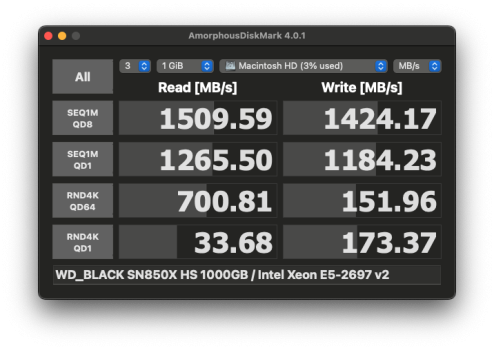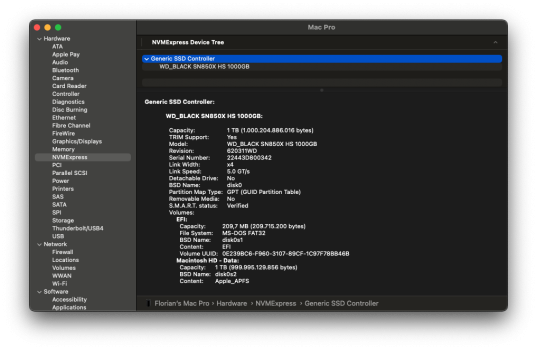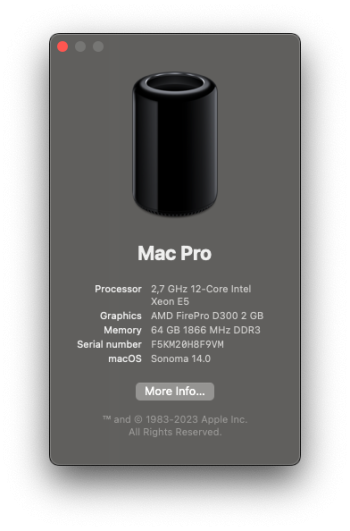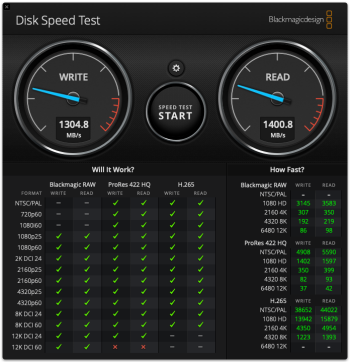Yup, fresh Monterey install and no dodgy software. I think I've found the source of the problem however...Definitely a lot more hits than I thought there would be when searching mac pro 2013 overheating sleep
I did not even think it could be possible!
You install fresh OS I gather and no funky app?
A powered USB hub. Unplugged it last night and put the Mac Pro to sleep. This morning, cold to the touch and temps on wake of 28c.
EDIT: So it appears it may not even be a hub that's causing the problem but a Logitech USB Unifying Receiver. Switched my MX mouse and keyboard to Bluetooth, removed the receiver (with USB hub plugged back in) and Mac has slept properly and cold to touch after several hours.
EDIT #2: May have jumped the gun on the above - it is the USB hub after all, it seems, causing the sleep issue. Will test further.
Last edited: