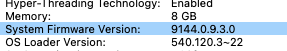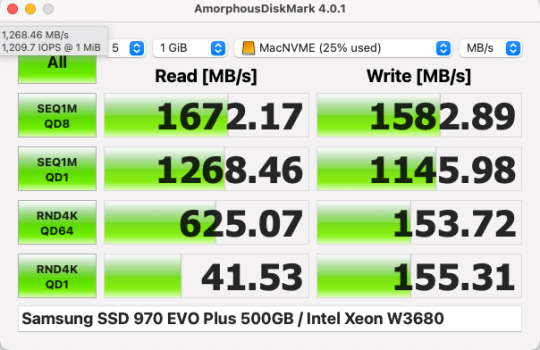@w1z thank you for the suggestion, i am considering a purchase, but since the drives in question cost here in europe atm around double the samsung drives, i do doubt that the performance boost is that big it would still make sense to choose it over the 970 evo pluses, for non-professional users.
a bit longer boot-delay is not an issue for me, what counts is reliability and performance for every day use-tasks.
would these P31 Gold drives also help when using Mojave?
i understand, that whenever i would buy a Lycom DT-130 and populate both drive slots on the card with a two fast NVME then i could get around 2750 for read/write, whenever i would boot into one of those disks, which would be really a nice bump, since atm i am only at around AHCI pcie speeds for the BigSUR and SATA III speeds for the Mojave disk (since on a Sonnet Tempo Pro) .
EDIT: planning also eventually to buy a Parallels Pro perpetual license; was it difficult to adapt the virtual disk for use with 4KN use?
best of wishes.
a bit longer boot-delay is not an issue for me, what counts is reliability and performance for every day use-tasks.
would these P31 Gold drives also help when using Mojave?
i understand, that whenever i would buy a Lycom DT-130 and populate both drive slots on the card with a two fast NVME then i could get around 2750 for read/write, whenever i would boot into one of those disks, which would be really a nice bump, since atm i am only at around AHCI pcie speeds for the BigSUR and SATA III speeds for the Mojave disk (since on a Sonnet Tempo Pro) .
EDIT: planning also eventually to buy a Parallels Pro perpetual license; was it difficult to adapt the virtual disk for use with 4KN use?
best of wishes.