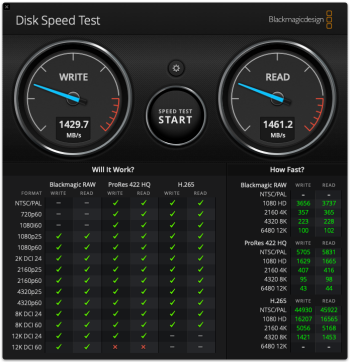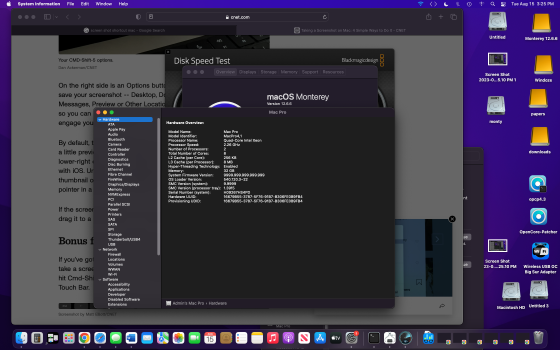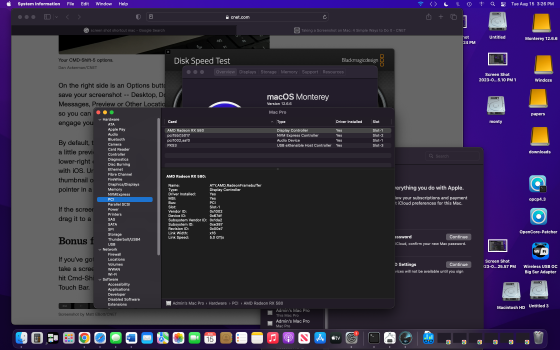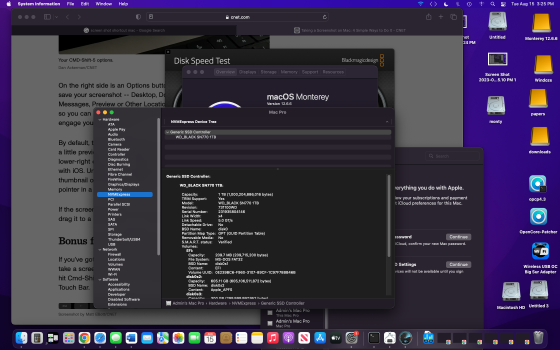Sorry for missunderstanding! I was thinking you were talking of any kind of relocation of the second x16.By vertical, I mean that the PCIe connector is closer to the earth. Your picture shows a horizontal orientation.
Vertical mount (using a 90º angle adapter?) should come along with two major problems:
At least with a full size card like mine or the HighPoint, available height above slot 2 should be insufficient. Might work with low profile cards. But these don't block the GPU-fans anyway.
Airflow! At least with the card's (very noisy) fan removed, what i did, there should be just to little troughput with the card more or less flat to the mainboard, while in the horizontal position, the expansion-card-fan blows right trough the heatsink.