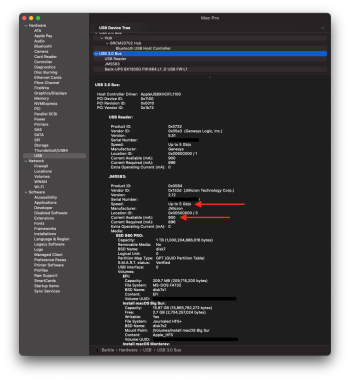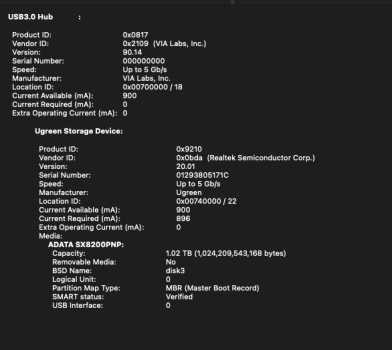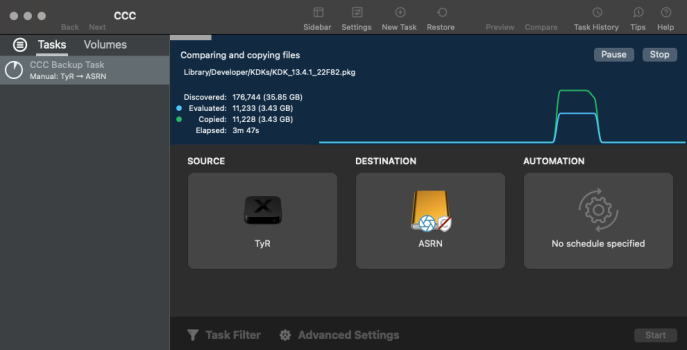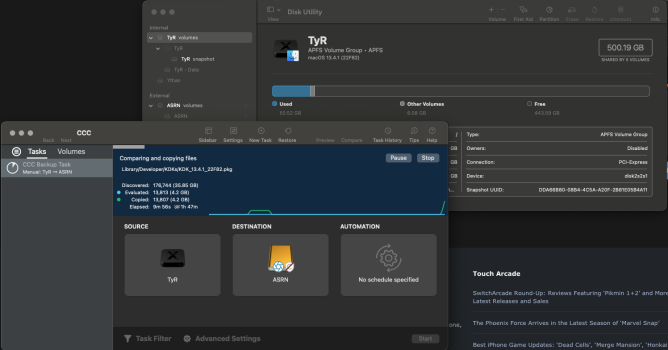Got a tip for us?
Let us know
Become a MacRumors Supporter for $50/year with no ads, ability to filter front page stories, and private forums.
MP All Models PCIe SSDs - NVMe & AHCI
- Thread starter MisterAndrew
- WikiPost WikiPost
- Start date
- Sort by reaction score
You are using an out of date browser. It may not display this or other websites correctly.
You should upgrade or use an alternative browser.
You should upgrade or use an alternative browser.
- Status
- The first post of this thread is a WikiPost and can be edited by anyone with the appropiate permissions. Your edits will be public.
or Slot 3 if you are using SSDs in your SATA bays instead of HDDs.. that way you can use Slot 1 and 2 for PCIe SSD expansion.One can also set the GPU to Slot 2 if Slot 3 and 4 is not needed
There is no point buying an adapter with a switch if you cannot install it in a x16 PCIe slot (i.e. Slot 1 or 2).
If you are forced to use slot 3 or 4 then make the best of the situation by buying a $25 basic x4 adapter and spending the money saved on a professional grade* PCIe SSD that DOES NOT USE caching.
If you are limited to a maximum transfer speed of 1500 mbps (the data throughput ceiling of a x4 PCIe link), the last thing you want is a cheap NVMe SSD that spends most of it's life transferring data at 800-900 mbps.
*A SHORT LIST OF PCIE SSD MODELS THAT DON'T USE CACHING..
Samsung SM951
Apple Samsung SSUBX
Samsung 960 PRO and 970 PRO
-----
also see this LINK to make better use of your slots: 2.5-Width-GPUs-Will-Never-Again-Interfere-With-Slot-2
Samsung SM951
Both SM951-AHCI and SM951-NVMe are plagued with firmwares that fail the TRIM process overtime. When the drive is full (or even if you erase it after it became full) the throughput goes down to 200MB/s or lower.
No one should suggest a SM951, it's an OEM drive that Samsung does not offer firmware updates directly and the different vendors only allow firmware updates for the drives they sell, like a Dell firmware update does not work with a HP drive.
It's a mess, I have 4x 256MB blades (pulled from Samsung notebooks), 1x 512GB (HP OEM replacement part), 1x 128GB (pulled from a Dell notebook) and all have very different behaviors because of the different firmwares and all become headaches over time.
There is a point: Capacity!There is no point buying an adapter with a switch if you cannot install it in a x16 PCIe slot (i.e. Slot 1 or 2).
With a switch adapter you can install 2, 4 or up to 8 SSDs in only one slot. Perhaps the 1500 MB/s is fast enough, but you need mor space.
@TzunamiOSX in this scenario with a switch card in a 4x, is each blade capable of 1500mb ? Or it is a 1500 to share between all the blades (4 lanes and nothing more even with a switch)?
@zedex never imagined we could use pcie slot 3 for a graphical card. Does the 4x pcie limit the perf with a graphical card given as Pcie 3.0 x16 like my radeon nitro + 580 ?
@zedex never imagined we could use pcie slot 3 for a graphical card. Does the 4x pcie limit the perf with a graphical card given as Pcie 3.0 x16 like my radeon nitro + 580 ?
Attachments
Last edited:
1500 MB/s is the realistic maximum of the PCIe x4 interface.
If you read from blade 1 you get 1500 MB/s
If you read from blade 2 you get 1500 MB/s
If you read from blade 1 and 2 at the same time you get around 750 MB/s from each of the two blades.
If you make a RAID 0 out of 4 blades the maximum speed of this RAID is 1500 MB/s.
PS: Your GPU is not connected correctly. All connectors must be connected. In bad conditions this can destroy the motherboard.
If you read from blade 1 you get 1500 MB/s
If you read from blade 2 you get 1500 MB/s
If you read from blade 1 and 2 at the same time you get around 750 MB/s from each of the two blades.
If you make a RAID 0 out of 4 blades the maximum speed of this RAID is 1500 MB/s.
PS: Your GPU is not connected correctly. All connectors must be connected. In bad conditions this can destroy the motherboard.
Last edited:
@TzunamiOSX
I was not sure about the power of the graphical card. It has been working like that since 3 years , no shutdown, but no big workload on it (even if I had played gta V on win10 at the beginning)
Anyway I’m currently buying an evga power supply. Will connect 2 sata to 8 pin + the current 2 mini 6 to 8 pin. (I read on the forums that the sata are taking power from the motherboard anyway :/ … so it may still hurt the backplane ?) thx for the warn, I forgot it …
For the nvme I changed my adapter to a owc because it has a cooler and I found a cheap one. May I find a rx580 that fits only 2 slots to free the other x16 slot, or may I change for a vega 56 or rx6600 but no play with pixlas wanted … it scares me. And I would like to stay on mojave …
I was not sure about the power of the graphical card. It has been working like that since 3 years , no shutdown, but no big workload on it (even if I had played gta V on win10 at the beginning)
Anyway I’m currently buying an evga power supply. Will connect 2 sata to 8 pin + the current 2 mini 6 to 8 pin. (I read on the forums that the sata are taking power from the motherboard anyway :/ … so it may still hurt the backplane ?) thx for the warn, I forgot it …
For the nvme I changed my adapter to a owc because it has a cooler and I found a cheap one. May I find a rx580 that fits only 2 slots to free the other x16 slot, or may I change for a vega 56 or rx6600 but no play with pixlas wanted … it scares me. And I would like to stay on mojave …
@TzunamiOSX
For the nvme I changed my adapter to a owc because it has a cooler and I found a cheap one. May I find a rx580 that fits only 2 slots to free the other x16 slot, or may I change for a vega 56 or rx6600 but no play with pixlas wanted … it scares me. And I would like to stay on mojave …
Search for the standard Sapphire Radeon RX 580 PULSE 8GB GDDR5. This card needs only 2 slots (this was my old card, now it is a Vega Frontier).
All Sapphire RX 580 Pulse are 2,2 slots wide.Search for the standard Sapphire Radeon RX 580 PULSE 8GB GDDR5. This card needs only 2 slots (this was my old card, now it is a Vega Frontier).
Negative, the Nitros has 2.2 wide and the Pulse has 2.0All Sapphire RX 580 Pulse are 2,2 slots wide.
Nitro
Pulse
| Size (length x height): | 10.24 inches (260 mm) x 5.32 inches (135 mm) |
| Width: | Triple-Slot |
| Size (length x height): | 9.06 inches (230 mm) x 4.92 inches (125 mm) |
| Width: | Dual-Slot |
Important: With a Pulse installed, the distance between the Pulse and the card in slot 3 is very small. If the card has ICs on the bottom of the card, it can be problematic.
I have used a silicone feets to save the distance between the fans and the card in slot 3.
Last edited:
Negative, the Nitros has 2.2 wide and the Pulse has 2.0
Nitro
View attachment 2227052
Pulse
View attachment 2227054
Size (length x height): 10.24 inches (260 mm) x 5.32 inches (135 mm) Width: Triple-Slot
Size (length x height): 9.06 inches (230 mm) x 4.92 inches (125 mm) Width: Dual-Slot
I have 2 Sapphire Pulse here, it’s not a 2 slots wide GPU and you can’t install a full length PCIe card like SSD7101A-1 without serous bending and shimming, the fan touches the card installed on slot-2.
Nitro is even bigger. Nitro Super is 2,5 slots wide.
There are RX 580 GPUs, like the XFX RX580 dual fan (best card size wise when you have a full length card installed to slot-2) and some MSI models that are less than 2 slots wide and work with a full length PCIe card installed.
Last edited:
I have 2 Sapphire Pulse here, it’s not a 2 slots wide GPU and you can’t install a full length PCIe card like SSD7101A-1 without serous bending and shimming, the fan touches the card installed on slot-2.
Nitro is even bigger. Nitro Super is 2,5 slots wide.
There are RX 580 GPUs, like the XFX RX580 dual fan (best card size for wise and when you have a full length card installed to slot-2) and some MSI models that are less than 2 slots wide and work with a full length PCIe card installed.
Silicone Spacer and I had no problem.. I would make a picture, but i don't want to reinstall the parts for a simple picture. I must say there a much better and spacy options.
At my opinion a blower is a much better option. I never have seen the MSi 580 for real, but from his size it looks like a good option.
Last edited:
I hope this will help that everyone can judge the distance themselves
Distance between Vega Frontier and Lycom DT-130

Distance between Sapphire 580 Pulse and Lycom DT-130

To simulate a full length PCIe card, I have used my Sonnet Tempo without any spacer

No contact with the fans, but the SSD7101A-1 has ICs and 4 big screws on the bottom. This could possibly be tight
Distance between Vega Frontier and Lycom DT-130
Distance between Sapphire 580 Pulse and Lycom DT-130
To simulate a full length PCIe card, I have used my Sonnet Tempo without any spacer
No contact with the fans, but the SSD7101A-1 has ICs and 4 big screws on the bottom. This could possibly be tight
Last edited:
To simulate a full length PCIe card, I have used my Sonnet Tempo without any spacer
View attachment 2227258
If the full length PCIe card installed on slot-2 have any components on the back of the PCB, the fan hits the card and I'm not even talking about all the hot air trapped there…
Lot's of people here (@Physalia sent me this photo below last week, it's a StarTech PEX8M2E2 that is almost flush on the back) have the exact same problem with Sapphire Pulse and SSD7101A-1/SI-PEX40129 or even the half height PEXM2-130.
A PCIe card that have blades on the back, like several Squid models, is impossible to install when the GPU is a Pulse.
MacPro6.1 - Can anyone tell me why I'm having such problems with external drives? They are horribly slow, they crash out of the computer, cloning is an agony. I'm trying for the 10th time to clone the system to an ADATA XPG SX8200 1TB which is supposedly OK and again the error. This is crazy...it takes 3 hours to restore 50GB. 128GB RAM, 10-core processor and AMD FirePro D700...
In the other thread, I recall you indicated your speed was 45MB/s so that indicates USB 2.0 speed. So, that is likely why it is so slow. Regarding disconnects, USB 2.0 power delivery is limited to 500mA (2.5 W) Which would likely be insufficient for most NVMe SSD's to operate reliably. USB 3.0 supplies 900mA (4.5 W).MacPro6.1 - Can anyone tell me why I'm having such problems with external drives? They are horribly slow, they crash out of the computer, cloning is an agony. I'm trying for the 10th time to clone the system to an ADATA XPG SX8200 1TB which is supposedly OK and again the error. This is crazy...it takes 3 hours to restore 50GB. 128GB RAM, 10-core processor and AMD FirePro D700...
Here is a screen shot of the system information that shows the current available. I suggest you might check your device and confirm if it is connected as a USB 3 device and has 900 mA available.
Attachments
Last edited:
Also, when you say "clone the system" ... do you mean "clone the internal SSD"? How are you doing this?I'm trying for the 10th time to clone the system
This is USB3. Despite this, everything runs nightmarishly slow, even formatting the drive. There is no way to copy the drive. System or Carbon Copy Cloner. It makes no difference. It doesn't work. I change the enclosures and that doesn't change anything either. Everything seems to work normally.In the other thread, I recall you indicated your speed was 45MB/s so that indicates USB 2.0 speed. So, that is likely why it is so slow. Regarding disconnects, USB 2.0 power delivery is limited to 500mA (2.5 W) Which would likely be insufficient for most NVMe SSD's to operate reliably. USB 3.0 supplies 900mA (4.5 W).
Here is a screen shot of the system information that shows the current available. I suggest you might check your device and confirm if it is connected as a USB 3 device and has 900 mA available.
Attachments
Yeah, system info confirms it is connected at 5 Gbps. What does Blackmagic Disk Speed Test report?This is USB3.
4MB/s And it freezesYeah, system info confirms it is connected at 5 Gbps. What does Blackmagic Disk Speed Test report?
...Master Boot Record?This is USB3. Despite this, everything runs nightmarishly slow, even formatting the drive. There is no way to copy the drive. System or Carbon Copy Cloner. It makes no difference. It doesn't work. I change the enclosures and that doesn't change anything either. Everything seems to work normally.
Is the disk in a Windows format?
Hmmm. Something is definitely not working correctly. I have a Indmem U4001 (same Intel controller that is used in the ACASIS enclosure). These are Thunderbolt 3 enclosures. Thunderbolt 3 supports connecting to a USB 3 host. So I am able to use the enclosure with my TB 3/4 Macs and my MP 6,1 via USB. When I connect to the MP 6,1 USB 3 port I get about 370 MB/s. Maybe the USB enclosure(s) you using are causing some issues?4MB/s And it freezes
You should use GPT....Master Boot Record?
Is the disk in a Windows format?
This is exactly the same setup I have used for over a year without any problems. I have used a trick to minimize the gape between GPU backplate and CPU cage.If the full length PCIe card installed on slot-2 have any components on the back of the PCB, the fan hits the card and I'm not even talking about all the hot air trapped there…
Lot's of people here (@Physalia sent me this photo below last week, it's a StarTech PEX8M2E2 that is almost flush on the back) have the exact same problem with Sapphire Pulse and SSD7101A-1/SI-PEX40129 or even the half height PEXM2-130.
View attachment 2227268
A PCIe card that have blades on the back, like several Squid models, is impossible to install when the GPU is a Pulse.
I have changed the screw near the Power connector from a spring screw to a normal screw. After this I had never contact between the push pins of the "StarTech PEX8M2E2" cooler and the Pulse fan.
Register on MacRumors! This sidebar will go away, and you'll see fewer ads.