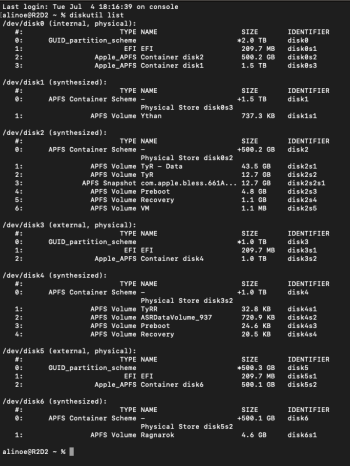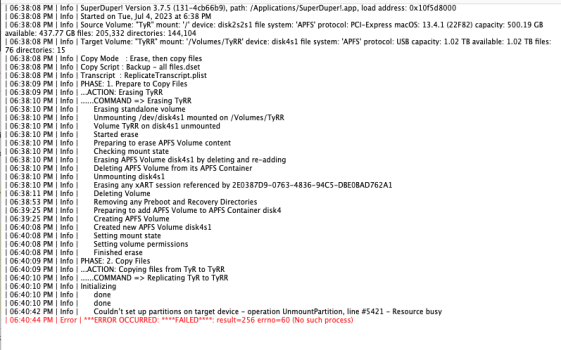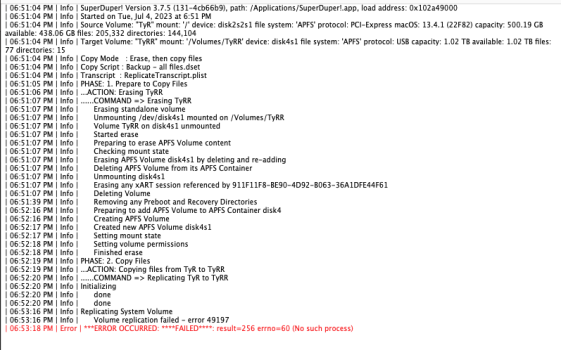You always has this problem with different SSD?MacPro6.1 - Can anyone tell me why I'm having such problems with external drives? They are horribly slow, they crash out of the computer, cloning is an agony. I'm trying for the 10th time to clone the system to an ADATA XPG SX8200 1TB which is supposedly OK and again the error. This is crazy...it takes 3 hours to restore 50GB. 128GB RAM, 10-core processor and AMD FirePro D700...
Got a tip for us?
Let us know
Become a MacRumors Supporter for $50/year with no ads, ability to filter front page stories, and private forums.
MP All Models PCIe SSDs - NVMe & AHCI
- Thread starter MisterAndrew
- WikiPost WikiPost
- Start date
- Sort by reaction score
You are using an out of date browser. It may not display this or other websites correctly.
You should upgrade or use an alternative browser.
You should upgrade or use an alternative browser.
- Status
- The first post of this thread is a WikiPost and can be edited by anyone with the appropiate permissions. Your edits will be public.
You always has this problem with different SSD?
Take a look at the pictures of #3,368. The ADATA XPG SX8200 has a Master Boot Record. Perhaps the Problem is that the drive is formatted as FAT and will crash when copying >4 GB files.
As far as I know, Vega cards are also 2.5x in pcie width, except if it is a reference design that I suggest not to go over it, these are hot cards and for a max of 50% more in performance I wouldn't upgrade. Personally I upgrade when I can get at least double the performance with not much money.@zedex
My rx 580 nitro + is almost blocking the slot 2 x16 , and I am ok with this graphic card, I dont want to play with pixlas mod to get a vega 56/64 that would fit and free the second x16 slot.
I am also looking for a pcie riser card or cable to access the x16 slot
I have got a pcie riser cable waiting for my triple fan Vega 56, and at Friday when I get it I will need to find a way to mount it somehow.
btw, pixlas mod is a necessity I think, at least my HD7970 Ghz Edition needed it otherwise at 100% load both my MP3,1 and my Mp5,1 would shut off, not to mention stressing the power lines on the motherboard.
Why do you need more than 1.5GBps on the storage device?
I have always had a problem with external hard drives/NVME. Only one OWC Envoy Pro with an old ssd from this very computer works actually normal disabling auto eject several times. i tried with samsung, wd, crucial and now data and still the same. If I'm lucky it works if I'm not lucky it doesn't. The mounted WB2TB sometimes freezes so I wanted to replace it just with adata but it gets complicated again.You always has this problem with different SSD?
Please connect the external drive (AData?) to your Mac, open the terminal and type:I have always had a problem with external hard drives/NVME. Only one OWC Envoy Pro with an old ssd from this very computer works actually normal disabling auto eject several times. i tried with samsung, wd, crucial and now data and still the same. If I'm lucky it works if I'm not lucky it doesn't. The mounted WB2TB sometimes freezes so I wanted to replace it just with adata but it gets complicated again.
Code:
diskutil listThen post a picture from the output.
Thank you!Please connect the external drive (AData?) to your Mac, open the terminal and type:
Code:diskutil list
Then post a picture from the output.
Here is screenshot and SuperDuper report
Attachments
Last edited:
If there is a compatibility problem with your internal, you could make it external and install the replacement SSD internally, then boot from the external one and try cloning it from external to internalI have always had a problem with external hard drives/NVME. Only one OWC Envoy Pro with an old ssd from this very computer works actually normal disabling auto eject several times. i tried with samsung, wd, crucial and now data and still the same. If I'm lucky it works if I'm not lucky it doesn't. The mounted WB2TB sometimes freezes so I wanted to replace it just with adata but it gets complicated again.
I will try it at the weekend. Thank you!If there is a compatibility problem with your internal, you could make it external and install the replacement SSD internally, then boot from the external one and try cloning it from external to internal
@StormLord
I was trying to maximise the cmp in case I could find a used bifurcation card at a good price.
Anyway, when I get the evga next week I will try with the rx 580 nitro + I have with the 2 mini 6 pins to evga (as it has been for 3 years , with no reboot but no big workloads as I said) , and after with 2 mini 6 + sata (to prevent damaging the motherboard as I have been awared here) to evga, and maybe I will change it for a wx7100 in a few weeks, this wx7100 has a Less important tdp and must be close to my nitro + for what I do
I was trying to maximise the cmp in case I could find a used bifurcation card at a good price.
Anyway, when I get the evga next week I will try with the rx 580 nitro + I have with the 2 mini 6 pins to evga (as it has been for 3 years , with no reboot but no big workloads as I said) , and after with 2 mini 6 + sata (to prevent damaging the motherboard as I have been awared here) to evga, and maybe I will change it for a wx7100 in a few weeks, this wx7100 has a Less important tdp and must be close to my nitro + for what I do
Last edited:
Have been using Marvel 9230 controller PCIe Msata (Addonics Quad mSATA PCIe SSD AD4MSPX2-A) without probs up until BigSur 11.7.5. Anything newer, incl minor security updates or Monterey or Ventura the drives will usually mount at boot but will disappear with sustained usage or they might disappear after 5-10 mins without being used.
I flashed various newer Marvel 9230 firmware using Win10 but to no avail, some of the latest 1088 firmware seem to brick the card, only way back was DOS command line flash utils and I settled on 1063 firmware to at least get the card/drive visible again.
I flashed various newer Marvel 9230 firmware using Win10 but to no avail, some of the latest 1088 firmware seem to brick the card, only way back was DOS command line flash utils and I settled on 1063 firmware to at least get the card/drive visible again.
I am looking for confirmation:
If I am to use a SINTECH adapter with any NVME on a MacPro6.1, do I need to install macOS High Sierra first? Because I think this is a joke...I tried installing ADATA cleanly via internet recovery and the computer freezes when I start using Disk Utility. I think I'm going to get rid of this MacPro because it's starting to annoy me.
If I am to use a SINTECH adapter with any NVME on a MacPro6.1, do I need to install macOS High Sierra first? Because I think this is a joke...I tried installing ADATA cleanly via internet recovery and the computer freezes when I start using Disk Utility. I think I'm going to get rid of this MacPro because it's starting to annoy me.
I use a Linkreal pcie 3.0 dual card (pex8747) wit 2x 1tb nvme (kingspec nx) on pcie slot 2 flawlessly. cMp 5.1 wit big sur 11.7.7
Last edited:
I am looking for confirmation:
If I am to use a SINTECH adapter with any NVME on a MacPro6.1, do I need to install macOS High Sierra first? Because I think this is a joke...I tried installing ADATA cleanly via internet recovery and the computer freezes when I start using Disk Utility. I think I'm going to get rid of this MacPro because it's starting to annoy me.
Perhaps you need to upgrade the Firmware who is included in High Sierra. Perhaps Also other versions of MacOS are needed to get the latest firmware.
Successful. I did the magic trick with High Sierra and I seem to have a working drive. All will become clear after time. I used Retina Early 2013 for this, but I have another problem. It's been dragging on since basically the beginning of my MacPro6.1 adventure.Perhaps you need to upgrade the Firmware who is included in High Sierra. Perhaps Also other versions of MacOS are needed to get the latest firmware.
The external drives in the ASUS TUF Gaming A1-USB-C 3.2 and UGREEN M.2 NVMe SSD cases are monstrously slow, unresponsive regardless of formatting. Both two are WD BLACK SN770 - 1 and 2TB. The second was used as a Mac Pro drive and at the moment is behaving equally nightmarishly. Speed sometimes over 300MB and more often 2MB, 24, 32 etc. Massacre. How can I format it? I have the A1342, A1990, A1481, A1347 and A1425 here. Apart from the A1481 none generally have problems with external drives. Well now after formatting these two WD's they already have. Where could the fault be?
Successful. I did the magic trick with High Sierra and I seem to have a working drive. All will become clear after time. I used Retina Early 2013 for this, but I have another problem. It's been dragging on since basically the beginning of my MacPro6.1 adventure.
The external drives in the ASUS TUF Gaming A1-USB-C 3.2 and UGREEN M.2 NVMe SSD cases are monstrously slow, unresponsive regardless of formatting. Both two are WD BLACK SN770 - 1 and 2TB. The second was used as a Mac Pro drive and at the moment is behaving equally nightmarishly. Speed sometimes over 300MB and more often 2MB, 24, 32 etc. Massacre. How can I format it? I have the A1342, A1990, A1481, A1347 and A1425 here. Apart from the A1481 none generally have problems with external drives. Well now after formatting these two WD's they already have. Where could the fault be?
Applications/Utilities/Disk Utility.app
Select the right drive and use delete. Take GUID and Mac OS Extended (Journaled). You can also take APFS. All data on the drive will be lost.
Did you test another cable too?
Hi, this probably doesn't quite belong in this thread, but I don't want to start a new one. I have MP 7.1 and in Windows 10 installed via BootCamp, sometimes when I connect a Samsung 3.1 USB drive to the Thunderbolt port, the wifi fails. When I remove the disk after a while, the wifi works normally. Everything is fine in MacOS. Thank you.
Better to start a new one. This is really too far away from the PCIe SSDs - NVMe & AHCI compatibility guideHi, this probably doesn't quite belong in this thread, but I don't want to start a new one. I have MP 7.1 and in Windows 10 installed via BootCamp, sometimes when I connect a Samsung 3.1 USB drive to the Thunderbolt port, the wifi fails. When I remove the disk after a while, the wifi works normally. Everything is fine in MacOS. Thank you.
My solution to this was elevating the NVMe card with a modifyed riser cable to the hight of slot 4.I have 2 Sapphire Pulse here, it’s not a 2 slots wide GPU and you can’t install a full length PCIe card like SSD7101A-1 without serous bending and shimming, the fan touches the card installed on slot-2.
My solution to this was elevating the NVMe card with a modifyed riser cable to the hight of slot 4.
View attachment 2231354
View attachment 2231355
View attachment 2231353
Interesting choice, if you are gonna sacrifice the slots 3 and 4 anyway, why you didn't installed the GPU with slot 2 instead?
To be honest, mostely for the cleaner look. I just like the GPU sit in the lower slot since the G5 days.Interesting choice, if you are gonna sacrifice the slots 3 and 4 anyway, why you didn't installed the GPU with slot 2 instead?
I don't really need any other cards like USB3 or thunderbolt. But if i did, it should be possible to bend the cable a bit more to lower the NVMe-card to slot 3. So 4 would be available again.
Maybe a riser in slot 2 could be used to mount the card vertically like they do in PC cases for GPUs.
I don't have my MacPro3,1 any more. Is there room to mount the PCIe card vertically?
https://www.mnpctech.com/en-ca/collections/gpu-supports-vertical-gpu-brackets
Otherwise, you could have a riser for all the slots 2,3,4 to offset each card one slot. This would elevate all the slots so maybe an external port won't be accessible. The card for slot 4 wouldn't have a PCIe opening in the back to access any external ports.
Is there room for a slot 5 position? Or that might require removing some SATA drives.
I don't have my MacPro3,1 any more. Is there room to mount the PCIe card vertically?
https://www.mnpctech.com/en-ca/collections/gpu-supports-vertical-gpu-brackets
Otherwise, you could have a riser for all the slots 2,3,4 to offset each card one slot. This would elevate all the slots so maybe an external port won't be accessible. The card for slot 4 wouldn't have a PCIe opening in the back to access any external ports.
Is there room for a slot 5 position? Or that might require removing some SATA drives.
That’s exactly what i did!Maybe a riser in slot 2 could be used to mount the card vertically like they do in PC cases for GPUs.
Here with the card in place:
The card's slot bracket has to be lowerd about 2cm (shown in other post).
If one of the x4 slots is needed, the card could be lowered to slot 3. But this would bend the cables somehow strong, producing some tension. So, as i don't need any other PCIe cards, i preferred to move it to the top slot.
No, not if the rear trays are needed. The way i have it, the NVMe card would sit about 0.5cm below, if a full size 3.5" drive would be used in tray 3 or 4.Is there room for a slot 5 position? Or that might require removing some SATA drives.
Last edited:
By vertical, I mean that the PCIe connector is closer to the earth. Your picture shows a horizontal orientation.That’s exactly what i did!
Has anyone had any reported success getting 8tb in 6,1 Mac Pro? I'm converting my old workhorse into a media server and fast storage server and would love to stop powering my old power guzzling Pegasus chassis. I see the Rocket Q NVME from Sabrent mentioned in the first post is difficult to locate at 8tb. Apologies if this has been discussed at length, I can't find anything super relevant in search and the thread is quite intimidating! Thank you!
Register on MacRumors! This sidebar will go away, and you'll see fewer ads.