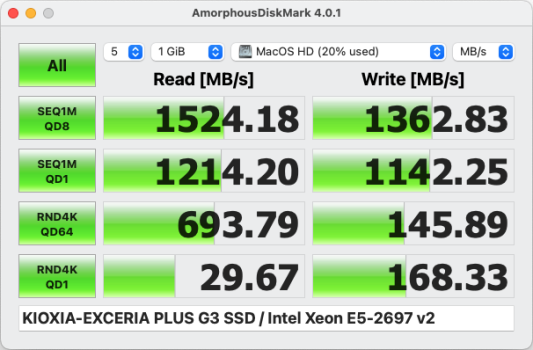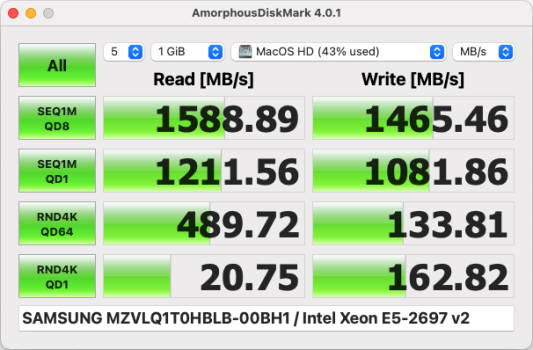Hi everybody. For those who are looking for alternatives, I've successfully installed two different SSDs on my MP Late 2013. Kioxia Exceria Plus G3 and Samsung PM991a.
Edit: (Detailed Information)
Samsung PM991a (Used the last month without issues, before upgrading to Kioxia for more space and random performance)
Edit: (Detailed Information)
Samsung PM991a (Used the last month without issues, before upgrading to Kioxia for more space and random performance)
- Model number: SAMSUNG MZVLQ1T0HBLB-00BH1 1 TB
- Firmware Version: HPS1NFAV (the firmware is HP OEM)
- Link Width: x4 / 5.0 GT/s
- TRIM Support: Yes
- Model Number: KIOXIA-EXCERIA PLUS G3 SSD 2 TB
- Firmware Version: ELFA01.2
- Link Width: x4 / 5.0 GT/s
- TRIM Support: Yes
- Model Identifier: MacPro6,1
- Processor Name: 12-Core Intel Xeon E5
- Processor Speed: 2,7 GHz
- Memory: 16 GB
- System Firmware Version: 481.0.0.0.0
- OS Loader Version: 540.120.3~37
- SMC Version (system): 2.20f18
- Panel Illumination Version: 1.4a6
Attachments
Last edited: