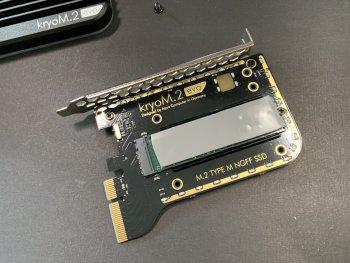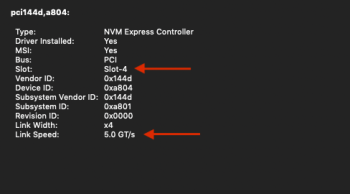Just got a Samsung EVO Plus 1TB NVMe today. It's production date is 2019 09 19. Will it have the updated firmware on it, or will I have to boot into Windows and use Samsung's tool to update it?
Got a tip for us?
Let us know
Become a MacRumors Supporter for $50/year with no ads, ability to filter front page stories, and private forums.
MP All Models PCIe SSDs - NVMe & AHCI
- Thread starter MisterAndrew
- WikiPost WikiPost
- Start date
- Sort by reaction score
You are using an out of date browser. It may not display this or other websites correctly.
You should upgrade or use an alternative browser.
You should upgrade or use an alternative browser.
- Status
- The first post of this thread is a WikiPost and can be edited by anyone with the appropiate permissions. Your edits will be public.
Just check with SystemReport>NVMExpress>Name of M2 blade>Revison, needs to be 2B2QEXM7 or newer (don't know if Samsung released a new update after this one, I think this is still the current public one).Just got a Samsung EVO Plus 1TB NVMe today. It's production date is 2019 09 19. Will it have the updated firmware on it, or will I have to boot into Windows and use Samsung's tool to update it?
This is my 970 PRO:
Last edited:
Unsure if it's been mentioned HP EX950 works fine without any hitches under macOS 10.13+. Using a KryoM.2 so it hits 1450ish MB/s limits
I think if you move the blade to slot 1 and 2. it could go higher than expected. If you use Slot 3 and 4. Then 1,500Mbps is the ceiling.
A device can't use more lanes than was designed to. A M.2 blade that was designed to use 4 lanes, will forever use 4 lanes.I think if you move the blade to slot 1 and 2. it could go higher than expected. If you use Slot 3 and 4. Then 1,500Mbps is the ceiling.
4 lanes of PCIe 2.0 overhead discounted, the usable limit, is around 1500MB/s.
Ok so I ordered a Lycom DT-130 from Ram City for $196 AUD plus $14 for an express courier on Wednesday and it arrived today - off to a flying start - great work and price Ram City! 
Just installed 2x 512Gb 970Pros, couldn't for the life of me install onto them from a bootable USB (some msg about 'this version of High Sierra and Mojave (I tried both) may be corrupted' blah blah, so CCC'd Mojave onto the 1st 970 from my Mojave SSD then booted successfully from the 970 - so far so good!
It's all up and running - happily booting from the DT130 and it's listed in the system prefs start up disk pane
I wanted to start from High Sierra as I have ended up with a version of Mojave that spits it at my 2nd (of 3) monitor(s) plugged into the 2nd mini-display port - it locks into a loop sleeping the monitor and gets jammed on boot up - have to switch off the monitor and back on after it finishes boot, then unplug and replug if it doesn't get detected - pain in the bum but could be worse... (this is on Mojave 10.14.6.1 I think - can't seem to update to whatever that latest supplemental was, with a Radeon R9 280x which has been flawless under Sierra) So I wanted to start with High Sierra kext's etc to see if this glitch could be fixed but no dice with my so called bootable USB installers... job for another day...
Speeds are great too so I'm ecstatic to finally get the ball rolling on these 970s - will have to finish migrating in a couple of weeks though, have to finish off a bunch of work on the Sierra Drive first...
Many thanks to all you gurus for all the info and help, you guys rock

Just installed 2x 512Gb 970Pros, couldn't for the life of me install onto them from a bootable USB (some msg about 'this version of High Sierra and Mojave (I tried both) may be corrupted' blah blah, so CCC'd Mojave onto the 1st 970 from my Mojave SSD then booted successfully from the 970 - so far so good!
It's all up and running - happily booting from the DT130 and it's listed in the system prefs start up disk pane
I wanted to start from High Sierra as I have ended up with a version of Mojave that spits it at my 2nd (of 3) monitor(s) plugged into the 2nd mini-display port - it locks into a loop sleeping the monitor and gets jammed on boot up - have to switch off the monitor and back on after it finishes boot, then unplug and replug if it doesn't get detected - pain in the bum but could be worse... (this is on Mojave 10.14.6.1 I think - can't seem to update to whatever that latest supplemental was, with a Radeon R9 280x which has been flawless under Sierra) So I wanted to start with High Sierra kext's etc to see if this glitch could be fixed but no dice with my so called bootable USB installers... job for another day...
Speeds are great too so I'm ecstatic to finally get the ball rolling on these 970s - will have to finish migrating in a couple of weeks though, have to finish off a bunch of work on the Sierra Drive first...
Many thanks to all you gurus for all the info and help, you guys rock
Ok so I ordered a Lycom DT-130 from Ram City for $196 AUD plus $14 for an express courier on Wednesday and it arrived today - off to a flying start - great work and price Ram City!
Rich guy. Awesome!
[automerge]1571984155[/automerge]
Today, my SAMSUNG SM961 1TB MLC (960 Pro OEM) has arrived. Installed on my KryoM.2 EVO to Mac Pro 2010 Slot 4. X4 speed, 1500MB sequential R/W. 45MB random R/W. Barely ok.
My boot drive was default SATA 3GB (SSD 350MB) and jumps to 1500MB now.
In terms FCPX performance. As expected. My old SAS RAID-0 drive with [4k block I/O] enabled in the firmware of my SAS controller is a still bit faster than this new stuff which offers 96MB random R/W.
It's a bit waste of $$$$ investment to NVMe but I would like to separate the boot drive (NVMe) and the FCPX-dedicated media drive (on SAS RAID drive) at work in order to obtain optimal performance.
In my application. MLC-based NVMe is mandatory because of its sustainable performance for large read/write access to disk. The TLC cannot meet the performance requirement to my application. That's why SM961 (MLC).
Attachments
Last edited:
Apple's macOS installers have certificates expiring today (new ones will replace them that have an expiry n 2029 or something), which could explain your issues with installing HS.
But that's a nice setup you've got there now with the DT130. Looking to save up to buy one myself, but just dropped some money on a 970 EVO Plus 1TB, which I'm pairing in a Fusion Drive with my 2TB spinner, to give me more User data space. 1500MB/s is good enough for me for a while.
But that's a nice setup you've got there now with the DT130. Looking to save up to buy one myself, but just dropped some money on a 970 EVO Plus 1TB, which I'm pairing in a Fusion Drive with my 2TB spinner, to give me more User data space. 1500MB/s is good enough for me for a while.
Apple's macOS installers have certificates expiring today (new ones will replace them that have an expiry n 2029 or something), which could explain your issues with installing HS.
But that's a nice setup you've got there now with the DT130. Looking to save up to buy one myself, but just dropped some money on a 970 EVO Plus 1TB, which I'm pairing in a Fusion Drive with my 2TB spinner, to give me more User data space. 1500MB/s is good enough for me for a while.
Sequential 1500MB or 2700MB performance are basically no different when using on daily applications. Unless on backup doing a lot of sequential copying jobs. Otherwise, Almost all applications rely on random I/O performance.
It’s looking pretty sweet, ‘work’ pays for it, the only catch being that I’m self employed haha :-/
It’s definitely ‘zippier’ (isn’t that the only metric that matters?!) but the main attractions were getting set up on mojave as that will be the last os on my work machine, and having twin cloned boot drives in case one ever dies. I have back up boot drives but not cloned work drives like this will be. That DT130 is a bargain, no fan noise like the crest too
The 3 monitor set up seems to be holding, it’s not dropping connection, so it’s easy enough to just switch it off on boot then switch back on later. I can probably live with that 1st world problem!
It’s definitely ‘zippier’ (isn’t that the only metric that matters?!) but the main attractions were getting set up on mojave as that will be the last os on my work machine, and having twin cloned boot drives in case one ever dies. I have back up boot drives but not cloned work drives like this will be. That DT130 is a bargain, no fan noise like the crest too
The 3 monitor set up seems to be holding, it’s not dropping connection, so it’s easy enough to just switch it off on boot then switch back on later. I can probably live with that 1st world problem!
Apple's macOS installers have certificates expiring today (new ones will replace them that have an expiry n 2029 or something), which could explain your issues with installing HS.
But that's a nice setup you've got there now with the DT130. Looking to save up to buy one myself, but just dropped some money on a 970 EVO Plus 1TB, which I'm pairing in a Fusion Drive with my 2TB spinner, to give me more User data space. 1500MB/s is good enough for me for a while.
MR linked the latest versions in the bottom of this article. A good reminder to re-download for archive purposes.

How to Fix a Damaged macOS Installer
Creating a macOS installer on a bootable USB drive provides a convenient way of installing a fresh copy of macOS on multiple Macs, and also allows...
I apologize if this was previously answered, but does anyone know if this is identical in operation as the Lycom DT-130, which needs to be ordered from overseas? They sure look the same down to the components on the board. I'd be interested in knowing if anyone has tested it in slot 1 or 2:
Compared to:
From Ram City
Compared to:
From Ram City
Attachments
Last edited:
As an Amazon Associate, MacRumors earns a commission from qualifying purchases made through links in this post.
The firmware for the Samsung 970 EVO Plus 1TB with production date 2019 09 19 (printed on packaging) is up to date with the latest firmware.
I successfully created a Fusion Drive (FD) with my 2TB spinner (see instructions here) and used CCC to copy the personal User accounts across (still have Admin accounts on the boot SSD). I reset permissions for each of the User accounts using the Repair permissions feature in TechTool 11.
I then used the following Time Machine Terminal command (check here for the full syntax) to associate my User accounts on the FD with my existing Time Machine (otherwise TM would want to do a full backup of the new FD because its UUID isn't the same as the old FD).
I think I'm all up and running nicely now. Blackmagic Disk Speed Test shows ~1500MB/s R/W. Of course I can only sustain those speeds for up to 4GB of any file transfer, as this is the buffer size on the NVMe part of the FD – anything over 4GB moves to the spinner part of the FD, so back to 100MB/s (direct connect bay SATA II). Don't think I can afford a dual or quad M.2 carrier, so I think I've finished pimping out my cMP (for now…).
I successfully created a Fusion Drive (FD) with my 2TB spinner (see instructions here) and used CCC to copy the personal User accounts across (still have Admin accounts on the boot SSD). I reset permissions for each of the User accounts using the Repair permissions feature in TechTool 11.
I then used the following Time Machine Terminal command (check here for the full syntax) to associate my User accounts on the FD with my existing Time Machine (otherwise TM would want to do a full backup of the new FD because its UUID isn't the same as the old FD).
Code:
sudo tmutil associatedisk -aI think I'm all up and running nicely now. Blackmagic Disk Speed Test shows ~1500MB/s R/W. Of course I can only sustain those speeds for up to 4GB of any file transfer, as this is the buffer size on the NVMe part of the FD – anything over 4GB moves to the spinner part of the FD, so back to 100MB/s (direct connect bay SATA II). Don't think I can afford a dual or quad M.2 carrier, so I think I've finished pimping out my cMP (for now…).
Here to answer my own question:
Picked up the Ableconn PEXM2-130 and it works perfectly in 2009 flashed Mac Pro Slot 1. More than doubled my speeds for the Inland 2TB M.2 card. I just have one ssd on the card and there is room for one more. Haven't tried to RAID them or anything. This is clearly an alternative to the Rycom DT-130. I am guessing that they are the same card. Ordered it on Friday and it was here this morning.
Attachments show before (RIITOP ADAPTER) and after (ABLECONN ADAPTER):

Picked up the Ableconn PEXM2-130 and it works perfectly in 2009 flashed Mac Pro Slot 1. More than doubled my speeds for the Inland 2TB M.2 card. I just have one ssd on the card and there is room for one more. Haven't tried to RAID them or anything. This is clearly an alternative to the Rycom DT-130. I am guessing that they are the same card. Ordered it on Friday and it was here this morning.
Attachments show before (RIITOP ADAPTER) and after (ABLECONN ADAPTER):


Last edited:
I have an Intel 660P 2TB AHCI drive in my MacPro6,1. With latest Catalina firmware in my machine, I was able to clean install OSX directly to the drive using a Catalina rescue-usb. Just patched my OS for the first time from Catalina 10.15.0 to 10.15.1 without any problem at all. Glad not to have an issue as I was a bit worried about it.
Hi Folks.
Maybe it's a stupid question but I'm not finding an answer.
Can I mount an nmve drive into the Lycom DT-120? (I have a 256GB ahci drive atm on).
Latest EFI firmware on a cMP2009.
Maybe it's a stupid question but I'm not finding an answer.
Can I mount an nmve drive into the Lycom DT-120? (I have a 256GB ahci drive atm on).
Latest EFI firmware on a cMP2009.
See post #1:
Recommended PCIe adaptors:Low cost:
Standard PCIe x4 cards (tops at 1500 MB/s)(no switch):
No heatsinks. Be warned, don't use AHCI and NVMe blades without having a heatsink installed, you will have thermal throttling frequently and may cook your blade. (Note: Not as important for Apple proprietary blades which have better thermal management under macOS.)
- Lycom DT-120
- For proprietary Apple SSD: generic adapter from eBay (e.g. "2013-2014 Macbook Air SSD PCIe adapter 4X") (no brand)
Maybe I was not clear enough... the Lycom DT-120 afaik is a pcie card for mounting AHCI blades.See post #1:
That's what I've done.
I'm wondering if it is possible to mount on it also the new nvme blades.
Yes, NVMe M.2 use exactly the same pin-out of your SM951-AHCI.Maybe I was not clear enough... the Lycom DT-120 afaik is a pcie card for mounting AHCI blades.
That's what I've done.
I'm wondering if it is possible to mount on it also the new nvme blades.
A quick Google found this information, which confirms that you can use AHCI - AND - NVMe blades on a Lycom DT-120.

Yes, it's NVMe and AHCI. Reports of success with Samsung EVO 970 and MP5,1 even in Amazon reviews.
Lycom Website - Won't Link Correctly

Lycom Website - Won't Link Correctly

LyCOM DT-120 M.2 Interface Card and Adapter – Accessory (PCIe, M.2, Low Profile, -40 – 80°C)
This PCIe 3.0 x4 Host Adapter for M.2 NGFF PCIe SSD allows the M.2 (PCIe) to be installed onto the standard PCI Express slot in the main board. It is designed to work only with 'M' key M.2 PCIe SSD such as Samsung XP941 SSD. Not compatible with a 'B' key M.2 PCIe x2 SSD or 'B' key M.2 SATA SSD. F...
www.amazon.com
As an Amazon Associate, MacRumors earns a commission from qualifying purchases made through links in this post.
Hi Folks.
Maybe it's a stupid question but I'm not finding an answer.
Can I mount an nmve drive into the Lycom DT-120? (I have a 256GB ahci drive atm on).
Latest EFI firmware on a cMP2009.
Yes, and as reported above, it will work. However, an NVME SSD runs hotter than an AHCI SSD. The DT120 has no heat sink. If it were me, I would not use a DT120 without a heatsink.
Lou
Have you done this in a 2009 cMP?I've installed the RIITOP NVMe Adapter M.2 PCIe. In the US it's $16, with heatsink and thermal pads.
Just so. A 2009 MP, upgraded to latest firmware. Boots Mojave from the NMVe and everything! The only issue, which it sort of isn't, is that it's installed in slot 2, next to the RX580. While the RIITOP is low profile, there was still a possibility that it could be hit by spinning fans. A small piece of gaff tape, doubled over and wedged between the 2 PCIe cards, provides enough clearance.Have you done this in a 2009 cMP?
Register on MacRumors! This sidebar will go away, and you'll see fewer ads.