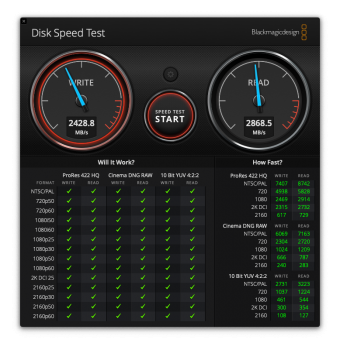Anyone here using a Kingston A2000 blade? This one has currently the best price per gb in the market in my country. I did not find the name in the list on this forum so therefore my question.
Got a tip for us?
Let us know
Become a MacRumors Supporter for $50/year with no ads, ability to filter front page stories, and private forums.
MP All Models PCIe SSDs - NVMe & AHCI
- Thread starter MisterAndrew
- WikiPost WikiPost
- Start date
- Sort by reaction score
You are using an out of date browser. It may not display this or other websites correctly.
You should upgrade or use an alternative browser.
You should upgrade or use an alternative browser.
- Status
- The first post of this thread is a WikiPost and can be edited by anyone with the appropiate permissions. Your edits will be public.
Anyone here using a Kingston A2000 blade? This one has currently the best price per gb in the market in my country. I did not find the name in the list on this forum so therefore my question.
No, I haven't tried it, but where can you find it cheaper than this one?
addlink S70 1TB SSD NVMe PCIe Gen3x4 M.2 2280
$113.44 Currently for 1TB
As an Amazon Associate, MacRumors earns a commission from qualifying purchases made through links in this post.
Has anyone used one of these cards? What kind of speeds are they capable of with an NVMe M2 drive?
EZDIY-FAB Dual M.2 Adapter: https://www.amazon.co.uk/EZDIY-FAB-Heatsink-Cooler-Thermal-Included/dp/B07T4N3R55
EZDIY-FAB Dual M.2 Adapter: https://www.amazon.co.uk/EZDIY-FAB-Heatsink-Cooler-Thermal-Included/dp/B07T4N3R55
As an Amazon Associate, MacRumors earns a commission from qualifying purchases made through links in this post.
No, I haven't tried it, but where can you find it cheaper than this one?
addlink S70 1TB SSD NVMe PCIe Gen3x4 M.2 2280
$113.44 Currently for 1TB
You are right, I had to clarify that the Kingston A2000 is the one of the cheapest ssd with tlc-nand instead of qlc-nand per gb.
As an Amazon Associate, MacRumors earns a commission from qualifying purchases made through links in this post.
You are right, I had to clarify that the Kingston A2000 is the one of the cheapest ssd with tlc-nand instead of qlc-nand per gb.
The addlink S70 is TLC NAND.
It's also just as fast or faster at most tasks when compared to my 970 Pro's (the exception being very long sustained writes. It dips for a couple of seconds and then speed returns after the cache is emptied).
5 year warranty on all models above
Last edited:
As an Amazon Associate, MacRumors earns a commission from qualifying purchases made through links in this post.
The one I linked to is TLC NAND.
It's also just as fast or faster at most tasks when compared to my 970 Pro's (the exception being very long sustained writes. It dips for a couple of seconds and then speed returns after the cache is emptied).
Nice! I will check it out then
Is Intel SSDPEKNW020T8 compatible with Mac Pro 6,1? I sent my 2013 Mac Pro to a company for CPU and SSD upgrades. In the invoice, we specified for Samsung NVMe SSD. But I found they gave me an Intel SSD instead. It seems to work fine so far, even though the benchmark throughput is a bit low (1171/1348 MB/s). I am deciding if I want to accept their work.
Nice! I will check it out then
I edited the post to include some specs. for you.
I edited the post to include some specs. for you.
I now know why i never heard of the brand. I am from the Netherlands and it doesnt seem to be sold here. Still specs look great and clearly your experience with these blades sound very promising.
I now know why i never heard of the brand. I am from the Netherlands and it doesnt seem to be sold here. Still specs look great and clearly your experience with these blades sound very promising.
Checking on that..
Looks like you can buy them here if you really want one of these...
ubuy.co.nl
Last edited:
Hi,
I just want to confirm the Syba pcie card with two blade support (page 1) is the best option in terms of price/performance for the MP 5,1.
I was originally looking for 4 blade card but the Sonnett and Highpoint are too expensive for me.
I appreciate the feedback.
I just want to confirm the Syba pcie card with two blade support (page 1) is the best option in terms of price/performance for the MP 5,1.
I was originally looking for 4 blade card but the Sonnett and Highpoint are too expensive for me.
I appreciate the feedback.
Well that’s just a China store with an url ending in .nl but definately not an NL shop. To risky for me but thanks for the search. I found maybe some people also interested in this hardware on a Dutch board sommaybe we can do a group buy. Keep you posted.
As it happened I just was in the middle of installing this. It's been waiting to replace my 480GB Kingston HyperX AHCI M.2.Hi,
I just want to confirm the Syba pcie card with two blade support (page 1) is the best option in terms of price/performance for the MP 5,1.
I was originally looking for 4 blade card but the Sonnett and Highpoint are too expensive for me.
I appreciate the feedback.
It's now in there, and the speed is of course really good. I CCC'd Kingston (to EVO 970) with the help of Yottamaster M.2 USB enclosure, and then installed the thing to IOCrest.
There is one thing though. If you want all of the potential speed, you need to install it to x16 slot. I happen to have a Sapphire RX 580, and it is a little bit high card, though listed as a 2x slot equipment. I had the fans scratching the IOCrest. I quickly looked in to my options.
- take away the backplate of my RX580
- switch RX to slot number 2, and IOCrest to slot number 1
- get rid of one card and get along with it
- do a paddle hack (w/tape)
decided to go with a hack, and now everything seems to be fine. Tempretaures seem to fine too, at least for now. I'll be monitoring. And I'll be checkin the pads regularly, if the heat is gonna make a difference in there with tape sticckiness. It's good tape though, and that bump is a little thermal pad under the red tape.
Everything is just fine. Long term experiences can be read from other users replys/threads. I use only one blade at the moment. I think it's a good card with just a little bit under 200(€/$).
Attached couple of pics..
Attachments
Last edited:
Slot 4: Radeon RX 460 (card backplate bracket needs a small cut to fit in)
Slot 3: Inateck KT4006 (2xUSB3)
Slot 2: IOCrest NVMe adapter + Samsung 970 EVO 1 TB
Slot 1: Sapphire Radeon RX 580
(an older post about my slot 4 install)
Slot 3: Inateck KT4006 (2xUSB3)
Slot 2: IOCrest NVMe adapter + Samsung 970 EVO 1 TB
Slot 1: Sapphire Radeon RX 580
(an older post about my slot 4 install)
Last edited:
Thanks for the detailed explanation. Yeah this card looks like a good alternative if you want a good value.As it happened I just was in the middle of installing this. It's been waiting to replace my 480GB Kingston HyperX AHCI M.2.
It's now in there, and the speed is of course really good. I CCC'd Kingston with the help of Yottamaster M.2 USB enclosure, and then installed the thing to IOCrest.
There is one thing though. If you want all of the potential speed, you need to install it to x16 slot. I happen to have a Sapphire RX 580, and it is a little bit high card, though listed as a 2x slot equipment. I had the fans scratching the IOCrest. I quickly looked in to my options.
- take away the backplate of my RX580
- switch RX to slot number 2, and IOCrest to slot number 1
- get rid of one card and get along with it
- do a paddle hack (w/tape)
decided to go with a hack, and now everything seems to be fine. Tempretaures seem to fine too, at least for now. I'll be monitoring. And I'll be checkin the pads regularly, if the heat is gonna make a difference in there with tape sticckiness. It's good tape though, and that bump is a little thermal pad under the red tape.
Everything is just fine. Long term experiences can be read from other users replys/threads. I use only one blade at the moment. I think it's a good card with just a little bit under 200(€/$).
Attached couple of pics..
are you using it as your boot drive? How was that set up, easy to do?
Last edited:
Slot 4: Radeon RX 460 (cardbackplatebracket needs a small cut to fit in)
Slot 3: Inateck KT4006 (2xUSB3)
Slot 2: IOCrest NVMe adapter + Samsung 970 EVO 1 TB
Slot 1: Sapphire Radeon RX 580
(an older post about my slot 4 install)
I had some thermal issues with Sapphire RX 580 Pulse, but wanted to keep my superset IOCrest with 2 x 512 Gb Radeon Pro 960 on the slot 2, so I had to swap the RX580 Pulse to AMD WX7100:
Looking forward to get the slim-line Radeon RX 5700..
You need the right firmware and a new enough OS. And the NVMe blade needs to be formatted as APFS. It's really easy after that, it's almost just like every other bootable OS container there ever have been.are you using it as your boot drive? How was that set up, easy to do?
This is my boot drive. If I remember it right, it's gotta be firmware 140.0.0.0.0 or newer, and High Sierra or newer OS to boot from NVMe. Better check the facts though if you are not there yet. All info can be found out in theose wiki posts.
I have to say this card comes out with a little bit more noise. But I think I can take it.
Last edited:
Hi, im new here and my knowledge is limited
Im using a MP 5,1 (see attachment) with HS installed and 2 OWC Accelsior S with 2 samsung 850 evo.
One disk to boot and the 2nd one with the Home folder , because I've been told that it would be faster.
I use it daily for audio recording, editing, mixing (Logic) and it works fine.
Im planning to replace the (boot) owc by a Kryo m2 evo with a samsung 970 evo and later on the 2nd as well with a kryo/970 evo.
My question is:
- is it possible to combine a AHCI with a NVME? (especially because of the home folder separated on another drive)
-Is there any advantage to keep the homefolder separate with NVME?
-Because of the gtx780, im obliged to use slot 3 and 4, will this be ok, or will the speed be limited to the speed I see now( around 520 R/W)?
I would appreciate any help on this , since I'd like to buy something for a setup which has already been tested by someone....
Thx in advance,
cheers
[automerge]1573228984[/automerge]
oops forgot the attachment
Im using a MP 5,1 (see attachment) with HS installed and 2 OWC Accelsior S with 2 samsung 850 evo.
One disk to boot and the 2nd one with the Home folder , because I've been told that it would be faster.
I use it daily for audio recording, editing, mixing (Logic) and it works fine.
Im planning to replace the (boot) owc by a Kryo m2 evo with a samsung 970 evo and later on the 2nd as well with a kryo/970 evo.
My question is:
- is it possible to combine a AHCI with a NVME? (especially because of the home folder separated on another drive)
-Is there any advantage to keep the homefolder separate with NVME?
-Because of the gtx780, im obliged to use slot 3 and 4, will this be ok, or will the speed be limited to the speed I see now( around 520 R/W)?
I would appreciate any help on this , since I'd like to buy something for a setup which has already been tested by someone....
Thx in advance,
cheers
[automerge]1573228984[/automerge]
oops forgot the attachment
Attachments
Slots 3 and 4 share bandwidth, is just 4 lanes of PCIe 2.0 (~1500MB/s) available for both slots.Hi, im new here and my knowledge is limited
Im using a MP 5,1 (see attachment) with HS installed and 2 OWC Accelsior S with 2 samsung 850 evo.
One disk to boot and the 2nd one with the Home folder , because I've been told that it would be faster.
I use it daily for audio recording, editing, mixing (Logic) and it works fine.
Im planning to replace the (boot) owc by a Kryo m2 evo with a samsung 970 evo and later on the 2nd as well with a kryo/970 evo.
My question is:
- is it possible to combine a AHCI with a NVME? (especially because of the home folder separated on another drive)
-Is there any advantage to keep the homefolder separate with NVME?
-Because of the gtx780, im obliged to use slot 3 and 4, will this be ok, or will the speed be limited to the speed I see now( around 520 R/W)?
I would appreciate any help on this , since I'd like to buy something for a setup which has already been tested by someone....
Thx in advance,
cheers
[automerge]1573228984[/automerge]
oops forgot the attachment
A better approach is to move your GPU to slot 2, will lose access to slot 3, and install a switched adapter like the Syba/IOCrest on slot-1. This way you will have around 3000MB/s. If you need even more, look at HighPoint SSD710x cards.
You will need to upgrade your BootROM to 144.0.0.0.0, see the sticky thread about Mojave/BootROM upgrade.
With a good NVMe blade like 970 EVO Plus you have enough bandwidth to keep system and user/data files inside one blade, but maybe it’s better to have a separate scratch disk for your audio work, you will have less latency and more bandwidth.
My question is:
- is it possible to combine a AHCI with a NVME? (especially because of the home folder separated on another drive)
I would try to run them as a RAID. But yes you can run NVME, AHCI and spinners on the same machine.
Lou
Thx a lot for the detailed answer Tsialex, I appreciate it very much ........and will check my bankaccount for the SybaSlots 3 and 4 share bandwidth, is just 4 lanes of PCIe 2.0 (~1500MB/s) available for both slots.
A better approach is to move your GPU to slot 2, will lose access to slot 3, and install a switched adapter like the Syba/IOCrest on slot-1. This way you will have around 3000MB/s. If you need even more, look at HighPoint SSD710x cards.
You will need to upgrade your BootROM to 144.0.0.0.0, see the sticky thread about Mojave/BootROM upgrade.
With a good NVMe blade like 970 EVO Plus you have enough bandwidth to keep system and user/data files inside one blade, but maybe it’s better to have a separate scratch disk for your audio work, you will have less latency and more bandwidth.
You guys know a lot, im impressed!
[automerge]1573231945[/automerge]
Thx Flowrider, I was nt sure about thisI would try to run them as a RAID. But yes you can run NVME, AHCI and spinners on the same machine.
Lou
As a Raid setup is it still faster in slot 3 and 4? ( I read something that they are kind of shared)?
[automerge]1573232112[/automerge]
EDIT: the BootROM is 144.0.0.0Slots 3 and 4 share bandwidth, is just 4 lanes of PCIe 2.0 (~1500MB/s) available for both slots.
A better approach is to move your GPU to slot 2, will lose access to slot 3, and install a switched adapter like the Syba/IOCrest on slot-1. This way you will have around 3000MB/s. If you need even more, look at HighPoint SSD710x cards.
You will need to upgrade your BootROM to 144.0.0.0.0, see the sticky thread about Mojave/BootROM upgrade.
With a good NVMe blade like 970 EVO Plus you have enough bandwidth to keep system and user/data files inside one blade, but maybe it’s better to have a separate scratch disk for your audio work, you will have less latency and more bandwidth.
Btw, buy a Syba/IOCrest or any high value adapter where you can return easily, it’s not common but there are at least 2 confirmed reports that Syba/IOCrest don’t work with some MacPros with determined slots. Maybe it’s the slots, my bet, and not the cards, but it’s better to pay some bucks more at Amazon and have peace of mind that you can easily return/replace the card.Thx a lot for the detailed answer Tsialex, I appreciate it very much ........and will check my bankaccount for the Syba
You guys know a lot, im impressed!
thats actually a very good idea , thx tsialex!Btw, buy a Syba/IOCrest or any high value adapter where you can return easily, it’s not common but there are at least 2 confirmed reports that Syba/IOCrest don’t work with some MacPros with determined slots. Maybe it’s the slots, my bet, and not the cards, but it’s better to pay some bucks more at Amazon and have peace of mind that you can easily return/replace the card.
Register on MacRumors! This sidebar will go away, and you'll see fewer ads.