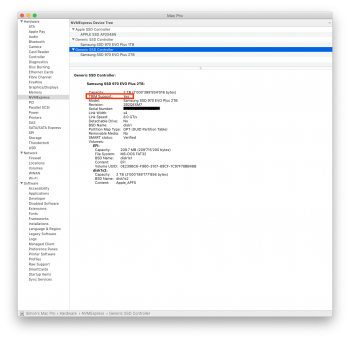TLC NAND for some drives can consistently have throughput over 1500MB/s, so when you use a PCIe 2.0 slot, the M.2 drive have consistent scores, but when you move to a PCIe 3.0 slot/switched card, you see that the SLC cache is not enough and the throughput is all over the place.My question isn’t literal. I’m asking for recommendations. I’ve read this entire thread. can’t assume people right off the bat understand the technicality between TLC and MLC. I’ve already created a boot with the drive, wondering if it’s recommended with this pci adapter since there’s actually not a lot of user experience available yet. If you re-read you’ll see that the single adapter is 1500/1500 is consistently
SLC > MLC > TLC > QLC.
Samsung 970 PRO have MLC NAND and can keep consistent scores with sustained throughput when used with a PCIe 3.0 switched card in a MP5,1.