Got a tip for us?
Let us know
Become a MacRumors Supporter for $50/year with no ads, ability to filter front page stories, and private forums.
MP All Models PCIe SSDs - NVMe & AHCI
- Thread starter MisterAndrew
- WikiPost WikiPost
- Start date
- Sort by reaction score
You are using an out of date browser. It may not display this or other websites correctly.
You should upgrade or use an alternative browser.
You should upgrade or use an alternative browser.
- Status
- The first post of this thread is a WikiPost and can be edited by anyone with the appropiate permissions. Your edits will be public.
What specific issue are you having with that card? These single m.2 NVMe cards are little more than wires directly from the PCIe bus to the drive. I’ve got three of another brand (a little more expensive that includes a heatsink) and they work fine for example.You guys are so not helpful, I bought this card after watching a video from Photoshopcafe
PCIe 22110,2280, 2260, 2242)
and this for the memory Samsung 970 EVO Plus SSD 1TB - M.2 NVMe Interface Internal Solid State Drive with V-NAND Technology (MZ-V7S1T0B/AM)
Depending on the issue you’re seeing, I’d guess the card you have is defective, considering how simple they are. However, note that the Samsung EVO Plus drives also must have the latest firmware to work properly on a Mac. Again, I’ve got three of them with the latest firmware and they work fine.
Lastly, at this point I avoid buying any sophisticated electronics from Amazon due to various issues with quality and vendor integrity. Whenever possible I buy directly from the manufacturer or other trusted source. (See my note on firmware for example. Depending on where you bought your drive from, it might be old, used, defective, etc.)
As an Amazon Associate, MacRumors earns a commission from qualifying purchases made through links in this post.
This Riitop is what I've used, and am happy with it. I purchased after seeing the recommendation for this from someone else on this thread. I've recommended it to 2 others, and installed in their cMP. It has a heatsink and thermal pads. (I have no connection to this product/company.)
I think in general it's a good idea to get one that has been mentioned in this thread. Lots of options and a range of pace points and capabilities.
I think in general it's a good idea to get one that has been mentioned in this thread. Lots of options and a range of pace points and capabilities.
As an Amazon Associate, MacRumors earns a commission from qualifying purchases made through links in this post.
You guys are so not helpful, I bought this card after watching a video from Photoshopcafe
PCIe 22110,2280, 2260, 2242)
and this for the memory Samsung 970 EVO Plus SSD 1TB - M.2 NVMe Interface Internal Solid State Drive with V-NAND Technology (MZ-V7S1T0B/AM)
Get an adapter with heat sink, the blades throttle down when getting too hot. Like:

Aqua Computer kryoM.2 evo PCIe 3.0 x4 Adapter für M.2 NGFF PCIe SSD, M-Key mit Passivkühler, Schwarz
Aqua Computer kryoM.2 evo PCIe 3.0 x4 Adapter für M.2 NGFF PCIe SSD, M-Key mit Passivkühler, Schwarz
www.amazon.de
As an Amazon Associate, MacRumors earns a commission from qualifying purchases made through links in this post.
It's the Mac Pro firmware that makes M.2 blades bootable, all NVMe v1.3 compatible blades are bootable with a Mac Pro 5,1 or 7,1.Hey HP EX920 will be work as bottable?
Use the search, people reported several HP M.2 blades as working/compatible in the past.
If you can get your hands on a lycom DT-130 it's a switched dual option that works on a 5.1 - got mine for just under $200AUD aka peanuts for any other currency and has no Boeing 747 fan noise like the Syba 
So pretty much the only dual option is the syba, Accelsior, and amfeltec?
Ok so I ordered a Lycom DT-130 from Ram City for $196 AUD plus $14 for an express courier on Wednesday and it arrived today - off to a flying start - great work and price Ram City!
Just installed 2x 512Gb 970Pros, couldn't for the life of me install onto them from a bootable USB (some msg about 'this version of High Sierra and Mojave (I tried both) may be corrupted' blah blah, so CCC'd Mojave onto the 1st 970 from my Mojave SSD then booted successfully from the 970 - so far so good!
It's all up and running - happily booting from the DT130 and it's listed in the system prefs start up disk pane
I wanted to start from High Sierra as I have ended up with a version of Mojave that spits it at my 2nd (of 3) monitor(s) plugged into the 2nd mini-display port - it locks into a loop sleeping the monitor and gets jammed on boot up - have to switch off the monitor and back on after it finishes boot, then unplug and replug if it doesn't get detected - pain in the bum but could be worse... (this is on Mojave 10.14.6.1 I think - can't seem to update to whatever that latest supplemental was, with a Radeon R9 280x which has been flawless under Sierra) So I wanted to start with High Sierra kext's etc to see if this glitch could be fixed but no dice with my so called bootable USB installers... job for another day...
Speeds are great too so I'm ecstatic to finally get the ball rolling on these 970s - will have to finish migrating in a couple of weeks though, have to finish off a bunch of work on the Sierra Drive first...
Many thanks to all you gurus for all the info and help, you guys rock
View attachment 872270
Do doublesided NVMe SSDs (Adata SX8200 Pro in my case) fit the the kryo m2 evo Adapter? When searching online I found conflicting information.
Do doublesided NVMe SSDs (Adata SX8200 Pro in my case) fit the the kryo m2 evo Adapter? When searching online I found conflicting information.
no, only single side
no, only single side
Thanks, canceled my order on the Adata drives then. They seem like a good value but just saw that there are no firmware updates available (but checked 4 drives out, they didn't have the same stock FW). Doublesides seems like a possible compatibility issue with adapters. Ordered 970 Evo plus now.
If you can get your hands on a lycom DT-130 it's a switched dual option that works on a 5.1 - got mine for just under $200AUD aka peanuts for any other currency and has no Boeing 747 fan noise like the Syba
I’ll check it out. I got the SYBA today.
The instructions are terrible. Does anyone know what to do with that blue film on the inside? In the directions it says to peal it? I think and place it on top of the SSD. It be nice if they actually wrote what they were talking about. Anyone with experience please chime in.
[automerge]1580150466[/automerge]
Good point, there is a sizable thermal pad on that chipset...
Did you peal the blue film from the thermal pad and put it on the ssd?
Last edited:
No wiki editing permissions here, but:
It should be noted on the list that the newer Samsung PM981a is basically the EVO 970 PLUS:
Not working properly on MacPro 7,1 out of the box and no firmware updates possible (OEM version). Disks disappeared, came back, froze, Raid 1 failed etc. Exchanged for EVO 970 (not plus) and everything is fine.
It should be noted on the list that the newer Samsung PM981a is basically the EVO 970 PLUS:
Not working properly on MacPro 7,1 out of the box and no firmware updates possible (OEM version). Disks disappeared, came back, froze, Raid 1 failed etc. Exchanged for EVO 970 (not plus) and everything is fine.
If you're describing what I think you are, this is a thermal pad. The idea is to transfer heat from the SSD to the heat sink. The kits I've done have different thickness to accommodate different chip heights. I peeled off the film, which covers a very mild adhesive, which allows repositioning. If you have different thicknesses, do a dry fit (blue film still on) and see if everything goes together without distortion. You want it to touch, perhaps with very light compression. But no distortion - flexing of plate.that blue film on the inside?
If you're describing what I think you are, this is a thermal pad. The idea is to transfer heat from the SSD to the heat sink. The kits I've done have different thickness to accommodate different chip heights. I peeled off the film, which covers a very mild adhesive, which allows repositioning. If you have different thicknesses, do a dry fit (blue film still on) and see if everything goes together without distortion. You want it to touch, perhaps with very light compression. But no distortion - flexing of plate.
I bought it from amazon... it seems like someone already used it because the thermal pad is in the right place but there is a blue plastic film on it. I just removed the film completely so the thermal pads can touch directly to the ssd
First impression of the SYB:
Disk speed test write is at 2,000, and read is at 1000. Then the needle swings back down, starts back up again and I get 2500, and the read is still at 1,000. then it swings back down and up again and both are at 2500. Anytime I stop the test the initial readings are 1000 or below and then it swings back up after the needle comes down. Is this normal?
Very inconsistent. Atleast my vantec was getting 1500 consistently. This is in slot 2 btw. I’m using inland premium ssd 1tb. On the benchmark 1gig was 2500 read/write but as you start to increase the size that’s when you see the inconsistencies. The picture attached is 5gigs I’ll see how it works when my other inland ssd arrives.
Attachments
-
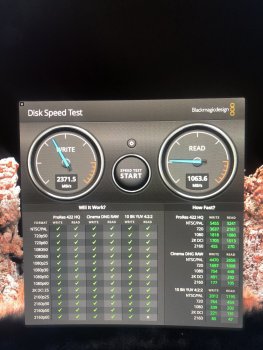 image.jpg547.4 KB · Views: 185
image.jpg547.4 KB · Views: 185 -
 ABBC285E-FF78-482D-AA25-19837B516166.jpeg473.5 KB · Views: 166
ABBC285E-FF78-482D-AA25-19837B516166.jpeg473.5 KB · Views: 166 -
 D97916FF-6546-46C1-A2BB-21092868EEA3.jpeg506.5 KB · Views: 149
D97916FF-6546-46C1-A2BB-21092868EEA3.jpeg506.5 KB · Views: 149 -
 602A0466-4902-4989-99D9-748A01040F64.jpeg507.1 KB · Views: 129
602A0466-4902-4989-99D9-748A01040F64.jpeg507.1 KB · Views: 129 -
 AA761847-CD0E-451F-92A6-7FE6B7B9AE2D.jpeg490.6 KB · Views: 160
AA761847-CD0E-451F-92A6-7FE6B7B9AE2D.jpeg490.6 KB · Views: 160 -
 74540820-5AA0-4BC1-928C-6A28940E64AD.jpeg488.5 KB · Views: 166
74540820-5AA0-4BC1-928C-6A28940E64AD.jpeg488.5 KB · Views: 166 -
 8B630C04-E4E5-4134-AE35-A7492CEEEAAD.jpeg537.2 KB · Views: 160
8B630C04-E4E5-4134-AE35-A7492CEEEAAD.jpeg537.2 KB · Views: 160 -
 47EF6BCC-7B64-412A-8AA4-44455E647403.jpeg577.7 KB · Views: 159
47EF6BCC-7B64-412A-8AA4-44455E647403.jpeg577.7 KB · Views: 159 -
 3024498D-E282-4453-9D17-C14FD84E63C6.jpeg533.2 KB · Views: 127
3024498D-E282-4453-9D17-C14FD84E63C6.jpeg533.2 KB · Views: 127 -
 0E371D2E-BD82-4535-9F16-4D2D791EA416.jpeg475.9 KB · Views: 151
0E371D2E-BD82-4535-9F16-4D2D791EA416.jpeg475.9 KB · Views: 151
Very inconsistent. Atleast my vantec was getting 1500 consistently. This is in slot 2 btw. I’m using inland premium ssd 1tb. On the benchmark 1gig was 2500 read/write but as you start to increase the size that’s when you see the inconsistencies. The picture attached is 5gigs I’ll see how it works when my other inland ssd arrives.
Usually performance tanks once you run out of SLC cache on TLC nand NVMe drives.
Usually performance tanks once you run out of SLC cache on TLC nand NVMe drives.
So it’s normal?
So it’s normal?
Assuming your Inland is TLC, yes it’s normal.
Disc work but it's cannot be bootable.. You've got some tricks?It's the Mac Pro firmware that makes M.2 blades bootable, all NVMe v1.3 compatible blades are bootable with a Mac Pro 5,1 or 7,1.
Use the search, people reported several HP M.2 blades as working/compatible in the past.
@Edit without support of metal graphic card (i've got stock amd hd 7xxx card).
My BootROM version is: MP51.0089.B00
HD 79xx is a METAL supported card. Anyway, without one you can't upgrade to 144.0.0.0.0.Disc work but it's cannot be bootable.. You've got some tricks?
@Edit without support of metal graphic card (i've got stock amd hd 7xxx card).
My BootROM version is: MP51.0089.B00
You need to upgrade to 14x.0.0.0.0 to have native NVMe boot support.
MP5,1: What you have to do to upgrade to Mojave (BootROM upgrade instructions thread)
Please fully read this first post, you will probably find that you have one or more problems described into the various notes below. Mojave will only install if you have upgraded your BootROM to the current release and your Mac Pro have a Metal capable GPU*. If you are trying to install Mojave...
Assuming your Inland is TLC, yes it’s normal.
Can I boot macOS with it? I thought TLC was suppose to Be the one. Samsung EVO 970 is MLC? Is this what MLC solves? As far as caching is concerned. I get 1000 read when the program starts, and later down the line 2500 reads (on a new read). Isn’t that the opposite of tanking ?Thanks for your help
Last edited:
Is there any compatibility update info for WD Black SN750 MVMe M.2 with MP4,1 --> 5,1 via PCIe? I thought that I recently saw a chart with OK compatibility... but can't find the reference.
TIA
TIA
Can I boot macOS with it? I thought TLC was suppose to Be the one. Samsung EVO 970 is MLC? Is this what MLC solves? As far as caching is concerned. I get 1000 read when the program starts, and later down the line 2500 reads. Isn’t that the opposite of tanking ?Thanks for your help
This has nothing to do with booting. Boot-ability is a matter of having an updated firmware in your cMP.
This has nothing to do with booting. Boot-ability is a matter of having an updated firmware in your cMP.
My question isn’t literal. I’m asking for recommendations. I’ve read this entire thread. can’t assume people right off the bat understand the technicality between TLC and MLC. I’ve already created a boot with the drive, wondering if it’s recommended with this pci adapter since there’s actually not a lot of user experience available yet. If you re-read you’ll see that the single adapter (vantec) is 1500/1500 consistently x4. While the syba is inconsistent at x16. As far as the Syba is concerned the film is actually not suppose to go on the card it’s suppose to be tossed. The syba is already configured where the thermal pad lands on the ssd when it’s closed. The manual didn’t reflect that. Did you research what I was asking?
Okay I see you edited your post. Carry on
Last edited:
Register on MacRumors! This sidebar will go away, and you'll see fewer ads.

