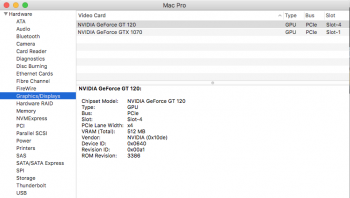I bought an ASUS Hyper M.2 X16 PCIe 3.0 Expansion Card a while ago (before I got my 7,1) so can't return the ASUS now (I hadn't seen the posts re: the bifurcation issue when I bought the card). I installed a Sabrent Rocket M.2 and the Asus card in the new Mac Pro when I got the 7,1 last Friday (no other m.2 cards installed). Finder and Disk Utility both recognized the Sabrent Rocket M.2 in the Asus card.Added more info to the Don't Buy Section of the first post:
Don't buy PCIe adaptors list:
Any multiple M.2 blades card from ASRock/Asus/Gigabyte/MSI that don't have a PCIe 3.0 switch and requires a motherboard with PCI Express Lane Partitioning support, also know as bifurcation support, like the cards listed on the table below.
It's already confirmed that MP7,1 PCIe slots are behind a 96-lane PEX8796 PCIe switch, so no PCI Express Lane Partitioning support for 2019 Mac Pro, and the same requirements for PCIe M.2/U.2 adapters as MP5,1 are valid, the only difference is that 2019 Mac Pro slots are PCIe 3.0.
Being crystal clear, 2019 Mac Pro don't support cheap multiple M.2 adapters that require motherboard bifurcation support and only the first blade of the four is recognised.
Adapter: Motive for not working: Aplicata Quad M.2 NVMe SSD PCIe x16 Adapter requires motherboard PCI Express Lane Partitioning support (aka bifurcation) ASRock Ultra Quad requires motherboard PCI Express Lane Partitioning support (aka bifurcation) Asus Hyper M.2 x16
Asus Hyper M.2 x16 v2requires motherboard PCI Express Lane Partitioning support (aka bifurcation). Confirmed working for one blade, not working for more than one. Dell Ultra-Speed Drive Quad NVMe M.2 PCIe x16 Card requires motherboard PCI Express Lane Partitioning support (aka bifurcation) GIGABYTE Aorus PCIe x16 M.2 requires motherboard PCI Express Lane Partitioning support (aka bifurcation) GIGABYTE CMT2014, CMT4032 and CMT4034 requires motherboard PCI Express Lane Partitioning support (aka bifurcation) HP Z Turbo Drive Quad Pro requires motherboard PCI Express Lane Partitioning support (aka bifurcation) MSI Xpander-Aero requires motherboard PCI Express Lane Partitioning support (aka bifurcation) Squid PCIe Gen 3 Carrier Board for 4 M.2 SSD modules (M-key ) (full or half-height bracket) SKU-086-B4 requires motherboard PCI Express Lane Partitioning support (aka bifurcation) SuperMicro AOC-SLG3-8E2P fried @handheldgames Mac Pro Synology M2D18 it's a ~$200 PCIe 2.0 switch card with SATA + M2 that tops at 1500MB/s
The 7,1 came with Catalina 10.15.1. I just updated to Catalina 10.15.3 yesterday and now neither Finder or Disk Utility list the Sabrent Rocket/ASUS V2. Has anyone else experienced this problem?
Catalina 10.15.4 was just released so I'm debating rolling back to 10.5.1 or updating to 10.5 4 to see if that solves anything . . .