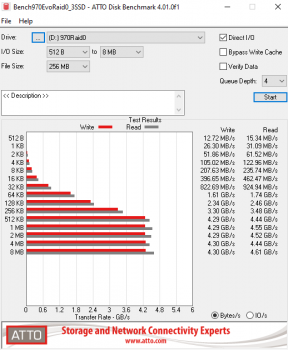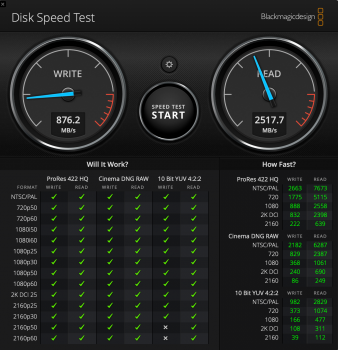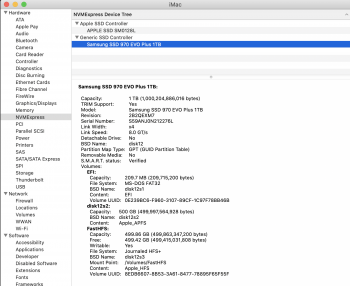All the temperatures reported by TG Pro (Temperature Guage Pro) including the NVMe temperature are completely normal. Is there another way to check our 1TB NVMe m.2 SSD on the Aquacomputer KryoM.2 Evo PCIe 3.0 x4 PCIe Adapter and Samsung 970 Evo Plus M.2 SSD temperatures besides TG Pro app?
......
with TG pro it is the easiest
but in your screenshot I do not see the NVMes
that's what it looks like to me: