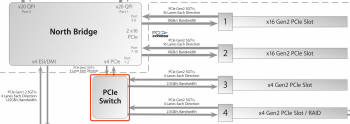You know that you have to connect the SATA M.2 SSD to the backplane SATA ports? AFAIK no one did what you want yet.Can I use dual M.2 PCIe adapter (for example - https://www.amazon.in/QNINE-Adapter-Controller-Expansion-Profile/dp/B077YHFJZM) and install in it SSD Samsung 870 EVO plus and M.2 to USB3.0 Extender board ( http://www.bplus.com.tw/ExtenderBoard/P32S-P32F.html) in cMP 5.1 ?
Got a tip for us?
Let us know
Become a MacRumors Supporter for $50/year with no ads, ability to filter front page stories, and private forums.
MP All Models PCIe SSDs - NVMe & AHCI
- Thread starter MisterAndrew
- WikiPost WikiPost
- Start date
- Sort by reaction score
You are using an out of date browser. It may not display this or other websites correctly.
You should upgrade or use an alternative browser.
You should upgrade or use an alternative browser.
- Status
- The first post of this thread is a WikiPost and can be edited by anyone with the appropiate permissions. Your edits will be public.
The M.2 to USB 3.0 extender board requires a USB connection to the M.2 slot (Key B) but the QNINE board only accepts a SATA connection to the SATA M.2 slot.Can I use dual M.2 PCIe adapter (for example - https://www.amazon.in/QNINE-Adapter-Controller-Expansion-Profile/dp/B077YHFJZM) and install in it SSD Samsung 870 EVO plus and M.2 to USB3.0 Extender board ( http://www.bplus.com.tw/ExtenderBoard/P32S-P32F.html) in cMP 5.1 ?
I can't find a link for "Samsun 870 EVO plus" so I don't know what kind of drive it is.
I suppose you could take any multi NVMe carrier board (having a PCIe switch and 2,4,6, or 8 M.2 slots) and add any type of PCIe device to any of the M.2 slots using various Key M adapters but it will be messy and difficult to fit all the pieces. Instead, consider an external PCIe expansion box.Hi! Is anybody know NVMe to PCIe macOS bootable adapter/controller with USB-3.0 or USB-c controller for cMP5.1 (both in one)? There is no free PCIe slots in MacPro5.1.
Expansion Chassis | B&H Photo Video
Your source for Expansion Chassis from top brands like Magma, ONE STOP SYSTEMS, JMR Electronics and Dynapower USA, all at unbelievable prices.
Hi! Is anybody know NVMe to PCIe macOS bootable adapter/controller with USB-3.0 or USB-c controller for cMP5.1 (both in one)? There is no free PCIe slots in MacPro5.1.
PS CCC 5.1.9 can clone 10.14.6 system disk to AppleRAID0 formatted HFS+ and keep it bootable. I've try it for two sata SSDs (2xCrucial C400) in MacPro5.1 (BM DiskSpeedTest - 450 MB/s) and MacBookPro mid 2012 unibody (not retina) with 2xSamsung 860EVO (BM DiskSpeedTest - 980 MB/s)
Those dual nvme / msata boards work but have no real use.
If you have a sata 3 controller with an extra sata socket then you can wire msata to sata controller.
If you can live with sata2 speeds you can wire msata to 2nd odd sata slot of the backplane. Of course when lower dvd bay is not occupied.
What PCI Cards live in the slots? Maybe you can free another one.
@tsialex: iI tried msata to backplane odd2 sata using a dual msata/nvme card. Used an angled cable directly to the backplane. Worked, was bootable.
Why? Had a cheap 250GB Msata blade.
I wrote that reply on the go from a ****** connection and should checked the PCIe v3.0 extender linked, not assumed that was a M.2 USB card and answered more clearly. Like @joevt said, the model @mac.mr linked is just an extender and don't have any USB controller - won't work with a normal PCIe slot at all, it requires USB signals being routed to the M.2 connector, only some notebooks and embedded systems usually have that.@tsialex: iI tried msata to backplane odd2 sata using a dual msata/nvme card. Used an angled cable directly to the backplane. Worked, was bootable.
Why? Had a cheap 250GB Msata blade.
No problem with the SATA connection, but it seems that @mac.mr didn't clearly understood that the M.2 B-key is a SATA connection - his 870 EVO Plus is probably just a typo of 970 EVO Plus, since Samsung did not yet released any SATA drives newer than the 860 series.
Seems most people, if not everyone, that sees that dual M.2 M-key and B-key board get's the totally wrong idea, it's a recurrent question here.
Last edited:
I wrote that reply on the go from a ****** connection and should checked the PCIe v3.0 extender linked, not assumed that was a M.2 USB card and answered more clearly. Like @joevt said, the model @mac.mr linked is just an extender and don't have any USB controller - won't work with a normal PCIe slot at all, it requires USB signals being routed to the M.2 connector, only some notebooks and embedded systems usually have that.
No problem with the SATA connection, but it seems that @mac.mr didn't clearly understood that the M.2 B-key is a SATA connection - his 870 EVO Plus is probably just a typo of 970 EVO Plus, since Samsung did not yet released any SATA drives newer than the 860 series.
Seems most people, if not everyone, that sees that dual M.2 M-key and B-key board get's the totally wrong idea, it's a recurrent question here.
Hi! I am sorry, it was my mistake - 970 EVO Plus (not 870).
May be Syba I/O Crest SI-PEX40129 Dual M.2 NVMe Ports to PCIe 3.0 x16 Bifurcation Riser Controller (https://www.amazon.com/CREST-SI-PEX40129-Ports-Bifurcation-Controller/dp/B07HYZY7P2) will support 970 EVO Plus and NU63A M.2 B M key to USB3.0 Adapter. http://www.hwtools.net/Adapter/NU63A.html. ?
I have RX580, ATTO FC 2x8Gb controller, Aja Kona LHi and USB3.0 to PCIe controller in cMP5.1. 2xSSD in AppleRAID0 have speed ~ 500 MB/s. I am thinking about NVMe SSD.
Last edited:
As an Amazon Associate, MacRumors earns a commission from qualifying purchases made through links in this post.
Site has zero info on the USB controller of the NU63A or compatibility of the controller with macOS. This is very risky, could be an USB controller that has poor macOS support or no support at all.NU63A M.2 B M key to USB3.0 Adapter. http://www.hwtools.net/Adapter/NU63A.html. ?
I would buy it only knowing the controller used.
Syba I/O Crest SI-PEX40129 is supported and works fine with MP5,1.
Site has zero info on the USB controller of the NU63A or compatibility of the controller with macOS. This is very risky, could be an USB controller that has poor macOS support or no support at all.
I would buy it only knowing the controller used.
Syba I/O Crest SI-PEX40129 is supported and works fine with MP5,1.
Thank You for the answer. I found more info with MacOS for M.2 M-key NVME to USB 3.0 19pin Header Convert Card NGFF to USB3.0 Expansion Card Adapter. - https://bojiada.com/products/288-M....d-NGFF-to-USB3.0-Expansion-Card-Adapter-.html
Renesas/NEC USB controllers are very poorly supported with macOS. Can be made to work with the help of hackintosh people, but it's a constant headache.Thank You for the answer. I found more info with MacOS for M.2 M-key NVME to USB 3.0 19pin Header Convert Card NGFF to USB3.0 Expansion Card Adapter. - https://bojiada.com/products/288-M....d-NGFF-to-USB3.0-Expansion-Card-Adapter-.html
Look for a M.2 USB controller that have a chipset used by Apple on one of the Macs.
Btw, this is now totally off-topic here, open a thread about it.
So what about Adata Drives? The SX8200 Pro has been my drive of choice for best price to performance next to the Rocket (historically, prices are bad now).
And how much of a difference does 4Kn make? Is this formatting procedure supposed to be done for third party drives on MacBook/iMac too?
And are there any 'Medium Price' PCIe Adapters that are sold in the US? lol
And how much of a difference does 4Kn make? Is this formatting procedure supposed to be done for third party drives on MacBook/iMac too?
And are there any 'Medium Price' PCIe Adapters that are sold in the US? lol
Can't tell anything about ADATA, but you only change to 4096 bytes/sector if you need Sierra or have a very specific need.So what about Adata Drives? The SX8200 Pro has been my drive of choice for best price to performance next to the Rocket (historically, prices are bad now).
And how much of a difference does 4Kn make? Is this formatting procedure supposed to be done for third party drives on MacBook/iMac too?
Btw, 4096 bytes/sector is the type of thing that you only change if your really need. Some applications that make an enormous quantity of small files, like some audio libraries, waste a lot of space with drives that use 4096 bytes/sector.
That should work for Key M devices because it has a PCIe switch. The description is horrible - it seems to imply that it supports bifurcation for x16 upstream or PCIe switch for non-bifurcation x8 upstream. You should not buy it because of that double speak garbage.May be Syba I/O Crest SI-PEX40129 Dual M.2 NVMe Ports to PCIe 3.0 x16 Bifurcation Riser Controller (https://www.amazon.com/CREST-SI-PEX40129-Ports-Bifurcation-Controller/dp/B07HYZY7P2) will support 970 EVO Plus
I don't think the NU63A has a USB controller - Key B has USB 3.0 included, therefore this adapter may require a Key B slot that has USB 3.0.and NU63A M.2 B M key to USB3.0 Adapter. http://www.hwtools.net/Adapter/NU63A.html. ?

What is M.2? Keys and Sockets Explained
Learn the differences and compatibility of M.2 keys and sockets for SSDs. Compare B, M, and BM types with practical charts and tips for confident upgrades.
Your solutions are: External PCIe expansion box or MacPro7,1 or Hackintosh. Or you could try replacing the USB 3.0 to PCIe controller with a GC-TITAN RIDGE, then use external Thunderbolt devices https://forums.macrumors.com/threads/testing-tb3-aic-with-mp-5-1.2143042/I have RX580, ATTO FC 2x8Gb controller, Aja Kona LHi and USB3.0 to PCIe controller in cMP5.1. 2xSSD in AppleRAID0 have speed ~ 500 MB/s. I am thinking about NVMe SSD.
Without any changes, the GC-TITAN RIDGE will give you perfectly functional USB 3.1 gen 2 (10 Gbps). A warm boot from Windows can get you Thunderbolt. A firmware patch might get you Thunderbolt hot-plug? (I haven't tried that last step - I think it causes a problem with USB?)
No.And are there any 'Medium Price' PCIe Adapters that are sold in the US? lol
As an Amazon Associate, MacRumors earns a commission from qualifying purchases made through links in this post.
Hey all, just reaching out with an issue regarding an attempted installation of an Nvme M.2 drive in a Mac Pro 5,1.
Running Mojave 10.14.6 (144.0)
Mac Pro 5,1, mid 2012-server with upgraded CPUs and GFx to x5690s and Radeon RX 580
I see from the first page the issue may be the drive I've chosen which is the WD Blue, 2TB
I'm using a cheapo PCI adapter too which probably doesn't help matters.
The issue: drive won't appear in Disk Utility. Is listed in Terminal via 'diskutil list', however I can't seem to format the drive there (error 69877) when using 'diskutil erasedisk JHFS+ NewDisk/dev/disk0' .
The aim: Using the Nvme as bootable for Mojave, completely new install (have a bootable USB installer ready - can't see the new drive there either). Would also like to install windows via bootcamp.
So just wondering, still a bit of time where I can return the drive for refudn which I paid about £220 which is the budget for a new one,; is the issue most likely the type of drive and it'd be worth returning this one and getting something more known for its compatibility? Or is there anything worth trying before then?
Many thanks for any help!
Running Mojave 10.14.6 (144.0)
Mac Pro 5,1, mid 2012-server with upgraded CPUs and GFx to x5690s and Radeon RX 580
I see from the first page the issue may be the drive I've chosen which is the WD Blue, 2TB
I'm using a cheapo PCI adapter too which probably doesn't help matters.
The issue: drive won't appear in Disk Utility. Is listed in Terminal via 'diskutil list', however I can't seem to format the drive there (error 69877) when using 'diskutil erasedisk JHFS+ NewDisk/dev/disk0' .
The aim: Using the Nvme as bootable for Mojave, completely new install (have a bootable USB installer ready - can't see the new drive there either). Would also like to install windows via bootcamp.
So just wondering, still a bit of time where I can return the drive for refudn which I paid about £220 which is the budget for a new one,; is the issue most likely the type of drive and it'd be worth returning this one and getting something more known for its compatibility? Or is there anything worth trying before then?
Many thanks for any help!
As an Amazon Associate, MacRumors earns a commission from qualifying purchases made through links in this post.
WD Blue is not compatible with MP5,1, replace it for a model compatible. It's on the first post:Hey all, just reaching out with an issue regarding an attempted installation of an Nvme M.2 drive in a Mac Pro 5,1.
Running Mojave 10.14.6 (144.0)
Mac Pro 5,1, mid 2012-server with upgraded CPUs and GFx to x5690s and Radeon RX 580
I see from the first page the issue may be the drive I've chosen which is the WD Blue, 2TB
I'm using a cheapo PCI adapter too which probably doesn't help matters.
The issue: drive won't appear in Disk Utility. Is listed in Terminal via 'diskutil list', however I can't seem to format the drive there (error 69877) when using 'diskutil erasedisk JHFS+ NewDisk/dev/disk0' .
The aim: Using the Nvme as bootable for Mojave, completely new install (have a bootable USB installer ready - can't see the new drive there either). Would also like to install windows via bootcamp.
So just wondering, still a bit of time where I can return the drive for refudn which I paid about £220 which is the budget for a new one,; is the issue most likely the type of drive and it'd be worth returning this one and getting something more known for its compatibility? Or is there anything worth trying before then?
Many thanks for any help!
[automerge]1594797155[/automerge]WD Blue SN550: Western Digital in-house: NVMe, M.2 blade
Sandisk 96 layer 3D TLC / Controller DRAM less
Available in 250GB, 500GB, 1TB
PCIe 3.0 x4
Speeds: up to 2400 MB/s read, up to 1950 MB/s write (1TB)
Datasheet
Compatibility status: Issues/not compatible (don't work from cold boot/sleep issues)
4Kn support: Unknown
BootCamp is a Windows CSM/BIOS install. Windows is only compatible with NVMe if the install is UEFI. So, NVMe and BootCamp are not compatible with MP5,1.Would also like to install windows via bootcamp.
Last edited:
As an Amazon Associate, MacRumors earns a commission from qualifying purchases made through links in this post.
WD Blue is not compatible with MP5,1, replace it for a model compatible. It's on the first post:
[automerge]1594797155[/automerge]
BootCamp is a Windows CSM/BIOS install. Windows is only compatible with NVMe if the install is UEFI. So, NVMe and BootCamp are not compatible with MP5,1.
Super helpful thank you very much. Lesson certainly learned, do a bit more research before hand! Definitely glad to have found this post and forum. Am returning the WD Blue and ordered a Sabrent, also ordered an Aqua adapter to replace the SupaGeek one.
Anyone got experience what ssd´s to choose for below explained workflow ?
My primary needs are to browse among a very large amount of jpg-files in Adobe Bridge CS6, to make selections. Sometimes up to 10.000 files in a folder, each file about 2-3 MB.
I need all photos to show instantly on screens for fast scrolling.
Secondly I will be working in Photoshop CS6 with either:
1. One very large file in multiple layers, file size can be 1-2 GB plus 10-20 layers, or
2. A large amount of normal sized files, about 30 MB each, and up to 100-200 files open on screens simultaneously.
My workstation is a Mac Pro 5,1 / 2x 3,46 Mhz / NVIDIA GeForce GTX 680 4GB / 128 GB RAM.
The main disk (slot 3) is Intel Optane 900P AIC 480 GB that has only OSX High Sierra and some software installed.
But Im not sure what disks to choose for end-storage and eventually for scratch disk ?
I got already a High Point SSD7120 gen 3.0 raid controller card, which I will eventually purchase a Micron 9300 Pro SSD for. The Micron SSD will be able to transfer data at 3.500 mb/s, both read and write, when installed in PCI-slot 2 with 16 lanes. It seems good as a fast end-storage and source disk.
But the Micron ssd has a read latency of 86 µs, and when using the High Point raid card, its PCI-switch will make the latency become even longer. This makes me think about maybe it would be a good move to install another Intel Optane 905P AIC 1.500 GB as a project-source disk, since it has ultralow latency 10 µs.
For my Adobe Bridge CS6 browsing - Its the latency that I should be prioritizing, right ?
If another Optane SSD is a smart idea, what slot would then be ideal to place it ?
Slot 4 makes it share with OS, and already on a switch here... would slot 2 be better ?
Anyone got knowledge about this to guide me further ?
My primary needs are to browse among a very large amount of jpg-files in Adobe Bridge CS6, to make selections. Sometimes up to 10.000 files in a folder, each file about 2-3 MB.
I need all photos to show instantly on screens for fast scrolling.
Secondly I will be working in Photoshop CS6 with either:
1. One very large file in multiple layers, file size can be 1-2 GB plus 10-20 layers, or
2. A large amount of normal sized files, about 30 MB each, and up to 100-200 files open on screens simultaneously.
My workstation is a Mac Pro 5,1 / 2x 3,46 Mhz / NVIDIA GeForce GTX 680 4GB / 128 GB RAM.
The main disk (slot 3) is Intel Optane 900P AIC 480 GB that has only OSX High Sierra and some software installed.
But Im not sure what disks to choose for end-storage and eventually for scratch disk ?
I got already a High Point SSD7120 gen 3.0 raid controller card, which I will eventually purchase a Micron 9300 Pro SSD for. The Micron SSD will be able to transfer data at 3.500 mb/s, both read and write, when installed in PCI-slot 2 with 16 lanes. It seems good as a fast end-storage and source disk.
But the Micron ssd has a read latency of 86 µs, and when using the High Point raid card, its PCI-switch will make the latency become even longer. This makes me think about maybe it would be a good move to install another Intel Optane 905P AIC 1.500 GB as a project-source disk, since it has ultralow latency 10 µs.
For my Adobe Bridge CS6 browsing - Its the latency that I should be prioritizing, right ?
If another Optane SSD is a smart idea, what slot would then be ideal to place it ?
Slot 4 makes it share with OS, and already on a switch here... would slot 2 be better ?
Anyone got knowledge about this to guide me further ?
Attachments
have just bought 4 Samsung 2TB 970 EVO Plus NVMe M.2 plus the HighPoint SSD7101A-1 M.2 NVMe RAID Controller for my 2012 cMP. I have read up on how to physically install the hardware but get lost after that as far as configuring how to best use them.
I currently have my Mojave OS in bay #1 on a 2TB SSD drive. Should I keep that set up or would I be better off copying my OS onto one of the new NVMe's and use that as the OS Drive (If I do that how would I go about doing that)?
Apparently it comes with a RAID but I have no idea what that is or how to use it

Thanks in advance
Neil
I currently have my Mojave OS in bay #1 on a 2TB SSD drive. Should I keep that set up or would I be better off copying my OS onto one of the new NVMe's and use that as the OS Drive (If I do that how would I go about doing that)?
Apparently it comes with a RAID but I have no idea what that is or how to use it
Thanks in advance
Neil
Can someone please help me with this?have just bought 4 Samsung 2TB 970 EVO Plus NVMe M.2 plus the HighPoint SSD7101A-1 M.2 NVMe RAID Controller for my 2012 cMP. I have read up on how to physically install the hardware but get lost after that as far as configuring how to best use them.
I currently have my Mojave OS in bay #1 on a 2TB SSD drive. Should I keep that set up or would I be better off copying my OS onto one of the new NVMe's and use that as the OS Drive (If I do that how would I go about doing that)?
Apparently it comes with a RAID but I have no idea what that is or how to use it

Thanks in advance
Neil
Hi everyone,
I've installed an Apple Samsung SSUBX AHCI PCIe SSD onto my 3,1 Mac Pro, using a PCIe 2.0 4x adapter. It works well but as expected I am only operating at PCIe 1.0 speeds of about 750 Mbs r/w, and I know this SSD can go higher.
I've followed this guide - https://docs.google.com/document/d/1WNkM9LuGPq1sArO9EedWBHYq14NU7m-mDBLAWWJipyM/edit# - but can't seem to get it work. The fast.sh command either says 'command not found', or it finds the command and the slot but it doesn't succeed at switching the speed. The only step I've succeeded at it seems, it identifying which slots the SSD is in; identified as 01:00.0.
The only things I have in my PCIe slots are my GPU and the SSD.
This is what my ./lspci tree looks like
Can anyone help me identify the right Terminal commands and how to make this work? I've searched through the forum and found a few ways of doing it, but none have succeeded for me so far.
I've installed an Apple Samsung SSUBX AHCI PCIe SSD onto my 3,1 Mac Pro, using a PCIe 2.0 4x adapter. It works well but as expected I am only operating at PCIe 1.0 speeds of about 750 Mbs r/w, and I know this SSD can go higher.
I've followed this guide - https://docs.google.com/document/d/1WNkM9LuGPq1sArO9EedWBHYq14NU7m-mDBLAWWJipyM/edit# - but can't seem to get it work. The fast.sh command either says 'command not found', or it finds the command and the slot but it doesn't succeed at switching the speed. The only step I've succeeded at it seems, it identifying which slots the SSD is in; identified as 01:00.0.
The only things I have in my PCIe slots are my GPU and the SSD.
This is what my ./lspci tree looks like
00:00.0 Host bridge: Intel Corporation 5400 Chipset Memory Controller Hub (rev 20)
00:01.0 PCI bridge: Intel Corporation 5400 Chipset PCI Express Port 1 (rev 20)
00:05.0 PCI bridge: Intel Corporation 5400 Chipset PCI Express Port 5 (rev 20)
00:09.0 PCI bridge: Intel Corporation 5400 Chipset PCI Express Port 9 (rev 20)
00:0f.0 System peripheral: Intel Corporation 5400 Chipset QuickData Technology Device (rev 20)
00:10.0 Host bridge: Intel Corporation 5400 Chipset FSB Registers (rev 20)
00:10.1 Host bridge: Intel Corporation 5400 Chipset FSB Registers (rev 20)
00:10.2 Host bridge: Intel Corporation 5400 Chipset FSB Registers (rev 20)
00:10.3 Host bridge: Intel Corporation 5400 Chipset FSB Registers (rev 20)
00:10.4 Host bridge: Intel Corporation 5400 Chipset FSB Registers (rev 20)
00:11.0 Host bridge: Intel Corporation 5400 Chipset CE/SF Registers (rev 20)
00:15.0 Host bridge: Intel Corporation 5400 Chipset FBD Registers (rev 20)
00:15.1 Host bridge: Intel Corporation 5400 Chipset FBD Registers (rev 20)
00:16.0 Host bridge: Intel Corporation 5400 Chipset FBD Registers (rev 20)
00:16.1 Host bridge: Intel Corporation 5400 Chipset FBD Registers (rev 20)
00:1b.0 Audio device: Intel Corporation 631xESB/632xESB High Definition Audio Controller (rev 09)
00:1c.0 PCI bridge: Intel Corporation 631xESB/632xESB/3100 Chipset PCI Express Root Port 1 (rev 09)
00:1c.1 PCI bridge: Intel Corporation 631xESB/632xESB/3100 Chipset PCI Express Root Port 2 (rev 09)
00:1c.2 PCI bridge: Intel Corporation 631xESB/632xESB/3100 Chipset PCI Express Root Port 3 (rev 09)
00:1c.3 PCI bridge: Intel Corporation 631xESB/632xESB/3100 Chipset PCI Express Root Port 4 (rev 09)
00:1d.0 USB controller: Intel Corporation 631xESB/632xESB/3100 Chipset UHCI USB Controller #1 (rev 09)
00:1d.1 USB controller: Intel Corporation 631xESB/632xESB/3100 Chipset UHCI USB Controller #2 (rev 09)
00:1d.2 USB controller: Intel Corporation 631xESB/632xESB/3100 Chipset UHCI USB Controller #3 (rev 09)
00:1d.3 USB controller: Intel Corporation 631xESB/632xESB/3100 Chipset UHCI USB Controller #4 (rev 09)
00:1d.7 USB controller: Intel Corporation 631xESB/632xESB/3100 Chipset EHCI USB2 Controller (rev 09)
00:1e.0 PCI bridge: Intel Corporation 82801 PCI Bridge (rev d9)
0:1f.0 ISA bridge: Intel Corporation 631xESB/632xESB/3100 Chipset LPC Interface Controller (rev 09)
00:1f.1 IDE interface: Intel Corporation 631xESB/632xESB IDE Controller (rev 09)
00:1f.2 SATA controller: Intel Corporation 631xESB/632xESB SATA AHCI Controller (rev 09)
00:1f.3 SMBus: Intel Corporation 631xESB/632xESB/3100 Chipset SMBus Controller (rev 09)
01:00.0 SATA controller: Samsung Electronics Co Ltd Device a801 (rev 01)
02:00.0 VGA compatible controller: NVIDIA Corporation GM107 [GeForce GTX 750 Ti] (rev a2)
02:00.1 Audio device: NVIDIA Corporation GM107 High Definition Audio Controller [GeForce 940MX] (rev a1)
03:00.0 PCI bridge: Intel Corporation 6311ESB/6321ESB PCI Express Upstream Port (rev 01)
03:00.3 PCI bridge: Intel Corporation 6311ESB/6321ESB PCI Express to PCI-X Bridge (rev 01)
04:00.0 PCI bridge: Intel Corporation 6311ESB/6321ESB PCI Express Downstream Port E1 (rev 01)
04:01.0 PCI bridge: Intel Corporation 6311ESB/6321ESB PCI Express Downstream Port E2 (rev 01)
04:02.0 PCI bridge: Intel Corporation 6311ESB/6321ESB PCI Express Downstream Port E3 (rev 01)
07:00.0 Ethernet controller: Intel Corporation 80003ES2LAN Gigabit Ethernet Controller (Copper) (rev 01)
07:00.1 Ethernet controller: Intel Corporation 80003ES2LAN Gigabit Ethernet Controller (Copper) (rev 01)
0b:00.0 PCI bridge: Texas Instruments XIO2213A/B/XIO2221 PCI Express to PCI Bridge [Cheetah Express] (rev 01)
0c:00.0 FireWire (IEEE 1394): Texas Instruments XIO2213A/B/XIO2221 IEEE-1394b OHCI Controller [Cheetah Express] (rev 01)
0d:00.0 Network controller: Qualcomm Atheros AR928X Wireless Network Adapter (PCI-Express) (rev 01)
Can anyone help me identify the right Terminal commands and how to make this work? I've searched through the forum and found a few ways of doing it, but none have succeeded for me so far.
The SATA is in slot 2?I've installed an Apple Samsung SSUBX AHCI PCIe SSD onto my 3,1 Mac Pro, using a PCIe 2.0 4x adapter. It works well but as expected I am only operating at PCIe 1.0 speeds of about 750 Mbs r/w, and I know this SSD can go higher.
I've followed this guide - https://docs.google.com/document/d/1WNkM9LuGPq1sArO9EedWBHYq14NU7m-mDBLAWWJipyM/edit# - but can't seem to get it work. The fast.sh command either says 'command not found', or it finds the command and the slot but it doesn't succeed at switching the speed. The only step I've succeeded at it seems, it identifying which slots the SSD is in; identified as 01:00.0.
The only things I have in my PCIe slots are my GPU and the SSD.
This is what my ./lspci tree looks like
Can anyone help me identify the right Terminal commands and how to make this work? I've searched through the forum and found a few ways of doing it, but none have succeeded for me so far.
Instead of using pciutils in macOS, you can try commands in the EFI Shell. If you have the Catalina APFS patch installed, then you can add some code to the startup.nsh script to try setting slot 2 to PCIe 2.0 speed. Otherwise, install a MacPro3,1 compatible EFI Shell, bless it, and add a startup.nsh script next to it.
Code:
echo -off
mode 320 84
set StartupDelay 1
set -v efishellmode 1.1.2
echo "Enabling PCIe 2.0 for slot 2..."
mm 0000010009C 42 -w 1 -PCIE -n
mm 0000010007C 20 -w 1 -PCIE -n
mm 0000010009C -w 1 -PCIE -n
echo "Enabling Alpine Ridge (bus 0f and 10)..."
mm 000f000054C 00 -w 1 -PCIE -n
mm 000f000054C 0D -w 1 -PCIE -n
mm 0010000054C 00 -w 1 -PCIE -n
mm 0010000054C 0D -w 1 -PCIE -n
mm 000f0000548 -w 1 -PCIE -n
mm 00100000548 -w 1 -PCIE -n
echo "Searching for APFS driver..."
for %i in 0 1 2 3 4 5 6 7 8 9 A B C D E F 10 11 12 13 14 15 16 17 18 19 1A 1B 1C 1D 1E 1F 20 21 22 23 24 25 26 27 28 29 2A 2B 2C 2D 2E 2F 30 31 32 33 34 35 36 37 38 39 3A 3B 3C 3D 3E 3F
if exist fs%i:\macOSCatalinaPatcher\apfs.efi then
load fs%i:\macOSCatalinaPatcher\apfs.efi
connect -r
map -u
endif
endfor
echo "Searching for macOS Installer File..."
set macOSBootFile "com.apple.installer\boot.efi"
set targetUUID "95D70B0C-973F-402F-99BC-7E37C3D2B572"
for %m in 0 1 2 3 4 5 6 7 8 9 A B C D E F 10 11 12 13 14 15 16 17 18 19 1A 1B 1C 1D 1E 1F 20 21 22 23 24 25 26 27 28 29 2A 2B 2C 2D 2E 2F 30 31 32 33 34 35 36 37 38 39 3A 3B 3C 3D 3E 3F
if exist "fs%m:\%targetUUID%\%macOSBootFile%" then
echo "Starting macOS installer..."
fs%m:\%targetUUID%\%macOSBootFile%
exit
endif
endfor
echo "Searching for macOS Boot File..."
set macOSBootFile "System\Library\CoreServices\boot.efi"
set targetUUID "E2964837-5836-464D-86E1-3B32F1CC771B"
for %m in 0 1 2 3 4 5 6 7 8 9 A B C D E F 10 11 12 13 14 15 16 17 18 19 1A 1B 1C 1D 1E 1F 20 21 22 23 24 25 26 27 28 29 2A 2B 2C 2D 2E 2F 30 31 32 33 34 35 36 37 38 39 3A 3B 3C 3D 3E 3F
if exist "fs%m:\%targetUUID%\%macOSBootFile%" then
echo "Starting macOS..."
fs%m:\%targetUUID%\%macOSBootFile%
exit
endif
endfor
for %m in 0 1 2 3 4 5 6 7 8 9 A B C D E F 10 11 12 13 14 15 16 17 18 19 1A 1B 1C 1D 1E 1F 20 21 22 23 24 25 26 27 28 29 2A 2B 2C 2D 2E 2F 30 31 32 33 34 35 36 37 38 39 3A 3B 3C 3D 3E 3F
if exist "fs%m:\%macOSBootFile%" then
echo "Starting macOS..."
fs%m:\%macOSBootFile%
exit
endif
endfor
echo "Boot file not found, exiting..."
exitRemove the part for enabling Alpine Ridge since you don't have any GC-ALPINE RIDGE cards.
Remove the APFS driver part if you're not booting a macOS that is in an APFS partition or if you have the APFS ROM patch installed.
Change the target UUID for macOS boot file to match the folder in the Preboot volume that has a name that matches the UUID of the System volume of an APFS partition. Or (if you're not booting from APFS), change the code to look for a different file unique to the partition you want to boot from and then execute the boot loader there.
Thanks @joevt, but I actually just got it to work using PCItools using the 00:01.0 address you wrote (I was using the 01:00.0 shown by lspci, but that didn't work). 1250 w/1500 r approximately, very pleased!
Follow up question: as this is running at PCIe 2.0 x4 speeds, presumably I can put the card on the 3rd or 4th slot also and get the same speed? Am thinking for cooling reasons it's probably better if it's further from the GPU?
Further follow-up: I have successfully created an automated Apple Script, using automator, to run the commands at boot. This is now working fine. Is there a way to stop it from asking the password every time though? Not a big deal if not!
Follow up question: as this is running at PCIe 2.0 x4 speeds, presumably I can put the card on the 3rd or 4th slot also and get the same speed? Am thinking for cooling reasons it's probably better if it's further from the GPU?
Further follow-up: I have successfully created an automated Apple Script, using automator, to run the commands at boot. This is now working fine. Is there a way to stop it from asking the password every time though? Not a big deal if not!
Last edited:
If you have a MacPro4,1 or MacPro5,1 then slot 3 and slot 4 allow PCIe 2.0 but the MacPro3,1 has PCIe 1.0 for those slots.Follow up question: as this is running at PCIe 2.0 x4 speeds, presumably I can put the card on the 3rd or 4th slot also and get the same speed? Am thinking for cooling reasons it's probably better if it's further from the GPU?
If you have a MacPro4,1 or MacPro5,1 then slot 3 and slot 4 allow PCIe 2.0 but the MacPro3,1 has PCIe 1.0 for those slots.
Thank you, it's a 3,1 Mac Pro. Sorry for the silly question. I will leave it in slot 2 then!
Last edited:
Posting updates here re post of PCI ssd card in a MacPro 4,1 from a different thread, since this thread seems more active and detailed. Ableconn PEXM2-130 is not recommended.
- Using Adata XPG SX8200 Pro 1TB NVME, lock ups and freezes starting a disk test or copying files to drive.
- Apple/Samsung AHCI works, but behavior was erratic, and did result in some lock ups.
Last edited:
another choice of PLX8747 Switch controller card for cMP & MP 2019, looks good & fast performance


Quad M.2 SSD RAID Controller PCIe 3.0 x16 Card AHCI/NVMe PLX8747 Chipset
For Apple MacPro 4,1-5,1 from 2009-2012
www.local338shop.com
another choice of PLX8747 Switch controller card for cMP & MP 2019, looks good & fast performance

Quad M.2 SSD RAID Controller PCIe 3.0 x16 Card AHCI/NVMe PLX8747 Chipset
For Apple MacPro 4,1-5,1 from 2009-2012www.local338shop.com
looks like a highpoint copy ; -)
Register on MacRumors! This sidebar will go away, and you'll see fewer ads.