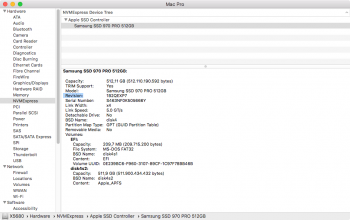Okay guys. I am dumb. Can someone just help me out? I ahve been reading for an hour and the 4kn formatting thing is just melting my brain, I don't know how to use linux, I want to be able to install Catalina on it and boot from it, but I also have a windows SSD in a drive bay on my 5.1 What SSD do I need, where I don't have to boot into windows do to some weird formatting thing?
Got a tip for us?
Let us know
Become a MacRumors Supporter for $50/year with no ads, ability to filter front page stories, and private forums.
MP All Models PCIe SSDs - NVMe & AHCI
- Thread starter MisterAndrew
- WikiPost WikiPost
- Start date
- Sort by reaction score
You are using an out of date browser. It may not display this or other websites correctly.
You should upgrade or use an alternative browser.
You should upgrade or use an alternative browser.
- Status
- The first post of this thread is a WikiPost and can be edited by anyone with the appropiate permissions. Your edits will be public.
4Kn is a requirement only for Sierra. All newer macOS releases support 512 bytes/sector.Okay guys. I am dumb. Can someone just help me out? I ahve been reading for an hour and the 4kn formatting thing is just melting my brain, I don't know how to use linux, I want to be able to install Catalina on it and boot from it, but I also have a windows SSD in a drive bay on my 5.1 What SSD do I need, where I don't have to boot into windows do to some weird formatting thing?
It's been discussed a few times in this thread #1,324 #1,326 #1,550 #1,551 . The recommendation was to not buy it because it is not much less expensive than the Highpoint cards, and because the switch has not been tested in macOS which I guess is your actual question - has anyone tested it in macOS? I think one person did: #1,932 but the report is missing RAID 0 testing so it's unknown how close it can get to the 6000 MB/s max of the PCIe slot 1 or slot 2. But that was your post... Is everything still ok with the card? Your last post was quite recent #2,023Is anyone else using a PFX-L 32xG3 based card in their Mac systems?
It's been discussed a few times in this thread #1,324 #1,326 #1,550 #1,551 . The recommendation was to not buy it because it is not much less expensive than the Highpoint cards, and because the switch has not been tested in macOS which I guess is your actual question - has anyone tested it in macOS? I think one person did: #1,932 but the report is missing RAID 0 testing so it's unknown how close it can get to the 6000 MB/s max of the PCIe slot 1 or slot 2. But that was your post... Is everything still ok with the card? Your last post was quite recent #2,023
Hi Joevt, It would appear that I’m the only one using this card... I’ve just upgraded to 10.15.6 over the weekend and everything is still OK with the card/blade, I will be adding a further two or three Sabrent rocket 4.0 blades over the next few weeks. Watch this space!
I wish that resolving my MVC flashed RX 5700 XT issue was just as straight forward.
Last edited:
Hey guys-n-girls,
just received and installed this pcie card.
Really pleased with the performance, nice boost overall.
The blade installs (2 sabrent rocket 512's) was a tad finicky,
my 83 year old fingers and eyesight not what it used to be.
man them screws are tiny...
I've installed it on my 4,1->5,1 mac pro, so far all looks good.
Thanks to all forum members for both the good info and inspiration.


Edit:
Also noted, any noise from the little cooling fan is totally acceptable.
just received and installed this pcie card.
Really pleased with the performance, nice boost overall.
The blade installs (2 sabrent rocket 512's) was a tad finicky,
my 83 year old fingers and eyesight not what it used to be.
man them screws are tiny...
I've installed it on my 4,1->5,1 mac pro, so far all looks good.
Thanks to all forum members for both the good info and inspiration.


Edit:
Also noted, any noise from the little cooling fan is totally acceptable.
Last edited:
Great news, I actually have the same exact one on it's way, July 31st. Will have two EVO 970 Plus's in the card.Hey guys-n-girls,
just received and installed this pcie card.
Really pleased with the performance, nice boost overall.
The blade installs (2 sabrent rocket 512's) was a tad finicky,
my 83 year old fingers and eyesight not what it used to be.
man them screws are tiny...
I've installed it on my 4,1->5,1 mac pro, so far all looks good.
Thanks to all forum members for both the good info and inspiration.
View attachment 938227
Edit:
Also noted, any noise from the little cooling fan is totally undetectable.
(SIDE NOTE), if I may (Mojave!). Man it makes the mouse response screwy, and have to reset the PRAM. Hopefully there is a fix soon for it. Sorry to get off topic.
Firmware 2B2QEXM7 for 970 EVO Plus seems to be macOS compatible, it's one of the 2 corrections:
"firmware 2B2QEXM7 can correct a performance problem of the SSD 970 EVO Plus whose throughput was sometimes less than expected. A compatibility issue with macOS would also have been fixed."
To upgrade, you download the ISO for the firmware upgrade Samsung_SSD_970_EVO_Plus_2B2QEXM7.iso and use Rufus/UNetbootin to create a USB key and then boot from it to upgrade the firmware.
People on tonymacx86 already have instructions for both:
Hi there,
I've tried this just now and it didn't work. I have a Mac Pro 5.1 (2010), and I'm trying to get my new Samsung 970 Evo Plus to work. It is inside a PCIe card. I'm running Mojave 10.14.6, with a Boot ROM 144.0.0.0.0. It does recognise it, but it gets a very slow boot when starts, when finally reaches the end of the loading progression it stays there forever.
After I've tried the boot with the EFI USB key drive, it said that I don't need this update. Could this be the SMC Firmware? I have the 1.39f11, and I saw a video with a guy performing this update with a SMC 1.39f5.
Thanks very much for any help you could bring me!!
Favio
Ok, pretty sure I have fail sauce going on. I purchased a 256 gig Pioneer NVME SSD:

And I picked up a RIITOP PCIE card.

There is a HUGE gap between the SSD and the PCIE card. I'm guessing that gap should not be there. Is this card ONLY compatible w SSDs that have chips on both sides? The RIITOP came with two silicone pads, but the chinenglish instructions say that should only go on TOP of the SSD, in between the heatsink and the SSD. Also, weird they are silicone. isn't silicone an insulator?

Pioneer 256GB NVMe SSD PCIe M.2 2280 Gen 3x4 TLC Internal High Speed Read/Write up to 3100/1000MB/s Solid State Drive, 300 TBW, PC Laptop Compatible (APS-SE20G-256)
Features. Strict selection of 3D flash memory. PCIe Gen3x4 interface, a better upgrade choice for Power and gaming user. NVMe 1.3 certificated. Delivers Incredible Read/Write performance Up to 3400 MB/s and 3000 MB/s. Faster than traditional SATA SSD, give you fast boot up, gaming experience and ...
www.amazon.com
And I picked up a RIITOP PCIE card.

NVMe PCIe Adapter, RIITOP M.2 NVMe to PCI-e x4/x8/x16 Card with Heat Sink for M.2 (M Key) SSD 2280/2260/2242/2230 [Upgraded]
Features: Supports PCIE M.2 SSD (NVMe or AHCI, Key-M), PCIE 3.0 x4 4Gbps bandwidth Not supported SATA-based M.2 SSD. Apply to 2280/2260/2242 / 2230mm M.2 SSD Support TRIM and UASP PCIE X4 lane installation Supports PCIe 4.0, PCIe 3.0, PCIe 2.0, PCIe 1.0 motherboard Compatible with Windows...
www.amazon.com
There is a HUGE gap between the SSD and the PCIE card. I'm guessing that gap should not be there. Is this card ONLY compatible w SSDs that have chips on both sides? The RIITOP came with two silicone pads, but the chinenglish instructions say that should only go on TOP of the SSD, in between the heatsink and the SSD. Also, weird they are silicone. isn't silicone an insulator?
As an Amazon Associate, MacRumors earns a commission from qualifying purchases made through links in this post.
MP5,1 SMC has nothing to do with your problem, SMC is not even updatable.Hi there,
I've tried this just now and it didn't work. I have a Mac Pro 5.1 (2010), and I'm trying to get my new Samsung 970 Evo Plus to work. It is inside a PCIe card. I'm running Mojave 10.14.6, with a Boot ROM 144.0.0.0.0. It does recognise it, but it gets a very slow boot when starts, when finally reaches the end of the loading progression it stays there forever.
After I've tried the boot with the EFI USB key drive, it said that I don't need this update. Could this be the SMC Firmware? I have the 1.39f11, and I saw a video with a guy performing this update with a SMC 1.39f5.
Thanks very much for any help you could bring me!!!
Favio
Do you are sure that you have the old 970 EVO+ firmware? Maybe your problem is the adapter or something else totally different than the 970 EVO+.
Check the 970 EVO+ firmware with System Report, it's the Revision field.
Attachments
Last edited:
Silverstone SST-ECM24 M.2 NVMe SSD NGFF to PCIeX4 Adapter Card works well. Includes a heat sink and only AUD43.
Combined with a WD Black SN750: Western Digital in-house: NVMe, M.2 blade it is operating as my boot drive. Speeds are 3 (write) to 5 (read) times faster than the inbuilt SATA 3Gb/s connections.
Much snappier performance loading and running apps.
Combined with a WD Black SN750: Western Digital in-house: NVMe, M.2 blade it is operating as my boot drive. Speeds are 3 (write) to 5 (read) times faster than the inbuilt SATA 3Gb/s connections.
Much snappier performance loading and running apps.
Anyone here using a Kingston A2000 blade? This one has currently the best price per gb in the market in my country. I did not find the name in the list on this forum so therefore my question.
Hi there!
have you tried the A2000?
Im on an 5.1 2010 Mac pro
I see. Is it possible to dual boot mac OS and Windows from those drives? The OP says the Sonnet doesn't support windows so I assume no. But what about the Accelsior? I don't have a boot screen because I'm using a Radeon Saphire Pulse RX580 video card. Any steps for installing both windows and mac on this drive when you don't have a boot screen?
Damn I already ordered this too. It says that it's mac supported and I do have two available sata slots in the HD bays. I'll see if it works before I try anything else. Maybe I'll get lucky.
Not sure I like the idea of that big ugly logic board floating around in my mac. Might as well just get an external m.2 enclosure instead of that. Can you boot mac and windows from an external enclosure?
Thanks for all your help on this. I'm new to the whole mac pro thing.
To get a boot screen with your RX580 you should read the OpenCore thread and use the OpenCore Part I - Basic Installation.
I noticed some discussion on the OWC Accelsior. Added my 2c, and would appreciate any advice.
I work with audio, and a few months ago I finally purchased the new Mac Pro 7.1. I opted for the 3.2 GHz 16-core and purchased 192 GB Ram from OWC, with the Accelsior 4m2 internal SSD.
I've been running into a number of problems with Logic Pro on Catalina, including some errors and crashes with errors that suggest my hard drive isn't fast enough to run (even small) music sessions.
I have been in touch with Apple/Logic and they have suggested that this 6000 Mb/s drive could in fact be the problem. I ran First Aid on the drive and encountered some errors (see attached images).
I have reached out to OWC who suggest I purchase Disk Warrior and run some tests, but I'm not particularly keen given it's an extra $120. OWC also replied that:
Edit 1: I'm not using SoftRAID/Raid on the drive.


I work with audio, and a few months ago I finally purchased the new Mac Pro 7.1. I opted for the 3.2 GHz 16-core and purchased 192 GB Ram from OWC, with the Accelsior 4m2 internal SSD.
I've been running into a number of problems with Logic Pro on Catalina, including some errors and crashes with errors that suggest my hard drive isn't fast enough to run (even small) music sessions.
I have been in touch with Apple/Logic and they have suggested that this 6000 Mb/s drive could in fact be the problem. I ran First Aid on the drive and encountered some errors (see attached images).
I have reached out to OWC who suggest I purchase Disk Warrior and run some tests, but I'm not particularly keen given it's an extra $120. OWC also replied that:
I've never had any problems with SSD previously, or heard of them having problems with raw audio. Is this case specific to PCIe cards? I would appreciate any advice on other hardware to offer me a better solution to store samples and run sessions.the error message you're receiving on the Accelsior 4M2 in First Aid is consistent with a catalog disruption; unfortunately, this isn't unusual when dealing with large files like raw video or some forms of raw audio.
Edit 1: I'm not using SoftRAID/Raid on the drive.


83n7am1n,
I'm kinda in a similar boat. If you search Accelsior on this site you'll find my not so good experience with OWC's Accelsior 4M2. In a nutshell, I think I've lost about $1K after paying for their card and then (I think) having it eat four HP EX950 2TB SSDs. I got the first one replaced and then the other three failed...
At this moment I think 'll just eat the loss and move on to another card such as the Highpoint 7101A-1 and some Samsung SSDs unless someone has a better idea!
OWC's tech support could not explain why the first card failed, or why it might have destroyed the SSDs. Not what I needed in the way of support...
OWC did send a replacement card. I haven't opened the box.
Oh well, education is never free!
Tom
I'm kinda in a similar boat. If you search Accelsior on this site you'll find my not so good experience with OWC's Accelsior 4M2. In a nutshell, I think I've lost about $1K after paying for their card and then (I think) having it eat four HP EX950 2TB SSDs. I got the first one replaced and then the other three failed...
At this moment I think 'll just eat the loss and move on to another card such as the Highpoint 7101A-1 and some Samsung SSDs unless someone has a better idea!
OWC's tech support could not explain why the first card failed, or why it might have destroyed the SSDs. Not what I needed in the way of support...
OWC did send a replacement card. I haven't opened the box.
Oh well, education is never free!
Tom
Hey guys, I just saw Amazon was having a warehouse sale at 20% off, so I picked up 4 x 1TB Samsung 970 EVO and High Point SSD7101A-1 NVMe RAID Controller. I couldn't justify the high price of the PRO model, and noticed the write speeds of the plain EVO were much lower.
Any idea how this should work (read / write) speeds in a Mac Pro 7,1?
Also, would it be better to run Windows on 1tb by itself, and then run extra Mac storage on 3 x 1TB? Or would it be better to Raid 0 all 4 and setup Windows on a small partition? I think I only need 256gb-500gb max. Wondering which setup is ideal? Alternatively, I could down the road get a cheap SSD on a cheap PCI card and run it totally separate. It's really for play, while the rest of the Mac storage is for work.
Any idea how this should work (read / write) speeds in a Mac Pro 7,1?
Also, would it be better to run Windows on 1tb by itself, and then run extra Mac storage on 3 x 1TB? Or would it be better to Raid 0 all 4 and setup Windows on a small partition? I think I only need 256gb-500gb max. Wondering which setup is ideal? Alternatively, I could down the road get a cheap SSD on a cheap PCI card and run it totally separate. It's really for play, while the rest of the Mac storage is for work.
Last edited:
picked up a new SK Hynix Gold P31 nvme drive. Supposedly has performance to rival the 970 EVOs at a much lower price. Sadly, can't get it to be seen by any of my Mojave machines so far... I do see some kind of error in the logs with the AppleNVMe driver. It works fine though in Windows.  Dont think its the adapter as my PM961 and Force MP600 work fine in the same adapter.
Dont think its the adapter as my PM961 and Force MP600 work fine in the same adapter.
Show the errors?picked up a new SK Hynix Gold P31 nvme drive. Supposedly has performance to rival the 970 EVOs at a much lower price. Sadly, can't get it to be seen by any of my Mojave machines so far... I do see some kind of error in the logs with the AppleNVMe driver. It works fine though in Windows.Dont think its the adapter as my PM961 and Force MP600 work fine in the same adapter.
Hey guys I was already reading something about this on page 72, but does anyone know if this adapter works?
ASM2824 adapter
Thanks in advance!
ASM2824 adapter
Thanks in advance!
Last edited:
Hi everyone, I have a Mac Pro 5,1 with Mojave 10.14.6, Boot ROM 144.0.0.0.0. I changed the video card with a Macvidcards AMD RX480 Reference. I Installed in the 2nd slot a Sonnet’s M.2 4x4 and I was trying to install another coppy of Mojave in a Sabrent 2tb Rocket Nvme M.2 2280 but the disk utility does not recognize the SSD, and does not list using the terminal. I need some help please.
I have used the same card for moren than a year. Works like a charm.Hey guys-n-girls,
just received and installed this pcie card.
Really pleased with the performance, nice boost overall.
The blade installs (2 sabrent rocket 512's) was a tad finicky,
my 83 year old fingers and eyesight not what it used to be.
man them screws are tiny...
I've installed it on my 4,1->5,1 mac pro, so far all looks good.
Thanks to all forum members for both the good info and inspiration.
View attachment 938227
Edit:
Also noted, any noise from the little cooling fan is totally acceptable.
I want to say thanks to this thread for all the great information. I replaced my Syba IO Creat PEX-40129 with a Highpoint 7101a. Then added 2x 2TB Sabrent Rocket and 2x 2TB HP EX950 blades. With the two HPs in RAID, I'm getting some great speeds on 2009 4,1->5,1.
Very interesting. Question - what is your boot drive? Or, are you booting from the Highpoint? I am in the market to upgrade my 5,1. Thanks!
Very interesting. Question - what is your boot drive? Or, are you booting from the Highpoint? I am in the market to upgrade my 5,1. Thanks!
I have one of the Sabrent as my OC Catalina boot drive and I am booting from the Highpoint. I have since broken up the RAID 0, and have Mojave, Windows 10 and Time Machine with each getting a 2TB SSD. It is nice having the ability to have 4 SSD’s on one PCI slot.
I have one of the Sabrent as my OC Catalina boot drive and I am booting from the Highpoint. I have since broken up the RAID 0, and have Mojave, Windows 10 and Time Machine with each getting a 2TB SSD. It is nice having the ability to have 4 SSD’s on one PCI slot.
Good thinking. What kinds of R/W speeds do you have?
Register on MacRumors! This sidebar will go away, and you'll see fewer ads.