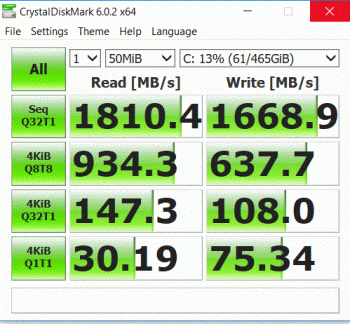Any SSD that depends/need an option ROM to work, won't work into a Mac Pro, it's the case of Samsung 950 PRO and some Intel/Micron ones. Some WD and Plextor models that use PCIe 3.0 with only 2 lanes works only up to 750MB/s.Is there some way of knowing in advance if a particular NVMe will work in a Mac Pro, based on its specifications? The wiki on the first page lists a handful of "known to work" SSD drives, but it would be really helpful if people could make an educated guess on different models instead of being limited to those on page 1 or ignorantly rolling the dice and just buying something. Do we know why certain models don't work?
Every blade that is PCIe 3.0, use 4 lanes and don't have an option ROM, should work.
[doublepost=1542757900][/doublepost]
Should work, but Micron usually don't have public firmware updates. Samsung consumer models have frequent firmware updates.What about NVMe Crucial P1 in combination with Aquacomputer kryoM.2 card for my MP 5,1 (upgraded from 4,1) using Mojave 10.14.1 and BootROM: 140.0.0.0?
https://www.amazon.com/Crucial-500G...id=1542742698&sr=8-1&keywords=crucial+p1+nvme
Aqua Computer kryoM2 evo: Aqua Computer kryoM.2 evo PCIe 3.0 x 4, adapter
Price is cheaper than Samsung EVO 970 in both 500Mb and 1TB
As an Amazon Associate, MacRumors earns a commission from qualifying purchases made through links in this post.