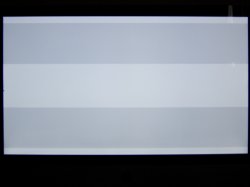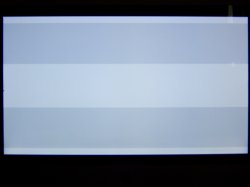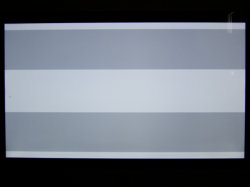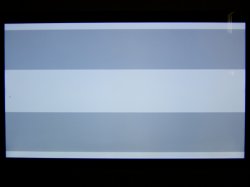Oh is he happy to hear that. It's that seed of doubt that he lives for. He doesn't even own a 27" iMac and never has. His sole purpose is to troll these groups and try to dissuade others. WHY he, and others like him, do this is anyone's guess.
Hey man, please cool it! I find posts such those by IndustrialSpace useful and I'd find it sad if your flaming keeps people from contributing their views in the way that rymack reports "I got flamed so bad I never posted again." Your view of the yellow tinge issue, etc, is also worth reading, but not to the exclusion of those that differ. I believe both sides of this argument believe they are being helpful and if we can read both sides we can come to our own decisions.
I got a great iMac on the first delivery and so did the vast majority of others out there. Do yourself a favor and believe your own eyes and not anything you read in user forums.
On the one hand you have these horror stories of people with multiple returns, some percentage of whom are squeaky wheels with unrealistic expectations of absolute perfect color uniformity and yellow-tinged eyes. On the other you have record sales of iMacs.
From what I've read and seen on various forums, the lack of colour uniformity problem seems to vary a lot from one currently available iMac to another (though it seems none is completely perfect if tested sensitively), and people vary in their perception of it, their tolerance and their requirements, just as they do with the quality of a stereo system, as I pointed out before.
It's difficult to tell from the restricted info one gets from forums, but the impression I get is that there are now fewer extreme examples of the yellow tinge and unless you have a strong need for near perfect uniformity, you've a good chance now of getting a satisfactory iMac. (...Unless owners of bad examples are now being frightened off by the flaming that's around!
The flickering that was reported in earlier examples of the current generation of iMacs seems to have been fixed some time ago and the very few more recent reports clearly represent a miniscule proportion of models now being delivered and it shouldn't put people off buying an iMac.
As regards the problem of scratched DVDs, the frequency of the problem seems low in comparison and I haven't formed a view on whether that has needed to be taken into consideration, nor whether the situation has improved on more recent machines.
If my current view of the risks had formed two or three months ago, we'd have probably bought a new iMac. However, I've only reached that view more recently and we're not that pressed to upgrade to a new iMac. So, with it now being over 6 months since these models became available, we shall probably wait to get whatever the next generation brings.