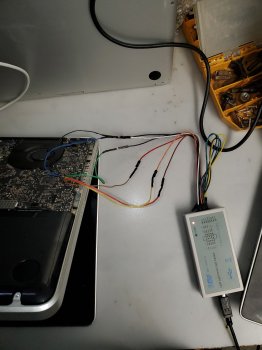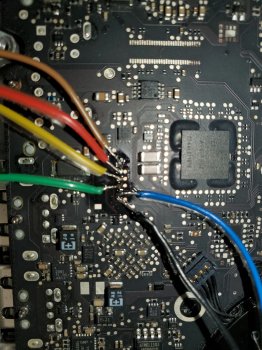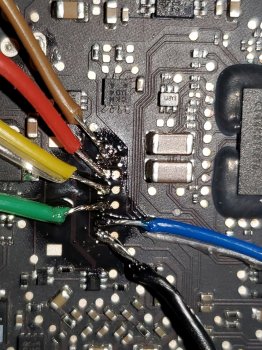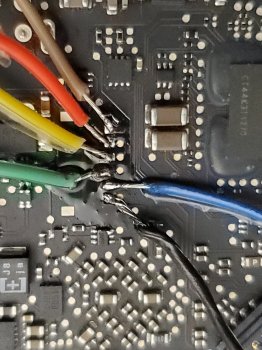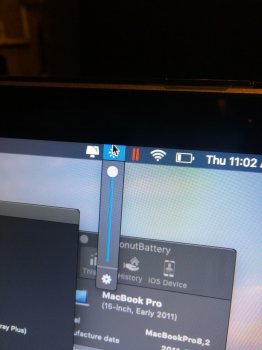Got a tip for us?
Let us know
Become a MacRumors Supporter for $50/year with no ads, ability to filter front page stories, and private forums.
MBP 1,1-10,2 Permanently Disable 2011 15"/17" MacBook Pro Dedicated GPU - gMux IC Bypass
- Thread starter dosdude1
- Start date
- Sort by reaction score
You are using an out of date browser. It may not display this or other websites correctly.
You should upgrade or use an alternative browser.
You should upgrade or use an alternative browser.
???can anyone confirm - brightness with F1/F2 STILL doesnt work if you flash gmux with the paid license firmware?
I'm pretty sure it still dont work and never will.
Cause these is only possible wirh amd card.
But only a few posts above someone is using an app from App Store to use it...
No, brightness control does NOT work with the firmware yet, although I'm working on implementing it. It's difficult, though, as it requires implementing a state machine to interface with the LPCIO interface in the FPGA.thats bad. i am pretty sure it is gmux that provides correct pwm signal for the backlight ic, so the firmware could be improved to include this feature, until that it is no better than wiring solution
No, brightness control does NOT work with the firmware yet, although I'm working on implementing it. It's difficult, though, as it requires implementing a state machine to interface with the LPCIO interface in the FPGA.
Hi dosdude thanks for the excellent work! Are you also working on a solution for 15 inch 2012 MacBooks ?
And also, does the video output work with your solution?
Thanks!
Last edited:
hi I got my lattice programmer the other day and I soldered the wires to the board I triple checked the wires and they all look fine there making connections. I opened up the gmux flashing tool bought the key and key was registered as valid. went to flash the gmux and downloaded the firmware it went all the way through and failed at the end saying error flashing license is still valid. the lattice programmer turned from amber to green as soon as the Mac powered up on the whit screen then folder flashing. iv tried redue-ing the connections 3 times. and I can't get it to work.. any ideas?
Attachments
Am still having that very same issue....waiting on someone to confirm it worked for them to find out what am doing wrong...but so far no one has posted that they were successful
Am still having that very same issue....waiting on someone to confirm it worked for them to find out what am doing wrong...but so far no one has posted that they were successful
geez, you think if you payed for this they would update it or send us an email back. I sent an email to them msged them I haven't heard anything back... shady. I payed for the key already 20$ and it don't even work.. no one can get it to work. maybe they got sued by apple. I dunno. hope they release a program that actually works.
It's only not worked for a few people. As I've mentioned before, the JTAG connection is very sensitive to noise, so good, stable wiring and good solder joints is a must in order to achieve a successful flash. Also, when doing the flash, make sure you have a good, stable Internet connection, and that you have a copy of Microsoft Visual C++ Redistributable 2012 x64 installed, as this is necessary for the tool to run properly. Lastly, ensure that the Lattice programmer driver is properly installed. It will show up under USB devices in Device Manager as "Lattice programmer" if that is the case.geez, you think if you payed for this they would update it or send us an email back. I sent an email to them msged them I haven't heard anything back... shady. I payed for the key already 20$ and it don't even work.. no one can get it to work. maybe they got sued by apple. I dunno. hope they release a program that actually works.
Sorry for missing your initial message; MacRumors for some reason hadn't notified me that there were new posts on this thread until now.
Oh, and one last thing: If you run the DeMux tool as administrator, it should leave a log in the root of your C: drive (named "programmer.log"), which will tell you exactly why the flash is failing.
[doublepost=1557239366][/doublepost]
There have only been 3 failures thus far out of the 40 or so people who have used the software... Yours, and 2 others. One I found was due to a very poor WiFi connection, and connecting to a wired Internet connection solved it, so this is something you may want to look at. Otherwise, check my previous post for some things to look for and check.Am still having that very same issue....waiting on someone to confirm it worked for them to find out what am doing wrong...but so far no one has posted that they were successful
Last edited:
I tried again with wired connection still failing tried running as admin , redid all connections. does it matter if theres no battery in mac? … here is the log file
Lattice Semiconductor Corporation.
Lattice Programmer Diamond (64-bit) 3.10.0.111.2 Command Line (Database V3.8.0)
System Information:
-----------------------------------------------------
Microsoft(R) Windows(R) 8
64-bit
Intel(R) Core(TM) i7-2620M CPU @ 2.70GHz
Connected to Lattice Cable Server.
USB V2.0 detected.
Check configuration setup: Start.
File C:\Users\User\AppData\Local\Temp\19197\program\data\vmdata\database\xpga\xpld\XPLD.jed
has been modified since last check.Default using the modified file.
Device#1 LFXP2-5E: Failed to verify the ID
(Expected: 0x01299043 Read: 0x00000000).
Check configuration setup: Unsuccessful.
Lattice Semiconductor Corporation.
Lattice Programmer Diamond (64-bit) 3.10.0.111.2 Command Line (Database V3.8.0)
System Information:
-----------------------------------------------------
Microsoft(R) Windows(R) 8
64-bit
Intel(R) Core(TM) i7-2620M CPU @ 2.70GHz
Connected to Lattice Cable Server.
USB V2.0 detected.
Check configuration setup: Start.
File C:\Users\User\AppData\Local\Temp\19197\program\data\vmdata\database\xpga\xpld\XPLD.jed
has been modified since last check.Default using the modified file.
Device#1 LFXP2-5E: Failed to verify the ID
(Expected: 0x01299043 Read: 0x00000000).
Check configuration setup: Unsuccessful.
@dosdude1
Will booting to Windows on Bootcamp work again after the flashing?
I currently have desoldered the resistor to disable the dGPU and removed all drivers. MacOS is working fine on only the integrated GPU, but when I try to boot to Bootcamp Windows, it stays at a black screen.
People said online that this is due to the EFI configuring low-level stuff so that whenever an OS boots which is not macOS, the Intel GPU is hidden from that OS. But what exactly happens to the integrated GPU? Is it in this case completely disabled by the EFI or SMC, or will your gmux firmware also bring back the graphics on bootcamp?
Just as a sidenote: Linux booting from GRUB works perfectly with the integrated graphics due to some GRUB commands that are executed before the Linux boot (outb, i915 stuff as explained here: https://forums.linuxmint.com/viewtopic.php?t=250556 )
Will booting to Windows on Bootcamp work again after the flashing?
I currently have desoldered the resistor to disable the dGPU and removed all drivers. MacOS is working fine on only the integrated GPU, but when I try to boot to Bootcamp Windows, it stays at a black screen.
People said online that this is due to the EFI configuring low-level stuff so that whenever an OS boots which is not macOS, the Intel GPU is hidden from that OS. But what exactly happens to the integrated GPU? Is it in this case completely disabled by the EFI or SMC, or will your gmux firmware also bring back the graphics on bootcamp?
Just as a sidenote: Linux booting from GRUB works perfectly with the integrated graphics due to some GRUB commands that are executed before the Linux boot (outb, i915 stuff as explained here: https://forums.linuxmint.com/viewtopic.php?t=250556 )
Yeah, it's failing to read the chip... It's definitely an issue with wiring. Just make 100% sure you have the pin out right. It does not matter that there is no battery connected, it should work just fine as long as the machine is powered on.I tried again with wired connection still failing tried running as admin , redid all connections. does it matter if theres no battery in mac? … here is the log file
Lattice Semiconductor Corporation.
Lattice Programmer Diamond (64-bit) 3.10.0.111.2 Command Line (Database V3.8.0)
System Information:
-----------------------------------------------------
Microsoft(R) Windows(R) 8
64-bit
Intel(R) Core(TM) i7-2620M CPU @ 2.70GHz
Connected to Lattice Cable Server.
USB V2.0 detected.
Check configuration setup: Start.
File C:\Users\User\AppData\Local\Temp\19197\program\data\vmdata\database\xpga\xpld\XPLD.jed
has been modified since last check.Default using the modified file.
Device#1 LFXP2-5E: Failed to verify the ID
(Expected: 0x01299043 Read: 0x00000000).
Check configuration setup: Unsuccessful.
[doublepost=1557253157][/doublepost]
That is correct, however if you install Windows using UEFI mode, then it WILL work. I THINK that flashing on a 13" (MacBookPro8,1) EFI firmware will fix this, but I have yet to test that out.@dosdude1
Will booting to Windows on Bootcamp work again after the flashing?
I currently have desoldered the resistor to disable the dGPU and removed all drivers. MacOS is working fine on only the integrated GPU, but when I try to boot to Bootcamp Windows, it stays at a black screen.
People said online that this is due to the EFI configuring low-level stuff so that whenever an OS boots which is not macOS, the Intel GPU is hidden from that OS. But what exactly happens to the integrated GPU? Is it in this case completely disabled by the EFI or SMC, or will your gmux firmware also bring back the graphics on bootcamp?
Just as a sidenote: Linux booting from GRUB works perfectly with the integrated graphics due to some GRUB commands that are executed before the Linux boot (outb, i915 stuff as explained here: https://forums.linuxmint.com/viewtopic.php?t=250556 )
got it working what I did was check resistance with multimeter to the pin connections on the lattice and the tdi I forgot to shave the plastic off the wire I had so now its all working I got it flashed and now im installing Mojave. I was looking for some brightness control programs to see if there is a software control you can use and lower brightness rather then on a hardware level. other than that its working 100% thanks. dos
EDIT:
I can confirm the brightness control app from app store works fine. great!!
EDIT:
I can confirm the brightness control app from app store works fine. great!!
Last edited:
Do you have any pictures of your success?got it working what I did was check resistance with multimeter to the pin connections on the lattice and the tdi I forgot to shave the plastic off the wire I had so now its all working I got it flashed and now im installing Mojave. I was looking for some brightness control programs to see if there is a software control you can use and lower brightness rather then on a hardware level. other than that its working 100% thanks. dos
EDIT:
I can confirm the brightness control app from app store works fine. great!!
yes here pics of the success on a mbp 2011 i7 2.0ghz with successful disabeling of the AMD GPU perminatly Great work!!! laptop works perfect. windows 10 also works fine. no lag and stays very cool. the brightness control works also great for at night its not as good as the control on hardware level but it works pretty good.!!! Will be doing more in future these macs are great. you can just pop 16GB ddr3 1600 in em and a 1tb ssd new bat and they will last another 10 years. very fast machines. thanks!!
Attachments
Hi , After struggling I managed to do it properly. Here are the few tips.Do you have any pictures of your success?
Do not use same wire size as lattice programer as it is too big ans the pads can ripoff. What I did soder small battery fires to stable solid connection.
You need to have 5G internet connection .( i tried so many times with my NBN 4G and Collin found it doesnt work with that so tried with 5G and worked.)
You need to isntall C++ if you get any DLL missing msg.
having all this some time you need to flash couple of time to get the bar to the end and success. I did 4 so far. only one 17" got blue shadow.
Where does the 3v wire go on the lattice?
It plugs into the vcc (red wire) out of the lattice programmer
I'm thinking I'd prefer to solder a header on to the motherboard, then plug the Lattice in direct using a proper cable, which should make programming a lot smoother, particularly if dosdude releases an update with brightness control etc. Anyone know what header would fit, and if a pre-made cable is available?
Register on MacRumors! This sidebar will go away, and you'll see fewer ads.