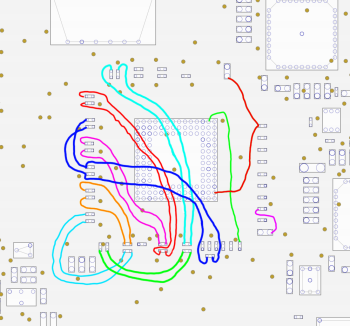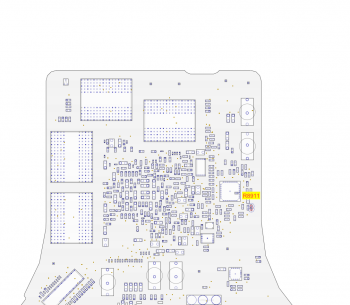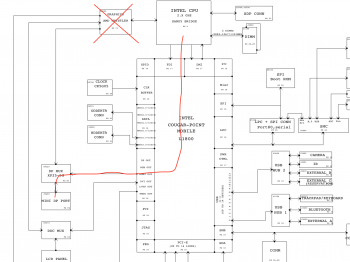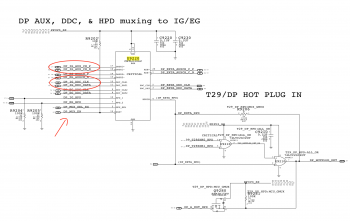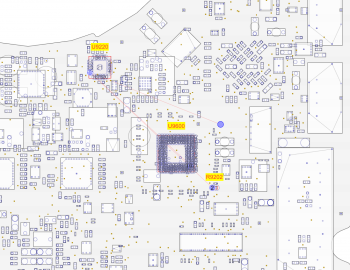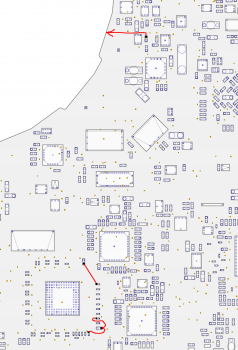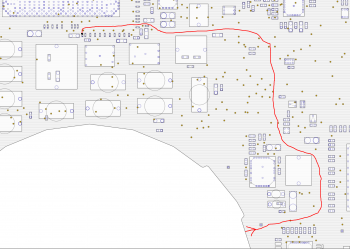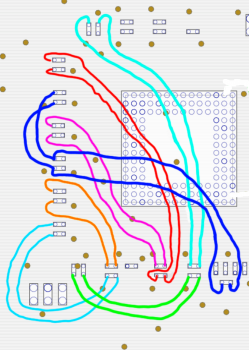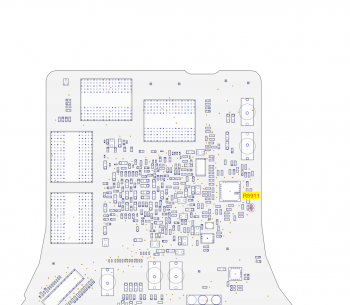i have same error. after disabled virus scanner and desolder L2406 (desolder only for flashing dmux) works fine.
after flashing solder L2406 back and macbook works.
+1 For the L2406. Been trying all day with 3 different boards, was starting to think my Lattice was dodgy. Saw your post, had nothing to lose so I removed L2406 and it flashed first go. This board's GPU was so dead the screen didn't light up and it had absolutely no video output. Now it is alive again.