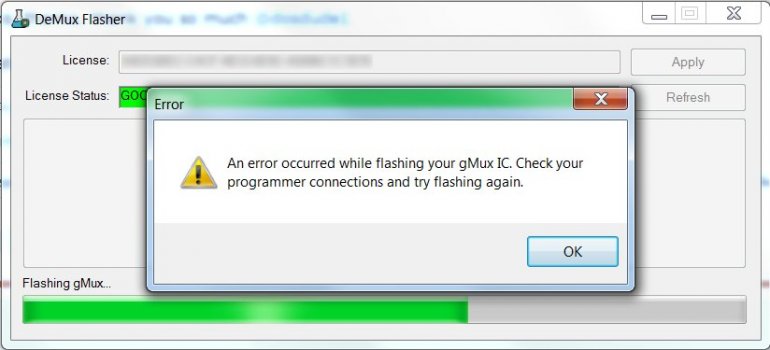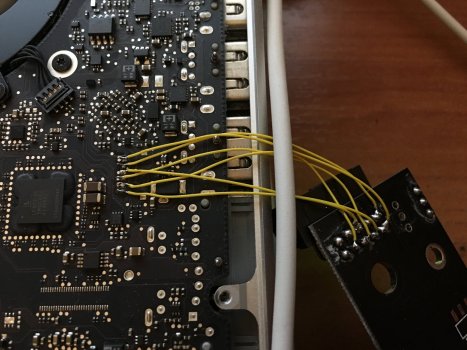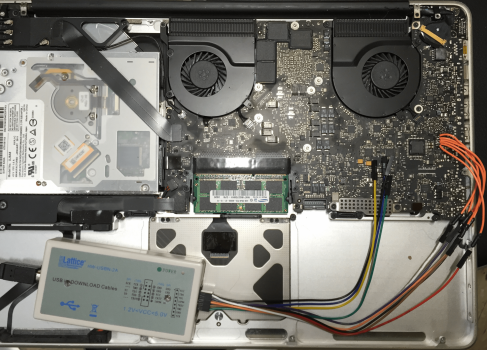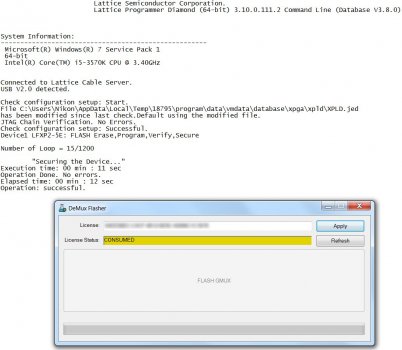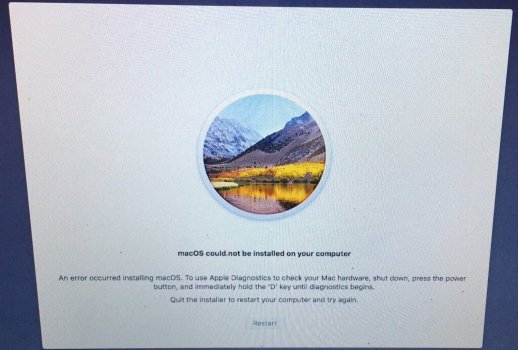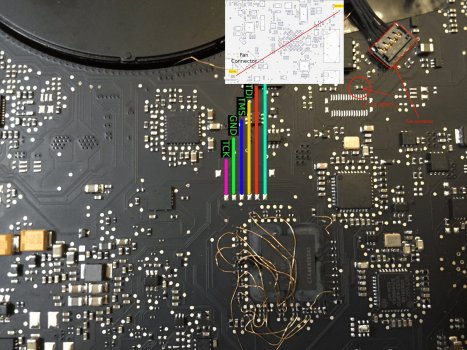Hi dosdude1, Love from India. I am a student and no idea about soldering. Currently, I am running my 2011 MacBook pro using nvram variable. But I am planning to do the gemux solution myself. Can you please tell me which soldering wire (the orange one) are you using to connect FPGA lattice and the board?At long last, I have finally done it... the ULTIMATE solution to permanently disabling the dGPU on one of these machines: Custom firmware for the gMux IC! No backlight brightness control implemented yet, but everything else works perfectly! The system runs great with NO hardware modifications, NO special NVRAM/EFI variables set, NO OS modifications, and the dedicated GPU PERMANENTLY disabled!
View attachment 827815 View attachment 827816 View attachment 827817 View attachment 827818
Got a tip for us?
Let us know
Become a MacRumors Supporter for $50/year with no ads, ability to filter front page stories, and private forums.
MBP 1,1-10,2 Permanently Disable 2011 15"/17" MacBook Pro Dedicated GPU - gMux IC Bypass
- Thread starter dosdude1
- Start date
- Sort by reaction score
You are using an out of date browser. It may not display this or other websites correctly.
You should upgrade or use an alternative browser.
You should upgrade or use an alternative browser.
In the same place. I´m gonna take my Macbook Pro to a professional service. Just to solder the wires. Really, colors are not a problem, I think, as long as you make the right connections.I bought these cables.Hi dosdude1, Love from India. I am a student and no idea about soldering. Currently, I am running my 2011 MacBook pro using nvram variable. But I am planning to do the gemux solution myself. Can you please tell me which soldering wire (the orange one) are you using to connect FPGA lattice and the board?
Attachments
Thank you for the reply. Can you name that type of wire?In the same place. I´m gonna take my Macbook Pro to a professional service. Just to solder the wires. Really, colors are not a problem, I think, as long as you make the right connections.I bought these cables.
Upon getting the key reset, now my MBP runs flawlessly with native backlight support on Mojave. Great work and many thanks.I will allow people who have flashed an older version to reflash for free. Just PM me with your license key and I will reset it.
So sorry for the delay.Thank you for the reply. Can you name that type of wire?

Cinta De Color De Cable Idc 2,54mm Jtag Cable De Descarga Fc 10 14 16 20 26 30 32p Smd Oem Odm Pcba De Fábrica - Buy Color Ribbon Cable Idc 2.54mm Jtag Download Cable Download Cable color Ribbon Cable Idc 2.54mm Jtag Download Cable Fc 10 14 16 20 26
Cinta De Color De Cable Idc 2,54mm Jtag Cable De Descarga Fc 10 14 16 20 26 30 32p Smd Oem Odm Pcba De Fábrica - Buy Color Ribbon Cable Idc 2.54mm Jtag Download Cable Download Cable color Ribbon Cable Idc 2.54mm Jtag Download Cable Fc 10 14 16 20 26 30 32p download Cable Fc 10 14 16 20 26 30 32p...
@dosdude1 I purchased a license and having issues flashing the gmux
Initially I installed the drivers (ran under administrator)
Got the wires all soldered and connected up to the lattice
Ran the demux and it was going good until a message said missing dll while the flasher was at the end but just hung there without any progress (mbp 2011 15" had a white screen with ? folder then turned black after some time while the flash progress was just sitting at the end)
Closed the demux & ran the vcredist_x64 then ran the demux flash again and a different message "An error occurred while flashing your gMux IC. Check your programmer connections and try flashing again"
Since this time the mbp is now just pure black screen but has the power on sound and fans spin up
Been trying all sorts of things
- shortening the soldered wires
- resoldering the wires to the jtag pads
- resoldering the wires to the strip board for easy access
- reconnecting the wires to the lattice pins
- reflowing solder to the lattice connector pins
- soldering the wires from jtag pads direct to the lattice soldered header (current wiring in the attached pic)
- grounded U2890
Ran the demux as administrator heres the log
Initially I installed the drivers (ran under administrator)
Got the wires all soldered and connected up to the lattice
Ran the demux and it was going good until a message said missing dll while the flasher was at the end but just hung there without any progress (mbp 2011 15" had a white screen with ? folder then turned black after some time while the flash progress was just sitting at the end)
Closed the demux & ran the vcredist_x64 then ran the demux flash again and a different message "An error occurred while flashing your gMux IC. Check your programmer connections and try flashing again"
Since this time the mbp is now just pure black screen but has the power on sound and fans spin up
Been trying all sorts of things
- shortening the soldered wires
- resoldering the wires to the jtag pads
- resoldering the wires to the strip board for easy access
- reconnecting the wires to the lattice pins
- reflowing solder to the lattice connector pins
- soldering the wires from jtag pads direct to the lattice soldered header (current wiring in the attached pic)
- grounded U2890
Ran the demux as administrator heres the log
Lattice Semiconductor Corporation.
Lattice Programmer Diamond (64-bit) 3.10.0.111.2 Command Line (Database V3.8.0)
System Information:
-----------------------------------------------------
Microsoft(R) Windows(R) 7 Service Pack 1
64-bit
Intel(R) Core(TM) i5-3570K CPU @ 3.40GHz
Connected to Lattice Cable Server.
USB V2.0 detected.
Check configuration setup: Start.
File C:\Users\Nikon\AppData\Local\Temp\14387\program\data\vmdata\database\xpga\xpld\XPLD.jed
has been modified since last check.Default using the modified file.
Device#1 LFXP2-5E: Failed to verify the ID
(Expected: 0x01299043 Read: 0xFFFFFFFE).
Check configuration setup: Unsuccessful.
Attachments
Try shorting PLT_RESET_L to ground while flashing if you haven't already, as explained on the DeMux webpage. Make sure you short this rail before powering the board on, and keep it shorted while performing the flash (if done correctly, the board will not POST, and will slowly rev the fans up to full speed). That will more than likely resolve your issue.@dosdude1 I purchased a license and having issues flashing the gmux
Initially I installed the drivers (ran under administrator)
Got the wires all soldered and connected up to the lattice
Ran the demux and it was going good until a message said missing dll while the flasher was at the end but just hung there without any progress (mbp 2011 15" had a white screen with ? folder then turned black after some time while the flash progress was just sitting at the end)
Closed the demux & ran the vcredist_x64 then ran the demux flash again and a different message "An error occurred while flashing your gMux IC. Check your programmer connections and try flashing again"
Since this time the mbp is now just pure black screen but has the power on sound and fans spin up
Been trying all sorts of things
- shortening the soldered wires
- resoldering the wires to the jtag pads
- resoldering the wires to the strip board for easy access
- reconnecting the wires to the lattice pins
- reflowing solder to the lattice connector pins
- soldering the wires from jtag pads direct to the lattice soldered header (current wiring in the attached pic)
- grounded U2890
Ran the demux as administrator heres the log
Why are the cables soldered to that board at the right instead of being directly connected to the programmer? In this picture from @dosdude1 they are directly connected.@dosdude1 I purchased a license and having issues flashing the gmux
Initially I installed the drivers (ran under administrator)
Got the wires all soldered and connected up to the lattice
Ran the demux and it was going good until a message said missing dll while the flasher was at the end but just hung there without any progress (mbp 2011 15" had a white screen with ? folder then turned black after some time while the flash progress was just sitting at the end)
Closed the demux & ran the vcredist_x64 then ran the demux flash again and a different message "An error occurred while flashing your gMux IC. Check your programmer connections and try flashing again"
Since this time the mbp is now just pure black screen but has the power on sound and fans spin up
Been trying all sorts of things
- shortening the soldered wires
- resoldering the wires to the jtag pads
- resoldering the wires to the strip board for easy access
- reconnecting the wires to the lattice pins
- reflowing solder to the lattice connector pins
- soldering the wires from jtag pads direct to the lattice soldered header (current wiring in the attached pic)
- grounded U2890
Ran the demux as administrator heres the log
Attachments
I shorted PLT_RESET_L by holding the wire, plugged the mbp power in and it didnt POSTThat will more than likely resolve your issue.
The flash was a SUCCESS
Made a high sierra bootable usb drive with a sandisk 120gb extreme but took forever to install on my mbp and the installer was very slow and laggy
Trying to install osx again and its hanging on the apple logo bootup progress bar of the bootable usb drive
Not sure whats going on with the mbp but the intel gpu looks to be displaying fine
Thats the pin header of the lattice programmer to limit the issue of long wiresWhy are the cables soldered to that board at the right instead of being directly connected to the programmer?
Attachments
I see. Thanks. I will pick up mine tomorrow, took it to a professional solder.I shorted PLT_RESET_L by holding the wire, plugged the mbp power in and it didnt POST
The flash was a SUCCESS
Made a high sierra bootable usb drive with a sandisk 120gb extreme but took forever to install on my mbp and the installer was very slow and laggy
Trying to install osx again and its hanging on the apple logo bootup progress bar of the bootable usb drive
Not sure whats going on with the mbp but the intel gpu looks to be displaying fine
Thats the pin header of the lattice programmer to limit the issue of long wires
The USB boot right, not laggy? I mean previous to the install proccess.
Im thinking the lag could be due to the old crusty thermal goop from back in 2011 and mixture of dust which I did find and tried to remove from the exhaust fins where the fan is. Need to get my thermal paste and screwdriver set with torx bits from my other place first.The USB boot right, not laggy? I mean previous to the install proccess.
Other than that the mbp worked fine till about 2015/2016 I think and then the amd gpu crapped out. Didnt experience lagging back then best to my knowledge.
Regarding the lagging, its the same issue with both sticks of ram switched and just 1 plugged in. A few different USB flash stick models lag going into the installer and in either usb slots. USB flash drive with a 120gb ssd lags.
Ill have to bring back the original 2x2gb ram sticks that came with the mbp to eliminate ram causing lags and also new thermal paste and dust cleaning to eliminate cooling issues.
I just had a thought that the old crusty dried up thermal goop from the factory probably is causing the cpu to run hot and slow down the whole system thus making the whole thing lag just to boot into the usb installer.
Its good to think and type it all out. Could even help others with the same problem down the track.
I see. But you can see if that´s the problem simply putting the hang on the upside of the keyboard, to see if the hot is the problem. Should be almost unbereable at 100º
Do you have a good, genuine Apple battery installed? The system will be laggy if the machine has a dead battery, and has the same issue with some no-name Chinese aftermarket batteries.I shorted PLT_RESET_L by holding the wire, plugged the mbp power in and it didnt POST
The flash was a SUCCESS
Made a high sierra bootable usb drive with a sandisk 120gb extreme but took forever to install on my mbp and the installer was very slow and laggy
Trying to install osx again and its hanging on the apple logo bootup progress bar of the bootable usb drive
Not sure whats going on with the mbp but the intel gpu looks to be displaying fine
Thats the pin header of the lattice programmer to limit the issue of long wires
Running the original apple battery actually but hasnt been charged up. Will charge it up over night and see what happens. Hopefully its just the dead battery from not being charged for years.Do you have a good, genuine Apple battery installed? The system will be laggy if the machine has a dead battery
Update:
High Sierra failed to install after 9hrs being on the charger. Removed the magsafe plug and mbp shut completely off.
I guess its safe to say the battery is fully dead. (2 ram, battery & ssd plugged in)
Created the High Sierra bootable usb drive again incase some funny business happened before.
Removed 1 ram and unplugged the battery then formatted the ssd in mbp and went to install High Sierra again.
Came back with the error.
Will try installing High Sierra to the sandisk 120gb extreme ssd instead of the samsung 860 evo 1tb ssd. See if the ssd could be the issue.
Update 2:
Swapping out the ssd still has the same error screen. Next will try the original ram that came with the mbp when I can get it from the other place. Trying to boot up into the diagnostic goes no further when selecting the wireless network. Such a pain trying to diagnose problems with macs
Attachments
Last edited:
Running the original apple battery actually but hasnt been charged up. Will charge it up over night and see what happens. Hopefully its just the dead battery from not being charged for years.
Update:
High Sierra failed to install after 9hrs being on the charger. Removed the magsafe plug and mbp shut completely off.
I guess its safe to say the battery is fully dead. (2 ram, battery & ssd plugged in)
Created the High Sierra bootable usb drive again incase some funny business happened before.
Removed 1 ram and unplugged the battery then formatted the ssd in mbp and went to install High Sierra again.
Came back with the error.
Will try installing High Sierra to the sandisk 120gb extreme ssd instead of the samsung 860 evo 1tb ssd. See if the ssd could be the issue.
Update 2:
Swapping out the ssd still has the same error screen. Next will try the original ram that came with the mbp when I can get it from the other place. Trying to boot up into the diagnostic goes no further when selecting the wireless network. Such a pain trying to diagnose problems with macs
Bad to read that. Must be a pain. If you would like to try with a battery, and don´t want to buy a new one, I can send you one. I have had 5 macbooks 2011. It´s the 17" model, but for testing I think it can be connected.
Its pretty annoying but could be worse eh. Ill try the original ram first and then new thermal paste and give it a dust cleanup. Thanks for the battery offer but its ok. I can always buy a cheapy battery off ebay and go for broke ($40 aud).Bad to read that. Must be a pain.
Hopefully yours flashes with no issues. Make sure you run the DeMux as administrator incase it fails and you can see the log file on the root of the hdrive "programmer.log".
Yup the VCC is the only source of power so plug into that.
Can u delete and post the pic hiding your key? Or once the key is applied its nolonger usable on anyone elses computer?
Best to be safe
Did you run DeMux as administrator? See if theres a "programmer.log" on the root of the windows drive.
Best to be safe
Did you run DeMux as administrator? See if theres a "programmer.log" on the root of the windows drive.
Sorry. Thanks.can u delete and post the pic hiding your key??
I assume its a mbp 17" eh.
You just need a wire from PLT_RESET_L to the ground which you should be able to find on the right hand side
easiest would be to have the mbp lid down and the mbp opened up say 90deg. Make sure your battery is not connected.
Use like your left hand to hold a wire from the PLT_RESET_L (right side of the resistor) and to the ground then your right hand to connect the magsafe and then the fans should slowly spin up to max speed and should not have a POST sound.
Then with your right hand click the flash in the DeMux program
You just need a wire from PLT_RESET_L to the ground which you should be able to find on the right hand side
easiest would be to have the mbp lid down and the mbp opened up say 90deg. Make sure your battery is not connected.
Use like your left hand to hold a wire from the PLT_RESET_L (right side of the resistor) and to the ground then your right hand to connect the magsafe and then the fans should slowly spin up to max speed and should not have a POST sound.
Then with your right hand click the flash in the DeMux program
Attachments
Register on MacRumors! This sidebar will go away, and you'll see fewer ads.