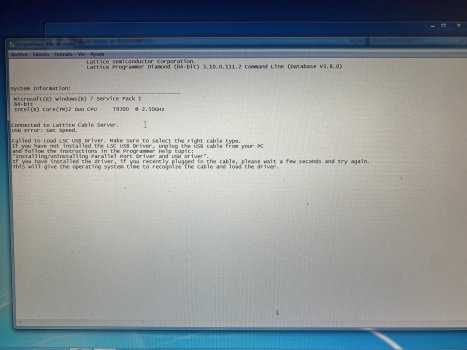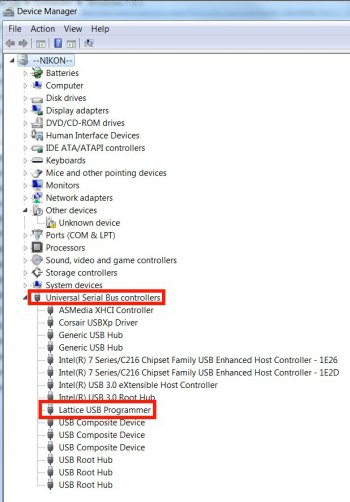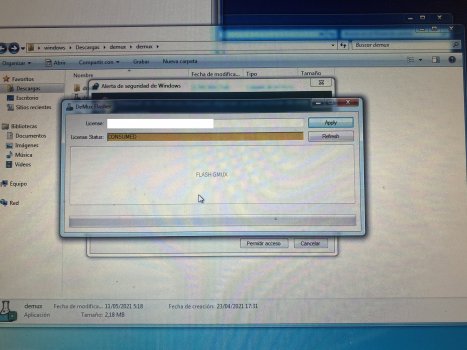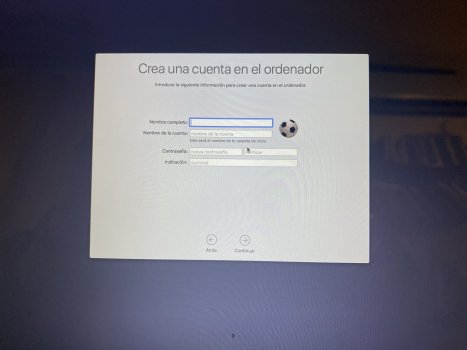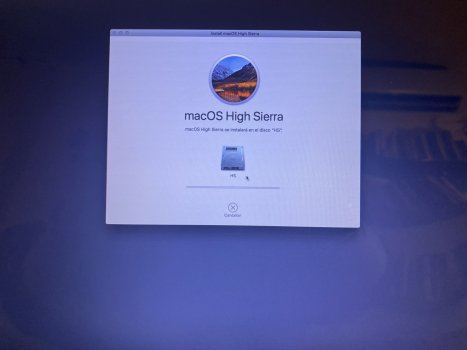Got a tip for us?
Let us know
Become a MacRumors Supporter for $50/year with no ads, ability to filter front page stories, and private forums.
MBP 1,1-10,2 Permanently Disable 2011 15"/17" MacBook Pro Dedicated GPU - gMux IC Bypass
- Thread starter dosdude1
- Start date
- Sort by reaction score
You are using an out of date browser. It may not display this or other websites correctly.
You should upgrade or use an alternative browser.
You should upgrade or use an alternative browser.
Thank you so much. Much appreciated. But the R2881 has two contacs. Right? Wich one? mus I put the cable?I assume its a mbp 17" eh.
You just need a wire from PLT_RESET_L to the ground which you should be able to find on the right hand side
easiest would be to have the mbp lid down and the mbp opened up say 90deg. Make sure your battery is not connected.
Use like your left hand to hold a wire from the PLT_RESET_L (right side of the resistor) and to the ground then your right hand to connect the magsafe and then the fans should slowly spin up to max speed and should not have a POST sound.
Then with your right hand click the flash in the DeMux program
Put the wire on the right side of the resistor. I had the same issue where the mbp wouldnt turn on the display but there was a POST chime so all is not lost right there.But the R2881 has two contacs. Right? Wich one?
Make sure the driver installer "ispdriverinstl64" is run as administrator.
When you connect the Lattice you should see it come up under USB Controllers
Your log says "USB Error: Get Speed" so could be drivers not installed properly?
When it connects should have "USB V2.0 detected" or something similar.
Lattice Semiconductor Corporation.
Lattice Programmer Diamond (64-bit) 3.10.0.111.2 Command Line (Database V3.8.0)
System Information:
-----------------------------------------------------
Microsoft(R) Windows(R) 7 Service Pack 1
64-bit
Intel(R) Core(TM) i5-3570K CPU @ 3.40GHz
Connected to Lattice Cable Server.
USB V2.0 detected.
Check configuration setup: Start.
File C:\Users\Nikon\AppData\Local\Temp\18795\program\data\vmdata\database\xpga\xpld\XPLD.jed
has been modified since last check.Default using the modified file.
JTAG Chain Verification. No Errors.
Check configuration setup: Successful.
Device1 LFXP2-5E: FLASH Erase,Program,Verify,Secure
Number of Loop = 15/1200
"Securing the Device..."
Execution time: 00 min : 11 sec
Operation Done. No errors.
Elapsed time: 00 min : 12 sec
Operation: successful.
Attachments
They seems to be installed correctly.Put the wire on the right side of the resistor. I had the same issue where the mbp wouldnt turn on the display but there was a POST chime so all is not lost right there.
Make sure the driver installer "ispdriverinstl64" is run as administrator.
When you connect the Lattice you should see it come up under USB Controllers
Your log says "USB Error: Get Speed" so could be drivers not installed properly?
When it connects should have "USB V2.0 detected" or something similar.
@ChocolateFish Sir, I really don´t know how to thank you. Flashed successfully. The trick was the dammit PLT_RESET_L Thank you so much.
Attachments
Thats awesome. Glad it all worked out for you.Flashed successfully
@dosdude1 is amazing with this s/w based flash.
Just hope you dont have the slow laggy osx install that I'm experiencing.
One thing you could do for me is try and install osx with the battery disconnected and see if you get the same type of slow lag loading the installer and installing and if it actually completes or gives you errors. If it doesn't install then try it with the battery connected and see if the lag is present or not.
Would give me an idea if I really need to buy a new battery to fix my lag issues.
No laggy install, as I said. it was a previous Catalina system, just invalidated GPU discrete by NVRAm. Just boot again and alll works like a charm, without the afraid of a NVRAM reset.Thats awesome. Glad it all worked out for you.
@dosdude1 is amazing with this s/w based flash.
Just hope you dont have the slow laggy osx install that I'm experiencing.
One thing you could do for me is try and install osx with the battery disconnected and see if you get the same type of slow lag loading the installer and installing and if it actually completes or gives you errors. If it doesn't install then try it with the battery connected and see if the lag is present or not.
Would give me an idea if I really need to buy a new battery to fix my lag issues.
Of course I´m gonna try that, right now. With the battery disconnected, High sierra is good? O r you prefered a patched dosdude1 catalina installer?
I say agian, i send you a battery, no problem. Just shipment cost.Thats awesome. Glad it all worked out for you.
@dosdude1 is amazing with this s/w based flash.
Just hope you dont have the slow laggy osx install that I'm experiencing.
One thing you could do for me is try and install osx with the battery disconnected and see if you get the same type of slow lag loading the installer and installing and if it actually completes or gives you errors. If it doesn't install then try it with the battery connected and see if the lag is present or not.
Would give me an idea if I really need to buy a new battery to fix my lag issues.
@ChocolateFish your installation issue “smells” like some time stamp problems during installation.
Check google for ntpdate instructions related to macOS installation.
Might be wrong but worth trying if not already done
Check google for ntpdate instructions related to macOS installation.
Might be wrong but worth trying if not already done
Maybe I´m not expressing right. All works like a charm now.@ChocolateFish your installation issue “smells” like some time stamp problems during installation.
Check google for ntpdate instructions related to macOS installation.
Might be wrong but worth trying if not already done
@ChocolateFish your installation issue “smells” like some time stamp problems during installation.
Check google for ntpdate instructions related to macOS installation.
Might be wrong but worth trying if not alreadyDon´t think has nothing tom see. It boots right. And start installing right.
Don´t think has anything to see. It boots right. And start installing right. That issue was about a "This version can´t be installed…"@ChocolateFish your installation issue “smells” like some time stamp problems during installation.
Check google for ntpdate instructions related to macOS installation.
Might be wrong but worth trying if not already done
Actually any version if you can. I had issues with usb sticks with el capitan and also lion so ya. lolWith the battery disconnected, High sierra is good? O r you prefered a patched dosdude1 catalina installer?
Its alright regarding the battery. I will be perfectly fine to purchase one if needs be. Thanks for your offer tho.
If it boots into the installer fine with no battery it could then be a time clock or something issue for me. Guess I'll have to do some googling about the ntpdate.
Just found this
Will see what happens
Having a Hard Time Installing Your OS On a New Drive? Check the Clock
Older Macs contain an internal PRAM backup battery to maintain system settings, such as the date and time when the computer is turned off. If that inter....
 eshop.macsales.com
eshop.macsales.com
Also just found this post

Macbook Pro Slow Without Battery
I understand it depends on the spec of the computer, but why would Apple intentionally slow the computer right from boot time? I've compared booting the same Macbook with and without a battery. Boot times without a battery are ridiculously high. Same for just installing an OS. These boot/install...
That must be what I'm experiencing when the battery has 0 charge (hasn't been powered for 4yr+) and connecting the magsafe shows it as green and not amber which indicates the battery is charging.Boot times without a battery are ridiculously high. Same for just installing an OS.
Guess I'll be buying a replacement battery for my mbp.
And found this article
Running a macbook without battery ... let's go:
Please Note - Aug/2024: This is probably now completely outdated and I am not maintaining any part of it, use at your own risk. A pandemi...
First thing to know, the macbook will boot, but Apple decided to limit CPU performances to the bare minimum when running without battery. Some of the things you may need to do, may takes ages to load if they even load.
Last edited:
Understood. Gonna try right now with High Sierra, last Mac Os X supported. I will report.Actually any version if you can. I had issues with usb sticks with el capitan and also lion so ya. lol
Its alright regarding the battery. I will be perfectly fine to purchase one if needs be. Thanks for your offer tho.
If it boots into the installer fine with no battery it could then be a time clock or something issue for me. Guess I'll have to do some googling about the ntpdate.
Just found this
Will see what happens

Having a Hard Time Installing Your OS On a New Drive? Check the Clock
Older Macs contain an internal PRAM backup battery to maintain system settings, such as the date and time when the computer is turned off. If that inter....eshop.macsales.com
Also just found this post

Macbook Pro Slow Without Battery
I understand it depends on the spec of the computer, but why would Apple intentionally slow the computer right from boot time? I've compared booting the same Macbook with and without a battery. Boot times without a battery are ridiculously high. Same for just installing an OS. These boot/install...forums.macrumors.com
That must be what I'm experiencing when the battery has 0 charge (hasn't been powered for 4yr+) and connecting the magsafe shows it as green and not amber which indicates the battery is charging.
Guess I'll be buying a replacement battery for my mbp.
And found this article

Running a macbook without battery ... let's go:
Please Note - Aug/2024: This is probably now completely outdated and I am not maintaining any part of it, use at your own risk. A pandemi...portugnole.blogspot.com
Great news as I just ordered a new battery from ebay but still not sure why mine has errors at the 11 minutes install screen that others also have. Will have to investigate that issue myself.Very very very laggy. It took hours. But installed without errors. Battery disconnected, of course.
If I can help in any way, let me know.Great news as I just ordered a new battery from ebay but still not sure why mine has errors at the 11 minutes install screen that others also have. Will have to investigate that issue myself.
Probably just a corrupt installer. Try downloading a new copy and re-creating your USB installer, you can use High Sierra Patcher to do so. You may also want to try a different USB drive.Great news as I just ordered a new battery from ebay but still not sure why mine has errors at the 11 minutes install screen that others also have. Will have to investigate that issue myself.
Will do buddyIf I can help in any way, let me know
I actually used your High Sierra patcher to download the whole installer as the app store only downloaded the minimal 19mb installer for some unknown reason.you can use High Sierra Patcher to do so
I used the createinstallmedia command from here
Create a bootable installer for macOS – Apple Support (AU)
You can use a USB flash drive or other secondary volume as a startup disk from which to install the Mac operating system. These steps are primarily for system administrators and other experienced users.
sudo /Applications/Install\ macOS\ High\ Sierra.app/Contents/Resources/createinstallmedia --volume /Volumes/MyVolume
How long should it take to make the bootable usb as I'm doing it with a 2014 macbook air over usb2.0 and the 5gb or so of data takes awfully quick like 1min to create. So I'm thinking something is missing in the copying but the terminal command completes with no issues and the used space is about 5gb.
Last edited:
Not sure, but I think that SMC request a battery connected. Just in case, do it again when arrives. Best luck.PRAM and SMC many times. Will wait and see how I go when the replacement battery arrives
Oh yeaSMC request a battery connected
Ummmm the battery was not connected when it was connected because it had no charge so I guess it did something eh. lol
Shall do so when the battery arrives
Register on MacRumors! This sidebar will go away, and you'll see fewer ads.