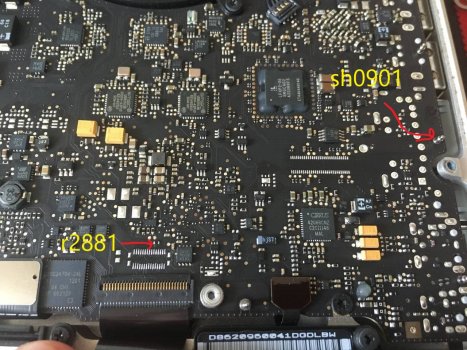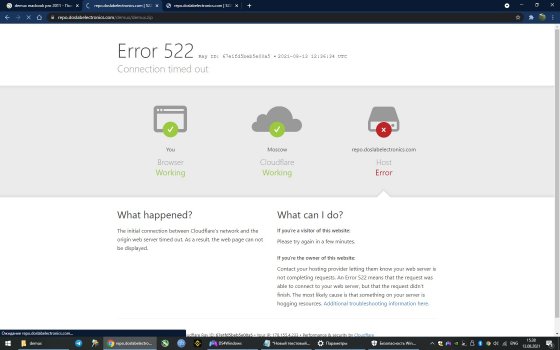Got a tip for us?
Let us know
Become a MacRumors Supporter for $50/year with no ads, ability to filter front page stories, and private forums.
MBP 1,1-10,2 Permanently Disable 2011 15"/17" MacBook Pro Dedicated GPU - gMux IC Bypass
- Thread starter dosdude1
- Start date
- Sort by reaction score
You are using an out of date browser. It may not display this or other websites correctly.
You should upgrade or use an alternative browser.
You should upgrade or use an alternative browser.
No way to enable it. It´s crearly explained in the documentation.So how would I enable it? And is that the chip that's giving issues with these models? Both my computers only shows Intel HD Graphics 3000 512mb as for the video card, and one of them is working with external monitors..
Okay, that’s bad. I have anyway installed Big Sur on a 2nd drive, just as a playground for me and to test new features which are coming out, like the beta drivers. Is it hard to make the brightness patcher available under Big Sur?Oh, I forgot that Big Sur handles kextcache differently. I'd honestly recommend sticking with Catalina anyways, as the acceleration patches for Big Sur are extremely buggy.
AS @dosdude1 TOOK so many hours in delveloping the patch for Catalina, I think so. Big Sur is so diffrent in so many ways. Including those extra security features that make me sick.Okay, that’s bad. I have anyway installed Big Sur on a 2nd drive, just as a playground for me and to test new features which are coming out, like the beta drivers. Is it hard to make the brightness patcher available under Big Sur?
Last edited:
So all of this is pretty much useless and the laptop becomes usless with these issues when trying to use as for DJing and hooking up external monitors and thats what I need these laptops to d.. USB device will be no use as the usb ports are pretty much at capacity alone with the DJ equipment, hard drives etc.. Gee's I wish I would have know this before buying two 2011 17" Macbook pros on eBay..
Literally the ONLY downside is no external display output, which is clearly documented. Everything else works perfectly fine, including backlight brightness control.So all of this is pretty much useless and the laptop becomes usless with these issues when trying to use as for DJing and hooking up external monitors and thats what I need these laptops to d.. USB device will be no use as the usb ports are pretty much at capacity alone with the DJ equipment, hard drives etc.. Gee's I wish I would have know this before buying two 2011 17" Macbook pros on eBay..
All you had to do is read. Not wish.So all of this is pretty much useless and the laptop becomes usless with these issues when trying to use as for DJing and hooking up external monitors and thats what I need these laptops to d.. USB device will be no use as the usb ports are pretty much at capacity alone with the DJ equipment, hard drives etc.. Gee's I wish I would have know this before buying two 2011 17" Macbook pros on eBay..
I wish my 2011 MBP 15.4" Late i7 2.2ghz was as powerful as the latest M1 MBPNot wish
lol
One can "only wish" eh.
hahahaha
Hello Dosdude1,
Terrific work you have done to make the faulty 2011 MacBooks pro work again!
I have a question, maybe you might know what to do.
Firstly I disabled the dgpu through the software method, it worked for 5 months however the MacBook crashed last week. I then made a mistake by removing the R8911 resistor to cut the power of the gpu... It worked fine for the first day but after resting the NVRAM it crashed --> Black screen when booting (brightness level is at 0%, dictated by voice over, and I cannot change it), even if the computer still works fine (except the black screen...).
I don't have the tools/the knowledge to perform the well made solutions you came up with to fix the computer through option A or B.
Do you have any ideas that I can try to bring the brightness back ? I can't find the R8911 resistor anymore.
Cheers
Simon
Terrific work you have done to make the faulty 2011 MacBooks pro work again!
I have a question, maybe you might know what to do.
Firstly I disabled the dgpu through the software method, it worked for 5 months however the MacBook crashed last week. I then made a mistake by removing the R8911 resistor to cut the power of the gpu... It worked fine for the first day but after resting the NVRAM it crashed --> Black screen when booting (brightness level is at 0%, dictated by voice over, and I cannot change it), even if the computer still works fine (except the black screen...).
I don't have the tools/the knowledge to perform the well made solutions you came up with to fix the computer through option A or B.
Do you have any ideas that I can try to bring the brightness back ? I can't find the R8911 resistor anymore.
Cheers
Simon
Just reboot in sigle mode again and rewrite the Navram variable?Hello Dosdude1,
Terrific work you have done to make the faulty 2011 MacBooks pro work again!
I have a question, maybe you might know what to do.
Firstly I disabled the dgpu through the software method, it worked for 5 months however the MacBook crashed last week. I then made a mistake by removing the R8911 resistor to cut the power of the gpu... It worked fine for the first day but after resting the NVRAM it crashed --> Black screen when booting (brightness level is at 0%, dictated by voice over, and I cannot change it), even if the computer still works fine (except the black screen...).
I don't have the tools/the knowledge to perform the well made solutions you came up with to fix the computer through option A or B.
Do you have any ideas that I can try to bring the brightness back ? I can't find the R8911 resistor anymore.
Cheers
Simon
Thanks for the great work, Dosdude!
I bought the cheap China-Programmer and one of your licenses. Had to install the additional "shortcut-wire" because I got constant programming errors. After adding the wire, the programming worked flawless.
I installed Catalina with your patcher and everything is working like a charm now. I hope, the machine is living for a few more years now.
I bought the cheap China-Programmer and one of your licenses. Had to install the additional "shortcut-wire" because I got constant programming errors. After adding the wire, the programming worked flawless.
I installed Catalina with your patcher and everything is working like a charm now. I hope, the machine is living for a few more years now.
Support for Catalina end in November 2022. But yes, it works SO nice. Even native brightness control!Thanks for the great work, Dosdude!
I bought the cheap China-Programmer and one of your licenses. Had to install the additional "shortcut-wire" because I got constant programming errors. After adding the wire, the programming worked flawless.
I installed Catalina with your patcher and everything is working like a charm now. I hope, the machine is living for a few more years now.
Support for Catalina end in November 2022. But yes, it works SO nice. Even native brightness control!
Maybe there will be no new features after November 2022 but security updates will be available longer, I guess.
NOPEMaybe there will be no new features after November 2022 but security updates will be available longer, I guess.
Better picture. The first one was in a so bad resolution. It´s right. But be carefull, you have to connect the right side of the R2881, the PIN 1.whis ?
It´s a little tricky. I also had to do it in order to reflash properly. Using a single thread cable work for me.
Not at all. You will see a black screen.can I install Win7 from cdrom, after install dmux mod ?
Register on MacRumors! This sidebar will go away, and you'll see fewer ads.