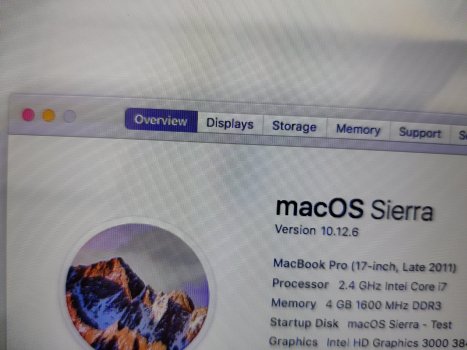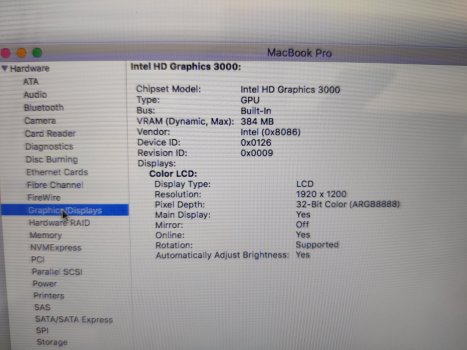Using TM is crazy. Worst backup software ever. Just clone the drive, if you still can do it. In my previous post I talk about it.Hi again
I think I have come across a minor problem that it might be worth thinking about for a few minutes. I have been using your solutions with my 2011 17inch very successfully for a couple of years. Disabled the graphics chip and installing first Mojave, then Catalina.
I just decided to do an SSD upgrade. I backed up to Time Machine first, switched drives, rebooted into TM to do a full restore and hit a brick wall! For some reason, TM restore doesnt recognise the backup I just created as a proper backup for this same machine! I restored some old OS and applied the graphics patches and everything works fine but I seem to be stuck with 10.9.5! (and no data of course)
TM does recognise some elderly backups from 2018 to restore, and I thought those were the newer ones but it cant see the one i did only last month! Unless TM is seeing the correct backup but is seeing the creation date as the most recent backup date?
Can you think of any way of fooling the unit into recognising the backup I just created on this very machine as this machine's backup please? I am not sure if the kexts are wrong or it doesnt recognise the Mojave install or it doesnt recognise the Catalina install!
Got a tip for us?
Let us know
Become a MacRumors Supporter for $50/year with no ads, ability to filter front page stories, and private forums.
MBP 1,1-10,2 Permanently Disable 2011 15"/17" MacBook Pro Dedicated GPU - gMux IC Bypass
- Thread starter dosdude1
- Start date
- Sort by reaction score
You are using an out of date browser. It may not display this or other websites correctly.
You should upgrade or use an alternative browser.
You should upgrade or use an alternative browser.
Sounds like a complex procedure? Compared to the PRESS ONE BUTTON TO BACKUP followed by PRESS ONE BUTTON TO RESTORE procedure I have used successfully dozens of times in the past? What is so crazy about that?
How simple is cloning a drive? The only TM problem is that it often erases recovery partitions, so you cant optimally use it with El Capitain; and it doesnt seem to work properly if you use any Adobe software. So you have to call Adobe for such assistance and Adobe doesnt actually have any technical support for people such as this! So you effectively lose most Adobe software.
I seem to remember cloning drives when I used Partition Commander with Windows 98? Again, how simple is it now?
How simple is cloning a drive? The only TM problem is that it often erases recovery partitions, so you cant optimally use it with El Capitain; and it doesnt seem to work properly if you use any Adobe software. So you have to call Adobe for such assistance and Adobe doesnt actually have any technical support for people such as this! So you effectively lose most Adobe software.
I seem to remember cloning drives when I used Partition Commander with Windows 98? Again, how simple is it now?
I'm not entirely sure what you're meaning.I have the 3.0 two display ports. I connect it with 2 Led Cinema Display 27" and no problem, if you use them with not much demanding tasks, like games. Also, is Windows compatible, in case you have it installed with Bootcamp.
I recommend that you a 3.0 port using the thunderbolt. There are two great adaptors, Kanex and Startech. In addition , they have an esata port, so you can install another macOS, or Windows. I use it to test betas, and for backups. I clone the with CCC, and when needed, just boot from it, and clone again. There´s no USB 3.0 adapter booteable. A SSD runs at about 350-400 GB/seg, so you don't notice you are working with an external disk.
Hope it helps.
I have a late 2011 MBP, 15", high res display. It has two usb 2.0, a thunderbolt/mini display port (which no longer works, due to AMD chip failure), and a Firewire 800 port (which I've never used, and don't know what it can be used for).
I ordered Startech model USB32HDPRO, and model USB2DVIPRO2.
I just need to be able to connect an external monitor. I have a samsung monitor, it has an hdmi input, and a dvi input. So whichever connection, or adapter type, that will give me the "fastest" data transfer is all I want, I guess?
It sounds like you have some extra functionality with what you have setup. But... I don't have any other "Output" ports on the MBP besides usb 2.0, and Firewire -- if that's useful for anything.
Thanks for your help.
Your Thunderbolt works like a charm. It just the video signal trough TB that doesn't work. I think my post is pretty clear. Only trying to help you.I'm not entirely sure what you're meaning.
I have a late 2011 MBP, 15", high res display. It has two usb 2.0, a thunderbolt/mini display port (which no longer works, due to AMD chip failure), and a Firewire 800 port (which I've never used, and don't know what it can be used for).
I ordered Startech model USB32HDPRO, and model USB2DVIPRO2.
I just need to be able to connect an external monitor. I have a samsung monitor, it has an hdmi input, and a dvi input. So whichever connection, or adapter type, that will give me the "fastest" data transfer is all I want, I guess?
It sounds like you have some extra functionality with what you have setup. But... I don't have any other "Output" ports on the MBP besides usb 2.0, and Firewire -- if that's useful for anything.
Thanks for your help.
Hello!
I've got macbook 17'' 2011 with gpu faulty. I programmed gmux (gpu is off now) and after booting I have small vertical lines on the screen (it looks like faulty screen). I tested logic board with few good screens and the same problem. But logic board works fine with 15'' screen. Any ideas?
I've got macbook 17'' 2011 with gpu faulty. I programmed gmux (gpu is off now) and after booting I have small vertical lines on the screen (it looks like faulty screen). I tested logic board with few good screens and the same problem. But logic board works fine with 15'' screen. Any ideas?
Can you post a picture of the screen with these lines?Hello!
I've got macbook 17'' 2011 with gpu faulty. I programmed gmux (gpu is off now) and after booting I have small vertical lines on the screen (it looks like faulty screen). I tested logic board with few good screens and the same problem. But logic board works fine with 15'' screen. Any ideas?
@dosdude1
Hello Sir
I have resurrected my macbook pro 2011 with the VRAM varieables and moving the amd kexts, this worked fine for almost a year and a half, but lately sleep seems not to work, and screen goes black, I have to reset SMC and do several force shut downs and boot ups and hope that it actually works.
I was hoping to do your gMux but I have zero soldering experiece and tools. I was wondrenng on your site you mention a method without soldering cooming soon, but i saw the coming soon for over a year now, any updates?
Thanks mate
Hello Sir
I have resurrected my macbook pro 2011 with the VRAM varieables and moving the amd kexts, this worked fine for almost a year and a half, but lately sleep seems not to work, and screen goes black, I have to reset SMC and do several force shut downs and boot ups and hope that it actually works.
I was hoping to do your gMux but I have zero soldering experiece and tools. I was wondrenng on your site you mention a method without soldering cooming soon, but i saw the coming soon for over a year now, any updates?
Thanks mate
Best advice, take io to a good solder. It´s not expensive and you will have a perfect laptop for many time.@dosdude1
Hello Sir
I have resurrected my macbook pro 2011 with the VRAM varieables and moving the amd kexts, this worked fine for almost a year and a half, but lately sleep seems not to work, and screen goes black, I have to reset SMC and do several force shut downs and boot ups and hope that it actually works.
I was hoping to do your gMux but I have zero soldering experiece and tools. I was wondrenng on your site you mention a method without soldering cooming soon, but i saw the coming soon for over a year now, any updates?
Thanks mate
Last edited:
Yes.Can you post a picture of the screen with these lines?
Attachments
You're not running DeMux, but rather some lesser gMux firmware made by someone else. This is an issue I ran into a long time ago when I first developed DeMux, and has been fixed for over a year now. When running DeMux, you will see "d0.51.ab" reported as "gMux version" under Graphics/Displays section of System Profiler. Flash my DeMux firmware, and that issue will be resolved.Yes.

I really appreciate this thread and the info to save our 2011 MBP's. One thing is to get a hard plastic shell case for the laptops, even the 17" can be had if you look hard enough. This has apparently kept my 2011 running because the case does not flex as much when you move it, and i have moved this laptop a lot over the years... it really is a portable for me that rarely spends time on the desk.
You're not running DeMux, but rather some lesser gMux firmware made by someone else. This is an issue I ran into a long time ago when I first developed DeMux, and has been fixed for over a year now. When running DeMux, you will see "d0.51.ab" reported as "gMux version" under Graphics/Displays section of System Profiler. Flash my DeMux firmware, and that issue will be resolv Your DeMux firmware?
How I can download Your DeMux firmware? Could You send me link?You're not running DeMux, but rather some lesser gMux firmware made by someone else. This is an issue I ran into a long time ago when I first developed DeMux, and has been fixed for over a year now. When running DeMux, you will see "d0.51.ab" reported as "gMux version" under Graphics/Displays section of System Profiler. Flash my DeMux firmware, and that issue will be resolved.
View attachment 1828044
It´s not just download and install. You need a programmer and some solders.How I can download Your DeMux firmware? Could You send me link?
And, of course, pay for it.
DeMux: A permanent fix for the MacBook Pro 2011 GPU - DosLab Electronics
A permanent fix to disable the defective dedicated AMD GPU on 2011 MacBook Pro models.
No problem at all. On my testing systems, I actually soldered the correct connector on, so I can just plug the programmer in easily when needed.By the way, @dosdude1 , I left my cables soldered, properly insulated. I suppose thre is no problem, right?

UuuhhNo problem at all. On my testing systems, I actually soldered the correct connector on, so I can just plug the programmer in easily when needed.
View attachment 1829170
Nice...
My cpu seems to be getting very hot lately, whenever watching a video on my second monitor, via the startech display link adapter. It immediately goes up to about 90*+, and the fans go to max. This is according to Macs Fan Control 1.5.9.
I'm trying to check with video on laptop screen, and without second monitor connected. It doesn't seem to happen then (it's hotter, but not crazy hot).
Is this because my CPU is doing the video processing now (now that AMD is gone), and the larger monitor is too demanding? It's a 27", only 1080p, and often videos are only 720p.
Anyway, I'm wondering what you with experience think. Because at first, I was thinking I should replace thermal paste - which I probably should do anyway. But I think it's more the usb 3.0 to hdmi startech adapter and monitor causing it...
Anyways, I thought, and something along these lines were stated by @dosdude1, that "after this, your display port will no longer work"... or maybe it was "after this, your display port will no longer output video". I thought he said the AMD gpu was directly connected to this port... So I assumed it was useless, nothing to the contrary was even hinted at, not that I recall.
So, are you simply trying to say "you can still use the thunderbolt/display port to transmit *DATA*, but not video."?
If there's another - BETTER port I can use on this mbp to output video to a second monitor, someone - please tell me.
Thanks again for your help, I really do appreciate you taking the time.
I'm trying to check with video on laptop screen, and without second monitor connected. It doesn't seem to happen then (it's hotter, but not crazy hot).
Is this because my CPU is doing the video processing now (now that AMD is gone), and the larger monitor is too demanding? It's a 27", only 1080p, and often videos are only 720p.
Anyway, I'm wondering what you with experience think. Because at first, I was thinking I should replace thermal paste - which I probably should do anyway. But I think it's more the usb 3.0 to hdmi startech adapter and monitor causing it...
I know you're trying to help, much appreciated. But I think maybe it's the point of your suggestions or comments that weren't clear to me. My bad probably.Your Thunderbolt works like a charm. It just the video signal trough TB that doesn't work. I think my post is pretty clear. Only trying to help you.
Anyways, I thought, and something along these lines were stated by @dosdude1, that "after this, your display port will no longer work"... or maybe it was "after this, your display port will no longer output video". I thought he said the AMD gpu was directly connected to this port... So I assumed it was useless, nothing to the contrary was even hinted at, not that I recall.
So, are you simply trying to say "you can still use the thunderbolt/display port to transmit *DATA*, but not video."?
If there's another - BETTER port I can use on this mbp to output video to a second monitor, someone - please tell me.
Thanks again for your help, I really do appreciate you taking the time.
Unfortunately not, but I did recently find someone selling a pre-made pogo-pin cable, which should work perfectly. Those can be found here: https://www.ebay.com/itm/263276278399@dosdude1
thanks for all your effort , I was wondering if there is any update on the pogo connectors?
Thank
Your error is to call it "Display port". It´s a "Thunderbolt port". And @dosdude1 said it right, the display port, part of the thunderbolt bus, does not work, as is connected to de discrete GPU, that is deactivated. The rest as always.My cpu seems to be getting very hot lately, whenever watching a video on my second monitor, via the startech display link adapter. It immediately goes up to about 90*+, and the fans go to max. This is according to Macs Fan Control 1.5.9.
I'm trying to check with video on laptop screen, and without second monitor connected. It doesn't seem to happen then (it's hotter, but not crazy hot).
Is this because my CPU is doing the video processing now (now that AMD is gone), and the larger monitor is too demanding? It's a 27", only 1080p, and often videos are only 720p.
Anyway, I'm wondering what you with experience think. Because at first, I was thinking I should replace thermal paste - which I probably should do anyway. But I think it's more the usb 3.0 to hdmi startech adapter and monitor causing it...
I know you're trying to help, much appreciated. But I think maybe it's the point of your suggestions or comments that weren't clear to me. My bad probably.
Anyways, I thought, and something along these lines were stated by @dosdude1, that "after this, your display port will no longer work"... or maybe it was "after this, your display port will no longer output video". I thought he said the AMD gpu was directly connected to this port... So I assumed it was useless, nothing to the contrary was even hinted at, not that I recall.
So, are you simply trying to say "you can still use the thunderbolt/display port to transmit *DATA*, but not video."?
If there's another - BETTER port I can use on this mbp to output video to a second monitor, someone - please tell me.
Thanks again for your help, I really do appreciate you taking the time.
Regarding the above post...I have the 3.0 two display ports. I connect it with 2 Led Cinema Display 27" and no problem, if you use them with not much demanding tasks, like games. Also, is Windows compatible, in case you have it installed with Bootcamp.
I recommend that you a 3.0 port using the thunderbolt. There are two great adaptors, Kanex and Startech. In addition , they have an esata port, so you can install another macOS, or Windows. I use it to test betas, and for backups. I clone the with CCC, and when needed, just boot from it, and clone again. There´s no USB 3.0 adapter booteable. A SSD runs at about 350-400 GB/seg, so you don't notice you are working with an external disk.
Hope it helps.
This Startech TB2USB3ES is dicontinued, if anyone can find a link to somewhere that has some left I'd appreciate it. (*I just found a listing for startech one on amazon.ca, but it's $205cad, and I can't see on startech.ca what the original price was. The kanex, found a listing for $300cad + $60 shipping. No.)
Kanex only ships to the US directly.
Thank you for all the hard work @dosdude1. I was able to successfully flash your Demux Firmware. I noticed that restarts/reboots and shutdowns take unusually long to complete. My MacBook will sit at a black screen with a mouse cursor for a few minutes before the MacBook completes the selected action. Is anyone else experiencing this?
Register on MacRumors! This sidebar will go away, and you'll see fewer ads.