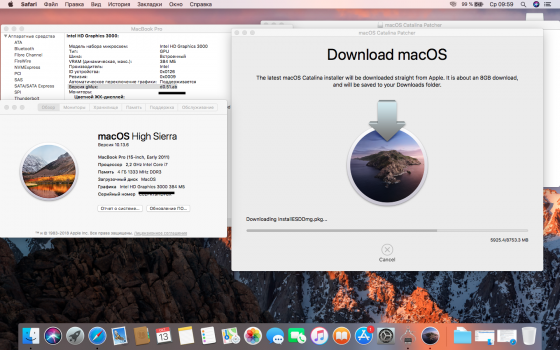Nope. I have demuxed two Macbook Pro 17" 2011 and they work like charm. Boot is incredibly fast, about 15 seconds with an SSD.Thank you for all the hard work @dosdude1. I was able to successfully flash your Demux Firmware. I noticed that restarts/reboots and shutdowns take unusually long to complete. My MacBook will sit at a black screen with a mouse cursor for a few minutes before the MacBook completes the selected action. Is anyone else experiencing this?
Got a tip for us?
Let us know
Become a MacRumors Supporter for $50/year with no ads, ability to filter front page stories, and private forums.
MBP 1,1-10,2 Permanently Disable 2011 15"/17" MacBook Pro Dedicated GPU - gMux IC Bypass
- Thread starter dosdude1
- Start date
- Sort by reaction score
You are using an out of date browser. It may not display this or other websites correctly.
You should upgrade or use an alternative browser.
You should upgrade or use an alternative browser.
After bragging how well my 2011 has been performing, I slightly dropped it (with its hard shell case on) and the backlight is now out. But the GPU is still powering the external HD Display.
****! Do you live in Europe?After bragging how well my 2011 has been performing, I slightly dropped it (with its hard shell case on) and the backlight is now out. But the GPU is still powering the external HD Display.
California USA - why do you have an easy fix over there?****! Do you live in Europe?
Just seen on Ebay.Regarding the above post...
This Startech TB2USB3ES is dicontinued, if anyone can find a link to somewhere that has some left I'd appreciate it. (*I just found a listing for startech one on amazon.ca, but it's $205cad, and I can't see on startech.ca what the original price was. The kanex, found a listing for $300cad + $60 shipping. No.)
Kanex only ships to the US directly.

5715680-StarTech.com Adattatore di rete Thunderbolt a Gigabit Ethernet - Convert | eBay
Las mejores ofertas para 5715680-StarTech.com Adattatore di rete Thunderbolt a Gigabit Ethernet - Convert están en eBay ✓ Compara precios y características de productos nuevos y usados ✓ Muchos artículos con envío gratis!
www.ebay.es
Thanks so much for making this software, this resurrected an old Mac of mine! Curious though, when I install the backlight package for the machine (10.13.6) it doesn't complete and errors out. I just noticed that that package only says for 10.13 and I'm on 10.13.6, do I need to use the USB patcher method on my machine to re-enable the backlight buttons, or should this package be working?
You need to disable SIP before that package can be installed. Once SIP is disabled, it should install just fine.Thanks so much for making this software, this resurrected an old Mac of mine! Curious though, when I install the backlight package for the machine (10.13.6) it doesn't complete and errors out. I just noticed that that package only says for 10.13 and I'm on 10.13.6, do I need to use the USB patcher method on my machine to re-enable the backlight buttons, or should this package be working?
I ran the command from recovery before installing, but I figured that it was just a problem of it not properly disabling SIP. I'll reboot everything and try disabling SIP again and see if it works!You need to disable SIP before that package can be installed. Once SIP is disabled, it should install just fine.
Thank you. Btw, your prior post prompted me to look into miniDP vs. TB1/2 a little bit. So I did learn a little something, I think.Just seen on Ebay.

5715680-StarTech.com Adattatore di rete Thunderbolt a Gigabit Ethernet - Convert | eBay
Las mejores ofertas para 5715680-StarTech.com Adattatore di rete Thunderbolt a Gigabit Ethernet - Convert están en eBay ✓ Compara precios y características de productos nuevos y usados ✓ Muchos artículos con envío gratis!www.ebay.es
I think I was being unrealistic with the price. I found one or two options/listings on amazon.ca/com. I'm still considering one.
Now my issue is that the USB32HDPRO display link adapter I have that works on 10.12.6 (old hdd), does not work on 10.13.6 (newer ssd) -- it is incompatible, they skipped that OS version for driver support. Perfect! Hah.
So now it looks like I'll need to update to a newer, and "non-natively supported" macOS version (10.14 minimum) anyways.
@dosdude1, or anybody, Can you advise me on what's the best/most stable/well performing macOS to install on a Late 2011 15" MBP with only the intel HD graphics, 2.4GHz i7, (max ram, ssd), please?
Thank you very much.
Catalina patched. 16GB. SSD of course. Mine works really really great. I recommend you to change the Wifi/bluetooth module so you have everything working perfect actualized. 11ac is now possible.@dosdude1, or anybody, Can you advise me on what's the best/most stable/well performing macOS to install on a Late 2011 15" MBP with only the intel HD graphics, 2.4GHz i7, (max ram, ssd), please?

802.11ac and BT 4.2 are here for unibody MBPs and A1342 MB!
I am pleased to announce that 5 years after my post found here (where I threw in the towel early): https://forums.macrumors.com/threads/macbook-pro-802-11ac-upgrade.1521466/page-4#post-18438927 , native 802.11ac WiFi and Bluetooth 4.2 are working on classic unibody MBPs! :cool::D All of this...
Catalina, with the dosdude patching software. Ok cool.Catalina patched. 16GB. SSD of course. Mine works really really great. I recommend you to change the Wifi/bluetooth module so you have everything working perfect actualized. 11ac is now possible.

802.11ac and BT 4.2 are here for unibody MBPs and A1342 MB!
I am pleased to announce that 5 years after my post found here (where I threw in the towel early): https://forums.macrumors.com/threads/macbook-pro-802-11ac-upgrade.1521466/page-4#post-18438927 , native 802.11ac WiFi and Bluetooth 4.2 are working on classic unibody MBPs! :cool::D All of this...forums.macrumors.com
Thanks for the wireless/bluetooth upgrade link - but first - is it something I could do *after* having done the os upgrade?
Of course! That link was the first one to develope the update kit. If you read it, it´s very expensive but someone made a much cheaper one. I have both and they work the same. Here is the cheaper.Catalina, with the dosdude patching software. Ok cool.
Thanks for the wireless/bluetooth upgrade link - but first - is it something I could do *after* having done the os upgrade?
Shop - intriguing industries
 www.intriguingindustries.co.uk
www.intriguingindustries.co.uk
Catalina, with the dosdude patching software. Ok cool.
Thanks for the wireless/bluetooth upgrade link - but first - is it something I could do *after* having done the os upgrade?

Caldigit TS2 Thunderbolt 2 Muelle | eBay
Las mejores ofertas para Caldigit TS2 Thunderbolt 2 Muelle están en eBay ✓ Compara precios y características de productos nuevos y usados ✓ Muchos artículos con envío gratis!
www.ebay.es
I have also this one and it´s really great.
You can run Big Sur, but there is a fade effect on some colors. I hope they filx it soon. Anyway , we have one year more of catalina with support. Windows 10 is also possible, EFI installation, but automatically when connected to the web install something on the video support that makes the display black again.Thanks Colin, this is my third MacBook Pro 2011, which I fixed with your help, you are the best, thanks for your hard word, I hope one day I will be able to run windows7\10 or big sur.....
Now that I've used the catalina patcher tool (which is great, and pretty easy to use, along with a great instructional video to go along with it) and got catalina running on the mbp, the display link adapter (USB32HDPRO) will not work. Drivers are downloaded and installed properly, but the external monitor's display just shows a solid, bright yellow color. I followed the driver installation guide, I checked the FAQ, and searched the "knowledge base". I double checked everything (connections, etc.). I installed displaylink's helper tool, and sent the results back to display link and they're not much help at all so far.
They question the monitor... which makes no sense - I've used the monitor up until this issue, and I'm using it right now with a different laptop.
The monitor is detected by displaylink manager, it's supposedly 'sending frames' and the 'screen is recording' (according to the log files I sent displaylink support). If I click "gather windows" while the mac's "display settings" windows are open, it gathers the window from the external display's area (samsung monitor) and brings it over to the macbook pro's screen, *and* it shows the options relating to the samsung monitor too (eg: color profile, etc.). So it does "see" the monitor. It's just not displaying the picture. Just yellow.
Could this have anything to do with any of the patches (backlight,...? anything?).
They question the monitor... which makes no sense - I've used the monitor up until this issue, and I'm using it right now with a different laptop.
The monitor is detected by displaylink manager, it's supposedly 'sending frames' and the 'screen is recording' (according to the log files I sent displaylink support). If I click "gather windows" while the mac's "display settings" windows are open, it gathers the window from the external display's area (samsung monitor) and brings it over to the macbook pro's screen, *and* it shows the options relating to the samsung monitor too (eg: color profile, etc.). So it does "see" the monitor. It's just not displaying the picture. Just yellow.
Could this have anything to do with any of the patches (backlight,...? anything?).
Did you use my DeMux firmware, or some other lesser gMux firmware released by someone else? If the latter, that is your issue, as only DeMux has the proper LVDS buffering implementation to prevent that issue. If you are indeed running DeMux (which you can verify by seeing if gMux version reports "d0.51.ab" in Graphics/Displays section of system profiler), then most likely the issue is a bad LVDS connector or cable.after flash with Latitice, monitor it came out blue squiggly after that
macbook pro 17 a1297.
Any idea?
used firmware downloaded from github. if I use DeMux, will it fix it? Thanks for help!!Did you use my DeMux firmware, or some other lesser gMux firmware released by someone else? If the latter, that is your issue, as only DeMux has the proper LVDS buffering implementation to prevent that issue. If you are indeed running DeMux (which you can verify by seeing if gMux version reports "d0.51.ab" in Graphics/Displays section of system profiler), then most likely the issue is a bad LVDS connector or cable.
Attachments
Yep, as I figured. Using DeMux instead will definitely fix that issue.used firmware downloaded from github. if I use DeMux, will it fix it? Thanks for help!!
Yes!! its Works! Tksssss!!!Yep, as I figured. Using DeMux instead will definitely fix that issue.
YesJust one question. The NVRAM method to invalidate de discrete GPU
sudo nvram fa4ce28d-b62f-4c99-9cc3-6815686e30f9:gpu-power-prefs=%01%00%00%00
works in a full working GPU?
Thanks
Register on MacRumors! This sidebar will go away, and you'll see fewer ads.