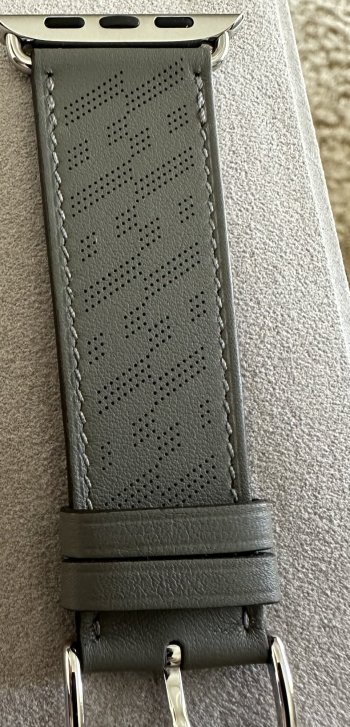Got a tip for us?
Let us know
Become a MacRumors Supporter for $50/year with no ads, ability to filter front page stories, and private forums.
iPhone 14 Pro 🌍 📱 Pictures Taken with iPhone 14 Pro and iPhone 14 Pro Max 💫 - Worldwide 📱 🌎
- Thread starter TheYayAreaLiving 🎗️
- Start date
- Sort by reaction score
You are using an out of date browser. It may not display this or other websites correctly.
You should upgrade or use an alternative browser.
You should upgrade or use an alternative browser.
I’m so envious. I have almost all the older models but the batteries are shot.Just tried some photos on one of my aibos.
14 Pro Max.
Oh, I have come pretty close to getting one several time lol , just not sure what my real Cats would think.The one pictured is Onyx. And in the background is Pearl. I love that you know what they are!
Dinner

Thought this wine looked interesting


Thought this wine looked interesting

So far I’ve been playing with the iPhone Apple ProRAW and getting my money’s worth on the 48mp files. Very impressed, very detailed images
WOW!!!
Full images with crops






WOW!!!
Full images with crops
That's a $20,000 watch 😱
Ok I ran out and shot some in raw, 48mp was turned on. When I view on my phone it says they are 9mp, I did just learn I was supposed to pick 4:3 not 16:19 like I did, so there’s that. Oops.Would someone explain just a bit to me about the resolution, raw, 2x .. if I shoot in jpg not raw the images are 12mp so if I want a 24mp image I have to shoot raw and convert right? It the event they were showing that scene where you can crop in and still have a good 12mp image, so that has to be done in raw…. Am I on the right track?
So then the 2x zoom mode seems really sharp but that’s just the engine processing really well..
I’m trying to be sure I know what to pick. I only have 256mb and I’m no pro and not printing large so of course I don’t need 48mp.. but I want to be prepared to go there if I need it. And what about low light.. better to shoot those in raw to get the better range to adjust if needed?
I used to shoot raw with my dslr back in the early days but I’m not sure I’m understanding what this system is doing.
TIA
So how do I edit and start with the raw image or what do I do. If there’s a source for me to go learn that’s cool too
Same image just cropped in.
Last edited:
Never mind, image too big to upload and it’s not accepting my link for some reason.
Lightroom mobile is free for most of the app features. I pay $5/mo to to access all editing features of Lightroom. It will handle the ProRAW files perfectly. If you aren’t familiar with Lightroom mobile, there are easy tutorials on YouTube. This is what I use.Ok I ran out and shot some in raw, 48mp was turned on. When I view on my phone it says they are 9mp, I did just learn I was supposed to pick 4:3 not 16:19 like I did, so there’s that. Oops.
So how do I edit and start with the raw image or what do I do. If there’s a source for me to go learn that’s cool tooView attachment 2068619
View attachment 2068618
View attachment 2068622
Same image just cropped in.
Taken in Brooklyn, NY on iPhone 14 Pro. 😅
Ok thank you.. I actually found a raw editor on my phone and iPad so that gives me something to play with. Doubt seriously I’ll be shooting raw I just want to know how .. in case.Lightroom mobile is free for most of the app features. I pay $5/mo to to access all editing features of Lightroom. It will handle the ProRAW files perfectly. If you aren’t familiar with Lightroom mobile, there are easy tutorials on YouTube. This is what I use.
Well Lightroom hasn’t been updated for the iPhone 14 pro just yet but it still works well. Here are some test shots of the night sky from my front yard. I must say that the images are MUCH CLEARER and cleaner compared to the 13 pro max. The larger sensor really shines and the quad pixels really impress. These are 30” shots in ProRAW with Lightroom edits. They are somewhat basic looking because of the light pollution around me. But the new sensor exposes at lower ISO than the 13 pro max did. The 13 pro would expose at 4000-6400, the 14 pro max exposes at ISO 800-1600. Much better! These are just tests…definitely not my best work…had to stop because of the darn mosquitoes!
Definitely lots of details in the trees. I caught a meteor as well in the Milky Way



Definitely lots of details in the trees. I caught a meteor as well in the Milky Way
Great photos everyone
Attachments
Last edited:
Excellent B&W
I know people that can help you with that! I’ll dm you!I’m so envious. I have almost all the older models but the batteries are shot.
OMG Aibo is cute AFFFF <3Just tried some photos on one of my aibos.
14 Pro Max.
Some of my bugs and stuff with the macro with an LED light I had to use for some extra lighting. Definitely way better than the 13 series macros.
Attachments
-
 CD76A8BB-91F4-40BF-8ED9-08F257414445.jpeg829.7 KB · Views: 189
CD76A8BB-91F4-40BF-8ED9-08F257414445.jpeg829.7 KB · Views: 189 -
 0A5EF3C4-46A1-48E8-8755-BC6D8EE811BD.jpeg676.8 KB · Views: 159
0A5EF3C4-46A1-48E8-8755-BC6D8EE811BD.jpeg676.8 KB · Views: 159 -
 B135AF70-28DC-4208-8E91-F3426C457260.jpeg833 KB · Views: 184
B135AF70-28DC-4208-8E91-F3426C457260.jpeg833 KB · Views: 184 -
 5E636402-F136-434E-B284-1A15E71331B9.jpeg404.8 KB · Views: 165
5E636402-F136-434E-B284-1A15E71331B9.jpeg404.8 KB · Views: 165 -
 B19BE09D-75C1-450E-9F9C-34B356C634F3.jpeg999 KB · Views: 181
B19BE09D-75C1-450E-9F9C-34B356C634F3.jpeg999 KB · Views: 181
Night shots. Native camera app, not adjustments made. 1 x camera. Some ambient porch lights. But the ski was very dark. 14pm.
Register on MacRumors! This sidebar will go away, and you'll see fewer ads.