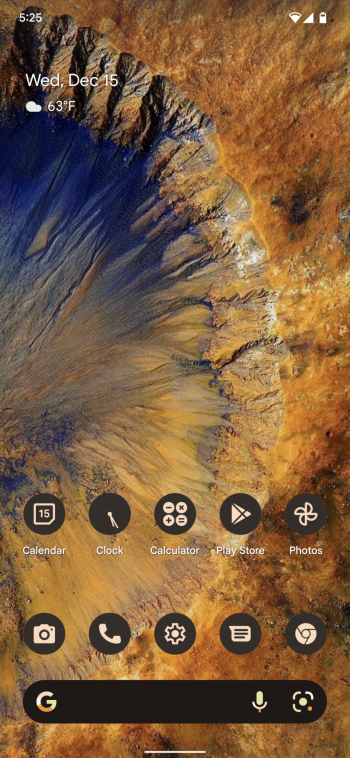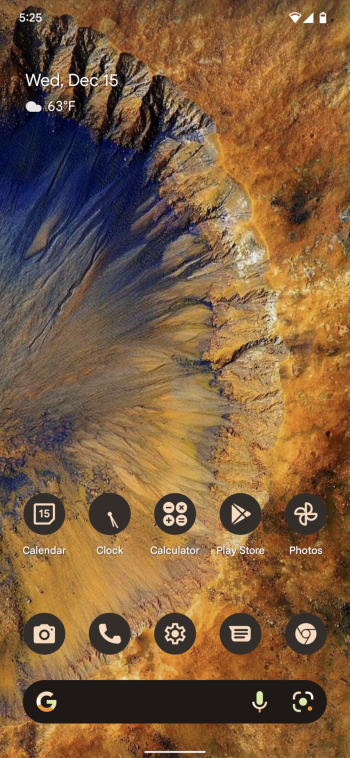I don't have any issues with connections it stays on.. if I shut my car off it's still connected through my Bluetooth in the car until I totally lock the car. But once I start let's say walking away. Now I continue the call but I can't see the phone dialer..Is your Android Auto staying connected? Since I got the Pixel, AA well randomly disconnect every few minutes. To the point where is unusable. I haven't tried it in the past couple of weeks so maybe it's been fixed.
Got a tip for us?
Let us know
Become a MacRumors Supporter for $50/year with no ads, ability to filter front page stories, and private forums.
Pixel 6/Pixel 6 Pro
- Thread starter drinkingtea
- Start date
- Sort by reaction score
You are using an out of date browser. It may not display this or other websites correctly.
You should upgrade or use an alternative browser.
You should upgrade or use an alternative browser.
Android Auto technically can work wirelessly on my Honda E. But it is so intermittent that it never connects. It isn't advertised as having wireless AA, but it does have wireless CarPlay.
You can enable wireless AA in the system settings (like debug settings) but it doesn't work very well so I just plug it in.
Haven't had any issues with it plugged in other than me using a dodgy cable which disconnects if moved around too much 🤣.
You can enable wireless AA in the system settings (like debug settings) but it doesn't work very well so I just plug it in.
Haven't had any issues with it plugged in other than me using a dodgy cable which disconnects if moved around too much 🤣.
Anyone use assistant to control their home from their Pixel?
I have gone through annoying process of verifying personal results and voice settings are enabled in the voice app, however I am fully unable to use my pone to control my lights or other connected devices from a locked phone.
It is frustrating enough that I only use Assistant for this when I am at home, with my google home Mini. Otherwise Siri owns my automation in other rooms because ANY phone or iPad will respond to my voice. The pixel 6 makes me unlock it.
I can send texts and such now from a locked phone, but (SUPER) Frustratingly, I can't control home functions without unlocking.
I haven't tried it since 12, hoping the interface is better. Now that I have Apple Music as my default on Pixel, it should finally give me a better music experience than trying to make a station on YouTube music.
I have gone through annoying process of verifying personal results and voice settings are enabled in the voice app, however I am fully unable to use my pone to control my lights or other connected devices from a locked phone.
It is frustrating enough that I only use Assistant for this when I am at home, with my google home Mini. Otherwise Siri owns my automation in other rooms because ANY phone or iPad will respond to my voice. The pixel 6 makes me unlock it.
I can send texts and such now from a locked phone, but (SUPER) Frustratingly, I can't control home functions without unlocking.
I need to give AA a try again next week with my rental. The implementation on my older Audi is Terrible for the cars MMI system (no touchscreen). I also felt the UI is a bit jankey as compared to CarPlay on touchscreen devices.Android Auto technically can work wirelessly on my Honda E. But it is so intermittent that it never connects. It isn't advertised as having wireless AA, but it does have wireless CarPlay.
You can enable wireless AA in the system settings (like debug settings) but it doesn't work very well so I just plug it in.
Haven't had any issues with it plugged in other than me using a dodgy cable which disconnects if moved around too much 🤣.
I haven't tried it since 12, hoping the interface is better. Now that I have Apple Music as my default on Pixel, it should finally give me a better music experience than trying to make a station on YouTube music.
Yes, I had this problem when I owned the Pixel 6. Google and this phone are becoming a joke. So glad I returned it. I see now the latest update is causing network issues in the UK. People can't even make a simple phone call. Honestly can not believe after numerous years Google just can not get it right.Anyone use assistant to control their home from their Pixel?
I have gone through annoying process of verifying personal results and voice settings are enabled in the voice app, however I am fully unable to use my pone to control my lights or other connected devices from a locked phone.
It is frustrating enough that I only use Assistant for this when I am at home, with my google home Mini. Otherwise Siri owns my automation in other rooms because ANY phone or iPad will respond to my voice. The pixel 6 makes me unlock it.
I can send texts and such now from a locked phone, but (SUPER) Frustratingly, I can't control home functions without unlocking.
I need to give AA a try again next week with my rental. The implementation on my older Audi is Terrible for the cars MMI system (no touchscreen). I also felt the UI is a bit jankey as compared to CarPlay on touchscreen devices.
I haven't tried it since 12, hoping the interface is better. Now that I have Apple Music as my default on Pixel, it should finally give me a better music experience than trying to make a station on YouTube music.
[U: Not the wrong build] Latest Google Pixel 6 update is causing network issues in Europe
Some Pixel 6 and Pixel 6 Pro owners in Europe have found that the December update is causing various network issues on their phones.
So that’s why the December update is MIA and MIA is not short for Miami !Yes, I had this problem when I owned the Pixel 6. Google and this phone are becoming a joke. So glad I returned it. I see now the latest update is causing network issues in the UK. People can't even make a simple phone call. Honestly can not believe after numerous years Google just can not get it right.

[U: Not the wrong build] Latest Google Pixel 6 update is causing network issues in Europe
Some Pixel 6 and Pixel 6 Pro owners in Europe have found that the December update is causing various network issues on their phones.9to5google.com
Bienvenidos a Miami.. I'd like to be on the beach right now instead of behind this desk... LolSo that’s why the December update is MIA and MIA is not short for Miami !
I decided to just go ahead and sideload the update. I don't typically like to do this stuff, but it's easier than I thought it would be, and there's no sense in waiting on them to give it to me whenever they feel like it.
Honestly this is extremely irritating. Really odd that Apple, the "Secure" mobile OS lets me do this with minimal effort or settings, but when I try to do the same on Android 12, I have to unlock my device. Really handy when I am walking into a dark room with my hands full, or, need to activate something with my hands dirty.Yes, I had this problem when I owned the Pixel 6. Google and this phone are becoming a joke. So glad I returned it. I see now the latest update is causing network issues in the UK. People can't even make a simple phone call. Honestly can not believe after numerous years Google just can not get it right.

[U: Not the wrong build] Latest Google Pixel 6 update is causing network issues in Europe
Some Pixel 6 and Pixel 6 Pro owners in Europe have found that the December update is causing various network issues on their phones.9to5google.com
I will dig a bit more, but this exact reason is really impacting my daily driving this device, I have mostly smart devices and actions in my home, I do not want to be forced to interact with a screen to execute different activities.
Definitely need to mess around some more but I'm already thinking this FPS is very much improved with the December update.
It’s about a 3 hrs drive to Miami for me.Bienvenidos a Miami.. I'd like to be on the beach right now instead of behind this desk... Lol
It’s about a 3 hrs drive to Miami for me.
Nice
 …I have a ways to drive lol
…I have a ways to drive lol  but I do have family there ….
but I do have family there ….It's not bad and it's pretty fast, I did this as well, although I'm not happy about it. In a way this allows me to "beta" test the update before I install it on my GFs Pixel. If I have major issues I can recommend for her to hold off or I'll at least be able to find a fix first.I decided to just go ahead and sideload the update. I don't typically like to do this stuff, but it's easier than I thought it would be, and there's no sense in waiting on them to give it to me whenever they feel like it.
Halfway through December and still no update. Get it together Google.
Good to hear, for whatever reason, it absolutely hates my right thumb, and my right thumb only. I have had it relearn it multiple times, and programmed it under 2 fingers a few times to no avail as well. Otherwise if I remember to, both index fingers and may left thumb work flawlessly.Definitely need to mess around some more but I'm already thinking this FPS is very much improved with the December update.
It’s not like I have muted prints by belting them for witness protection or something lol.
NiceCurrent homescreen;
 ..I change regularly lol I wish there was a way to have the clock lockscreen different color than home ..
..I change regularly lol I wish there was a way to have the clock lockscreen different color than home .. 


Long exposure of a lighted Ferris Wheel tonight. You can tell in spots that I did it handheld, but still pretty dang cool. Standard exposure is also below.


My babbbbyyyyy. Finally. I find it much easier to hold than the regular 6.

Oh I love that wallpaper. Mine for the winter is currently Van Gogh’s “Starry Night”.Did you try to login from browser on another phone …I think you can skip or amend settings
I’m going to have to try to take a deeper dive later on my two factor issues as I’ve tried the suggestions but it’s still not working right. Their website and app don’t even recognize and store my request to not ask for two factor authentication from my Pixel or my iPhone.
At this point, I’m not sure I’m going to be able to send my phone in for another reason as well. Samsung insists the phone has to be dropped off at a FedEx shipping center. They specifically say absolutely no drop off centers are to be used. It has to be an actual shipping center.
At this point, I have felt comfortable only driving to and from school, which these days is a straight shot on one road, if there are no accidents causing detours. I have not been able to secure an appointment with my physician (Omicron has just hit big here and closed our school early for the winter break) and so I still have a problem with one eye. I am following the video doctor’s protocols but the whole mess is too complicated to explain here. Suffice it to say, I don’t want to be trying to follow navigation directions and navigate holiday shopping traffic right now.
There are numerous drop off points I can make it to easily, but as I said, Samsung explicitly specified it HAS to be dropped off at a FedEx shipping center and the nearest one to me is a pain to get to at the best of times, let alone now.
I’ve made some oblique comments about what an expensive Christmas this is and my husband has made some oblique comments that we can afford it. He got a better (though more demanding) job a couple of months ago, so it’s probably ok I don’t make this trade.
I just hope Samsung doesn’t shut off the new product remotely. They said that on their site that they could do that when I bought it, regarding the trade in not being fulfilled. But I did get an email from them about the trade in that indicated if I changed my mind about the trade that I can keep my phone and they will just charge me the difference.
Another complaint: they don’t have extended holiday return policy. The return deadline for “the thing” I bought is Christmas day! I’m so frustrated and displeased with them right now.
I do thank everyone for trying to help me. I’m sorry for interrupting the Pixel discussion.
As far as Stormy the Pixel 6 Pro goes I’m still enjoying it. The battery seems to go down faster now when I’m using it but it’s not alarming or anything like that. On standby, it’s been fantastic.
I wish I did have a small version of this phone for when I go sledding this winter. I don’t think I’m going to try to put this phone in my snow suit pocket! It’s going to have to be the Xr or I may even make a quick day’s use of the iPhone Mini just for the camera.
Okay I am going to try and catch up on all the posts I missed. Lol I was not expecting for the holiday break to start so early and have kids to deal with already.
Oh goodness! My husband and I are still on the November 5 update. We have a Nest Hub I got for free but got sidetracked and haven’t tried setting it up yet.Yes, I had this problem when I owned the Pixel 6. Google and this phone are becoming a joke. So glad I returned it. I see now the latest update is causing network issues in the UK. People can't even make a simple phone call. Honestly can not believe after numerous years Google just can not get it right.

[U: Not the wrong build] Latest Google Pixel 6 update is causing network issues in Europe
Some Pixel 6 and Pixel 6 Pro owners in Europe have found that the December update is causing various network issues on their phones.9to5google.com
Oh goodness! What a mess indeed. And I hear you especially now with the holiday and all the traffic getting to the right places on time without a heartache.. okay back to the Samsung two-factor so I just want to make sure we go by the steps. Are you logged into the shop Samsung app? If so, when you go to security it should say to factor on and if you click on that you get the next screen where you could remove devices and turn it off to a different text number if you wish..Oh I love that wallpaper. Mine for the winter is currently Van Gogh’s “Starry Night”.
I’m going to have to try to take a deeper dive later on my two factor issues as I’ve tried the suggestions but it’s still not working right. Their website and app don’t even recognize and store my request to not ask for two factor authentication from my Pixel or my iPhone.
At this point, I’m not sure I’m going to be able to send my phone in for another reason as well. Samsung insists the phone has to be dropped off at a FedEx shipping center. They specifically say absolutely no drop off centers are to be used. It has to be an actual shipping center.
At this point, I have felt comfortable only driving to and from school, which these days is a straight shot on one road, if there are no accidents causing detours. I have not been able to secure an appointment with my physician (Omicron has just hit big here and closed our school early for the winter break) and so I still have a problem with one eye. I am following the video doctor’s protocols but the whole mess is too complicated to explain here. Suffice it to say, I don’t want to be trying to follow navigation directions and navigate holiday shopping traffic right now.
There are numerous drop off points I can make it to easily, but as I said, Samsung explicitly specified it HAS to be dropped off at a FedEx shipping center and the nearest one to me is a pain to get to at the best of times, let alone now.
I’ve made some oblique comments about what an expensive Christmas this is and my husband has made some oblique comments that we can afford it. He got a better (though more demanding) job a couple of months ago, so it’s probably ok I don’t make this trade.
I just hope Samsung doesn’t shut off the new product remotely. They said that on their site that they could do that when I bought it, regarding the trade in not being fulfilled. But I did get an email from them about the trade in that indicated if I changed my mind about the trade that I can keep my phone and they will just charge me the difference.
Another complaint: they don’t have extended holiday return policy. The return deadline for “the thing” I bought is Christmas day! I’m so frustrated and displeased with them right now.
I do thank everyone for trying to help me. I’m sorry for interrupting the Pixel discussion.
As far as Stormy the Pixel 6 Pro goes I’m still enjoying it. The battery seems to go down faster now when I’m using it but it’s not alarming or anything like that. On standby, it’s been fantastic.
I wish I did have a small version of this phone for when I go sledding this winter. I don’t think I’m going to try to put this phone in my snow suit pocket! It’s going to have to be the Xr or I may even make a quick day’s use of the iPhone Mini just for the camera.
Okay I am going to try and catch up on all the posts I missed. Lol I was not expecting for the holiday break to start so early and have kids to deal with already.

Okay I am at that page as I type this. I did go to Google before and took my Samsung off the Google account but put it back on while I try to sort this mess out.Oh goodness! What a mess indeed. And I hear you especially now with the holiday and all the traffic getting to the right places on time without a heartache.. okay back to the Samsung two-factor so I just want to make sure we go by the steps. Are you logged into the shop Samsung app? If so, when you go to security it should say to factor on and if you click on that you get the next screen where you could remove devices and turn it off to a different text number if you wish..
My concern is I have two phone numbers registered for two factor authentication for the Samsung account and no verification codes are going to the devices that have the actual SIM cards for the phone numbers.
It only goes to the S21 Ultra even though I have no SIM card in it and my settings for two factor are supposed to send the authorization codes to the phone numbers. I don’t have it set to “Samsung devices”, which was an option but I didn’t choose it.
So if I do delete my S21 Ultra from this page you’re showing, how will I get authenticated on my other devices? Because the codes should be going to my Pixel and my iPhone but they aren’t. Whenever I try to log in on my iPhone or my Pixel to use my Samsung account, the authentication code goes straight to my S21 Ultra only.
To make matters more complicated it says I have 13 trusted devices that don’t require two-step authentication but it won’t let me see what these devices are!
Something is screwy! I appreciate you trying to help.
Edited to add: yeah I’m just going to keep the Samsung. I can’t deal with even this level of minutia at the moment. I just got off the phone with my dad and he’s not doing too well. It almost sounds like he’s got Omicron! He’s vaccinated and boosted but something is wrong with him. He usually sounds younger than me and he sounds awful now. He’s taking care of my mom who is recovering from surgery. And now my husband and I are going to need to step in and help them with getting to appointments. I’m trying to coordinate right now getting my dad an appointment with his doctor, who is booked until mid January! Lord give me patience with this stuff! So anyway yeah this blasted Samsung stuff is now at the absolute bottom of my priorities. I’ll get it all figured out and sorted eventually. Thanks again.
Last edited:
So you are going into the app from the actual s21 phone? I would think from there you should be able to change the SMS text number to one that you would like to use and have a SIM on one of the other phones.. Even though you don't have an SIM on the s21 youre on Wi-Fi, so I'm thinking that's the phone that it's defaulting to as a preference since that's the Samsung phone if it makes any sense.. I don't have my SIM in my Fold 3 but it's still the preferred two factor notificationOkay I am at that page as I type this. I did go to Google before and took my Samsung off the Google account but put it back on while I try to sort this mess out.
My concern is I have two phone numbers registered for two factor authentication for the Samsung account and no verification codes are going to the devices that have the actual SIM cards for the phone numbers.
It only goes to the S21 Ultra even though I have no SIM card in it and my settings for two factor are supposed to send the authorization codes to the phone numbers. I don’t have it set to “Samsung devices”, which was an option but I didn’t choose it.
So if I do delete my S21 Ultra from this page you’re showing, how will I get authenticated on my other devices? Because the codes should be going to my Pixel and my iPhone but they aren’t. Whenever I try to log in on my iPhone or my Pixel to use my Samsung account, the authentication code goes straight to my S21 Ultra only.
To make matters more complicated it says I have 13 trusted devices that don’t require two-step authentication but it won’t let me see what these devices are!
Something is screwy! I appreciate you trying to help.
Edited to add: yeah I’m just going to keep the Samsung. I can’t deal with even this level of minutia at the moment. I just got off the phone with my dad and he’s not doing too well. It almost sounds like he’s got Omicron! He’s vaccinated and boosted but something is wrong with him. He usually sounds younger than me and he sounds awful now. He’s taking care of my mom who is recovering from surgery. And now my husband and I are going to need to step in and help them with getting to appointments. I’m trying to coordinate right now getting my dad an appointment with his doctor, who is booked until mid January! Lord give me patience with this stuff! So anyway yeah this blasted Samsung stuff is now at the absolute bottom of my priorities. I’ll get it all figured out and sorted eventually. Thanks again.
Register on MacRumors! This sidebar will go away, and you'll see fewer ads.