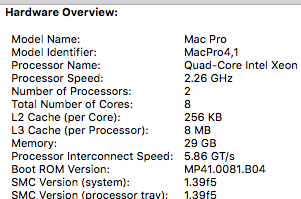contemplating a 4,1 ... I have found one locally but I would think a 5,1 would be easier from a lidded vs delidded perspective.
what is the consensus on best practices for building the 4,1 up
I am debating the x5680 v x5690 from what I am reading even in final cut the difference isn't noticeable ?
lidded vs delidded... I would think that delidded would run cooler? and a safer mod as far as getting pressure right and VRM thermals?
one system I found has 64gb of memory already which I think for me would probably be overkill even for video but its slower 1066 vs 1333 .. any real world benefit ?
ideally a 5,1 2x x5690 with 128gb would be a dream.. hard finding it at a cost I can afford?
The 4,1 will be cheaper, but getting delidded processors (if you want to buy them delidded from a reputable supplier) will be more expensive than ordinary lidded ones for a 5,1 if you need to upgrade it.
I've always thought a 5,1 would be easier to own and service, just due to little things like the lidded processors having more room for the thermal grease etc - the delidded xeon isn't a very large area.
You're probably going to only buy one cpu upgrade for the machine, ever, so IMHO for the 4,1 it's better to do it properly with delidded chips, than mess around with spacers etc.
The 4,1 can also have the PCI fan issue on cold boot, which seemed to be worse in Mojave than it was in Sierra or High Sierra (in my machine).
That said, once you do build one up, you'll have a productive machine, albeit the computing equivalent of a vintage tractor, that can also make a wonderful space heater in a mild winter - it's 17c at night where I am, I have the windows open, and the room is a very pleasant temperature with the machine more or less idling a pair of x5675s.
Part of the question, is how hardcore do you want to go with the buildup? Are you thinking Pixlas mod, or a second power supply to power multiple GPUs, or just sticking to the standard RX580?
Do you want stuff like Airdrop / continuity, so you can fling files to and from iOS devices? in which case, you'll want a bluetooth & wifi upgrade.
1333 RAM is so damn cheap now for these systems - 3x16gb sticks in 2015 cost US$537, just under a year ago another 3x16gb was US$122 from the same supplier.