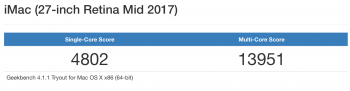Thanks for the review, but you didn't actually tell us which 2017 27" iMac you bought. We also have no idea which 2013 iMac you have.I'm loving my 2017 27"iMac. Granted, I've only had it for 2 days but no complaints so far.
It seems that quite a few people have been experiencing various issues with the display, noise, and/or speakers. Coming from a 2013 iMac, the screen which is now 5k is a huge upgrade. I really love how bright and crisp it is. The hinge on my 2013 iMac also broke so it's nice to finally have a working hinge again where I can easily tilt the screen.
There is practically no noise to speak of. It is just as quiet as my 2013 iMac which is to say, I can't hear a thing. My 2013 iMac had a fusion drive and I upgraded to a 2TB SSD. The noticeable speed boost is very nice.
The speakers are definitely different. I don't know if you would necessarily say there is less clarity, but there seems to be more "oomph" or power. At the same volume level, the 2017 iMac is louder with more base, but not to the extent I would call it muffled like some have commented. I usually listen to music on my Shure SE846's and while you wouldn't compare the two, I am perfectly ok with the sound quality from this year's iMac.
It's nice to have a numeric keyboard though it's taking some getting used to. I also like the new trackpad which is slightly larger and feels smoother. Not having to deal with replacing batteries is a bonus.
I ordered 64GB of DDR4 from Amazon which arrives next week. I can't wait to throw it into my new iMac!
To those having issues, I hope they can be resolved to your satisfaction without too much headache. I was on the fence for some time given all the negative feedback but I'm glad I took a chance.
Got a tip for us?
Let us know
Become a MacRumors Supporter for $50/year with no ads, ability to filter front page stories, and private forums.
Please review your 2017 iMac
- Thread starter jayfromnova
- Start date
- Sort by reaction score
You are using an out of date browser. It may not display this or other websites correctly.
You should upgrade or use an alternative browser.
You should upgrade or use an alternative browser.
I'd recommend enabling 3-finger drag - now buried at the bottom of a locked filing cabinet in a room with a sign on the door saying "beware of the leopard" (or, more accurately System Preferences -> Accessibility -> Mouse & Trackpad -> Trackpad options).
Wow! Thank you, I didn't know about those options!!
Delivered yesterday, I've spent a big chunk of today installing and configuring software.

It's quick, very quick. I've got the 1Tb SSD.

And I've got a Drobo 5C connected which holds my (rather large) iTunes library. Obviously that's nowhere near as fast as the SSD but it's doing perfectly well. I had it connected to my 2011 iMac for a few weeks and it's significantly faster on the new machine.

The fan has ramped up a few times, yes, it's louder than I'd expect but it seems to do it at strange times, such as when copying files around and across the LAN. Strangely, when playing Eve Online, the temperatures go up but the fan stays at idle.
The screen really is superb, so much has been written about it that I don't need to repeat it.
I've steered clear of Apple mouses in the past because I'm convinced that Apple can't make a decent mouse. I've been using the original trackpad since it was released and bought the new one when that came out. I did buy this iMac with the Magic Mouse 2 and I've tried to use it but it's already gone back in the box. Apple really can't make a good mouse!
/edit - One thing I forgot to say is that this thing runs incredibly cool compared to my 2011 i7 iMac. I've got it sitting quite close to a shelf and with the old one, the shelf was warm all the way through and anything on top of the shelf itself got warm, just from the heat of the iMac running. There's not a trace of that from this one at all. I'm really surprised how little heat it generates.

It's quick, very quick. I've got the 1Tb SSD.

And I've got a Drobo 5C connected which holds my (rather large) iTunes library. Obviously that's nowhere near as fast as the SSD but it's doing perfectly well. I had it connected to my 2011 iMac for a few weeks and it's significantly faster on the new machine.

The fan has ramped up a few times, yes, it's louder than I'd expect but it seems to do it at strange times, such as when copying files around and across the LAN. Strangely, when playing Eve Online, the temperatures go up but the fan stays at idle.
The screen really is superb, so much has been written about it that I don't need to repeat it.
I've steered clear of Apple mouses in the past because I'm convinced that Apple can't make a decent mouse. I've been using the original trackpad since it was released and bought the new one when that came out. I did buy this iMac with the Magic Mouse 2 and I've tried to use it but it's already gone back in the box. Apple really can't make a good mouse!
/edit - One thing I forgot to say is that this thing runs incredibly cool compared to my 2011 i7 iMac. I've got it sitting quite close to a shelf and with the old one, the shelf was warm all the way through and anything on top of the shelf itself got warm, just from the heat of the iMac running. There's not a trace of that from this one at all. I'm really surprised how little heat it generates.
Last edited:
I've steered clear of Apple mouses in the past because I'm convinced that Apple can't make a decent mouse. I've been using the original trackpad since it was released and bought the new one when that came out. I did buy this iMac with the Magic Mouse 2 and I've tried to use it but it's already gone back in the box. Apple really can't make a good mouse!
Another one of those subjective matters, although I realize that yours is a popular opinion.
I love the Magic Mouse together with BetterTouchTool and the gestures have become such second-nature for me now that I find myself involuntarily trying to invoke them when I'm forced to use regular mice on other computers. Two-finger swipe up for Mission Control, three-finger swipe up for Dashboard, three-finger swipe down to hide the window, three-finger swipe right to close, two-finger swipe right and left to advance and return pages in Chrome. Single taps left and right to lower and raise volume respectively.
I also have large hands but find it to be perfectly sized.
If I do have one complaint it is the lightning port being on the bottom, although I can understand Apple's aesthetic reasons for putting it there.
Thanks for the review, but you didn't actually tell us which 2017 27" iMac you bought. We also have no idea which 2013 iMac you have.
The specs of my 2017 27" iMac are in my signature.
The specs of my 2013 27" iMac:
3.5GHz Quad-core Intel Core i7
NVIDIA GeForce GTX 780M 4GB GDDR5
32GB 1600MHz DDR3
3TB Fusion Drive
Last edited:
The other issue is more serious, because sometimes when I try to awake my new iMac after some hours without use it, it doesn't respond. I don't know yet if it's a problem related to the iMac, perhaps caused by the RAM modules (although they seem to work perfect in all tests that I've done) or perhaps there's something connected to the iMac in one of the USB ports (I've a hub and some external HDDs) that causes this random problem. I will continue investigating.
Does the unresponsive iMac wake if you press its power button? (I mean press in then immediately release.) If yes, then it has possibly entered Safe Sleep mode after four hours of regular sleep. See the lifewire link below for how to check and change the sleep mode if necessary. If that doesn't provide a solution, try SMC reset.
https://support.apple.com/kb/PH25533
https://support.apple.com/en-gb/HT201635
https://www.lifewire.com/change-mac-sleep-settings-2260804
Just got 2017 iMac 2 days ago and today I've got the adaptor for the secondary display.
I ordered the high spec i5 with customized 512G SSD.
I'm coming from 2011 Mac Mini, so improvement is pretty obvious, especially when importing tons of RAW files into Lightroom.
The machine is linked to 2 Synology NAS and 1 WD 4T HDD.
Only downside using 2 Displays from different gen is color is not so much aligned. Left 27 Apple Cinema Display color is more cool while 2017 looks warm.
I haven't config the color profile or Sypder them yet.


I ordered the high spec i5 with customized 512G SSD.
I'm coming from 2011 Mac Mini, so improvement is pretty obvious, especially when importing tons of RAW files into Lightroom.
The machine is linked to 2 Synology NAS and 1 WD 4T HDD.
Only downside using 2 Displays from different gen is color is not so much aligned. Left 27 Apple Cinema Display color is more cool while 2017 looks warm.
I haven't config the color profile or Sypder them yet.


Just got 2017 iMac 2 days ago and today I've got the adaptor for the secondary display.
I ordered the high spec i5 with customized 512G SSD.
I'm coming from 2011 Mac Mini, so improvement is pretty obvious, especially when importing tons of RAW files into Lightroom.
The machine is linked to 2 Synology NAS and 1 WD 4T HDD.
Only downside using 2 Displays from different gen is color is not so much aligned. Left 27 Apple Cinema Display color is more cool while 2017 looks warm.
I haven't config the color profile or Sypder them yet.
View attachment 713286 View attachment 713287
I have the 7600K i5 as well. You'll love it. Just a tad slower in non hyper threading apps, but stays below 79C all day long when crunching code.
considering that this is the first computer i bought in almost 9 years, and my first iMac. I think it's pretty amazing. Fast, quiet... runs so smooth. I couldn't ask for more.
i7/512 SSD/575
i7/512 SSD/575
Delivered yesterday, I've spent a big chunk of today installing and configuring software.

It's quick, very quick. I've got the 1Tb SSD.

And I've got a Drobo 5C connected which holds my (rather large) iTunes library. Obviously that's nowhere near as fast as the SSD but it's doing perfectly well. I had it connected to my 2011 iMac for a few weeks and it's significantly faster on the new machine.

The fan has ramped up a few times, yes, it's louder than I'd expect but it seems to do it at strange times, such as when copying files around and across the LAN. Strangely, when playing Eve Online, the temperatures go up but the fan stays at idle.
The screen really is superb, so much has been written about it that I don't need to repeat it.
I've steered clear of Apple mouses in the past because I'm convinced that Apple can't make a decent mouse. I've been using the original trackpad since it was released and bought the new one when that came out. I did buy this iMac with the Magic Mouse 2 and I've tried to use it but it's already gone back in the box. Apple really can't make a good mouse!
/edit - One thing I forgot to say is that this thing runs incredibly cool compared to my 2011 i7 iMac. I've got it sitting quite close to a shelf and with the old one, the shelf was warm all the way through and anything on top of the shelf itself got warm, just from the heat of the iMac running. There's not a trace of that from this one at all. I'm really surprised how little heat it generates.
Are you able to run crystalmark on your SSD? I'm trying to get 4k (file size) results. That's run through bootcamp.
Two weeks ago my 11 y.o. Mac Pro with 2 x 2.66Ghz quad cores had a literal melt down in the wiring. So, about 10 days ago I picked up a 27” 3.5GHz i5 with 1 TH fusion drive and liked it but decided to up things a little so ordered a 3.8 GHz with a 512 GB SSD which I have had for 4 days now. Rather than repeat what others may have said let me just make a couple of points.
Compared to the old Mac Pro, the iMac is quiet and cool. It whispers whereas the Pro would roar.
On the first iMac I took home I used migration assistant and ran into troubles with Bluetooth, Keychain and iCloud. On the second one I have installed everything manually. I had 4 spinning drives and two SSDs in the Mac Pro so it took a couple of days to transfer all the files and install the apps but it was worth it. No problems at all.
Things I miss from the Mac Pro: Internal storage and upgradability. I dislike having multiple external drives on my desk. Each has a power chord and USB cable so it is a bit a mess. Also I am unsure as to whether or not I should turn them all off when I am not at the computer. Neither of these were a problem with internal drives. I also miss a front headphone jack and front ports.
I would have gladly kept on using the Mac Pro if it had not suddenly started pouring smoke out of the back but I am quite happy, save for a few minor annoyances, with the iMac. It works and works very well. The internal SSD and the display are stunning.
Compared to the old Mac Pro, the iMac is quiet and cool. It whispers whereas the Pro would roar.
On the first iMac I took home I used migration assistant and ran into troubles with Bluetooth, Keychain and iCloud. On the second one I have installed everything manually. I had 4 spinning drives and two SSDs in the Mac Pro so it took a couple of days to transfer all the files and install the apps but it was worth it. No problems at all.
Things I miss from the Mac Pro: Internal storage and upgradability. I dislike having multiple external drives on my desk. Each has a power chord and USB cable so it is a bit a mess. Also I am unsure as to whether or not I should turn them all off when I am not at the computer. Neither of these were a problem with internal drives. I also miss a front headphone jack and front ports.
I would have gladly kept on using the Mac Pro if it had not suddenly started pouring smoke out of the back but I am quite happy, save for a few minor annoyances, with the iMac. It works and works very well. The internal SSD and the display are stunning.
I have a 2017 27" base model + 512GB SSD/trackpad 2/US numeric keys. No RAM added yet (and don't think I'd need for now).
I use trackpad 2 with my left hand, keys in the middle, magic mouse 1 with my right hand as am ambidextrous. If I were strictly right handed, perhaps I could've just went with the compact key though, as numeric part does bump the trackpad/mouse further away on the right. Magic mouse 1 drains the fastest, followed by the trackpad 2, with numeric magic keys being the slowest. Even though I shut off trackpad 2 overnight, it has already lost 40% after a week while the keys which I never turned off only 10%. The magic mouse 1 loses like 10-15% per day.

The only nitpicks, if any, would be yeah, the internal speaker can be boomy - especially I am used to hearing from my MBA, which has no bass Depends on audio source, it can muddle sound, but no matter. I have USB DAC/Rokit 5 powered studio monitors or headphones if I want a finer listening. I don't use that setting on casual web browsing most of times as it's an extra step, but it's there.
Depends on audio source, it can muddle sound, but no matter. I have USB DAC/Rokit 5 powered studio monitors or headphones if I want a finer listening. I don't use that setting on casual web browsing most of times as it's an extra step, but it's there.
And also have a bit of light bleeding on some edges, especially against black screen. if expecting a perfection (i.e. 100% zero bleeding), one would be disappointed or even attempt to return/replace, but nah. One should expect backlight LCD panels will always have them. Guess it's subjective on what is acceptable, but I find mine just fine - I can see them if I really stare at edges under certain light, but they don't bother me for daily use.
Never had iMac before (only had pwbook, MBA, iphone, ipod, mac mini, and mac pro b4; basically all except iMac), so I like the new screen. My other gripe is with not able to fully use Blu-Ray disc on this screen, but oh well.
I use trackpad 2 with my left hand, keys in the middle, magic mouse 1 with my right hand as am ambidextrous. If I were strictly right handed, perhaps I could've just went with the compact key though, as numeric part does bump the trackpad/mouse further away on the right. Magic mouse 1 drains the fastest, followed by the trackpad 2, with numeric magic keys being the slowest. Even though I shut off trackpad 2 overnight, it has already lost 40% after a week while the keys which I never turned off only 10%. The magic mouse 1 loses like 10-15% per day.

The only nitpicks, if any, would be yeah, the internal speaker can be boomy - especially I am used to hearing from my MBA, which has no bass
And also have a bit of light bleeding on some edges, especially against black screen. if expecting a perfection (i.e. 100% zero bleeding), one would be disappointed or even attempt to return/replace, but nah. One should expect backlight LCD panels will always have them. Guess it's subjective on what is acceptable, but I find mine just fine - I can see them if I really stare at edges under certain light, but they don't bother me for daily use.
Never had iMac before (only had pwbook, MBA, iphone, ipod, mac mini, and mac pro b4; basically all except iMac), so I like the new screen. My other gripe is with not able to fully use Blu-Ray disc on this screen, but oh well.
Last edited:
I bought my i5 3.8, 580. It had some dead pixels, so they replaced the screen. During the repair, the damaged the housing. And during the housing replacement, they misplaced the internal mic. Because I have AppleCare+, Apple sent a technician to my house to fix the microphone. Not happy at all, after paying almost $3k.
I bought my i5 3.8, 580. It had some dead pixels, so they replaced the screen. During the repair, the damaged the housing. And during the housing replacement, they misplaced the internal mic. Because I have AppleCare+, Apple sent a technician to my house to fix the microphone. Not happy at all, after paying almost $3k.
Just out of curiosity, where are you located? That doesn't sound familiar at all.
Here in Japan for AppleCare service the office in Tokyo always sends a courier to pick up the machine at my house and then return it. I've never had a bad experience save once when the courier damaged the case of an iMac in transit. Apple promptly replaced the case with a new one.
Just out of curiosity, where are you located? That doesn't sound familiar at all.
Here in Japan for AppleCare service the office in Tokyo always sends a courier to pick up the machine at my house and then return it. I've never had a bad experience save once when the courier damaged the case of an iMac in transit. Apple promptly replaced the case with a new one.
I'm located in Florida. I have to drive an hour to the closest store, and leave the system there for almost a week until the get the part and fix it.
I just got my first iMac (27" 3.8 GHz 2TB Fusion, 8GB Video) about 2hrs ago. I also got the track pad. So glad I did that, as I find the Magic Mouse awkward to use (new to it) thus far. I am really liking the 5K display not to mention the screen real estate. Coming from using 13" MBP, I am enjoying using it.
Last edited:
I have a 2017 27" base model + 512GB SSD/trackpad 2/US numeric keys. No RAM added yet (and don't think I'd need for now).
I use trackpad 2 with my left hand, keys in the middle, magic mouse 1 with my right hand as am ambidextrous. If I were strictly right handed, perhaps I could've just went with the compact key though, as numeric part does bump the trackpad/mouse further away on the right. Magic mouse 1 drains the fastest, followed by the trackpad 2, with numeric magic keys being the slowest. Even though I shut off trackpad 2 overnight, it has already lost 40% after a week while the keys which I never turned off only 10%. The magic mouse 1 loses like 10-15% per day.
View attachment 713593
The only nitpicks, if any, would be yeah, the internal speaker can be boomy - especially I am used to hearing from my MBA, which has no bassDepends on audio source, it can muddle sound, but no matter. I have USB DAC/Rokit 5 powered studio monitors or headphones if I want a finer listening. I don't use that setting on casual web browsing most of times as it's an extra step, but it's there.
And also have a bit of light bleeding on some edges, especially against black screen. if expecting a perfection (i.e. 100% zero bleeding), one would be disappointed or even attempt to return/replace, but nah. One should expect backlight LCD panels will always have them. Guess it's subjective on what is acceptable, but I find mine just fine - I can see them if I really stare at edges under certain light, but they don't bother me for daily use.
Never had iMac before (only had pwbook, MBA, iphone, ipod, mac mini, and mac pro b4; basically all except iMac), so I like the new screen. My other gripe is with not able to fully use Blu-Ray disc on this screen, but oh well.
I could not stand the BT Mouse and Keyboard. That is my only complaint.

Just a quick update to my review: I found 1 dead pixel on the screen about 1" from the right side bezel. I can only see it when I'm about 6" away from the screen with a white background, so I don't think it'll be an issue.
(i5/3.4Ghz)
(i5/3.4Ghz)
I have been following this thread for quite a while now and thank you all for the many great inputs!!
Here is my take on everything Coming from a Late 2013 iMac 27" with nVidia 775m, 1tb HDD and an Intel 3.4 GHz i5 processor. Unfortunately, the insurance was being very difficult to deal with but finally they totalled the computer and I were able to buy a new one which I received yesterday.
Coming from a Late 2013 iMac 27" with nVidia 775m, 1tb HDD and an Intel 3.4 GHz i5 processor. Unfortunately, the insurance was being very difficult to deal with but finally they totalled the computer and I were able to buy a new one which I received yesterday.
I got the 2017 iMac 27" with Intel i5 3.4 GHz, 256 GB SSD and Radeon Pro 570 4 GB and boy am I happy with it! Unfortunately, I would not pay the extra cash towards the 512 GB SSD even though that would have been best. I think that the price of ≈ 800 DKK (approx. $129) was a good price for upgrading to a 256 GB PCIe SSD. The price of ≈ 2400 DKK (approx $387) for the 512 GB is outrageous in my opinion. I am plenty fine with the 256 GB and will add some external SATA or perhaps SSD.
I bought it with 8 GB of RAM and have ordered 2x 8 GB Crucial for the remaining two DIMMs which I will install myself.
I have run many benchmarks because I am a bit of a nerd and I am very happy to see the results. I have attached them in the bottom so you can take a look. The graphic card seems to over-perform with almost 100k in Geekbench OpenCL and the processor is performing as it should. The SSD is blazing fast compared to my old HDD from my Late 2013 iMac, so that is very nice!
The computer does not make any noise or at least not anything that can be heard through my tinnitus ;p
I am finishing my master degree within pharmaceutical Engineering and do light gaming (only in vacations like this summer, I have played D3), meaning that my use case is mostly Netflix/HBO, surfing the web, running many windows/programs simultaneously, Office programs, Latex, MatLab and Maple simulations and calculations, Lightroom editing and so fourth. For that use, this computer is completely overpowered but I like to have some horsepower at my desk while using my MacBook 12" for travelling. Furthermore, the display is just gorgeous! I did not anticipate that it would make that much difference but it really does.
I have seen that some people have complained about backlight bleeding etc. but mine does not seem to have it or my eyes do not notice it. I think you need to be a professional like a graphic designer or photographer to be able to see any issues with the display and its calibration. At least, I am very satisfied with it and I tend to be very anal when it comes to checking up on expensive equipment's performance and condition when buying it from new.
Here is my take on everything
I got the 2017 iMac 27" with Intel i5 3.4 GHz, 256 GB SSD and Radeon Pro 570 4 GB and boy am I happy with it! Unfortunately, I would not pay the extra cash towards the 512 GB SSD even though that would have been best. I think that the price of ≈ 800 DKK (approx. $129) was a good price for upgrading to a 256 GB PCIe SSD. The price of ≈ 2400 DKK (approx $387) for the 512 GB is outrageous in my opinion. I am plenty fine with the 256 GB and will add some external SATA or perhaps SSD.
I bought it with 8 GB of RAM and have ordered 2x 8 GB Crucial for the remaining two DIMMs which I will install myself.
I have run many benchmarks because I am a bit of a nerd and I am very happy to see the results. I have attached them in the bottom so you can take a look. The graphic card seems to over-perform with almost 100k in Geekbench OpenCL and the processor is performing as it should. The SSD is blazing fast compared to my old HDD from my Late 2013 iMac, so that is very nice!
The computer does not make any noise or at least not anything that can be heard through my tinnitus ;p
I am finishing my master degree within pharmaceutical Engineering and do light gaming (only in vacations like this summer, I have played D3), meaning that my use case is mostly Netflix/HBO, surfing the web, running many windows/programs simultaneously, Office programs, Latex, MatLab and Maple simulations and calculations, Lightroom editing and so fourth. For that use, this computer is completely overpowered but I like to have some horsepower at my desk while using my MacBook 12" for travelling. Furthermore, the display is just gorgeous! I did not anticipate that it would make that much difference but it really does.
I have seen that some people have complained about backlight bleeding etc. but mine does not seem to have it or my eyes do not notice it. I think you need to be a professional like a graphic designer or photographer to be able to see any issues with the display and its calibration. At least, I am very satisfied with it and I tend to be very anal when it comes to checking up on expensive equipment's performance and condition when buying it from new.
Attachments
Last edited:
I really hate my imac. I liked it for 3 weeks. Then it started crashing. Then into a boot loop. Then into the shop.
They found a bad graphics card. Then they found a bug. Literally - a bug. Laminated between layers in the display.
So my imac is 4 weeks old, give or take. 1 week in the shop so far.
Today, I get to pick it up from an authorized Apple repair shop - the only repair appointment I could get with less than a full week wait - and lug it into the actual Apple Store and beg a manager to take it back, since the niggardly return window has passed.
Apple sold me a lemon, and I'm being forced to run around and waste hours and hours of my time to try and make it right.
27-inch iMac with Retina 5K display
Configuration
They found a bad graphics card. Then they found a bug. Literally - a bug. Laminated between layers in the display.
So my imac is 4 weeks old, give or take. 1 week in the shop so far.
Today, I get to pick it up from an authorized Apple repair shop - the only repair appointment I could get with less than a full week wait - and lug it into the actual Apple Store and beg a manager to take it back, since the niggardly return window has passed.
Apple sold me a lemon, and I'm being forced to run around and waste hours and hours of my time to try and make it right.
27-inch iMac with Retina 5K display
Configuration
- 3.4GHZ QC I5, TB UP TO 3.8GHZ
- 8GB 2400MHZ DDR4 - 2X4GB
- 1TB FLASH STORAGE
- AMD RADEON PRO 570 W/4GB VRAM
Hi you all, I'm new here and here's my configuration (2778 euros + Beats Solo3 for free):
 ).
).
So, regarding temperatures, I've seen some of the cores at 80ish celsius, but haven't really done something cpu stressing yet to check how the system behaves.
What's the current situation with the temperatures? I've read a lot of forums and people talking about i7 being too hot and so on.
- 4.2GHZ QC I7, TB UP TO 4.5GHZ
- 8GB 2400MHZ DDR4 - 2X4GB
- 512GB FLASH STORAGE
- AMD RADEON PRO 580 W/8GB VRAM
So, regarding temperatures, I've seen some of the cores at 80ish celsius, but haven't really done something cpu stressing yet to check how the system behaves.
What's the current situation with the temperatures? I've read a lot of forums and people talking about i7 being too hot and so on.
Last edited:
New member here, first ever message...
Imac 2017 27 :
I5 3.8GHZ
512 GB SSD
AMD RADEON PRO 580
32 GB (2x16) HyperX ram (removed original)
Numpad magic keyboard
Magic mouse 2
Ordered 4th august, said shipped 11th, received today 23rd august.
Previously was on a 2011 21.5 Imac that I had resurected from it's almost hibernating state since Sierra with the addition of an external booting SSD, a LaCie I chose for it's ThunderBolt 2 and USB 3.0. 2011 Imac needed TB2 and I used the USB to migrate all my datas in about 30 minutes to the new 2017 (not much, around 180 GB after huge cleaning).
Everything went smooth and fast. Unboxing, wiring, migration of 180 GB data and update to last Sierra and iTunes, all done in under 2 hours. (Happy to be on 1Gb/s optic fiber with my provider)
Only thing so far that didn't work straight out of migration was Mail, the password to be sent to my provider wasn't migrated.
Geekbench say 5481 16326 single / multi, 114665 OpenCL, everything looks fine.
Blackmagic 1900+ write, 2200+ read. Looks great.
Screen looks great ! And I like integrated nightshift, I prefer it over fLux I previously used on the 2011 model.
I'll need to get used to the keboard, I was still using really old keyboards with a totally different feeling.
Same for the mouse, I'll get used to it, or go back to old wired one.
First impressions are great !
A big thanks to all contributors to these forums and all the precious infos I got that helped me chose my config.
Imac 2017 27 :
I5 3.8GHZ
512 GB SSD
AMD RADEON PRO 580
32 GB (2x16) HyperX ram (removed original)
Numpad magic keyboard
Magic mouse 2
Ordered 4th august, said shipped 11th, received today 23rd august.
Previously was on a 2011 21.5 Imac that I had resurected from it's almost hibernating state since Sierra with the addition of an external booting SSD, a LaCie I chose for it's ThunderBolt 2 and USB 3.0. 2011 Imac needed TB2 and I used the USB to migrate all my datas in about 30 minutes to the new 2017 (not much, around 180 GB after huge cleaning).
Everything went smooth and fast. Unboxing, wiring, migration of 180 GB data and update to last Sierra and iTunes, all done in under 2 hours. (Happy to be on 1Gb/s optic fiber with my provider)
Only thing so far that didn't work straight out of migration was Mail, the password to be sent to my provider wasn't migrated.
Geekbench say 5481 16326 single / multi, 114665 OpenCL, everything looks fine.
Blackmagic 1900+ write, 2200+ read. Looks great.
Screen looks great ! And I like integrated nightshift, I prefer it over fLux I previously used on the 2011 model.
I'll need to get used to the keboard, I was still using really old keyboards with a totally different feeling.
Same for the mouse, I'll get used to it, or go back to old wired one.
First impressions are great !
A big thanks to all contributors to these forums and all the precious infos I got that helped me chose my config.
Ordered the following BTO iMac on August 9. I went all out.... 
27-inch iMac with Retina 5K display
• 4.2GHz quad-core i7
• 8GB 2400MHz DDR4 (Plus an additional 16GB from OWC, so 24 GB total)
• 2TB SSD
• Radeon Pro 580 with 8GB video memory
• Magic Mouse 2 + Magic Trackpad 2
• Magic Keyboard with Numeric Keypad - US English
I received the unit last week and set it up last Sunday. All I can say is wow, this is a significant upgrade from the 2010 i5 unit it replaced. This new iMac is so fast. Opening apps is like switching channels on the TV! And the Retina screen will blow your mind. Photographs look so impressive!
With the 2TB SSD, this iMac is so quiet. That's the most surprising thing about this computer. I mean, quiet as in totally silent. No hum, no disk noise (duh, no disks!). Not even fan noise, at least not yet.
I set this machine up new device, so it's taking some time to get where I was before. I've added back most of my apps, and am refining my settings to my liking. Overall, this is a great machine and am very pleased with the purchase. At over $4000 it was expensive, but I'll be keeping it for a long time.
27-inch iMac with Retina 5K display
• 4.2GHz quad-core i7
• 8GB 2400MHz DDR4 (Plus an additional 16GB from OWC, so 24 GB total)
• 2TB SSD
• Radeon Pro 580 with 8GB video memory
• Magic Mouse 2 + Magic Trackpad 2
• Magic Keyboard with Numeric Keypad - US English
I received the unit last week and set it up last Sunday. All I can say is wow, this is a significant upgrade from the 2010 i5 unit it replaced. This new iMac is so fast. Opening apps is like switching channels on the TV! And the Retina screen will blow your mind. Photographs look so impressive!
With the 2TB SSD, this iMac is so quiet. That's the most surprising thing about this computer. I mean, quiet as in totally silent. No hum, no disk noise (duh, no disks!). Not even fan noise, at least not yet.
I set this machine up new device, so it's taking some time to get where I was before. I've added back most of my apps, and am refining my settings to my liking. Overall, this is a great machine and am very pleased with the purchase. At over $4000 it was expensive, but I'll be keeping it for a long time.
I just ordered a 21.5" 4K from B&H for delivery tomorrow. I don't do any sort of design work, just home office tasks. So I went with the base 3.0 processor with 8 gb of RAM. I decided to go with 512 SSD. Can't wait to try it out this weekend.
I just ordered a 21.5" 4K from B&H for delivery tomorrow. I don't do any sort of design work, just home office tasks. So I went with the base 3.0 processor with 8 gb of RAM. I decided to go with 512 SSD. Can't wait to try it out this weekend.
Please review it here when you do
Register on MacRumors! This sidebar will go away, and you'll see fewer ads.