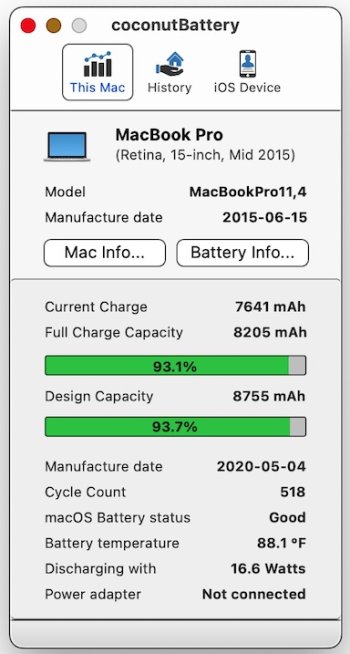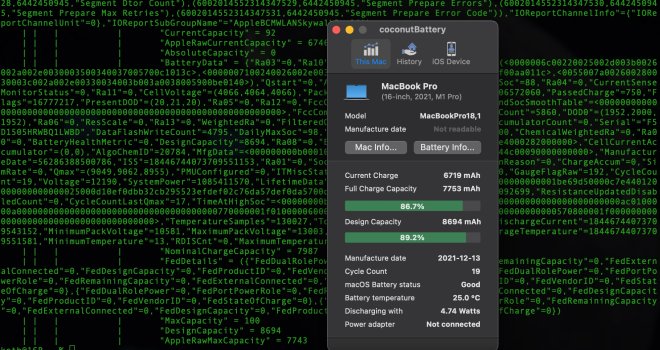Got a tip for us?
Let us know
Become a MacRumors Supporter for $50/year with no ads, ability to filter front page stories, and private forums.
Please share the battery capacity of your Macbook Pro 2021 M1 Pro/Max 14/16!
- Thread starter Paulo Henrique Baldassi
- Start date
- Sort by reaction score
You are using an out of date browser. It may not display this or other websites correctly.
You should upgrade or use an alternative browser.
You should upgrade or use an alternative browser.
Coconut is not accurate. I'd rely on mac battery status or just use it in terminal then calculate how much % is left:Hi,
something is wrong here. My first use was on 16.04.2022. coconutBattery Plus showed 100%. It droppes slowly, but now faster. In the first months it was often connected to my CalDigit TS4 Dock + External Display - for homeoffice. In october i discovered the aldente app and set the limit to load 50% battery. I more often used the Macbook without connection to dock etc.
But 15. to 16.11.2022 dropped from 92% in coconut to 88,7% (Apple shows 95%, 96% on 14.11.2022). I charged the battery from 10% to 100% but it dropped again a bit. (tried the Aldente calibration feature)
I'm concerned about this. Is this problem with the third-party apps?
Luckily I have AC+
Macbook Pro 2021 M1 Max 10/32GPU
View attachment 2114116View attachment 2114117
View attachment 2114118View attachment 2114121
ioreg -l -w0 | grep Capacity
100% incorrect! It reads from Apple's own hardware readings that you mention. They match perfectly.Coconut is not accurate
Coconut Battery is a very well established app from a dev who knows what he's doing.
Day 1 14" M1 Pro here. Not a heavy user (it's my personal computer). About half the time used docked with a Caldigit TB3 dock into an external monitor, and half the time used "like a laptop" on battery. Whenever I stop using it docked, I unplug it from the dock. And when I charge it, I usually do so in relatively short bursts (eg. a few hours over an afternoon) so I don't leave it plugged in at 100% for extended periods of time (have only left it charging overnight once or twice).
I've had Optimized Battery Charging off since the beginning, as my use is sporadic and I'm pretty careful with battery longevity (came from a 2016 13" MBP w/ Touch Bar, which was known for bad battery health degradation when plugged in all the time).

I've had Optimized Battery Charging off since the beginning, as my use is sporadic and I'm pretty careful with battery longevity (came from a 2016 13" MBP w/ Touch Bar, which was known for bad battery health degradation when plugged in all the time).
So then how do you have only 50 charging cycles? Does anyone know how Apple determines what constitutes a charging cycle?Day 1 14" M1 Pro here. Not a heavy user (it's my personal computer). About half the time used docked with a Caldigit TB3 dock into an external monitor, and half the time used "like a laptop" on battery. Whenever I stop using it docked, I unplug it from the dock. And when I charge it, I usually do so in relatively short bursts (eg. a few hours over an afternoon) so I don't leave it plugged in at 100% for extended periods of time (have only left it charging overnight once or twice).
I've had Optimized Battery Charging off since the beginning, as my use is sporadic and I'm pretty careful with battery longevity (came from a 2016 13" MBP w/ Touch Bar, which was known for bad battery health degradation when plugged in all the time).
View attachment 2115760
Clearly keeping the MBP plugged into the charger all the time (as others have said is now fine to do and as I do) is detrimental to the battery life. Glad I have AppleCare+.
I just don’t use it that much because I have a separate / primary work computer (which I use the majority of the time). I think charging cycle is the same, it’s the number of fully-100% charges done so far (so 2 charges, 60%>100% and then again a 40%>100%, equals 1 charging cycle). I imagine 50 cycles after a year is below the average, but I also think I’ve been a bit more careful / intentional about making sure I don’t leave it plugged in unnecessarily.So then how do you have only 50 charging cycles? Does anyone know how Apple determines what constitutes a charging cycle?
Clearly keeping the MBP plugged into the charger all the time (as others have said is now fine to do and as I do) is detrimental to the battery life. Glad I have AppleCare+.
I became more that way coming from a 2016 13” Intel MBP - that generation had particularly poorer batteries than the prior generation, in that battery health deteriorated quickly when left plugged in a lot of the time. It’s interesting that it seems this newer 2021 generation of MBPs may still have similar battery-degradation issues… although seemingly at least better than the 2016-2019 generation.
MBP 14 bought shortly after launch. I am also not that happy about the fast degradation. My previous MBP 16 2019 battery was holding up much better. Tbf the battery capacity of the MPB 16 was bigger, so it wouldn't build up the same amount of cycles in the same time, but still a bit disappointing.


I got my 14" on launch day, it is now at 30 cycles and 87%.
Also glad I got AppleCare this time.
I fully agree, although I do find it a bit annoying that my shiny new 14" lasts about as long as my 16" from 2010 with original battery.
Also glad I got AppleCare this time.
Just use is as you need it.
I fully agree, although I do find it a bit annoying that my shiny new 14" lasts about as long as my 16" from 2010 with original battery.
How comes my 2015 MacBook Pro 15" has a higher design capacity than a 2021 16"?
Attachments
Do you have AppleCare+? If so you should have a case for a replacement with Apple.Seriously how are you guys keeping it so healthy. My battery is so shot. It's below 80% and I got it on release. 14" M1 Pro, base model. When I'm browsing safari I'm getting 3 hours of battery life
3 hours of battery life indicates a failing battery or problematic MacBook. My wife has an M1 Pro 14’ and she can use her battery all day at university and still have over half battery left.
:/
How does Apple determine a charge cycle?So then how do you have only 50 charging cycles? Does anyone know how Apple determines what constitutes a charging cycle?
Clearly keeping the MBP plugged into the charger all the time (as others have said is now fine to do and as I do) is detrimental to the battery life. Glad I have AppleCare+.

Batteries - Why Lithium-ion?
Learn why Apple rechargeable lithium-based technology provides the best performance for your iPhone, iPad, iPod, and MacBook.
www.apple.com
See the graphic at the bottom of that link (above):
So 1 cycle is a 0-100% cycle. So if one day you use 75% and the next day you use 25% of your battery, that would be one cycle.
Also I agree with your statement. I think the most detrimental thing to MBPs these days is staying plugged into the charger all the time. That and extremely high heat.So then how do you have only 50 charging cycles? Does anyone know how Apple determines what constitutes a charging cycle?
Clearly keeping the MBP plugged into the charger all the time (as others have said is now fine to do and as I do) is detrimental to the battery life. Glad I have AppleCare+.
I think that’s why Apple implemented the 80% charge hold for those who are plugged in all the time. And some of us who use our laptops like I do - we use AlDente to keep the battery % between 60-80%.
Also agreed 100% about AppleCare+. My wife has gotten free battery replacements almost 3 years out because of AppleCare+.
I got 16/M1 and Coconut is correct.Coconut is not accurate. I'd rely on mac battery status or just use it in terminal then calculate how much % is left:
ioreg -l -w0 | grep Capacity
Attachments
11 month old, 19 cyl 89%. Under battery, Apple is showing 95%
I would contact Apple SupportSeriously how are you guys keeping it so healthy. My battery is so shot. It's below 80% and I got it on release. 14" M1 Pro, base model. When I'm browsing safari I'm getting 3 hours of battery life
To my knowledge, it may have something to do with chemistry of batteries which are used in newer models. They may just degrade faster.is it an issue with launch day mbp? buying an m1 mbp now will the battery degrade 10% in a year?
Last edited:
Connected to Dock/power most of the time?11 month old, 19 cyl 89%. Under battery, Apple is showing 95%
9 months, 32 cyl 89% in coco. Apple shows 94%, 95% last sunday.
Honestly nobody knows. Well, apart from Apple.So is this an issue with a few MBPs, or is this affecting most of them? I'm on the fence between a MBP and a M2 MBA.
I have reasonable luck with Apple products, and mine is now showing in Coconut Battery as 95% of manufacturer capacity. That's after just three months... 16in MBP M1 Max.
I suppose if you needed a reason to maybe wait for the M2 Pro/Max laptops then this might be it... Better luck with the product refresh?
Why not just go to an Apple Store and pay for a replacement? That'll be probably 1/4 of the cost.with the deep discounts, I am thinking about buy another 16 inch mbp to get a fresh battery.
My iPhone 13 Pro is still showing 100% capacity; and I got it on launch day. Do you use your MBP largely off charger and run it down frequently?Honestly nobody knows. Well, apart from Apple.
I have reasonable luck with Apple products, and mine is now showing in Coconut Battery as 95% of manufacturer capacity. That's after just three months... 16in MBP M1 Max.
I suppose if you needed a reason to maybe wait for the M2 Pro/Max laptops then this might be it... Better luck with the product refresh?
I wonder if it has something to do with the draw of the battery. Cordless tool batteries have robust circuitry and cells designed for high draw events. I wonder if the MBP battery lends itself to softer draws, and starts to get worn out prematurely when you really push it? Speculation obviously.
Register on MacRumors! This sidebar will go away, and you'll see fewer ads.