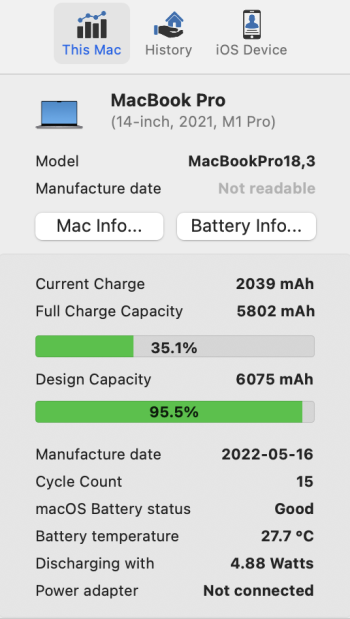You are 100% correct here. Source: am battery scientist. Keep your batteries at a maximum 4V (what Al-Dente calls ~80%) for extended cycling lifetimes people.BatteryUniversity offers a great webpage on how to prolong the life of one's batteries. https://batteryuniversity.com/article/bu-808-how-to-prolong-lithium-based-batteries
Most manufacturers will state that storing a Lithium Ion battery at around 40% can significantly increase the longevity of a battery if it is not being used versus leaving it at 100% charge. But specifically in reference to the above article, however, (see below)
View attachment 2090128
Using Al-Dente allows users to utilize a 60-80% state of charge level usage. A MacBook will run completely off of wall power when plugged in and not charging, whereas an iPhone constantly runs off of the battery despite being plugged in. Capping the laptop's state of charge results in significantly less wear/tear on a battery. See how using 100% of available energy results in discharge cycles of 300-500 vs 1,200 - 2000 for 70-75% state of charge.
View attachment 2090130
Leaving one's battery at a high state of charge will result in capacity depletion more rapidly than leaving a battery at a lower state of charge.
AlDente allows capping charge at a lower % of state of charge thus significantly lessening the capacity loss.
I have been using MBPs since 2011. Most of my MacBooks are plugged in most of the time. I rarely use my devices off of power but I do enjoy the freedom of movement if I need them, which is now and then. I've noticed that this results in signifiant wear and tear on the battery when constantly staying at 100% state of charge. Over the course of 3 years, battery health would drop fairly rapidly to 70% or so.
Apple has acknowledged this capacity loss and they themselves have now offered an 80% max state of charge for those of us who are plugged in all the time. The problem is, one needs to have a near perfect charging habit for this automated feature to kick in (and it can take weeks for this to happen).
Al-Dente allows state of charge to be set instantly and at the user's desire. Having used AlDente for years and using coconutBattery to record my laptop's battery health daily - I have seen massive reductions in capacity loss having my battery sit at 70% while plugged in all day for years on end vs 100% state of charge. AlDente allows me to charge it up to full if I'm going out and vary the state of charge to keep the battery "exercised" instead of always running off wall power.
Those of us who have observed batteries for awhile have noticed that maintaining a high state of charge for long periods of time is far more detrimental to the longevity of a battery than charge cycles.
Got a tip for us?
Let us know
Become a MacRumors Supporter for $50/year with no ads, ability to filter front page stories, and private forums.
Please share the battery capacity of your Macbook Pro 2021 M1 Pro/Max 14/16!
- Thread starter Paulo Henrique Baldassi
- Start date
- Sort by reaction score
You are using an out of date browser. It may not display this or other websites correctly.
You should upgrade or use an alternative browser.
You should upgrade or use an alternative browser.
Awesome! Have you any thoughts about why Apple appears to be shipping laptops with only around 95-98% manufacturer capacity?Source: am battery scientist.
I’m not certain. It could be a few things: 1. The difference between theoretical capacity and actual active materials loading, but that should be only off by ~1%. 2. Pre-conditioning process results in excessive capacity loss during the SEI formation cycling, or 3. These batteries were manufactured some time ago but then sat in a warehouse in Shenzhen for months during Covid lockdowns until final assembly.Awesome! Have you any thoughts about why Apple appears to be shipping laptops with only around 95-98% manufacturer capacity?
My bet would be #3, but batteries are awfully complicated and lots of different degradation mechanisms so difficult to be certain.
The battery on my M1 Max shows as being four months old (the laptop was bought around two months ago). But I agree supply chain issues are probably behind this in some fashion.These batteries were manufactured some time ago but then sat in a warehouse in Shenzhen for months during Covid lockdowns until final assembly.
My bet would be #3, but batteries are awfully complicated and lots of different degradation mechanisms so difficult to be certain.
My experience until this point has been that batteries for MBPs are typically over-spec out of the factory – usually around 105% of design capacity. So, for the M1 Max/Pro series to be under this is a little alarming. I get the impression it's not something Apple is designing into its batteries, but something it can't avoid.
So if I drop below 80% capacity before 2 years I can get a replacement, even without Apple Care? Or is just the 1 year OEM warranty timeframe?
I wasn't aware that keeping it plugged in most of the time is bad for the battery or I would have limited through an app or something. I'm mostly in clamshell driving two 1440 27 monitors for home office through OWC hub.
Just noticed I'm very similar to Tiny Mito above.
Only reason I looked for this thread was because I actually noticed when off charger it seemed to last quite a bit longer when I first got it. It's still good but not the all day no problem off charger like before.

I wasn't aware that keeping it plugged in most of the time is bad for the battery or I would have limited through an app or something. I'm mostly in clamshell driving two 1440 27 monitors for home office through OWC hub.
Just noticed I'm very similar to Tiny Mito above.
Only reason I looked for this thread was because I actually noticed when off charger it seemed to last quite a bit longer when I first got it. It's still good but not the all day no problem off charger like before.
Default is 1 year so if it falls below 80% before your 1 year is up, they replace it at no cost. It's 2 year if you have applecare Plus on in.So if I drop below 80% capacity before 2 years I can get a replacement, even without Apple Care? Or is just the 1 year OEM warranty timeframe?
I wasn't aware that keeping it plugged in most of the time is bad for the battery or I would have limited through an app or something. I'm mostly in clamshell driving two 1440 27 monitors for home office through OWC hub.
Just noticed I'm very similar to Tiny Mito above.
Only reason I looked for this thread was because I actually noticed when off charger it seemed to last quite a bit longer when I first got it. It's still good but not the all day no problem off charger like before.
View attachment 2097801
94% after 44 cycles - purchased early November 2021, arrived sometime in late November.

coconutBattery Data
MacBookPro18,4
MacBook Pro (14-inch, 2021)
Apple M1 Max
| Date of Data | Health | Cycles |
| 2022-04 | 99% | 9 |
| 2022-05 | 99% | 10 |
| 2022-06 | 99% | 13 |
| 2022-07 | 98% | 14 |
| 2022-08 | 95% | 15 |
| 2022-10 | 92% | 19 |
MacBookPro18,4
MacBook Pro (14-inch, 2021)
Apple M1 Max
Not sure who mentioned it first here, but thx to whomever for pointing out Al Dente. What a great program.
I use my 2021 MBP 14" M1 Pro 10hrs a day for work, but mostly plugged in (or so I thought...) but I'm already at 72 cycles and 87% after less than a year, surprising!

My launch day 14-inch MacBook Pro but Apple swapped it out due to a bad display and gave me a new unit with 7 cycle counts from the factory.
11 months of use later.

11 months of use later.
In addition to my own 16in M1 Max (shows as around 98% manufacturer capacity), I've also got now access to a brand new 14in M1 Pro.
This is showing as 99% as of 2 charge cycles.
These things are definitely leaving the factory at below 100% manufacturer capacity. Or, somehow, the manufacturer capacity is misstated or being read incorrectly—but if so, Apple's own tools are the ones reading it incorrectly.
This is showing as 99% as of 2 charge cycles.
These things are definitely leaving the factory at below 100% manufacturer capacity. Or, somehow, the manufacturer capacity is misstated or being read incorrectly—but if so, Apple's own tools are the ones reading it incorrectly.
My 14" from launch day started at 99.65%, while a 16" bought in May started at 100.32%. So it does happen but not always. I guess a battery expert can answer this, but this looks to me just rounding error, all is within spec if it's less than 1% off.In addition to my own 16in M1 Max (shows as around 98% manufacturer capacity), I've also got now access to a brand new 14in M1 Pro.
This is showing as 99% as of 2 charge cycles.
These things are definitely leaving the factory at below 100% manufacturer capacity. Or, somehow, the manufacturer capacity is misstated or being read incorrectly—but if so, Apple's own tools are the ones reading it incorrectly.
14" MBP M1 Pro (2021) Four months old, at 96% with 10 charge cycles. I rarely use it on battery for an extended time. (Thank you Al Dente!)
However, since Al Dente keeps it around 70% on average and I rarely charge it to 100% or discharge it to 0% (in fact I've never done the latter) I wonder how accurate this is.

However, since Al Dente keeps it around 70% on average and I rarely charge it to 100% or discharge it to 0% (in fact I've never done the latter) I wonder how accurate this is.

Launch day MBP 14", I use Al Dente, usually charge between 30%-80%. Optimized charging is turned off.


A battery expert DID reply. Look at the previous answers on this thread. His "most likely" explanation was that supply chain issues from the Covid period mean Apple is/was using batteries that had been stored for longer than is ideal.I guess a battery expert can answer this
Thank you, I missed that as I didn't go through the whole post.A battery expert DID reply. Look at the previous answers on this thread. His "most likely" explanation was that supply chain issues from the Covid period mean Apple is/was using batteries that had been stored for longer than is ideal.
That explanation makes total sense. I do remember Macs and iDevices almost never came with sub-100% capacity for as long as I have kept record. But then out of the blue, like 2019-ish I started seeing this in a Intel 16" (I manage Macs in my small business). I immediately assumed this was only a change of supply or change of ways Apple does things. Never occurred to me as the scenario above should be quite easily re-calibrated if everything is under-control (turns out it isn't).
That's fascinating, thanks. I had no idea this issue also affected Intel MBPs.But then out of the blue, like 2019-ish I started seeing this in a Intel 16"
i see here that most of you use it plugged.
is there anyone which is using it mostly on battery? i'm curios to see how's the battery going. My day 1 MBP 16" is at 88.2% and 188cycles. Everytime charged over the night until 100% and then used until about 15-20% on battery during the day.
is there anyone which is using it mostly on battery? i'm curios to see how's the battery going. My day 1 MBP 16" is at 88.2% and 188cycles. Everytime charged over the night until 100% and then used until about 15-20% on battery during the day.
I use my 14" MBP base model mostly on battery power. Charge it to 100% and then use until ~20% is left and then charge to full again. Got mine 8/28/22 so two months ago.i see here that most of you use it plugged.
is there anyone which is using it mostly on battery? i'm curios to see how's the battery going. My day 1 MBP 16" is at 88.2% and 188cycles. Everytime charged over the night until 100% and then used until about 15-20% on battery during the day.
Attachments
Register on MacRumors! This sidebar will go away, and you'll see fewer ads.