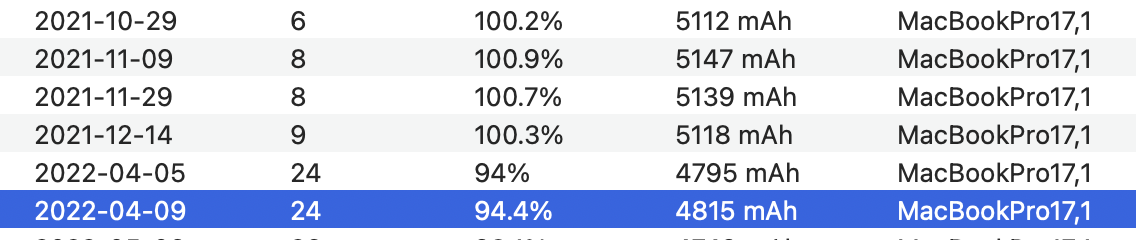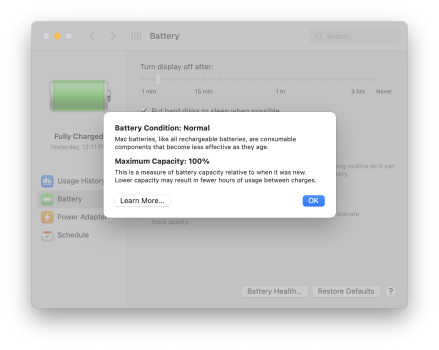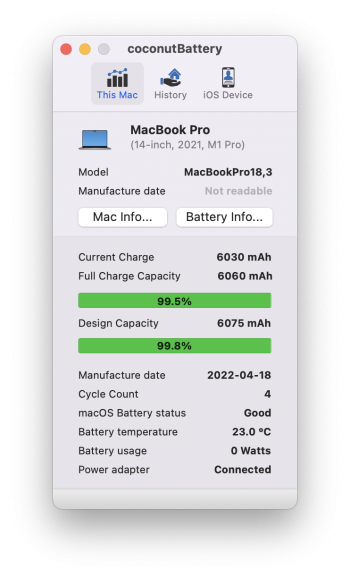Become a MacRumors Supporter for $50/year with no ads, ability to filter front page stories, and private forums.
Please share the battery capacity of your Macbook Pro 2021 M1 Pro/Max 14/16!
- Thread starter Paulo Henrique Baldassi
- Start date
- Sort by reaction score
You are using an out of date browser. It may not display this or other websites correctly.
You should upgrade or use an alternative browser.
You should upgrade or use an alternative browser.
Right, so this is my theory in action – you've had this for seven months, but you've only had 41 charge cycles. In other words, it's been mostly plugged in.Mine seems to be going down quite fast. After 41 cycles, down to 92% according to Apple, 86.6% according to CoconutBattery.
I've had this MacBook Pro 14 since March.
View attachment 2081397 View attachment 2081398
If my theory is correct, if you run down the battery and then charge it back up a few times, you may see the design capacity figure become healthier. The theory is that the battery optimisation deliberately lowers the design capacity for some reason for laptops plugged most of the time
you suggest to run down battery to 0 % and then charge it to 100 %?Right, so this is my theory in action – you've had this for seven months, but you've only had 41 charge cycles. In other words, it's been mostly plugged in.
If my theory is correct, if you run down the battery and then charge it back up a few times, you may see the design capacity figure become healthier. The theory is that the battery optimisation deliberately lowers the design capacity for some reason for laptops plugged most of the time
Been using my 14 inch MBP for 3 months now. Battery capacity continues to vary somewhere between 5970 and 6070.
Last edited:
Not very happy with the Battery Health Performance. I think the machine is manufactured in Jan 2022. Bought it from retail in March. The health degraded 1% almost every 7 charges. During fluctuations, every cycles can see 0.x% degraded during using the machine.
Did you contact Apple service/Support? That's weird to me as some people have just fewer cycles more than us and their batteries don't wear down so fast.30 cycles and at 88 %
MBPro 14", M1 Max, 32GB Ram
Should look at the 94% not the 88%. Coconut needs a long term use history - just can't base on that for 2 weeks of the app logging since installed.30 cycles and at 88 %
MBPro 14", M1 Max, 32GB Ram
6 months of use, only 29 cycles and nearly 100 % of capacity.
These are my stats after 6 months. Difference is noticable. Optimized charging had been on until I switched to Aldente at 92 %.
Attachments
Hi, im a new owner of m1 pro 16" and im scary about this battery issues. Can be problem in fast charge? Because i have home all device with usb-c and i prefere usb-c like charger soo can be better for macbook charge him with Original 140w block with oroginal usb-c cable, before this mac i have i9 16" pro with 96w usbc charger soo i can use this variant too (96w) or is best use 140w + magsafe with fast charging? I dont like magsafe and i dont need fast charging soo its safe use different charging option? 140+usbc or 96w+usbc all original apple
My opinion but I do not believe the 140w charger would be the cause of the degradation. If so, Apple has a lot of battery warranties to fulfill way before the 1000 cycles 80% capacity warranty, especially for those of us who have AppleCare+ with 3 years of that guarantee.Hi, im a new owner of m1 pro 16" and im scary about this battery issues. Can be problem in fast charge? Because i have home all device with usb-c and i prefere usb-c like charger soo can be better for macbook charge him with Original 140w block with oroginal usb-c cable, before this mac i have i9 16" pro with 96w usbc charger soo i can use this variant too (96w) or is best use 140w + magsafe with fast charging? I dont like magsafe and i dont need fast charging soo its safe use different charging option? 140+usbc or 96w+usbc all original apple
I use AlDente to keep my Mac charged around 60-80%. Capacity varies now and then from 97% to 100%+. I use nothing but the 140w charger unless I'm at a desk with one of the old MacBook chargers.
Purchased in August, so far so good. I do have al dente installed so I have it limited to stay at 80%. If I need to use it on battery I will and I typically will top it off to 90% before I unplug it. Mostly weekends is when I use it on battery.

Coconut battery uses the same statistics that you get with ioreg on the command line, which reports the actual raw capacity of the battery as reported by the BMS. (Run 'ioreg -l -w0 | grep capacity' in the command line and look for AppleRawMaxCapacity). This is the actual current max charge capacity reported by the hardware, although this number generally has a 1-2% margin of error because the BMS is constantly trying to calibrate the battery.Should look at the 94% not the 88%. Coconut needs a long term use history - just can't base on that for 2 weeks of the app logging since installed.
The battery health reported by "System Report" seems to lag behind the actual hardware max-charge-capacity by a few percent on newer batteries for some reason. I'm not quite sure what Apple is doing, but it doesn't appear to be linearly correlated with the BMS-reported numbers with batteries that have very close to their original capacity. This does not seem to be the case on batteries that have lost a more significant percentage of their battery health, where the two numbers seem to be much more closely correlated.
Not entirely sure why this is the case. My guess is that Apple is smoothing out small fluctuations that happen throughout the charge cycle, and they are likely also assuming a small buffer of a few percent before they start reporting capacity losses (likely due to fluctuations in manufacturing, to prevent perfectly normal new batteries from being reported at 99 or 98% charge capacity on the first charge). The coconut-battery and ioreg numbers are technically more accurate (they are reporting straight from the hardware), but the BMS itself can't estimate it perfectly and will always be prone to 1-2% fluctuations, which you will see on those numbers.
Last edited:
Hi guys,
This is from my Macbook Pro after about 1 year of usage but how in the hell I've reached 84% with using almost always plugged in !!
This is my 3rd macbook pro from 2011 and I think my late 2011 macbook pro has the same battery health as my 2021 macbook Pro!

This is from my Macbook Pro after about 1 year of usage but how in the hell I've reached 84% with using almost always plugged in !!
This is my 3rd macbook pro from 2011 and I think my late 2011 macbook pro has the same battery health as my 2021 macbook Pro!
My belief here is that sitting at 100% for long periods of time is far more detrimental to the battery than cycles. AlDente would have helped here a lot. If you go below 80% I’d be asking for a new battery.Hi guys,
This is from my Macbook Pro after about 1 year of usage but how in the hell I've reached 84% with using almost always plugged in !!
This is my 3rd macbook pro from 2011 and I think my late 2011 macbook pro has the same battery health as my 2021 macbook Pro!
View attachment 2087587
Hi guys,
This is from my Macbook Pro after about 1 year of usage but how in the hell I've reached 84% with using almost always plugged in !!
This is my 3rd macbook pro from 2011 and I think my late 2011 macbook pro has the same battery health as my 2021 macbook Pro!
View attachment 2087587
My 2012 Macbook Pro has over 1,800 cycles and still has 87% battery health. I'm somewhat amazed, it's the original battery with almost double the cycle count it was rated for and it's still almost good as new.
My 2020 M1 Macbook Pro has dropped to 92% battery health in about 170 cycles since December 2021. I don't think that capacity loss is entirely linear (based on the graphs I've been looking at from Coconut battery's online tools, it seems that capacity degradation occurs much faster during the first year than it does afterwards). But it does appear that Apple might not using the same kinds of batteries that were used in the past. It is a lithium-polymer battery, but there are several different alternate chemistries for Li-po batteries, and some are better for longevity than others. The old Unibody batteries (also lithium polymer) were physically much larger for roughly the same energy storage, so my guess is that Apple has probably switched to a different type of li-po chemistry for the Retina Macs to accomodate higher energy density requirements.
Some lithium-based batteries can actually lose as much as 20% of their capacity just sitting on a shelf if they are charged to 100%. That number falls to about 4% if the battery is charged to about 80%. The old Unibody Macs seemed to be fairly immune to this (I abused the crap out of mine at times, I was a student with that thing), but I'm not sure how the batteries used in the newer Macs fare in comparison. In general, keeping it at 100% is probably far harder on the battery than keeping it at a lower, partial state of charge.
Edit: Watching ioreg stats during charge and shortly after, it looks like Apple is indeed using a slightly different type of li-po now. They are charging to roughly 4.3 volts/cell (4.35 volts during charge, 4.3 volts after. Higher voltage during charge is to be expected). This is more than the typical 4.2 charging voltage for Li-Po's, and indicates that they are indeed using one of the newer high-capacity Li-Po's that has a slightly altered chemistry to allow them to be safely charged to higher voltages. I'm unsure of exactly what kind of chemistry they are using (or what implications it has for longevity), as I cannot find any reference to it online.
Last edited:
That's what I've been told in AppleService. That was not official statement but rather assumptions that those batteries are not immune to keeping them plugged all the time. Though It's disappointing that after nearly one year of usage 'batteryissue' comes out.My 2012 Macbook Pro has over 1,800 cycles and still has 87% battery health. I'm somewhat amazed, it's the original battery with almost double the cycle count it was rated for and it's still almost good as new.
My 2020 M1 Macbook Pro has dropped to 92% battery health in about 170 cycles since December 2021. I don't think that capacity loss is entirely linear (based on the graphs I've been looking at from Coconut battery's online tools, it seems that capacity degradation occurs much faster during the first year than it does afterwards). But it does appear that Apple might not using the same kinds of batteries that were used in the past. It is a lithium-polymer battery, but there are several different alternate chemistries for Li-po batteries, and some are better for longevity than others. The old Unibody batteries (also lithium polymer) were physically much larger for roughly the same energy storage, so my guess is that Apple has probably switched to a different type of li-po chemistry for the Retina Macs to accomodate higher energy density requirements.
Some lithium-based batteries can actually lose as much as 20% of their capacity just sitting on a shelf if they are charged to 100%. That number falls to about 4% if the battery is charged to about 80%. The old Unibody Macs seemed to be fairly immune to this (I abused the crap out of mine at times, I was a student with that thing), but I'm not sure how the batteries used in the newer Macs fare in comparison. In general, keeping it at 100% is probably far harder on the battery than keeping it at a lower, partial state of charge.
View attachment 2087772
My 16" M1 Pro got ~1yr ago, used on battery 99% of time. Charging it when it's down to ~20% until 100% then unplug.
Not sure about the discrepancy between system report and coconut battery.
What do you think? Is it fine?
I've noticed this discrepancy too. I wrote a post a little while ago about some of the reasons that I suspected this might be the case. It's very possible that Apple is assuming a margin if a few percent before they start reporting capacity losses (manufacturing variances can cause batteries to have slightly different capacities when new, and Apple probably wouldn't want to report a battery with 98% health right out of the box.)
I'd be curious in seeing how many other people have noticed this discrepancy. So far I've seen a few anecdotal cases too, but I would hesitate to call that conclusive yet.
CoconutBattery pulls from the system information.
Apple Terminal battery readings:
ioreg -l -w0 | grep AppleRawMaxCapacity
ioreg -l -w0 | grep DesignCapacity | tail -1
Apple definitely does some correction there. And the Apple Store will go by Apple's value, not the actual.
Apple Terminal battery readings:
ioreg -l -w0 | grep AppleRawMaxCapacity
ioreg -l -w0 | grep DesignCapacity | tail -1
Apple definitely does some correction there. And the Apple Store will go by Apple's value, not the actual.
Also worth to check:CoconutBattery pulls from the system information.
Apple Terminal battery readings:
ioreg -l -w0 | grep AppleRawMaxCapacity
ioreg -l -w0 | grep DesignCapacity | tail -1
Apple definitely does some correction there. And the Apple Store will go by Apple's value, not the actual.
ioreg -l -w0 | grep Capacity
Register on MacRumors! This sidebar will go away, and you'll see fewer ads.