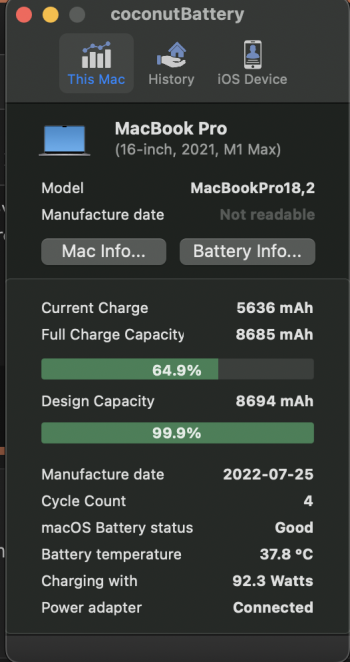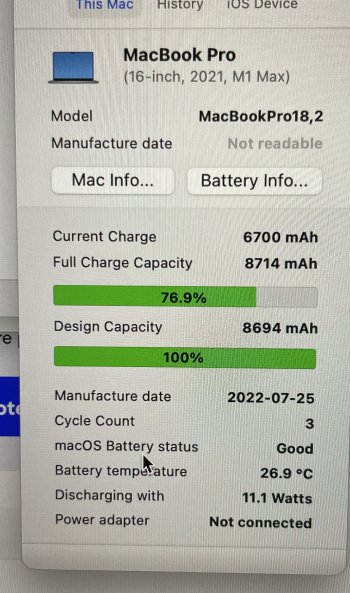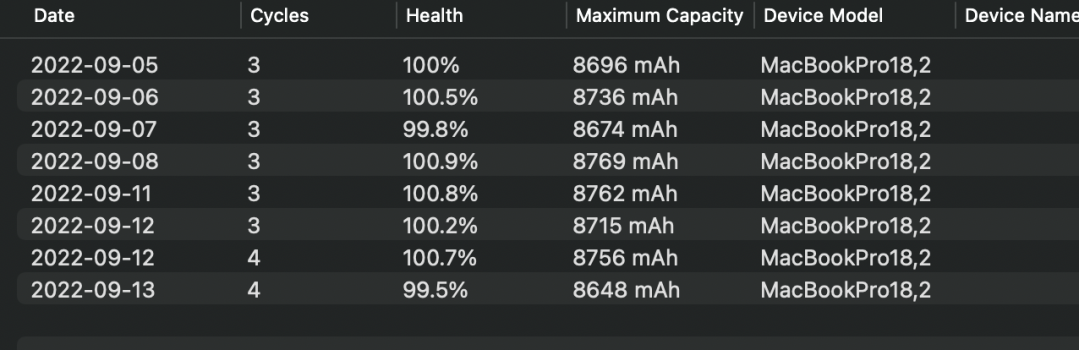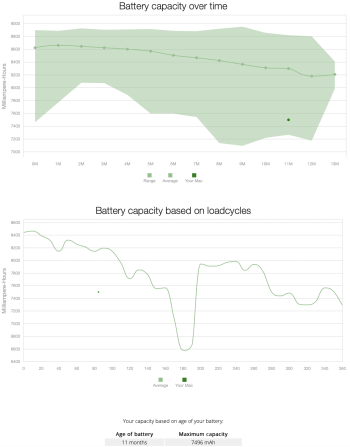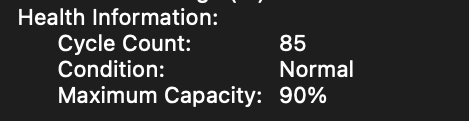I thought mines was bad 98% out the box and never got above that. Still 98% though after 50 odd cycles.That's not a good result I guess. Apple Charging Optimization has been on since the first day of purchase.
Got a tip for us?
Let us know
Become a MacRumors Supporter for $50/year with no ads, ability to filter front page stories, and private forums.
Please share the battery capacity of your Macbook Pro 2021 M1 Pro/Max 14/16!
- Thread starter Paulo Henrique Baldassi
- Start date
- Sort by reaction score
You are using an out of date browser. It may not display this or other websites correctly.
You should upgrade or use an alternative browser.
You should upgrade or use an alternative browser.
same result after update to last version(MAC OS), before that 94%That's not a good result I guess. Apple Charging Optimization has been on since the first day of purchase.
Got a 16in MBP M1 Max a few days ago. Now on the 4th charge cycle and showing at 98.4% of design capacity in Coconut Battery. It was at 97%.
Apple's battery health feature in System Preferences says 100% but if I use the terminal command:
I get 8552, which sure enough is 98.4% of the design capacity of 8694mAh.
I'm not especially concerned about this. I'll keep an eye on it.
p.s. you can check the design capacity of the battery in terminal with the following
Apple's battery health feature in System Preferences says 100% but if I use the terminal command:
Code:
ioreg -l -w0 | grep AppleRawMaxCapacityI get 8552, which sure enough is 98.4% of the design capacity of 8694mAh.
I'm not especially concerned about this. I'll keep an eye on it.
p.s. you can check the design capacity of the battery in terminal with the following
Code:
ioreg -l -w0 | grep DesignCapacity | tail -1Bought in April, plugged into the ASD most of the time, on the road some of the time. Running AlDente Pro in the background and run the calibration every 2 weeks.

Thank you for the terminal commands!Got a 16in MBP M1 Max a few days ago. Now on the 4th charge cycle and showing at 98.4% of design capacity in Coconut Battery. It was at 97%.
Apple's battery health feature in System Preferences says 100% but if I use the terminal command:
Code:ioreg -l -w0 | grep AppleRawMaxCapacity
I get 8552, which sure enough is 98.4% of the design capacity of 8694mAh.
I'm not especially concerned about this. I'll keep an eye on it.
p.s. you can check the design capacity of the battery in terminal with the following
Code:ioreg -l -w0 | grep DesignCapacity | tail -1
I'm sitting at 99.1%.
My MBP 16 sits on my desk 99.99% of the time. A few times I'll take it out and do 1-2-3 hours worth of stuff then put it back. AlDente Pro installed since day 1, I usually vary it between 63-80%. To "exercise" the battery, I'll charge it to 100% a few times a week and then use the drain feature to drain it down to 65%.
First 10 cycles I saw 101.5% of design capacity.
However in the last 5 or so cycles I'm seeing the capacity dip down to 99%. I'm not sure if this is Apple reducing capacity because it sees the laptop plugged in all the time - because I'll notice capacity jump to 100% again if I charge it to 100%. But I'm not worried about it at all. AppleCare+
I've been watching batteries on coconutBattery since the days of my 6s+. Most of my iPhones come way over 100% provisioned, but my MBPs have always drop really quickly - I usually upgrade them every 3 years or so ... so.... you know... lol.
My wife uses her MBPs HEAVILY (PhD student) and her 2017 MBP (that we got in 2018) had a failing battery that actually got the "Service Battery" warning before 3 years was up. Apple dutifully replaced it for FREE. AppleCare+ - will always be doing that. It has paid for itself in my book - that and peace of mind is worth it.
In the end these are consumable products. I just love the battery life on these things. Full day of work, no problem! My first laptop - Dell Latitude D830, even with a media bay battery couldn't get me through half a work day and it was 12+ pounds if I remember right. lol.
It's a chemistry right? Not an exact science when creating or measuring so there's that. But also, some batteries can come way over provisioned from the factory - that's why they'll stay at 100% for longer periods. I've had iPhones at 109% of design capacity. Also, having observed battery wear rates since the days of my 6s+ - some batteries drop like bricks, others barely flinch after 2 years of use. But I am a light user. (I don't game/do social media/watch videos on my phone).I have a 16" M1 Max MacBook Pro since launch (so almost 1 year) and the battery is larger than 100%. So these measurements are a joke.
For MBPs - I find coconutBattery to take readings from Apple's own internal readings. Apple's own Battery Health meter does more "fudging" imo. When my wife's failing MBP battery started dropping like a brick, Apple's health meter was always a LOT higher than coconutBattery or Apple's own internal readings. We lucked out with the "service" battery warning (which even though it went away, Apple honored a free replacement within a month of AppleCare+ expiring).
But you do have a point - it's not an exact science. It's a chemistry and an estimation imo. At least BatteryUniversity's book says that. lol. I don't claim to understand it fully.
There's no opinion required here! macOS' interface misreports both remaining battery life, and battery health. Put simply, it lies.Apple's own Battery Health meter does more "fudging" imo
Apps like Coconut Battery provides the true readings, taken from the hardware itself.
After 2 weeks of owning 14 16 gb / 1tb. I do have Al Dente installed so it stops charging at 80%.

To reply to my own post, my MBP is now showing as 100% of design capacity within Coconut Battery now that I'm at 9 charge cycles. So, it does appear there might be an odd period of battery calibration and normalising out of the box that we never saw with Intel MacBook Pro models. It's curious. I'll continue to keep an eye on it.Got a 16in MBP M1 Max a few days ago. Now on the 4th charge cycle and showing at 98.4% of design capacity in Coconut Battery. It was at 97%.
Is that in Coconut Battery?Got mine on launch day. Still 100% health. MBP 16 M1 MAX
I'm afraid that Apple lies about battery health in System Preferences. It'll continue to show 100% even if the battery is 95% or lower of manufacturer capacity. Coconut Battery reads from the hardware, and must be used to get an accurate reading.
Is it strange? It's a little low but it could take 500 cycles to go from 90 to 85%. Batteries don't wear consistently.I bought the MacBook Pro 16-inch M1 Pro back in December , all these months I use it about 8 hours daily. Is it strange that the cycles are 84 and battery health 90% ? I haven't activated optimised battery charging...
I'd keep an eye on it because if you got AppleCare+ and it drops below 80% in under 3 years, you could have a battery claim.
My wife is a very heavy user of her MBP and 1 month till AppleCare+ expired, she got notice that her MBP battery needed to be replaced - went down to 76%. Apple gave her a new battery for $0.
I just purchased my MacBook Pro 16 max this week. When I first checked, it was 100%, the charge went down to 24%, then I plugged it in, and now I see it at 99.9% in less than a week. Yikes! Not good. I even activated "low battery mode" from the start. I should also note that I purchased one last week and it registered as 102%, but after less than a week of usage and charge, it went down to 97% so I returned it for this one. If he goes down anymore, then I may have to do another replacement.
Will keep you posted.
Will keep you posted.
Attachments
Last edited:
As mentioned above, and compared to Intel MBPs, there's something odd happening with the 16in batteries and their design capacities. I think people have to wait a little to see if calibration will happen – which I realise means they might miss the return window 😟it registered as 102%, but after less than a week of usage and charge, it went down to 97%
Coconut Battery's online viewer shows a slightly disappointing picture of average battery capacity based on load cycles (the light green line is average results; I'm unsure if any weighting occurs here). Note that the design capacity is 8694, so many MBPs are starting at 97% or thereabouts. Once 220 charging cycles have completed, many are down to 85% capacity although seemingly then recover. Note also that there isn't much data after this because this machine is still too new (hence the straight line on the graph at the right-hand side, which is purely a projection).
I wouldn't be surprised if there's a recall by Apple at some point for battery replacement. It's hard to imagine these machines reaching 1,000 charging cycles while remaining at 80+%. I also suspect that Apple might already know this but, because of supply chain issues, decided to go ahead with sub-optimal batteries.
The first reading on mine in Coconut Battery was 97% of design capacity when fresh out of the box a few weeks ago, but I decided to have faith in Apple (and also after having read what other people reported in this thread here). I calibrated it once or twice by running down the battery to zero in everyday use, and then charging to 100%. It bumbled around the 97/98% mark for a while, and now bumbles around the 99%/100% mark. As I write this it's showing 99.5%.
Just a reminder that, in everyday life, the battery life is spectacular during casual use. Example: I used mine all weekend only on battery, after charging it on Friday afternoon. On Sunday evening it was still at 10%. I've never had a laptop with this level of battery life. Just get rid of Rosetta 2 apps in favour of native Apple Silicon code, and ideally Rosetta 2 itself (there are guides online).
Obviously this is only my opinion but that seems a bit excessive. Batteries don't wear down consistently. You can drop 10% in a year, you could sit at 90% for 2 years, and dropping a few % is actually something that Mac OS does to a laptop that spends a lot of time plugged in.I just purchased my MacBook Pro 16 max this week. When I first checked, it was 100%, the charge went down to 24%, then I plugged it in, and now I see it at 99.9% in less than a week. Yikes! Not good. I even activated "low battery mode" from the start. I should also note that I purchased one last week and it registered as 102%, but after less than a week of usage and charge, it went down to 97% so I returned it for this one. If he goes down anymore, then I may have to do another replacement.
Will keep you posted.
My 16 M1 came 100.9% from the factory. It has varied from 99% to 100.2% depending on the state of charge that I have it at. 100%+ seems to read when I'm closer to fully charged and 99% is when I have the laptop sitting at 60-70% (I use AlDente because my laptop spends most of its time plugged in).
It has been doing this since I got the laptop.
It is my strong opinion that you should get AppleCare+ because if the battery drops below 80% under 1000 cycles, you can get a free replacement.
As far as the 97%-100% - this behavior seems normal. Returning a laptop for this, while at your complete ability to do so within the return period, is something that wouldn't seem to be worth returning for. Isidor's book (the guy who is behind BatteryUniversity.com says that batteries can even grow in capacity their first 100 cycles as they settle in).
I will be keeping my 16' M1 for 5+ years so I am watching this battery (also because this is a hobby of mine).
I bought the MacBook Pro 16-inch M1 Pro back in December , all these months I use it about 8 hours daily. Is it strange that the cycles are 84 and battery health 90% ? I haven't activated optimised battery charging...
is that normal?
Attachments
Mine reported 98% when new and then creeped up and touched 100.2% after 11 cycles before falling back to around 98% again. Now at 5 months and 68 cycles it is currently showing at 96.8%:

All my previous MBPs all held at around 105% for a long time before clicking down with age. The battery lottery, if you will.
☕️
All my previous MBPs all held at around 105% for a long time before clicking down with age. The battery lottery, if you will.
☕️
Register on MacRumors! This sidebar will go away, and you'll see fewer ads.