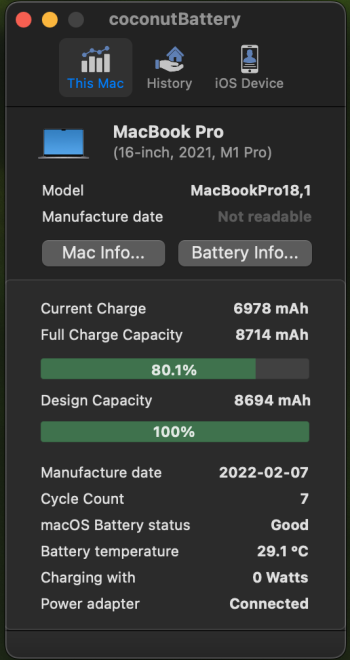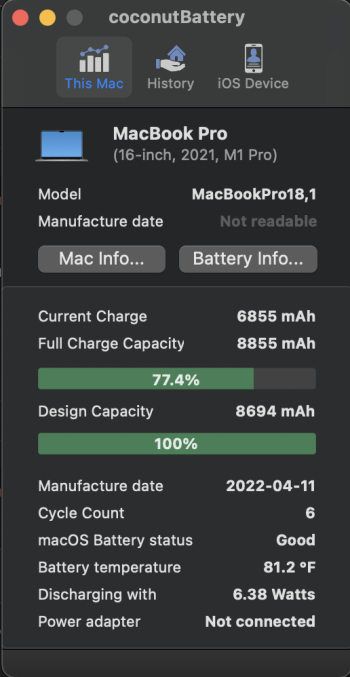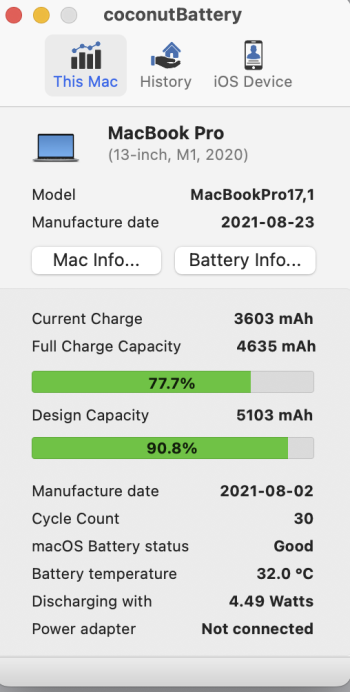MCB 16 MAX (received 12/1/21) Age 217 days, 74 Load cycles, Maximum Capacity 99%. I use it about 8 hours a day on both Battery and Plugged in (about 50/50). Use Aldente between 20-80.
Got a tip for us?
Let us know
Become a MacRumors Supporter for $50/year with no ads, ability to filter front page stories, and private forums.
Please share the battery capacity of your Macbook Pro 2021 M1 Pro/Max 14/16!
- Thread starter Paulo Henrique Baldassi
- Start date
- Sort by reaction score
You are using an out of date browser. It may not display this or other websites correctly.
You should upgrade or use an alternative browser.
You should upgrade or use an alternative browser.
Mine is a 16" M1 Pro and I'm surprised it is now at 95%, with 142 charge cycles. I've been limiting the charge to 80% since the beginning and wasn't expecting this much degradation. Purchased it in Dec 2021. Compared to the iPhone Pro Max I bought in November of the same year, battery capacity is still at 100%, though I don't use it as much.
Last edited:
14" MacBook Pro M1 Max 32c GPU | 64 GB RAM | 2 TB SSD
100% battery capacity (6083 mAh), 18 charge cycles. 20% plugged in, 80% battery usage approximately. Typically plugged in if I am doing heavy workloads and battery for light workloads and browsing as to eliminate large power draws and battery heat. Default MacOS battery management for charging % etc so typically charges to 100%. Do this for all my Apple devices and have always had good luck with battery health - key is minimizing heat and large power draws.
100% battery capacity (6083 mAh), 18 charge cycles. 20% plugged in, 80% battery usage approximately. Typically plugged in if I am doing heavy workloads and battery for light workloads and browsing as to eliminate large power draws and battery heat. Default MacOS battery management for charging % etc so typically charges to 100%. Do this for all my Apple devices and have always had good luck with battery health - key is minimizing heat and large power draws.
14" MacBook Pro M1 Pro 16c GPU, 16 GB RAM, 1 TB SSD
100% battery capacity after 63 charge cycles even though I've had it since launch. At the end of the day its at 50 or 60%, it sits like that overnight, and I charge it in the morning until it hits 100% just before I start using it again.
100% battery capacity after 63 charge cycles even though I've had it since launch. At the end of the day its at 50 or 60%, it sits like that overnight, and I charge it in the morning until it hits 100% just before I start using it again.
I am at 94% with only 40 cycles! It is getting silly...14" M1 Pro
92 cycles
96% maximum capacity.
That's very odd--I am now at 119 cycles and still at 96%! And I don't really have any particular battery habits either, I used Al Dente for a while but found it to be redundant, I just leave my Mac plugged into my Studio Display most of the work day.I am at 94% with only 40 cycles! It is getting silly...
Thank goodness for AppleCareThat's very odd--I am now at 119 cycles and still at 96%! And I don't really have any particular battery habits either, I used Al Dente for a while but found it to be redundant, I just leave my Mac plugged into my Studio Display most of the work day.
M1 Pro full die model, have it since day one. 90% of the time I'm hooked up to my TB3 dock paired with 4K dual displays via clamshell mode

Update from 24th July 2022 (4 exact months after the machine had its first boot)
Model: 14" M1 Max 24GPU // 32GB // 1TB
I've seen quite a few numbers along these past days, but this is a good average giving roughly a 99.6% health right now. Apple still states 100% so everything in order, so far so good.
to be considered: machine is 95-99% of its time hooked to an USB-C monitor that provides USB ports as well as charges the computer, also "Optimized Battery Charging" was "on" since day 1 of installation.
Model: 14" M1 Max 24GPU // 32GB // 1TB
Code:
...
"CurrentCapacity" = 100
"AppleRawCurrentCapacity" = 6050
"DesignCapacity" = 6075
"CycleCount" = 12
"AppleRawMaxCapacity" = 6050
...to be considered: machine is 95-99% of its time hooked to an USB-C monitor that provides USB ports as well as charges the computer, also "Optimized Battery Charging" was "on" since day 1 of installation.
What’s the wattage of changing via your monitor? Mine is 65wUpdate from 24th July 2022 (4 exact months after the machine had its first boot)
Model: 14" M1 Max 24GPU // 32GB // 1TB
I've seen quite a few numbers along these past days, but this is a good average giving roughly a 99.6% health right now. Apple still states 100% so everything in order, so far so good.Code:... "CurrentCapacity" = 100 "AppleRawCurrentCapacity" = 6050 "DesignCapacity" = 6075 "CycleCount" = 12 "AppleRawMaxCapacity" = 6050 ...
to be considered: machine is 95-99% of its time hooked to an USB-C monitor that provides USB ports as well as charges the computer, also "Optimized Battery Charging" was "on" since day 1 of installation.
Bought this July 10 of last year. Not sure what all of this means but it looks like its doing pretty good so far.

According to LG specs, it's 60W, no problems whatsoever even under heavy load.What’s the wattage of changing via your monitor? Mine is 65w
Theoretically, 60W is the CPU+GPU max drain AFAIK, of course there are other things being powered but I think falling within the range of 60-70W, should be safe and sound for these machines.
Apple exposes some kind of numbers that gives you the max current capacity that your battery can hold, comparing it to its original amount, which is a constant given by the manufacturer, yours could have a max capacity lil bigger or little smaller than spec. This is perfecly normal.Bought this July 10 of last year. Not sure what all of this means but it looks like its doing pretty good so far.
View attachment 2034140
These numbers tend to vary a lot, since the "real" capacity of the battery is constantly (not all the time, but it's a chemical process developing underside, so it's kinda alive) changing. Not to mention that if you have "Optimized Battery Charging" the OS itself will alter these numbers to optimize the longevity of the cells. This number inevitably will decrease along time, cells age and can't hold it's original charge each cycle that passes, among many other factors.
Not sure about how coconutBattery does since I didn't expected its source code, but it seems a fancy UI with the ability to keep records from this command you can execute: ioreg -w 0 -f -r -c AppleSmartBattery, and you'll see the numbers. That's a current snapshot, but I don't think you can rely 100% on those.
Apple itself has another piece of "measurement" that of course, we can't access to, cause despite my battery is theoretically at 99.5% health, the system settings "Battery health" reports 100% ... one more thing, the number I posted just 1h ago which was 6050, now is showing 6046, and yesterday was 6030, so as I told you, this cypher is kinda "alive"
edit: spelling
Last edited:
Mine is a 16" M1 Pro and I'm surprised it is now at 95%, with 142 charge cycles. I've been limiting the charge to 80% since the beginning and wasn't expecting this much degradation. Purchased it in Dec 2021. Compared to the iPhone Pro Max I bought in November of the same year, battery capacity is still at 100%, though I don't use it as much.
As I thought, people think that with the special battery regulating app will help, it doesn't. You'll be fluctuating 79%-80% while plugged in.
1% fluctuation every 10 min discharge and charge to keep at 80% mark. That is 6% cycle per hour and in 16 hours you complete 1 charge cycle. It does prolong it, but it doesn't prevent the cause of a charge cycle.
Myself, I just use it as intended by design, rather worry about 80% to 1% daily. I prefer all day battery from 100% to 1%.
Although we've had an MBP in the house since 2009 (same one!) I hadn't paid much attention to battery health as it was my wife's computer, and the battery was easy to replace, which I did once. It actually needs another, but it works fine plugged in, and I don't know that it is worth it.
Now that I have a new 16" M1 (purchased one month ago), I'm somewhat more concerned about battery health, especially on a $2500 device I likely can't repair myself. If nothing else, this thread exemplifies the range of opinions on best battery care practices -- with no absolute right answers. I will keep reading.

Now that I have a new 16" M1 (purchased one month ago), I'm somewhat more concerned about battery health, especially on a $2500 device I likely can't repair myself. If nothing else, this thread exemplifies the range of opinions on best battery care practices -- with no absolute right answers. I will keep reading.
Just picked up MBP 14 M1 Pro 16 gb/ 1 tb today from the Apple store. Not bad out of the box. Would been nice if it was 1 cycle charge but I'll take 2 since it's fairly normal.

At 59 cycles now, it is 98%.16" M1 Pro (1TB, 16GB Ram), Purchased on January 1, 2022. Capacity of my battery is now 99% after about 7 months of usage and 54 cycles of charging. Using both mains and battery but in no coordinated fashion.
16" MBP Max
Received 27/10/2021
24 Cycles
98.8%
Charge level limited to 80% through Al Dente
Used mostly on mains power
Received 27/10/2021
24 Cycles
98.8%
Charge level limited to 80% through Al Dente
Used mostly on mains power
Register on MacRumors! This sidebar will go away, and you'll see fewer ads.