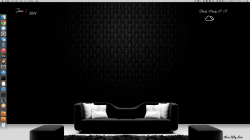Got a tip for us?
Let us know
Become a MacRumors Supporter for $50/year with no ads, ability to filter front page stories, and private forums.
Post all of your OS X Yosemite screenshots here!
- Thread starter MartinAppleGuy
- Start date
- Sort by reaction score
You are using an out of date browser. It may not display this or other websites correctly.
You should upgrade or use an alternative browser.
You should upgrade or use an alternative browser.
I wasn't expecting VLC to have the transparency:
Image
Image
got the iTunes icon from here http://ziggy19.deviantart.com/art/Yosemite-iTunes-458336130
It's because VLC is using an AppKit NSTableView in Source View style, which probably does it automatically.
Very happy with mine
Your icons look different to mine.
Chrome, iTunes to name a few?
It's the same as in Mavericks and other versions. System Preferences > Desktop & Screen Saver has the option to enable or disable the translucent menu bar.
Thanks! Appreciate it.
Your icons look different to mine.
Chrome, iTunes to name a few?
Those are from some I found on deviantart that I liked
Very nice wallpaper, would you mind sharing a link?
Option-click to zoom?
It should definitely be the other way around.The old zoom button is now full-screen. Option click for zoom-to-content.
Looking good.
I love your background. Is it possible to download it somewhere ?
I love your background. Is it possible to download it somewhere ?
Here:
http://interfacelift.com/wallpaper/details/3598/rocky_mountain.html
Hey, can someone post pictures of the screens from About This Mac>More Info?
There is no more info section... Rather, it automatically opens to that section.
----------
Anyone else notice that the system text and some corners look jagged on non retina computers. It looks this way on my Late 2009 Macbook. Can anyone confirm if retina users see this as well?
I have noticed this as well. Unfortunately, I don't have a retina display but it is quite obvious on the 800p display of my cMBP.
I really hope it gets fixed.
Yosemite desktop/attached
RESPECT for you OS version control-centre!
Yosmite
Thanks....can't wait until the next release.....
RESPECT for you OS version control-centre!
Thanks....can't wait until the next release.....
From what I see the super saturated blue highlight on the menu commands is still there - yuck. Does that mean the so called graphite is still a grungy kind of dull gray?
In other words: can someone post a graphite system appearance, maybe with the dark mode menubar?
TNX
----------
Right, my idea as well. I'm so extremely tired of them stupid soap boxes.
In other words: can someone post a graphite system appearance, maybe with the dark mode menubar?
TNX
----------
Still same crappy drive icons from 2000 thousand years ago? Jesus ...
Right, my idea as well. I'm so extremely tired of them stupid soap boxes.
https://www.dropbox.com/s/g6os203u7dj2hek/nexusae0_wallpaper_51.jpgVery nice wallpaper, would you mind sharing a link?
----------
Changed mine up a little today
where are you guys getting the updated iTunes?
Register on MacRumors! This sidebar will go away, and you'll see fewer ads.