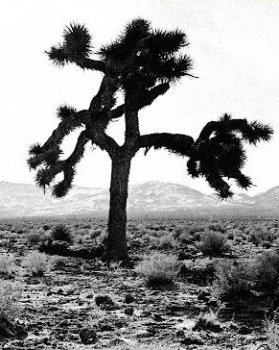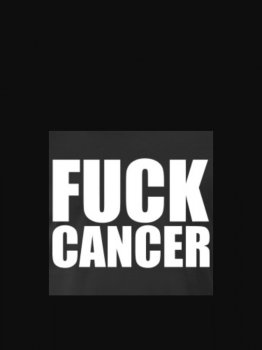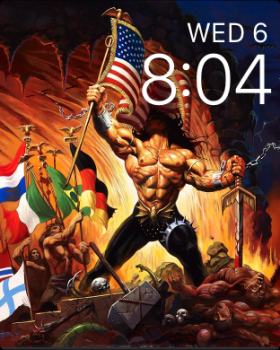Sorry if this is an obvious question, but how does everyone get these custom watch faces?
I'd like to try adding some of these but I don't know how.
Thanks for your help.
This link should help: http://www.applewatchcustomfaces.com/applewatchcustomfaces/how-to.asp