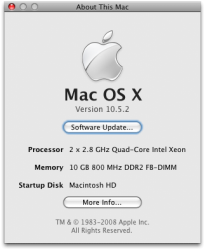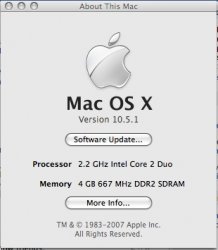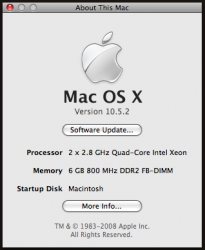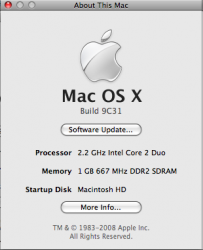Got a tip for us?
Let us know
Become a MacRumors Supporter for $50/year with no ads, ability to filter front page stories, and private forums.
Post Your "About This Mac" Screenshots...
- Thread starter iGary
- Start date
- Sort by reaction score
You are using an out of date browser. It may not display this or other websites correctly.
You should upgrade or use an alternative browser.
You should upgrade or use an alternative browser.
gave the Apple logo a bit of flair because the original one was a bit outdated. ill post the tif and the instructions if anyone wants it


gave the Apple logo a bit of flare because the original one was a bit outdated. ill post the tif and the instructions if anyone wants it
[REMOVED!!!]
post please... lol
haha i should have just attached the files anyway.
Instructions:
Warning this will edit files in the System folder. Make sure you have a current backup or backup the files that are dealt with.
- while in the Finder press "command-shift-G" and copy and paste this in "/System/Library/CoreServices/SecurityAgentPlugins/loginwindow.bundle/Contents/Resources" then click Go.
- trash or backup applelogo.tif
- unzip applelogo.tif.zip and drag applelogo.tif into the Resources folder while holding command
- press "command-shift-G" again and paste this in "/System/Library/CoreServices/loginwindow/Contents/Resources/" then click Go
- trash or backup MacOSX.tif
- unzip MacOSX.tif and drag it to the Resources folder while holding command.
- repair permissions in Disk Utility and reboot then your done!
both the login window and About This Mac window will have their Apple logo changed. to restore the default logo restore the files you backed up, repair permissions and reboot.
p.s. ill0gical0ne dont quote images... the mods dont like that
Instructions:
Warning this will edit files in the System folder. Make sure you have a current backup or backup the files that are dealt with.
- while in the Finder press "command-shift-G" and copy and paste this in "/System/Library/CoreServices/SecurityAgentPlugins/loginwindow.bundle/Contents/Resources" then click Go.
- trash or backup applelogo.tif
- unzip applelogo.tif.zip and drag applelogo.tif into the Resources folder while holding command
- press "command-shift-G" again and paste this in "/System/Library/CoreServices/loginwindow/Contents/Resources/" then click Go
- trash or backup MacOSX.tif
- unzip MacOSX.tif and drag it to the Resources folder while holding command.
- repair permissions in Disk Utility and reboot then your done!
both the login window and About This Mac window will have their Apple logo changed. to restore the default logo restore the files you backed up, repair permissions and reboot.
p.s. ill0gical0ne dont quote images... the mods dont like that
Attachments
haha nice one you guys. Mitthrawnuruodo can you please attach the rainbow apple? and xUKHCx wats the significance of your hard disk's name? pepe was the name of one of my familys cats.
haha nice one you guys. Mitthrawnuruodo can you please attach the rainbow apple? and xUKHCx wats the significance of your hard disk's name? pepe was the name of one of my familys cats.
You may or may not know but I'm a helpless Liverpool fan, as demonstrated in my sig - YNWA = You'll Never Walk Alone.
Pepe is the Liverpool goalkeeper's nickname, his full name is José Manuel Reina Páez, I really like the name so it was a natural choice for my MB.
Sure...Mitthrawnuruodo can you please attach the rainbow apple?
Attachments
You may or may not know but I'm a helpless Liverpool fan, as demonstrated in my sig - YNWA = You'll Never Walk Alone.
thats pretty sweet. chills down my spine and i dont even support the Premier League.
Register on MacRumors! This sidebar will go away, and you'll see fewer ads.