Got a tip for us?
Let us know
Become a MacRumors Supporter for $50/year with no ads, ability to filter front page stories, and private forums.
Post Your Connection Speed
- Thread starter amacgenius
- Start date
- Sort by reaction score
You are using an out of date browser. It may not display this or other websites correctly.
You should upgrade or use an alternative browser.
You should upgrade or use an alternative browser.
- Status
- Not open for further replies.
Download Speed: 182 kbps (22.8 KB/sec transfer rate)
Upload Speed: 468 kbps (58.5 KB/sec transfer rate)
thats slow as hell i used the NY server.
i used the NY server.
Upload Speed: 468 kbps (58.5 KB/sec transfer rate)
thats slow as hell
Last Result:
Download Speed: 1911 kbps (238.9 KB/sec transfer rate)
Upload Speed: 241 kbps (30.1 KB/sec transfer rate)
im in the uk and using the NY server. AOL(uk) silver 2Mbps ADSL
was previously on Orange unlimited and was only getting arround 115KBps down and 400KBps up, on an upto 8Mb ADSLMAX connection, how bad is that
Download Speed: 1911 kbps (238.9 KB/sec transfer rate)
Upload Speed: 241 kbps (30.1 KB/sec transfer rate)
im in the uk and using the NY server. AOL(uk) silver 2Mbps ADSL
was previously on Orange unlimited and was only getting arround 115KBps down and 400KBps up, on an upto 8Mb ADSLMAX connection, how bad is that
At Emory University...

really? I would have figured emory to be one of those schools with insanely fast internet....
really? I would have figured emory to be one of those schools with insanely fast internet....
not really...Georgia Tech probably obliterates our speeds
not really...Georgia Tech probably obliterates our speeds
yeah it does.
I'm getting 1500(ish) on my Intel Mac Mini, but the 3202 and 3904 on my iBook G4 and iMac G5...what gives? They are all basicly in the same spot(give or take a foot or 2) and they all have Wi-Fi G
Sucks my Intel is that bad...hopefully when I upgrade wirless N will help!
Sucks my Intel is that bad...hopefully when I upgrade wirless N will help!
- Status
- Not open for further replies.
Register on MacRumors! This sidebar will go away, and you'll see fewer ads.


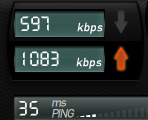



 Airport Xpress
Airport Xpress





