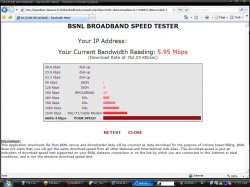Got a tip for us?
Let us know
Become a MacRumors Supporter for $50/year with no ads, ability to filter front page stories, and private forums.
Post Your Connection Speed
- Thread starter amacgenius
- Start date
- Sort by reaction score
You are using an out of date browser. It may not display this or other websites correctly.
You should upgrade or use an alternative browser.
You should upgrade or use an alternative browser.
- Status
- Not open for further replies.
So I'm in a market that was on Time Warner's Roadrunner, and we've switched to Comcast. It seems the improved our 3Mbps down to something quite nice:
*** so much!!!
Damn still couldnt break six digits for download.
And which Asian or European country to you reside? I would have to hold a cable company hostage to get speeds like that in the States.
And which Asian or European country to you reside? I would have to hold a cable company hostage to get speeds like that in the States.
Actually, you can just enroll at a major university like MIT.
Actually, you can just enroll at a major university like MIT.
You're at MIT?
Actually, you can just enroll at a major university like MIT.
You're at MIT?
h-o-l-y c-r-a-p!!!!
Last Result:
Download Speed: 1218 kbps (152.3 KB/sec transfer rate)
Upload Speed: 210 kbps (26.3 KB/sec transfer rate)
I have Earthlink DSL. We pay like $50/month for this connection when they are charging $44.95 for 6.0Mbps. Do you think there is any way to "upgrade" our speed without having to pay any more per month?
Download Speed: 1218 kbps (152.3 KB/sec transfer rate)
Upload Speed: 210 kbps (26.3 KB/sec transfer rate)
I have Earthlink DSL. We pay like $50/month for this connection when they are charging $44.95 for 6.0Mbps. Do you think there is any way to "upgrade" our speed without having to pay any more per month?
Looks fast.Damn still couldnt break six digits for download.
So how long does it take to DL the Mac OS 9.2 update (82MB) from the Apple website?
here's what i have. from toronto to seattle
more interesting is from toronto to new york! same speed!
Attachments
My connection costs me $22 per month..  its a ADSL2+ connection .. excellent speed and no breakup of service ever !!
its a ADSL2+ connection .. excellent speed and no breakup of service ever !!
Sounds good.My connection costs me $22 per month..its a ADSL2+ connection .. excellent speed and no breakup of service ever !!
So how long does it take to DL the Mac OS 9.2 update (82MB) from the Apple website?
The problem with the web site tests, is that they don't give you a real picture of your throughput.
While I realize there are a lot of factors involved, DL'ing Mac OS 9.2.1 update (82MB) from the Apple web site and timing how long it takes you can get a better estimate of the real throughput of your connection.
I've seen numerous folks get high marks from various web site connections only to have a much slower connection when DL'ing Mac OS 9.2.1 update.
While I realize there are a lot of factors involved, DL'ing Mac OS 9.2.1 update (82MB) from the Apple web site and timing how long it takes you can get a better estimate of the real throughput of your connection.
I've seen numerous folks get high marks from various web site connections only to have a much slower connection when DL'ing Mac OS 9.2.1 update.
But I see this all too much with cable providers since they are loop based.
At one of our sites we have, the connection is advertised at 10Mbps. We get about that on the local web site speed test -- which is what the ISP's techs use to test their connections. But when DL'ing Mac OS 9.2.1, I see about 1-3Mbps throughput on average.
If you really want me to depress you, my friend had FTTH and when he DL'ed Mac OS 9.2.1 his average time was 9-10 seconds. Fastest was just under 7 seconds and the slowest was 12 seconds. He paid about $40 per month for his connection.
At one of our sites we have, the connection is advertised at 10Mbps. We get about that on the local web site speed test -- which is what the ISP's techs use to test their connections. But when DL'ing Mac OS 9.2.1, I see about 1-3Mbps throughput on average.
If you really want me to depress you, my friend had FTTH and when he DL'ed Mac OS 9.2.1 his average time was 9-10 seconds. Fastest was just under 7 seconds and the slowest was 12 seconds. He paid about $40 per month for his connection.
Ok... comparing to some of the other's results... I just blew people out of the water. First... let me tell you what I'm using... I'm @ home with a Dell B120. Just a cheap computer I picked up one day to use as a media server. After some time, it has become a general use laptop. I have Insight Broadband 10.0 with a hard wired connection of 100 mbps into a Linksys WR54G. Ok.. enough of this... the results
Last Result:
Download Speed: 10619 kbps (1327.4 KB/sec transfer rate)
Upload Speed: 936 kbps (117 KB/sec transfer rate)
Last Result:
Download Speed: 10619 kbps (1327.4 KB/sec transfer rate)
Upload Speed: 936 kbps (117 KB/sec transfer rate)
- Status
- Not open for further replies.
Register on MacRumors! This sidebar will go away, and you'll see fewer ads.