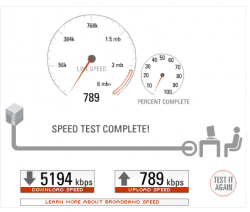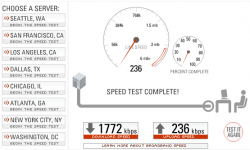Last Result:
Download Speed: 3659 kbps (418.8 KB/sec transfer rate)
Upload Speed: 42 kbps (11.8 KB/sec transfer rate)
Gee, I wonder if they are capping my uploads......
I think that's the lowest upload speed on here and I 3659 kbps for my download. On a side note, my retest got me 4642 with an upload of 61.
Download Speed: 3659 kbps (418.8 KB/sec transfer rate)
Upload Speed: 42 kbps (11.8 KB/sec transfer rate)
Gee, I wonder if they are capping my uploads......
I think that's the lowest upload speed on here and I 3659 kbps for my download. On a side note, my retest got me 4642 with an upload of 61.