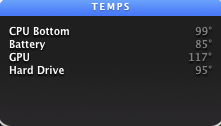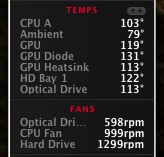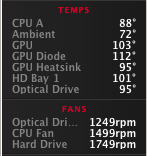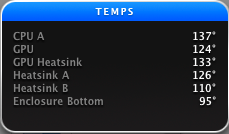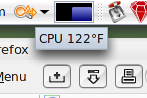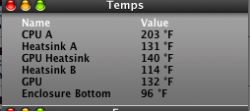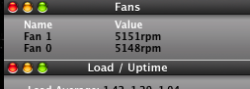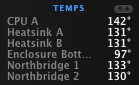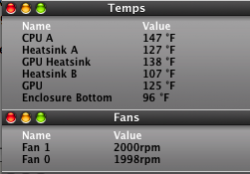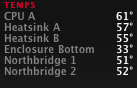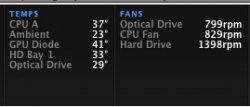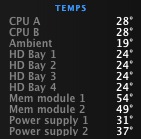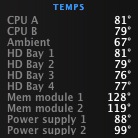Got a tip for us?
Let us know
Become a MacRumors Supporter for $50/year with no ads, ability to filter front page stories, and private forums.
Post Your CPU Temperature
- Thread starter fenixx
- Start date
- Sort by reaction score
You are using an out of date browser. It may not display this or other websites correctly.
You should upgrade or use an alternative browser.
You should upgrade or use an alternative browser.

Not to bad its usually around 150*F
my temps are approx. to yours.
Makes me fell better.
When Im rendering my macbok is at 192°F at times...

Wow are you sure thats normal?
I found a neat little smc_fan control look a like for windows.
According to it, my 9 year old laptop with 2000 is at 118 degrees F.
Here's my 24" iMac temp and fan info. The first image is before I downloaded SMCFanControl and running fans at 600rpm optical, 1000rpm CPU, and 1300rpm Hard drive. The second image is after installing SMCFanControl and bumping the fan speeds to 1250, 1500, and 1750rpm respectively. Clearly, SMCFanControl can work some wonders by bumping up speeds just a bit (granted the ambient temp also changed, but the temps consistently run cooler now).
Attachments
I think you better investigate your cooling fans. It's more likely that a fan or two is broken than your sensors needing recalibration. What are your fan speeds?
I also downloaded core duo temp, and its getting the same readings.
There is also 3 fan cooling pad running under the MBP
Attachments
Well it looks like the fans are working but they are at max RPM. How intensively are you using your system? Does the computer feel warm? It's possible that faulty temp sensors could make your fans go at max speed, but again it seems unusual. Let's do this medicine style and assume that common things happen most commonly.
Time to look for obstructions...are you using the computer on a desk or on a 'puffy' surface like a bed comforter, pillow, etc? Check the entrance and exit vents to make sure they are clear. Can you feel hot air coming out the fan ports?
Time to look for obstructions...are you using the computer on a desk or on a 'puffy' surface like a bed comforter, pillow, etc? Check the entrance and exit vents to make sure they are clear. Can you feel hot air coming out the fan ports?
Currently at:
The fans dont even sound like they're running. I can hear them when they're at full tilt, but that really doesent happen until the temp is at 150 F. or more. You would think they would kick on much before that.
I only use entourage, and have a few browsers open. Nothing to crazy. The only system change I have made was I installed LoJack last week... but I dont even notice it run. It has always had this problem since new in January.
I have been guilty of using it on a pillow, but now when I do I have the cooling pad under it to help. What temerature is the 'danger zone" for these things? When I actually use it on my lap, It gets too hot and burns me legs. Not plugged in. Right now it is plugged in, and it seems to get hottest near the plug. I did buy another power supply from apple, and when I got it I noticed that it said it was only good for up to 13 inch power books. It works for my 15" MBP, so I did not return it. I did not see this stipulation when I ordered it, but it is smaller than the power supply that came with the MBP. I only use this PSU in the bedroom.
So that the story and I'm sticking to it. I have a store near me, should I take a trip to the bar?
The fans dont even sound like they're running. I can hear them when they're at full tilt, but that really doesent happen until the temp is at 150 F. or more. You would think they would kick on much before that.
I only use entourage, and have a few browsers open. Nothing to crazy. The only system change I have made was I installed LoJack last week... but I dont even notice it run. It has always had this problem since new in January.
I have been guilty of using it on a pillow, but now when I do I have the cooling pad under it to help. What temerature is the 'danger zone" for these things? When I actually use it on my lap, It gets too hot and burns me legs. Not plugged in. Right now it is plugged in, and it seems to get hottest near the plug. I did buy another power supply from apple, and when I got it I noticed that it said it was only good for up to 13 inch power books. It works for my 15" MBP, so I did not return it. I did not see this stipulation when I ordered it, but it is smaller than the power supply that came with the MBP. I only use this PSU in the bedroom.
So that the story and I'm sticking to it. I have a store near me, should I take a trip to the bar?
Attachments
Mac Pro
?Celsius
this be america. we use farenheit. dont ask me why.
your friend,
the ugly american.
I'm glad I found this thread. I was afraid my mac pro was too hot:
isn't that picture giving away your ip address??
I'd say to take it in to the Apple store. I've seen my iMac hit 150F when the ambient room temp was about 85F, but the fans never increased speed. When I installed SMCFanControl, my temps almost never go above 115F now. Your power supply won't have any effect when it's not plugged into the computer (obviously), so if it's still running hot when on batteries there is a different issue.
I'd only use it on a flat surface such as a table or desk for now. Do take it to the store so they can look it over. If your processor is hitting 200F, then it's definitely too hot.
One other thing you can do before taking it in is perform a hardware check of the system. This is done by inserting the Mac Software CD (the one that comes with the computer) and holding the 'D' key when the system first starts up. It will load directly into the Apple Hardware checking program and do a system diagnostic. At the end of the test, it runs up all the fans. This way you can at least see if it's logging any errors.
I'd only use it on a flat surface such as a table or desk for now. Do take it to the store so they can look it over. If your processor is hitting 200F, then it's definitely too hot.
One other thing you can do before taking it in is perform a hardware check of the system. This is done by inserting the Mac Software CD (the one that comes with the computer) and holding the 'D' key when the system first starts up. It will load directly into the Apple Hardware checking program and do a system diagnostic. At the end of the test, it runs up all the fans. This way you can at least see if it's logging any errors.
Macbook rev A.
I think the background explains it. Oddly enough this computer is on its 2nd GPU as I melted the last one.

I think the background explains it. Oddly enough this computer is on its 2nd GPU as I melted the last one.

this be america. we use farenheit. dont ask me why.
your friend,
the ugly american.
Le fine, for the lazy Americans. Steve did give the Unit Converter widget y'know
In Fahrenheit.
Attachments
Register on MacRumors! This sidebar will go away, and you'll see fewer ads.